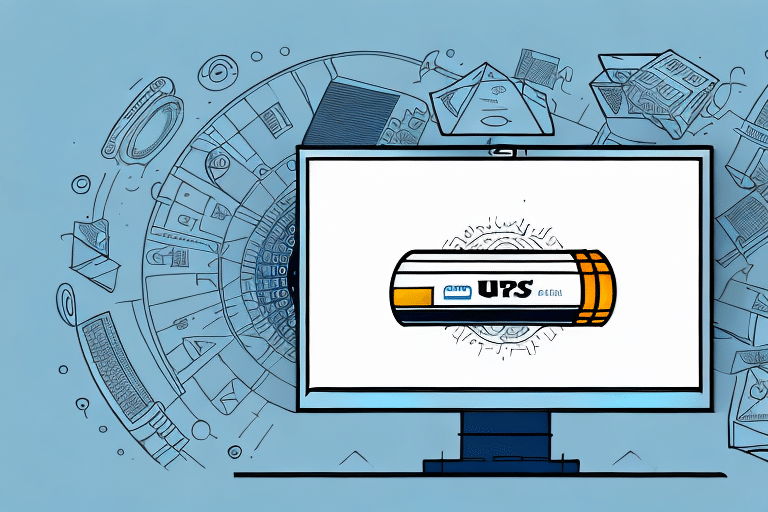How to Void a UPS Ground Commercial Third Party Shipment
Canceling or voiding a UPS Ground Commercial Third Party Shipment can be a daunting task, especially when you're under time constraints or dealing with unexpected changes. Voiding a shipment involves canceling it entirely and securing a refund for the shipping fees. This action might be necessary if you decide to change your mind about sending the package, if the package has been damaged, or if there's a need to alter the recipient's information. In this guide, we'll provide a comprehensive walkthrough on how to void a UPS Ground Commercial Third Party Shipment and discuss the implications of not executing the process correctly.
Why You Might Need to Void a UPS Ground Commercial Third Party Shipment
There are several circumstances that might compel you to void a UPS Ground Commercial Third Party Shipment:
- Recipient Unavailability: If the intended recipient is no longer available, has relocated, or cannot receive the shipment for any reason.
- Package Damage: Should the package sustain damage during transit, making it unsuitable for delivery.
- Incorrect Shipping Information: Errors in the shipping address, package weight, or other critical details that could lead to delays or additional fees.
- Change of Mind: Deciding not to send the package after initiating the shipment process.
Voiding a shipment not only cancels the delivery but also ensures you receive a refund for your shipping fees, preventing unnecessary expenses.
Understanding the UPS Ground Commercial Third Party Shipment Process
A Third Party Shipment refers to a shipping arrangement where the sender pays for the shipping fees but utilizes the recipient's UPS account for billing purposes. This method can be cost-effective for the sender but requires the recipient to authorize the shipment and cover the associated fees.
Key aspects of the UPS Ground Commercial Third Party Shipment process include:
- Eligibility: Typically available for shipments directed to business addresses where the recipient has an active UPS account.
- Authorization: The recipient must approve the shipment and agree to the billing terms.
- Tracking and Notifications: Enhanced tracking capabilities allow both sender and recipient to monitor the shipment's progress, which is crucial for inventory management and timely deliveries.
Implementing this process correctly can lead to greater control over shipping logistics and improve overall efficiency in business operations.
The Consequences of Not Voiding a Shipment on Time
Failing to void a UPS Ground Commercial Third Party Shipment within the permissible timeframe can lead to several adverse outcomes:
- Unexpected Charges: You may incur shipping fees even if the delivery attempt fails, impacting your budget.
- Delayed Deliveries: Inability to void may result in shipment delays or unsuccessful delivery attempts, harming your reputation with clients or partners.
- Loss of Merchandise: Unvoided shipments that fail to deliver might be returned to the sender or lost, leading to lost revenue and inventory.
- Legal Implications: If a package is lost or stolen and not voided properly, you could be held liable for the missing items, potentially resulting in legal disputes.
According to the UPS Service Terms, prompt action is essential to mitigate these risks.
How to Check the Status of Your UPS Ground Commercial Third Party Shipment
Before initiating a void, it's crucial to ascertain the current status of your shipment:
- Log In: Access your UPS account through the UPS Tracking page.
- Navigate to Tracking: Find the "Tracking" section to view all your shipments.
- Review Status: Check whether the shipment is still in transit, has been delivered, or is pending any other status updates.
Be aware that tracking information might not always update in real-time. For real-time updates, consider subscribing to UPS notifications via email or text messages.
Step-by-Step Guide to Voiding a UPS Ground Commercial Third Party Shipment
Follow these steps to successfully void your shipment:
- Access Your Account: Log in to your UPS account and go to the "Shipping" section.
- Navigate to History: Click on "History" and then select "Void Shipment."
- Select Shipment: Choose the shipment you intend to void and provide a valid reason for the cancellation.
- Confirm Void: Review the details and confirm the void request.
- Await Confirmation: Wait for UPS to update the shipping status and process your refund.
Remember, once a shipment is voided, it cannot be reversed. If the shipment has already been picked up, you'll need to contact UPS Customer Service for further assistance, such as intercepting the package or requesting a return.
Tips for Avoiding Common Mistakes When Voiding a Shipment
Avoid the following pitfalls to ensure a smooth voiding process:
- Double-Check Details: Verify all shipment details before initiating a void to prevent canceling the wrong shipment.
- Timely Action: Initiate the void before the package is picked up to avoid complications.
- Clear Communication: Provide a specific reason for the void to facilitate the process and avoid misunderstandings.
Additionally, consider alternative solutions such as rerouting the shipment or requesting a return if voiding isn't the most appropriate option. Evaluating all available options can lead to better outcomes and cost savings.
What to Do If You Encounter Technical Difficulties While Voiding Your Shipment
Technical issues can hinder the voiding process. Here's how to handle them:
- Troubleshoot Common Issues:
- Check your internet connection.
- Clear your browser cache.
- Try using a different device or browser.
- Contact Customer Service: If troubleshooting doesn't resolve the issue, reach out to UPS Customer Service for assistance.
- Prepare Information: Have your shipment details and any error messages ready to expedite support.
Maintaining patience and politeness during interactions with customer service representatives can lead to quicker and more effective resolutions.
How to Ensure You Receive a Refund for a Voided Shipment
After successfully voiding a shipment, follow these steps to confirm your refund:
- Check Your Account: Log in to your UPS account to verify the refund status.
- Contact Customer Service: If the refund isn't reflected within a few days, reach out to UPS Customer Service for clarification.
- Review Terms and Conditions: Ensure you understand any stipulations that might affect your refund, such as non-refundable fees.
For frequent shippers, enrolling in the UPS My Choice program can streamline tracking and refund processes, offering added convenience and control over your shipments.
Alternative Options for Canceling or Changing Your UPS Ground Commercial Third Party Shipment
If voiding isn't feasible, consider these alternatives:
- Contact UPS Customer Service: Request a cancellation or modification of your shipment directly through customer service, keeping in mind that additional fees may apply.
- Inform the Recipient: Ask the recipient to refuse the delivery, which will return the package to you.
Exploring all available options ensures that you choose the most cost-effective and efficient solution for your shipping needs.
In summary, voiding a UPS Ground Commercial Third Party Shipment is a manageable process when approached correctly. By understanding the shipment process, acting promptly, and utilizing the resources available, you can avoid unnecessary charges, delays, and maintain strong relationships with your customers and partners.
Remember, in some situations, redirecting the shipment or holding it for pickup might be more advantageous than voiding. Always assess your specific circumstances to determine the best course of action.