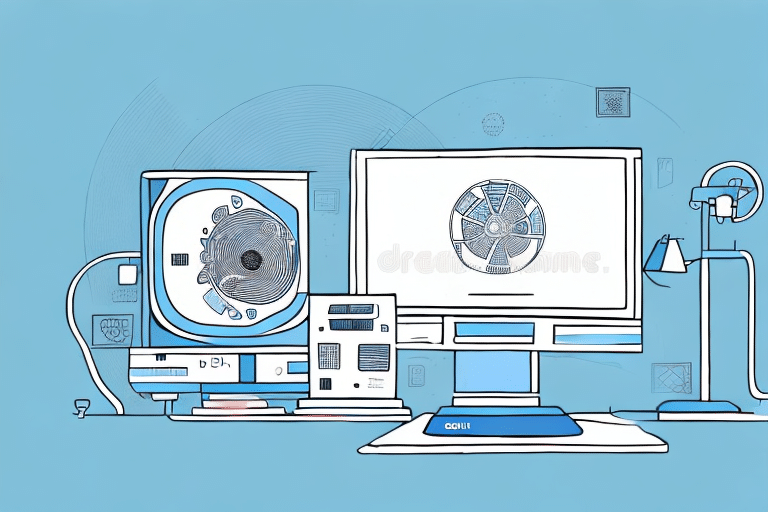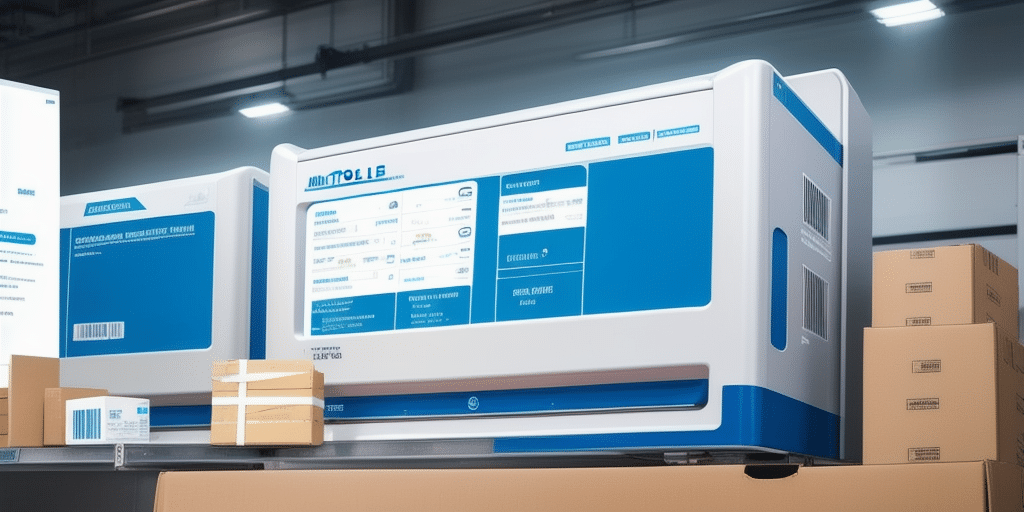Ensuring Seamless Connectivity Between Mettler Toledo Scales and UPS WorldShip
For business owners and logistics managers, the integration of reliable weighing systems like Mettler Toledo scales with shipping software such as UPS WorldShip is crucial. However, connectivity issues between these systems can disrupt operations, leading to productivity losses, shipping errors, and delays. This guide provides an in-depth analysis of common connection problems, diagnostic methods, and effective solutions to maintain smooth communication between your scale and shipping software.
Common Causes of Connection Issues
Configuration Mismatch
One of the primary reasons for connectivity problems is a mismatch in network settings required for communication between the Mettler Toledo scale and UPS WorldShip. Incorrect TCP/IP settings, port configurations, or transmission modes can prevent the systems from establishing a stable connection.
Outdated Firmware or Drivers
Using outdated or incompatible firmware and drivers can hinder the communication between the scale and the shipping software. Regular updates are essential to ensure compatibility and optimal performance.
Firewall and Security Software Restrictions
Firewall settings and security software may inadvertently block the necessary network traffic between the scale and UPS WorldShip. This is particularly common in environments with strict security protocols.
Physical Connection Problems
Loose cables, improper connections, or faulty hardware can disrupt the physical link between the scale and the computer running UPS WorldShip. Ensuring secure and correct connections is vital for uninterrupted communication.
Diagnosing Connection Issues
Identifying Error Messages
Error messages provide critical insights into the root causes of connectivity problems. Common errors include:
- "Cannot Connect to Weighing Platform" – Indicates that the scale is not detected or improperly connected.
- "Error Connecting to Shipping Software" – Suggests issues with firmware or network configurations.
- "No Scale Found" – Points to compatibility or firmware issues preventing UPS WorldShip from recognizing the scale.
Checking Hardware Compatibility
Ensuring that your Mettler Toledo scale is compatible with the version of UPS WorldShip you are using is essential. Refer to the official documentation from UPS and Mettler Toledo to verify compatibility.
Verifying Network Configurations
Review network settings such as IP addresses, subnet masks, and port numbers to ensure they align with the requirements of both systems. Tools like What's My IP can help verify network configurations.
Resolving Connection Issues
Updating Drivers and Firmware
Regularly updating the firmware and drivers for both Mettler Toledo scales and UPS WorldShip can resolve many connectivity issues. Visit the official websites to download the latest updates:
Configuring Firewall and Security Software
Adjust firewall settings to allow traffic between the scale and UPS WorldShip. This can involve creating specific rules or exceptions within your firewall or security software. Consult your IT department or refer to the firewall's documentation for guidance.
Setting Up Correct Network and Software Settings
Ensure that both the network and software settings are correctly configured. This includes verifying TCP/IP settings, port numbers, and ensuring that both applications are set to communicate using the same protocols.
Testing Connectivity After Troubleshooting
After implementing the above solutions, perform a test shipment to verify that the scale and UPS WorldShip are communicating effectively. Monitoring this test can help identify if further adjustments are needed.
Preventing Future Connectivity Issues
Regular Updates and Maintenance
Maintain a routine schedule for updating firmware and drivers to prevent compatibility issues. Regular maintenance checks can identify potential problems before they escalate.
Ensuring Compatibility
Before upgrading any part of your system, confirm that the new hardware or software is compatible with your existing setup. Consulting with Mettler Toledo and UPS can provide clarity on compatibility.
Best Practices for Connection Stability
Implement best practices such as securing all physical connections, using high-quality cables, and ensuring that network infrastructure meets the demands of your shipping operations. These measures can significantly enhance connection stability.
When to Contact Technical Support
If troubleshooting steps fail to resolve connectivity issues, reaching out to technical support is advisable. Both Mettler Toledo and UPS offer support services that can provide advanced assistance and escalate issues if necessary.
Troubleshooting with Other Shipping Software
The strategies outlined for UPS WorldShip can also apply to other shipping software integrations with Mettler Toledo scales. Always verify compatibility and adjust network and software settings specific to the software in use to ensure seamless operation.
Conclusion
Connectivity issues between Mettler Toledo scales and UPS WorldShip can disrupt business operations, but with systematic diagnosis and targeted troubleshooting, these problems can be effectively resolved. By following the steps outlined in this guide, businesses can maintain efficient shipping processes and minimize the risk of operational disruptions.