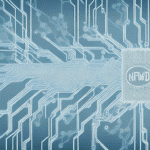Understanding the Importance of System Address in FedEx Ship Manager
For organizations that ship a significant number of packages with FedEx, maintaining accurate and up-to-date shipping information is crucial. One essential component is the system address in FedEx Ship Manager. This address represents the physical location of your system and is pivotal in determining shipping rates, pickup locations, and other critical logistics details. Accurate system address information ensures seamless operations, reduces shipping costs, and enhances delivery efficiency.
How to Change the System Address in FedEx Ship Manager
Updating your system address in FedEx Ship Manager is a straightforward process that can significantly impact your shipping operations. Below is a comprehensive guide to help you navigate this update efficiently:
Step-by-Step Guide
- Login to Your FedEx Account: Access your account by visiting the FedEx website and logging in with your credentials.
- Open FedEx Ship Manager: Navigate to the FedEx Ship Manager tool within your account dashboard.
- Access System Options: Click on the 'Utilities' tab and select 'System Options' from the dropdown menu.
- Navigate to System Information: In the 'System Options' section, click on the 'System Information' tab.
- Change System Address: Click the 'Change' button adjacent to the current System Address field.
- Enter New Address: Input your new system address details in the provided fields.
- Save Changes: Click 'Save' to apply the new address.
- Restart FedEx Ship Manager: Exit and reopen FedEx Ship Manager to ensure the changes take effect.
After completing these steps, verify that the new system address is correctly displayed and that all shipping calculations reflect the update accurately.
Alternative Solutions
- FedEx Website: If you encounter issues with FedEx Ship Manager, you can update your system address directly through the FedEx website.
- Contacting FedEx Support: Reach out to FedEx customer support for personalized assistance in updating your system address.
- Third-Party Shipping Software: Utilize integrated shipping platforms like ShipStation, Shippo, or Easyship to manage and update your system address more efficiently.
Common Problems and Troubleshooting
While updating the system address in FedEx Ship Manager is generally straightforward, some issues may arise. Understanding these common problems and their solutions can save time and prevent shipping delays.
Common Problems
- Invalid Address: The address entered does not meet FedEx's validation criteria.
- Address Mismatch: The new address does not align with the billing information on file, requiring additional verification.
- Technical Issues: Connectivity problems or system errors may hinder the update process.
Troubleshooting Guide
- Verify Address Details: Double-check the accuracy of the entered address to ensure it meets FedEx's requirements.
- Ensure Billing Information Matches: Align the new system address with your billing details to prevent mismatches.
- Contact Support: If technical issues persist, reach out to FedEx Customer Support for assistance.
- Use Alternative Browsers or Devices: Sometimes, switching browsers or devices can resolve unexpected technical glitches.
Best Practices and Tips for Updating System Address
Adopting best practices can streamline the process of updating your system address, ensuring accuracy and efficiency in your shipping operations.
Tips and Tricks
- Maintain Up-to-Date Address Information: Regularly review and update your system address to reflect any changes in your physical location.
- Seek Prompt Assistance: Address technical issues immediately to avoid delays in updating your system address.
- Double-Check Entries: Before saving changes, ensure all address details are correct to prevent future complications.
- Restart Applications: After making changes, restart FedEx Ship Manager to ensure the new address is properly activated.
Best Practices
- Assign Responsibility: Designate a team member to oversee the accuracy of the system address and handle updates as needed.
- Consistent Documentation: Ensure that the system address is consistently reflected across all shipping documents, including labels and invoices.
- Secure Address Information: Limit access to system address details to authorized personnel to maintain security and accuracy.
- Regular Audits: Periodically audit your shipping information to identify and rectify any discrepancies promptly.
Ensuring Shipping Operations are Not Affected by System Address Changes
Changing your system address can raise concerns about potential disruptions in shipping operations. Implementing the following strategies can help mitigate these risks:
- Accurate Entry: Ensure the new system address is precise and aligns with your billing information to prevent calculation errors.
- Test Shipping Processes: After updating, conduct test shipments to verify that rates and delivery schedules are correctly applied.
- Communicate Changes Internally: Inform all relevant departments, including shipping, billing, and IT, about the address update to ensure seamless adaptation.
- Maintain Records: Keep a log of address changes, including the previous address and the date of the update, for future reference and auditing purposes.
- Periodic Reviews: Regularly assess your system address and related shipping information to maintain operational integrity.
Benefits of Accurate System Address for Streamlined Shipping Processes
Maintaining an accurate system address in FedEx Ship Manager offers several advantages that enhance your organization's shipping efficiency:
- Accurate Shipping Rates: Ensures that shipping costs are calculated correctly based on the precise location.
- Optimized Pickup Locations: Facilitates the selection of the most convenient pickup points, reducing transit times.
- Enhanced Delivery Efficiency: Minimizes the risk of delivery delays by providing accurate destination information.
- Cost Savings: Enables access to special shipping rates and discounts, potentially lowering overall shipping expenses.
- Improved Customer Satisfaction: Reliable shipping information contributes to timely deliveries, enhancing customer trust and satisfaction.
Implementing best practices for maintaining your system address ensures that these benefits are consistently realized, contributing to the overall success of your shipping operations.
Conclusion
Keeping your system address accurate in FedEx Ship Manager is vital for ensuring efficient and cost-effective shipping operations. By following the step-by-step guide, adhering to best practices, and addressing common challenges proactively, you can maintain optimal shipping processes. Regularly updating and verifying your system address not only prevents operational hiccups but also enhances your ability to deliver packages reliably and efficiently. Stay proactive in managing your shipping information to support your organization's logistical needs and customer satisfaction.