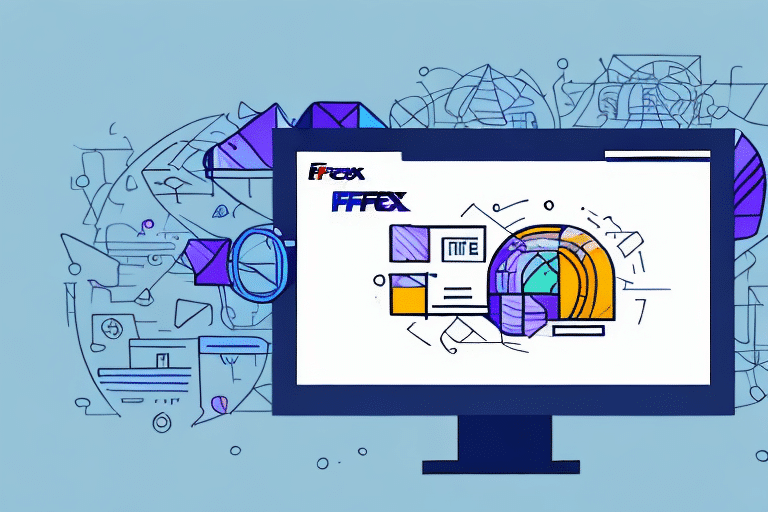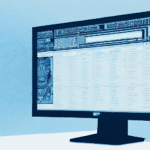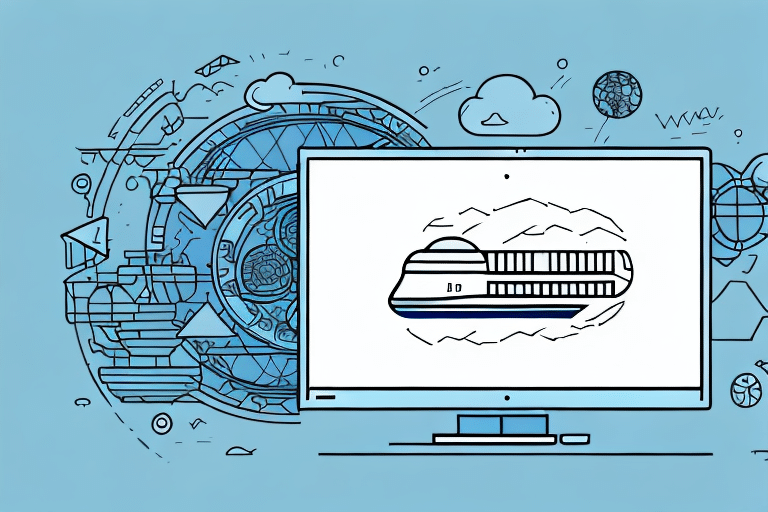Introduction to FedEx Ship Manager Logs
FedEx Ship Manager is a robust software solution designed to streamline your shipping processes. A critical feature of this software is the FedEx Ship Manager log, which meticulously records all shipping-related activities. These logs include actions such as printing labels, managing invoices, and tracking shipments. By maintaining detailed records, the logs assist in diagnosing and resolving any issues that may arise during the shipping process.
How to Locate the FedEx Ship Manager Log: Step-by-Step Guide
Finding the FedEx Ship Manager log is straightforward. Follow these steps to access the log file:
- Log in to your FedEx Ship Manager account.
- Navigate to the "Help" tab located at the top of the screen.
- Select "About FedEx Ship Manager" from the drop-down menu.
- Click on the "View Log File" button to open the log in a new window.
Accessing the log file enables you to troubleshoot issues by providing detailed information about each transaction, including errors that may have occurred.
Importance of FedEx Ship Manager Logs
The FedEx Ship Manager log serves as an integral tool for managing and monitoring your shipping activities. Here’s why these logs are essential:
- Issue Identification: Quickly pinpoint problems such as communication errors or missing files.
- Record-Keeping: Maintain comprehensive records of all shipping activities for accountability and auditing purposes.
- Shipment Verification: Ensure all shipments are processed accurately and identify discrepancies promptly.
- Security Monitoring: Detect unauthorized access or potential security breaches within your account.
Regularly reviewing your log files can help optimize your shipping strategies, identify trends, and reduce operational costs.
Accessing Logs on Different Operating Systems
The location of the FedEx Ship Manager log file varies depending on your operating system. Follow the instructions below to access the log on Windows and Mac OS:
On Windows OS
For Windows users, the FedEx Ship Manager log is typically located at:
C:\Program Files\FedEx Ship Manager\Logs
Navigate to this directory using File Explorer to access your log files. Regular access allows you to monitor shipping activities and identify any issues promptly.
On Mac OS
Mac users can find the FedEx Ship Manager log in the following directory:
/Applications/FedEx Ship Manager.app/Contents/Resources/Logs/
Use Finder to navigate to this path and open the log files as needed. Monitoring these logs can help in maintaining the efficiency and security of your shipping operations.
Troubleshooting Log Location Issues
While accessing the FedEx Ship Manager log is generally straightforward, you might encounter some challenges. Here are common issues and their solutions:
- "View Log File" Button is Greyed Out: This typically indicates that no log files are available. Ensure you've performed a shipping activity and try again.
- Inability to Locate the Log File: Verify that you are using the correct operating system and software version. If the issue persists, contact FedEx Support for assistance.
- Corrupted Log Files: Attempt to repair the log file using the "Repair Log File" option within the software. If unsuccessful, consider reinstalling FedEx Ship Manager.
Remember, the log file location may vary with different software versions. Always refer to the latest FedEx Ship Manager documentation for accurate information.
Common Problems When Locating the Log
Despite the simplicity of accessing log files, several common problems may arise:
- Outdated Software Version: Older versions of FedEx Ship Manager might store logs in different locations. Ensure your software is up to date.
- Incorrect Operating System: Confirm that you are following the correct log location instructions for your OS.
- Insufficient Permissions: Administrative privileges are required to access certain directories. Ensure you have the necessary permissions or contact your system administrator.
If the log file has been inadvertently deleted or moved, use your operating system's search functionality to locate it or reach out to FedEx customer support for further assistance.
Best Practices for Managing FedEx Ship Manager Logs
Effective management of your FedEx Ship Manager logs enhances the reliability and security of your shipping operations. Follow these best practices:
- Regular Review: Consistently monitor your log files to ensure all shipping activities are accurately recorded and to identify any anomalies.
- Data Backups: Maintain regular backups of your log files to prevent data loss in case of system failures or corruption.
- Confidentiality: Protect your log files by restricting access to authorized personnel only, safeguarding sensitive shipping information.
- Security Monitoring: Keep an eye on access logs to detect and respond to unauthorized access attempts or suspicious activities promptly.
Implementing these practices not only safeguards your shipping data but also contributes to the efficiency and effectiveness of your logistics management.
Conclusion
Maintaining and managing the FedEx Ship Manager log is essential for ensuring smooth and secure shipping operations. By following the step-by-step guide and adhering to best practices, you can effectively monitor your shipping activities, troubleshoot issues, and optimize your logistics processes. Regularly accessing and analyzing your log files will help you maintain a high level of operational efficiency and protect your business from potential disruptions.
For more detailed information, refer to the official FedEx Ship Manager documentation or contact FedEx Support.