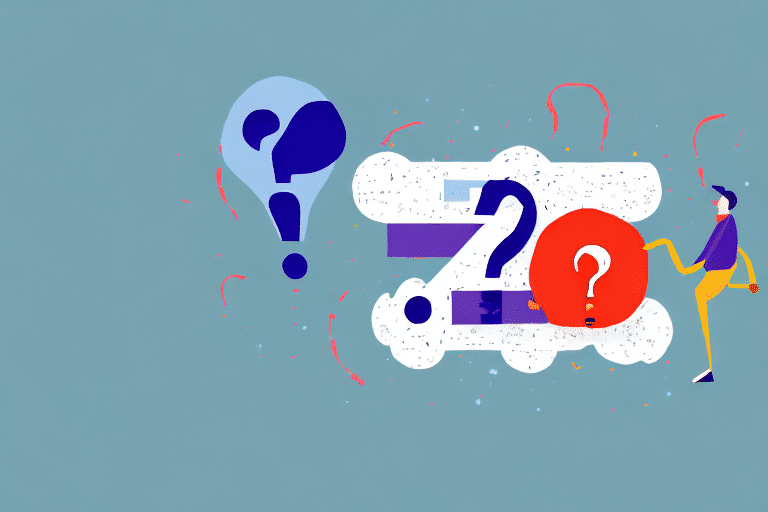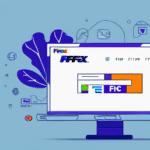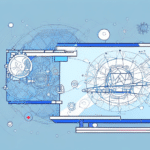FedEx Ship Manager: Troubleshooting Unknown Errors
If you work in the field of shipping and logistics, you understand the importance of reliable software to manage your operations efficiently. FedEx Ship Manager is a popular web-based platform that enables you to create shipping labels, track packages, and manage account details from a single, convenient location. Despite its robust features, users may occasionally encounter unknown errors. This article provides an in-depth analysis of common causes, step-by-step troubleshooting solutions, and alternative shipping options if issues persist.
What is FedEx Ship Manager?
FedEx Ship Manager is a comprehensive web-based shipping platform designed to streamline the shipping process for both domestic and international customers. It offers functionalities such as:
- Label Creation: Easily generate shipping labels for your packages.
- Package Tracking: Monitor the status and location of your shipments in real-time.
- Account Management: Update payment methods, shipping addresses, and other account details seamlessly.
- Additional Features: Schedule pickups, receive email notifications for shipment updates, and access detailed reports and analytics to optimize shipping costs and processes.
FedEx Ship Manager is accessible from any computer with an internet connection, providing flexibility and convenience to businesses of all sizes.
Common Errors and Their Causes
While FedEx Ship Manager is generally reliable, users may encounter various errors that can disrupt their shipping workflow. Understanding the types of errors and their underlying causes is crucial for effective troubleshooting.
System Errors
These errors are related to the software itself and can stem from server downtime, software bugs, or compatibility issues with operating systems or browsers.
Hardware Errors
Issues with your computer or printer hardware, such as malfunctioning USB ports or outdated printer drivers, can cause hardware-related errors.
Connection Errors
Internet connectivity problems, including low bandwidth or unstable connections, can lead to connection errors that hinder the software's functionality.
User Errors
Incorrect input of shipping information or selecting the wrong shipping options can result in user-induced errors. These are often preventable by double-checking all entered information before submission.
Troubleshooting Unknown Errors
Encountering an unknown error in FedEx Ship Manager can be frustrating. Follow this step-by-step guide to identify and resolve the issue:
1. Check Your Internet Connection
A stable internet connection is vital for the seamless operation of FedEx Ship Manager. Use online speed test tools like Speedtest by Ookla to verify your connection speeds. If they are below expected levels, contact your internet service provider.
2. Clear Cache and Cookies
Accumulated cache and cookies can interfere with web-based applications. To clear them:
- Navigate to your browser settings.
- Select the option to clear browsing data.
- Ensure that "Cache" and "Cookies" are selected.
- Choose the appropriate time range and confirm the action.
3. Update Your Browser
Outdated browsers may not support the latest features of FedEx Ship Manager. Update your browser to the latest version by:
- Accessing your browser's settings or preferences.
- Finding the "Update" section.
- Following the prompts to install any available updates.
4. Verify FedEx Account Details
Ensure that all your FedEx account information is accurate and up-to-date. This includes:
- Payment methods.
- Shipping addresses.
- Contact information.
Incorrect details can lead to shipping errors and delays.
5. Contact FedEx Customer Support
If troubleshooting steps do not resolve the error, reach out to FedEx Customer Support. Provide them with your account information and any relevant error messages to expedite assistance.
6. Check Your Computer for Malware
Malware infections can disrupt software operations. Perform a full system scan using reputable antivirus software like Malwarebytes to detect and remove any malicious programs.
7. Reinstall FedEx Ship Manager
Reinstalling the software can resolve issues caused by corrupted files. Uninstall FedEx Ship Manager from your computer, then download and install the latest version from the FedEx website. Follow the installation instructions carefully and restart your computer afterward.
Preventing Future Errors
To minimize the occurrence of unknown errors in FedEx Ship Manager, implement the following best practices:
- Maintain Strong Internet Connectivity: Ensure a reliable and high-speed internet connection.
- Regularly Clear Cache and Cookies: Prevent browser-related issues by clearing cache and cookies frequently.
- Keep Software Updated: Regularly update your browser and operating system to the latest versions.
- Verify Account Information: Double-check all account and shipping details before submitting shipments.
- Use Secure Networks: Avoid using public or unsecured Wi-Fi networks when managing shipments.
Additionally, ensure that all package information, including weight and dimensions, is accurate to prevent shipping errors and unexpected charges.
Alternative Shipping Options
If unknown errors persist despite thorough troubleshooting, consider alternative shipping platforms to ensure uninterrupted business operations. Some reliable alternatives include:
Each platform offers unique features and pricing structures, so evaluate them based on your specific business needs. Additionally, reaching out to FedEx Customer Support for persistent issues might provide a resolution without needing to switch platforms.
Additional Tips for Other Shipping Software Programs
If you utilize multiple shipping software programs, consider these general troubleshooting tips to maintain smooth operations:
- Monitor Error Messages: Pay close attention to error messages to understand and address issues promptly.
- Regular Maintenance: Keep all software and drivers updated to the latest versions.
- Data Verification: Always verify account information and shipping details before finalizing shipments.
- Utilize Customer Support: Don't hesitate to contact customer support for assistance with persistent issues.
Staying proactive in maintaining your shipping software can prevent disruptions and enhance the efficiency of your shipping and logistics operations.
Conclusion
Encountering unknown errors in FedEx Ship Manager can disrupt your shipping workflow, but with the right troubleshooting strategies, you can quickly resolve these issues and maintain efficient operations. Implement preventive measures to minimize future errors and consider alternative shipping platforms if necessary. Staying informed and proactive will ensure that your shipping and logistics processes run smoothly and effectively.
For more detailed information and updates, visit the FedEx Ship Manager official page.