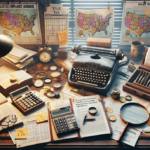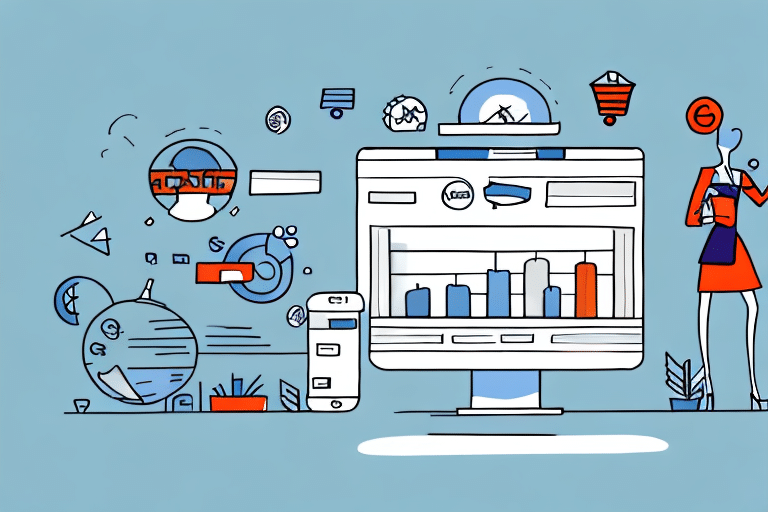Why Are No Rates Found for UPS Dimensional Shipping with WebShopApps?
If you are an e-commerce business owner, you may have encountered the issue of not being able to find any rates for UPS dimensional shipping with WebShopApps. This can be a frustrating experience that negatively impacts your store's sales and customer satisfaction. In this article, we will explore the root causes of this problem and provide comprehensive solutions to overcome it.
Understanding the Basics of Dimensional Shipping with UPS
Before delving into the specifics of why you may not find rates for UPS dimensional shipping, it's essential to understand what dimensional shipping entails. Dimensional shipping calculates costs based on a package's weight, dimensions, and destination, rather than just its weight alone. UPS, like other shipping carriers, utilizes this method to determine shipping expenses.
Dimensional weight is often used in addition to actual weight when calculating shipping costs. This means that even if your package is light but occupies significant space, you may incur higher rates. According to UPS, dimensional weight pricing helps optimize space in their delivery network, ensuring efficient transportation of packages. To avoid unexpected costs, it's advisable to accurately measure and weigh your packages before shipping and utilize UPS's online tools to estimate shipping costs effectively.
For instance, UPS implemented dimensional weight pricing in 2015, which has since influenced how e-commerce businesses calculate shipping costs. Recent studies indicate that over 70% of e-commerce shipments now consider dimensional weight, highlighting its significance in the shipping industry [Statista].
What is WebShopApps and How Does it Work with UPS?
WebShopApps is a robust shipping management tool designed to help e-commerce businesses manage their shipping rates efficiently. It integrates seamlessly with multiple shipping carriers, including UPS, and offers advanced shipping options such as dimensional shipping. With WebShopApps, businesses can customize their shipping rates based on various factors like weight, destination, product type, and more.
One of the standout features of WebShopApps is its ability to provide real-time shipping rates from UPS. This ensures that businesses can display accurate shipping costs to customers at checkout, reducing cart abandonment rates and enhancing customer satisfaction. Additionally, WebShopApps offers UPS-specific features such as UPS Access Point® locations, allowing customers to pick up their packages from convenient locations like local stores and lockers. By streamlining the shipping process, WebShopApps and UPS together provide a superior shopping experience for customers.
Common Issues Faced When Using WebShopApps for UPS Dimensional Shipping
One prevalent issue when using WebShopApps for UPS dimensional shipping is the inability to find any rates. This problem can stem from various factors, including incorrect configuration, outdated software, or API connectivity issues.
Another common challenge is inaccurate rate calculations. This may occur if the dimensions or weight of the package are entered incorrectly, or if the shipping address is not recognized by UPS. Ensuring that all information entered into the system is accurate is crucial for obtaining precise rate calculations.
Furthermore, some users have reported integration issues between WebShopApps and their e-commerce platform. Such compatibility issues can lead to errors or glitches when processing orders or generating shipping labels. It is recommended to consult with WebShopApps' technical support or refer to their documentation to ensure proper integration and avoid potential issues.
Troubleshooting Tips When No Rates are Found for UPS Dimensional Shipping
If you're experiencing issues finding rates for UPS dimensional shipping with WebShopApps, consider the following troubleshooting steps:
- **Update WebShopApps Extension**: Ensure your WebShopApps extension is up-to-date. An outdated extension may not communicate effectively with UPS's latest APIs.
- **Verify UPS API Credentials**: Double-check that your UPS API credentials are correctly entered in the WebShopApps extension.
- **Authorization for Dimensional Shipping**: Confirm that your UPS account is authorized for dimensional shipping. If not, contact UPS to enable this feature.
- **Accurate Package Measurements**: Ensure that your package dimensions and weight are accurate. Incorrect measurements can lead to inaccurate shipping rates or no rates at all.
- **Consult WebShopApps Support**: If the issue persists, reach out to WebShopApps support for further assistance.
Additionally, server issues such as downtime or connectivity problems can hinder the WebShopApps extension's ability to communicate with the UPS API. It's advisable to monitor your server's performance and ensure stable connectivity.
Moreover, UPS dimensional shipping rates are applicable only for specific package types and sizes. If your item falls outside these parameters, you may not find any applicable rates. Reviewing UPS's dimensional shipping guidelines can help ensure your package qualifies for this shipping method.
How to Configure WebShopApps for Accurate UPS Dimensional Shipping Rates
To secure accurate UPS dimensional shipping rates with WebShopApps, proper configuration of the extension is essential. Follow these steps:
- **Log In**: Access your WebShopApps account and navigate to the UPS extension settings.
- **Enter UPS API Credentials**: Input your UPS API credentials accurately and configure the settings according to your business needs.
- **Add Product Dimensions and Weight**: Enter precise dimensions and weight for each product within the extension.
- **Set Shipping Methods and Rates**: Define your shipping methods and rates based on your business requirements.
- **Test the Configuration**: Place a test order to verify that shipping rates are calculated correctly.
- **Adjust Settings as Needed**: Make necessary adjustments to ensure the accuracy of shipping rates.
Accurate product dimensions and weight are crucial for obtaining precise shipping rates. Regularly measure and weigh your products meticulously before adding them to the extension. Additionally, if you offer free shipping or flat rate shipping, you may need to adjust settings to maintain rate accuracy for dimensional shipping.
It's also beneficial to regularly update the WebShopApps extension to ensure compatibility with the latest versions of your e-commerce platform. This helps prevent issues that could affect shipping rate accuracy. By following these steps and tips, you can provide your customers with reliable shipping rates and ensure smooth business operations.
Best Practices for Using WebShopApps with UPS Dimensional Shipping
Implementing best practices can enhance the efficiency of using WebShopApps with UPS dimensional shipping:
- **Accurate Package Measurements**: Ensure that your package dimensions and weight are precise to obtain accurate shipping rates.
- **Regular Updates**: Keep your WebShopApps extension and UPS API credentials updated to maintain seamless integration.
- **Periodic Testing**: Regularly test the extension to verify that it functions correctly and rates are accurate.
- **Detailed Product Information**: Provide comprehensive and accurate product information to minimize confusion regarding shipping rates.
Additionally, using appropriate packaging materials is vital to protect your products during transit. This not only prevents damage but also reduces the likelihood of returns due to damaged items.
Consider the shipping destination and method when configuring WebShopApps with UPS dimensional shipping. Some destinations may have restrictions or additional fees, and certain shipping methods might not be available for specific products or regions. Regularly check the UPS website for updates or changes to their shipping policies to stay informed.
Alternatives to WebShopApps for UPS Dimensional Shipping
If WebShopApps does not meet your needs for UPS dimensional shipping, several alternatives are available:
- ShipStation
- Shippo
- ShipWorks
ShipStation is a cloud-based shipping software that allows you to manage and automate your shipping processes. It integrates with over 40 different carriers, including UPS, and offers features such as batch label printing, order tracking, and customizable packing slips.
Shippo is another reputable option for UPS dimensional shipping. It provides discounted shipping rates and enables you to compare rates from various carriers. Shippo also offers features like label printing, tracking, and returns management, making it a versatile tool for e-commerce businesses.
Comparing the Pros and Cons of Different UPS Shipping Solutions
Each UPS shipping solution has its unique advantages and drawbacks. For example, ShipStation offers a user-friendly interface and supports multiple carriers, enhancing flexibility. On the other hand, Shippo is known for its lower transaction fees, which can be beneficial for cost-conscious businesses.
Another notable UPS shipping solution is UPS WorldShip. This software is tailored for high-volume shippers and offers advanced features like batch processing and integration with other business systems. However, its complexity and higher cost may not be suitable for smaller businesses.
When choosing a shipping solution, it's crucial to evaluate each option's pros and cons in the context of your business needs and budget. Consider factors such as ease of use, integration capabilities, cost-effectiveness, and the specific features that align with your shipping requirements.
Expert Advice on Optimizing Your E-commerce Store's Shipping Strategy
Optimizing your e-commerce store's shipping strategy can significantly impact your sales and customer satisfaction. Consulting with industry experts and staying informed about the latest trends are essential steps to enhance your shipping approach.
One critical aspect is offering multiple shipping options to cater to diverse customer preferences. This can include standard shipping, expedited shipping, and even same-day delivery in certain cases. Providing a range of shipping choices allows you to meet various customer needs, potentially increasing sales and fostering customer loyalty.
Another key factor is ensuring that your packaging is both secure and visually appealing. Secure packaging protects your products during transit, reducing the likelihood of damage and returns. Additionally, attractive packaging can create a positive unboxing experience, leaving a lasting impression on your customers. Investing in custom packaging materials or collaborating with a packaging design specialist can help achieve this balance.
Furthermore, leveraging data analytics to understand shipping patterns and customer behavior can inform strategic decisions. For instance, analyzing shipping times, costs, and customer feedback can help identify areas for improvement and optimize your shipping processes accordingly.
The Impact of Accurate Shipping Rates on Customer Satisfaction and Sales
Accurate shipping rates play a pivotal role in customer satisfaction and sales. Customers expect transparency and fairness in shipping costs when making a purchase. If shipping rates are too high or inaccurate, it can lead to cart abandonment, where customers abandon their shopping carts in favor of competitors with more favorable shipping terms.
Conversely, fair and precise shipping rates enhance trust and encourage customers to complete their purchases. This accuracy can also foster repeat business, as customers are more likely to return to a store that provides reliable and transparent shipping information.
Implementing accurate shipping rate calculations, such as those provided by UPS dimensional shipping through WebShopApps, ensures that customers receive consistent and reliable shipping costs. This consistency not only improves the shopping experience but also strengthens customer loyalty and drives sustained sales growth.
Avoiding Common Mistakes When Setting Up Your E-commerce Store's Shipping Options
When configuring your e-commerce store's shipping options, it's crucial to avoid common pitfalls that can disrupt the customer experience and affect your business performance:
- Limited Shipping Options: Offering too few shipping choices can alienate customers with varying needs. Ensure you provide a range of options to accommodate different preferences and urgency levels.
- Incorrect Dimensional Weight Calculations: Miscalculating dimensional weight can result in inaccurate shipping rates. Always verify your measurements and ensure that your shipping software is configured correctly.
- Insufficient Testing: Failing to test your shipping rates and processes before going live can lead to unexpected issues. Conduct thorough testing to identify and rectify any problems in your shipping setup.
- Poor Integration with Shipping Carriers: Ineffective integration with shipping carriers can cause delays and inaccuracies in rate calculations. Ensure that your shipping management tool integrates seamlessly with your chosen carriers.
By addressing these common mistakes, you can provide a smooth and hassle-free shipping experience for your customers, enhancing their overall satisfaction and boosting your store's performance.
Staying Up-to-Date with Changes in UPS Dimensional Shipping Policies and Regulations
UPS, like other shipping carriers, periodically updates its dimensional shipping policies and regulations. Staying informed about these changes is essential to maintain accurate shipping rates and compliance with carrier requirements.
Subscribe to UPS's newsletter or follow their social media accounts to receive timely updates on policy changes, rate adjustments, and new service offerings. Additionally, regularly reviewing the UPS Shipping Resource Information can help you stay informed about the latest guidelines and best practices.
Implementing a routine check of UPS's updates ensures that your shipping strategy remains aligned with carrier policies, preventing potential disruptions and ensuring that your customers receive accurate shipping information.
In conclusion, the inability to find rates for UPS dimensional shipping with WebShopApps can pose significant challenges for e-commerce business owners. By understanding the fundamentals of dimensional shipping, following effective troubleshooting tips, adhering to best practices, and staying informed about carrier policies, you can overcome these issues and provide your customers with accurate and fair shipping rates.