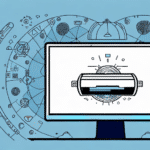Understanding Error 518 in UPS WorldShip
Error 518 is a common issue encountered by users of UPS WorldShip, a shipping software designed to streamline the shipping process. This error can disrupt shipping operations, leading to delays and frustration. In this guide, we will explore Error 518 in-depth, examining its causes, identification methods, and comprehensive troubleshooting strategies to ensure smooth and efficient use of UPS WorldShip.
What is Error 518 in UPS WorldShip?
Error 518 occurs within the UPS WorldShip software when there is a problem validating shipment information. This prevents the successful completion of the shipping process. Typically, Error 518 arises due to incorrect or incomplete data entries in the shipment fields or issues with the software's connection to UPS servers.
Causes of Error 518
Understanding the underlying causes of Error 518 is essential for effective troubleshooting and prevention. The primary causes include:
- Incorrect Shipment Information: Missing or inaccurate details such as recipient address, package weight, or dimensions can trigger the error.
- Network Connectivity Issues: Problems with the computer’s network settings or internet connection can hinder communication between UPS WorldShip and UPS servers.
- Software Bugs or Corruption: Outdated or corrupted software files may cause unexpected errors, including Error 518.
- Account Authorization Problems: If the UPS account lacks the necessary permissions to ship to certain destinations, Error 518 may appear.
Identifying Error 518
Recognizing Error 518 promptly allows for quicker resolution. When this error occurs, UPS WorldShip displays a message with the error code "518" along with a brief description of the issue. Users should note the specific details provided in the error message, as these can offer clues for troubleshooting.
- Error Code: Look for the "518" code in the error prompt.
- Description: The message typically indicates a validation failure in shipment information.
Troubleshooting Error 518
Resolving Error 518 involves a series of troubleshooting steps aimed at identifying and correcting the root cause. Below are both basic and advanced techniques to address this error.
Basic Troubleshooting Steps
- Verify Shipment Information: Ensure all shipment fields are accurately filled out, including the recipient’s address, package weight, and dimensions.
- Restart UPS WorldShip: Sometimes, simply restarting the software can resolve temporary glitches causing Error 518.
- Check Network Connection: Ensure that your computer is connected to the internet and that there are no network interruptions.
Advanced Troubleshooting Techniques
- Update UPS WorldShip: Make sure you are using the latest version of UPS WorldShip, as updates often include bug fixes and improvements.
- Reinstall the Software: If the error persists, uninstalling and reinstalling UPS WorldShip may resolve underlying software issues.
- Check for Malware: Run a malware scan to ensure that no malicious software is interfering with UPS WorldShip operations.
- Review Account Permissions: Verify that your UPS account has the necessary permissions to ship to the intended destinations.
Updating and Reinstalling UPS WorldShip
Keeping UPS WorldShip up-to-date is crucial for preventing errors like Error 518. Follow these steps to update or reinstall the software:
Updating UPS WorldShip
- Visit the official UPS WorldShip website to download the latest updates.
- Follow the installation prompts to apply the updates to your existing software.
Reinstalling UPS WorldShip
- Uninstall the current version of UPS WorldShip from your computer.
- Download the latest version from the UPS WorldShip official site.
- Install the software following the provided instructions.
Preventing Future Occurrences of Error 518
To minimize the chances of encountering Error 518 in the future, consider implementing the following best practices:
- Regularly Update Software: Keep UPS WorldShip updated to benefit from the latest features and fixes.
- Accurate Data Entry: Ensure all shipment information is entered correctly and completely.
- Routine System Maintenance: Perform regular maintenance on your computer to prevent software corruption and ensure optimal performance.
- Network Stability: Maintain a stable and reliable internet connection to facilitate seamless communication with UPS servers.
Common Issues Related to UPS WorldShip
Besides Error 518, users may encounter several other issues while using UPS WorldShip. Some of the most common problems include:
- Network Connectivity Issues: Interruptions in internet service can prevent UPS WorldShip from processing shipments.
- Software Crashes or Freezes: Sudden crashes can disrupt shipping operations and may indicate deeper software issues.
- Printing Errors: Problems with label printing can delay shipments and require troubleshooting.
Most of these issues can be resolved using the troubleshooting techniques outlined above. If problems persist, it is advisable to contact UPS technical support for further assistance.
Conclusion
Error 518 in UPS WorldShip is a significant hurdle that can impede your shipping operations. By understanding its causes, effectively identifying the error, and applying both basic and advanced troubleshooting techniques, you can resolve this issue efficiently. Regularly updating and maintaining your software, coupled with adhering to best practices, will help prevent the recurrence of Error 518 and ensure the smooth functioning of your UPS WorldShip software. For continued support and updates, always refer to official UPS resources.