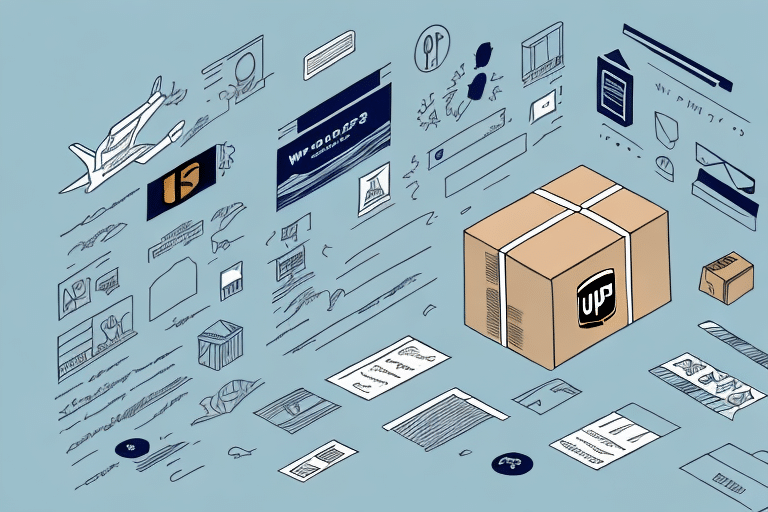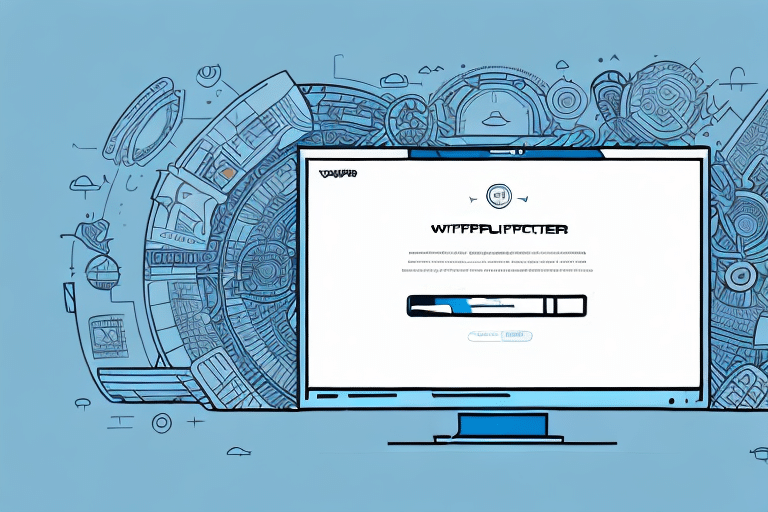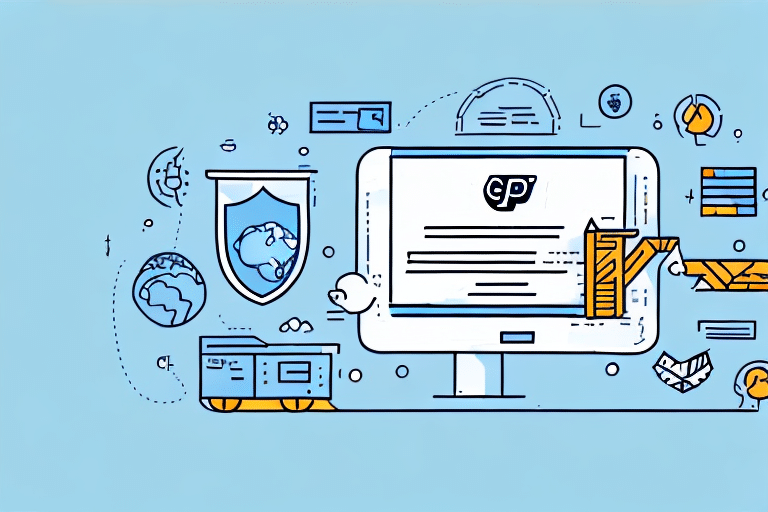Introduction to UPS Worldship
If you are a frequent shipper looking to streamline your shipping process, UPS Worldship is an excellent option to consider. However, for those just starting out, the question arises: Can you use UPS Worldship without an account? In this article, we will provide a comprehensive guide on using UPS Worldship without an account, exploring its features, benefits, and limitations to help you make an informed decision.
Features and Benefits of UPS Worldship
Core Features
UPS Worldship is a robust shipping software developed by UPS, designed to streamline shipping operations for businesses of all sizes. Key features include:
- Shipping Label Creation: Easily generate shipping labels for domestic and international shipments.
- Tracking Management: Monitor package statuses in real-time.
- Shipment Records: Maintain detailed records of all shipments for easy reference and analysis.
Advanced Capabilities
Beyond the core functionalities, UPS Worldship offers advanced tools such as:
- Integration with Business Systems: Seamlessly integrate with inventory management and order processing systems.
- Batch Processing: Handle large volumes of shipments efficiently.
- Custom Reporting: Generate detailed analytics to assess and improve shipping performance.
Benefits for Businesses
Using UPS Worldship can lead to significant time and cost savings. By automating shipping tasks, businesses can enhance operational efficiency, reduce errors, and pass on cost savings to customers. According to a UPS report, businesses using UPS Worldship have seen shipping efficiency improvements of up to 30%.
Using UPS Worldship Without an Account
How to Ship Without an Account
It is possible to use UPS Worldship without creating a UPS Worldship-specific account. To do so, follow these steps:
- Download and install the UPS Worldship software from the UPS website.
- Launch the software and choose the option to use it without an account.
- Enter necessary shipping details manually for each shipment.
- Create and print shipping labels and documentation as needed.
Limitations of Not Having an Account
While shipping without an account is feasible, there are notable limitations:
- Advanced Features: Access to batch processing, address book management, and customized preferences is restricted.
- Shipping Discounts: Account holders often receive discounted shipping rates, which are not available to non-account users.
- Tracking and Analytics: Limited access to comprehensive tracking tools and shipping analytics can hinder performance assessment.
Steps to Use Without an Account
For businesses opting to use UPS Worldship without an account, ensuring efficient operations is crucial:
- Install the UPS Worldship software on your computer.
- Manually input all shipment details for each package.
- Generate shipping labels and necessary documentation for each shipment.
- Monitor each shipment's status individually through the UPS website or customer service.
Creating a UPS Worldship Account
How to Create an Account
Creating a UPS Worldship account unlocks a range of additional features and benefits. To set up an account:
- Visit the UPS website and navigate to the Worldship section.
- Fill out the registration form with your business details.
- Obtain a UPS account number if you don't already have one.
- Link your UPS account number to your Worldship account to activate full functionalities.
Benefits of Having an Account
Having a UPS Worldship account offers numerous advantages:
- Discounted Shipping Rates: Access to lower shipping rates compared to non-account holders.
- Advanced Shipping Tools: Utilize batch processing, address book management, and integration with other business systems.
- Enhanced Tracking and Analytics: Gain insights into shipping performance and streamline tracking processes.
- Dedicated Support: Receive specialized customer support tailored to account holders.
Alternatives to UPS Worldship
FedEx Ship Manager
FedEx Ship Manager is a popular alternative to UPS Worldship, offering similar functionalities for managing shipping processes. Features include label creation, shipment tracking, and integration with various business systems.
Third-Party Shipping Software
Platforms such as ShipStation and Shippo provide comprehensive shipping solutions that integrate with multiple carriers, including UPS and FedEx. These tools allow businesses to compare rates, automate shipping tasks, and integrate seamlessly with e-commerce platforms like Shopify and WooCommerce.
Using UPS Website for Occasional Shipments
If your shipping needs are infrequent, you can use the UPS website to create and print shipping labels without requiring the Worldship software. Simply navigate to the "Ship" section, enter your shipment details, and print your label directly.
Tips for Efficient Use of UPS Worldship
Maximize the efficiency of UPS Worldship by implementing the following tips:
- Utilize the Address Book: Save frequently used addresses to expedite the shipping process.
- Batch Shipping: Process multiple shipments simultaneously to save time.
- Regular Software Updates: Keep the software updated to access the latest features and security enhancements.
- Double-Check Information: Verify all shipping details before finalizing shipments to minimize errors and delays.
- Leverage Integrations: Integrate Worldship with your inventory and order management systems for seamless operations.
Additionally, don’t hesitate to reach out to UPS customer support for any assistance or queries to ensure smooth shipping operations.
Conclusion
In summary, while it is possible to use UPS Worldship without an account, doing so comes with certain limitations that may impact your shipping efficiency and cost-effectiveness. For businesses with frequent or large-volume shipping needs, creating a UPS Worldship account is highly beneficial, providing access to advanced features, discounted rates, and enhanced support.
However, if your shipping requirements are minimal, using UPS Worldship without an account can still offer valuable tools for managing your shipments. By following the steps and tips outlined in this guide, you can effectively utilize UPS Worldship to meet your shipping needs, whether or not you choose to create an account.