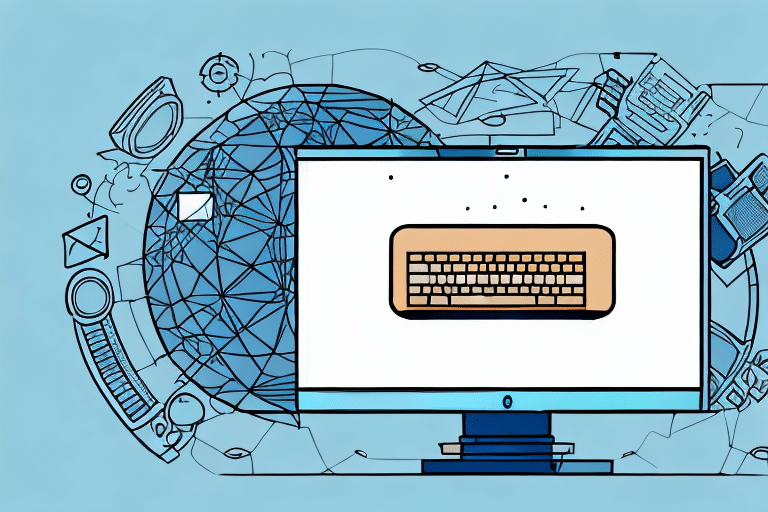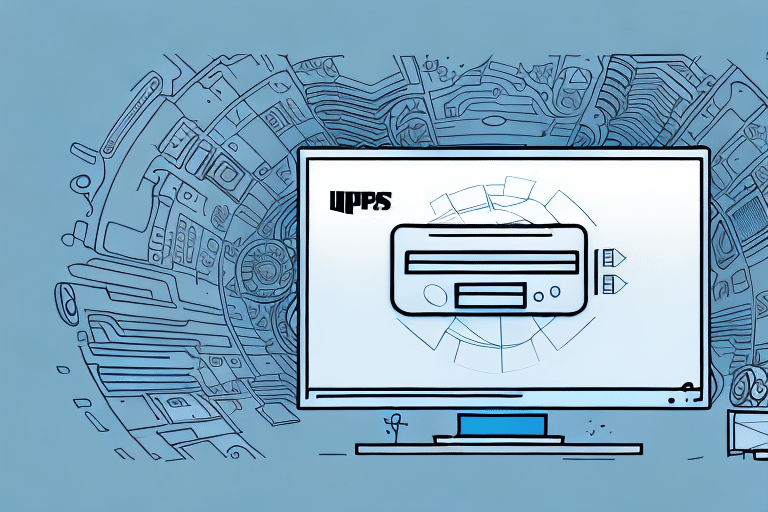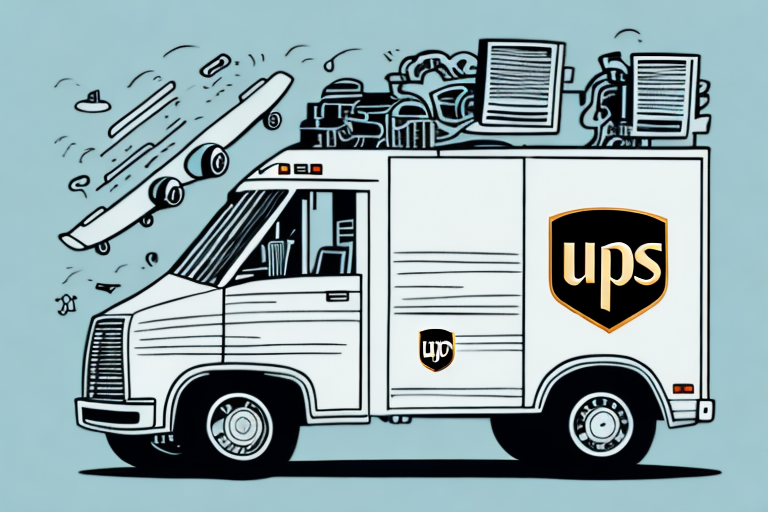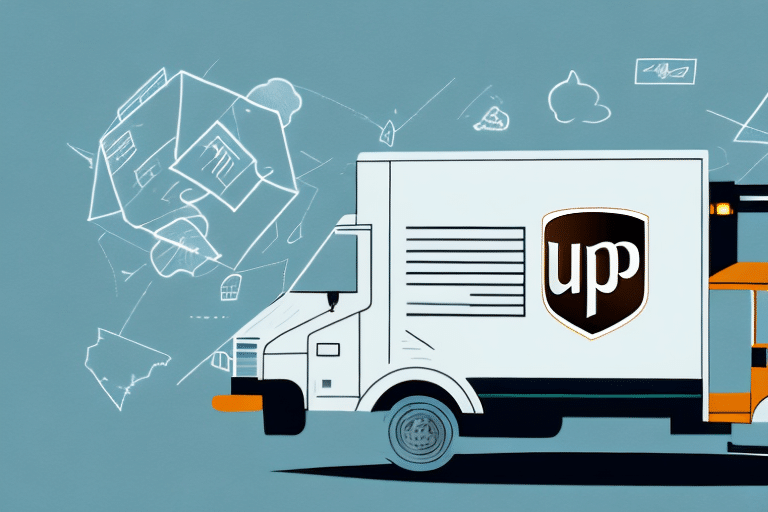Understanding the Importance of UPS Worldship History
UPS Worldship is a comprehensive shipping software platform that enables businesses to manage their shipping processes efficiently. A key feature of UPS Worldship is the ability to track and view shipping history. This functionality allows users to monitor past shipments, view delivery statuses, and generate detailed reports. By analyzing shipping history data, businesses can identify trends, uncover inefficiencies, and make informed decisions to optimize their shipping operations.
Additionally, the history feature facilitates the replication of past shipments, saving time and reducing errors, especially for frequent or repetitive shipments. It also enhances customer service by providing quick access to accurate shipment information, thereby building trust and improving the overall customer experience.
Common Reasons for Inability to View Shipping History
Several factors can impede the ability to view shipping history in UPS Worldship. Understanding these common issues is the first step toward effective troubleshooting.
Connectivity and Network Issues
An unstable or inactive internet connection can prevent UPS Worldship from accessing and displaying shipping history data. Network disruptions, incorrect IP configurations, or DNS server issues can all contribute to this problem.
Software and Configuration Problems
Outdated software versions, improper installation, or incorrect configuration settings can hinder the functionality of UPS Worldship. Ensuring that the software is up-to-date and properly configured is crucial for seamless operation.
Hardware and System Limitations
Insufficient memory or storage space on your computer can prevent UPS Worldship from loading history data effectively. Additionally, conflicts with the operating system or outdated drivers can cause performance issues.
Troubleshooting Steps to Resolve History Viewing Issues
Follow these detailed steps to troubleshoot and resolve issues related to viewing shipping history in UPS Worldship.
1. Check Connectivity and Network Settings
Ensure that your computer is connected to a stable internet connection. Verify your network settings, including IP address and DNS server configurations. You can use network diagnostic tools provided by your operating system or consult with your IT department for assistance.
2. Verify UPS Worldship Installation and Configuration
Confirm that you are using the latest version of UPS Worldship. Access the "Help" section within the software and select "About UPS Worldship" to check for updates. Additionally, ensure that all necessary configuration fields, such as account number and shipping preferences, are correctly filled.
3. Update Operating Systems and Drivers
Regularly update your operating system and hardware drivers to prevent compatibility issues. Visit the official websites of your OS and hardware manufacturers to download and install the latest updates.
4. Clear Cache and Cookies in Your Browser
If using the browser interface of UPS Worldship, clear your browser's cache and cookies. This can resolve issues related to outdated or corrupted data. Navigate to your browser's settings under "Privacy and Security" to perform this action.
5. Address Antivirus or Firewall Interference
Antivirus or firewall software may block necessary functions of UPS Worldship. Temporarily disable these programs to see if the issue persists. If this resolves the problem, configure your security software to allow UPS Worldship operations.
6. Use UPS Worldship Diagnostic Tools
UPS Worldship includes built-in diagnostic tools that can help identify and resolve underlying issues. Access these tools by navigating to "Tools" > "More" > "Diagnostic" within the software.
When to Contact UPS Customer Service
If you have followed all troubleshooting steps and still cannot view your shipping history, it may be time to reach out to UPS Customer Service. They can provide specialized support and help identify any account-specific or configuration issues that may be affecting your access to shipping history data. Contact details are available on the UPS website.
Preventing Future Issues with UPS Worldship History
To minimize the likelihood of encountering issues with your shipping history in UPS Worldship, implement a regular maintenance schedule. This includes:
- Regularly updating the UPS Worldship software and your operating system.
- Clearing browser cache and cookies periodically if using the web interface.
- Monitoring antivirus and firewall settings to ensure they do not interfere with UPS Worldship.
- Backing up your shipping data to prevent loss in case of system failures.
Best Practices for Maintaining UPS Worldship Software
Adopting best practices ensures that your UPS Worldship software remains reliable and efficient:
- Educate your team on the proper use and features of UPS Worldship.
- Ensure hardware compatibility before making any upgrades to your system.
- Regularly back up your data and settings to secure important information.
- Maintain open communication with your IT team and UPS support for any issues that arise.
Troubleshooting Other Common Issues in UPS Worldship
Beyond history viewing problems, users may encounter other issues such as label printing errors, hardware connectivity problems, or incorrect shipping label information. Apply the general troubleshooting steps outlined above, and refer to UPS Worldship's official support resources for solutions tailored to specific problems.
With systematic troubleshooting and regular maintenance, you can ensure that your UPS Worldship software operates smoothly, enhancing your shipping efficiency and overall business performance.