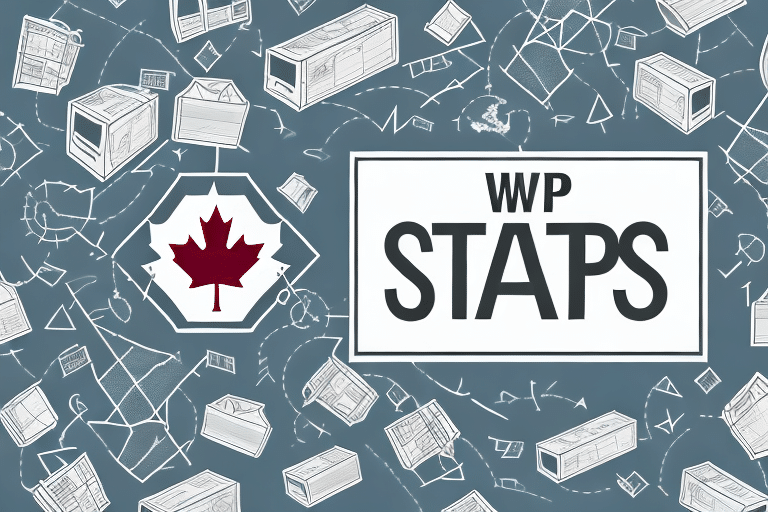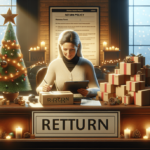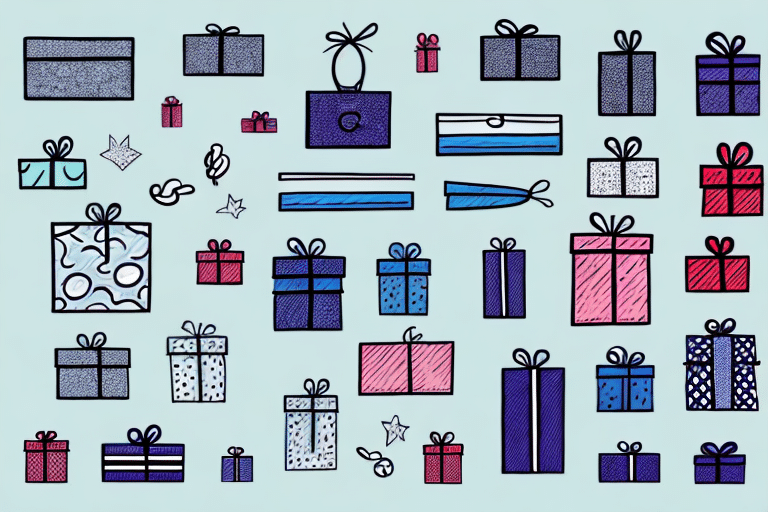Creating a UPS WorldShip Canada Label Without an Invoice
Shipping a package internationally from Canada often requires creating a UPS WorldShip Canada label. However, there are situations where you might need to create a label without an invoice—perhaps you're sending a gift, returning an item without an invoice, or shipping personal belongings. This guide provides detailed instructions on how to create a UPS WorldShip Canada label without an invoice, ensuring your shipments are processed smoothly and efficiently.
Understanding UPS WorldShip Canada
Features and Benefits
UPS WorldShip Canada is a comprehensive shipping software solution that allows businesses to manage their shipping needs both domestically and internationally. Key features include:
- Printing shipping labels and scheduling pickups
- Real-time package tracking and status updates
- Integration with inventory and order management systems
- Detailed shipping reports and analytics
Using UPS WorldShip Canada can streamline your shipping process, reduce errors, and enhance customer satisfaction by providing accurate and timely information about shipments.
Importance for International Shipping
International shipping involves navigating complex customs regulations and documentation requirements. UPS WorldShip Canada simplifies this process by providing tools to accurately complete necessary customs forms, calculate duties and taxes, and ensure compliance with international shipping standards. By utilizing the software's capabilities, businesses can minimize delays and avoid potential penalties associated with non-compliance.
Creating a UPS WorldShip Canada Label Without an Invoice
Reasons for Label Creation Without an Invoice
There are several scenarios where you might need to create a UPS WorldShip Canada label without an invoice:
- Sending Gifts: When shipping gifts, including an invoice might not be appropriate.
- Returning Items: If a seller did not provide an invoice for a returned product.
- Shipping Samples or Prototypes: Businesses might send samples or prototypes without an existing invoice.
- Personal Belongings: Shipping personal items for non-business purposes.
Step-by-Step Guide
Preparing Your Shipment
Before creating a label, ensure your package is:
- Securely Packed: Use appropriate packaging materials to protect the contents during transit.
- Weighed and Measured: Accurate weight and dimensions are essential for correct shipping costs and compliance.
- Compliance Check: Verify that your shipment adheres to both UPS policies and the destination country's customs regulations. Refer to the Canada Border Services Agency for detailed information.
Filling Out the Commercial Invoice
In the absence of an invoice, you'll need to complete a commercial invoice form, which provides necessary details about the shipment for customs clearance:
- Description of Items: Provide a clear and accurate description of each item.
- Value: Declare the value of each item.
- Country of Origin: Specify where each item was manufactured.
- Harmonized Codes: Use the correct HS codes for each product.
Accurate completion of the commercial invoice is crucial to avoid delays or issues with customs authorities.
Troubleshooting Common Issues
While creating a UPS WorldShip Canada label without an invoice is generally straightforward, you may encounter some challenges:
- Incorrect Information: Ensure all shipment details are accurate to prevent delivery issues.
- Customs Documentation Errors: Double-check commercial invoice entries to align with customs requirements.
- Restricted Items: Verify that your shipment does not include prohibited or restricted items for the destination country.
If you encounter issues, refer to the UPS WorldShip Help Center or contact UPS support for assistance.
Optimizing Your Shipping Process with UPS WorldShip Canada
Integration with Inventory Systems
To further streamline your shipping operations, integrate UPS WorldShip Canada with your existing inventory or order management systems. This allows for automatic import of order data, reducing manual entry errors and saving valuable time.
Leveraging UPS Features
- Address Validation: Use the address validation feature to ensure recipient addresses are accurate, minimizing the risk of delivery delays or returns.
- Shipping Discounts: Take advantage of UPS business shipping discounts to reduce overall shipping costs.
- Automated Shipping Stations: Implement automated shipping stations to expedite the label creation and package processing stages.
Additionally, using the UPS mobile app can facilitate on-the-go label creation and package tracking, enhancing the flexibility and efficiency of your shipping operations.
Frequently Asked Questions
- How long does it take to create a UPS WorldShip Canada label without an invoice?
- Creating a label without an invoice using UPS WorldShip Canada typically takes just a few minutes, provided all necessary information is readily available.
- What if I make a mistake on the commercial invoice form?
- If you notice an error while filling out the commercial invoice, you can correct it before finalizing and printing the label. Ensuring accuracy at this stage prevents potential customs issues.
- Does UPS WorldShip Canada offer insurance for shipments?
- Yes, UPS WorldShip Canada provides various insurance options based on the value of your shipment. You can select the appropriate coverage during the label creation process.
- Can I track my package after creating a UPS WorldShip Canada label without an invoice?
- Absolutely. Once the label is created, you can track your package using the tracking number provided on the label via the UPS Tracking website or the UPS mobile app.
Conclusion
Shipping internationally from Canada without an invoice is manageable with the right tools and knowledge. UPS WorldShip Canada provides a robust solution for creating shipping labels without an invoice, whether you're sending gifts, returns, or business samples. By following the steps outlined in this guide, you can ensure your shipments are accurately prepared and compliant with customs regulations, ultimately saving time and reducing costs.
However, it's advisable to always have proper documentation, including commercial invoices, for international shipments to avoid potential delays or returns. Additionally, integrating UPS WorldShip Canada with your e-commerce platform can further streamline your shipping process, enhancing efficiency and customer satisfaction.
For more detailed information, visit the UPS Help Center or consult with a customs broker to ensure you comply with all necessary shipping regulations.