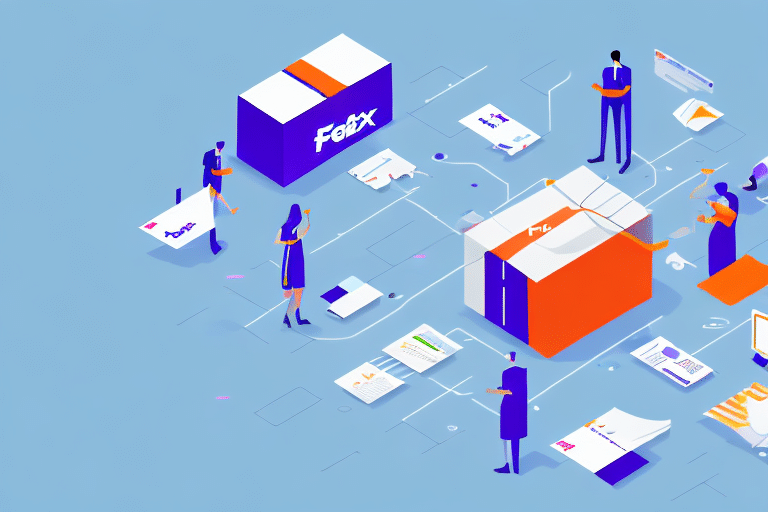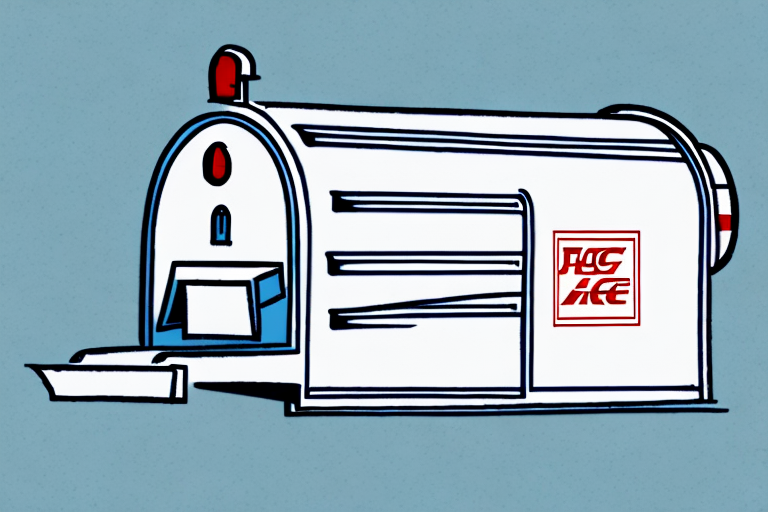Enhance Your E-commerce Shipping with Stamps.com and FedEx Integration
For e-commerce business owners and shipping managers, ensuring products are delivered promptly and professionally is paramount. With a myriad of shipping options available, selecting the right service can be daunting. This guide explores how integrating Stamps.com with FedEx can streamline your shipping operations, saving you time and money while enhancing customer satisfaction.
Benefits of Integrating Stamps.com with FedEx
Streamlined Shipping Processes
Stamps.com offers an intuitive online postage and shipping solution, enabling businesses to access all USPS mail classes and services. By integrating with FedEx, a global leader in courier services, businesses can manage shipments across multiple carriers from a single platform. This integration provides access to discounted rates, expedited shipping options, and comprehensive tracking capabilities.
Cost Savings and Efficiency
Utilizing Stamps.com in conjunction with FedEx allows businesses to benefit from discounted shipping rates exclusive to Stamps.com users. According to a Business News Daily report, optimized shipping strategies can reduce costs by up to 30%. Additionally, automating label creation and order imports from platforms like Amazon and Shopify minimizes manual efforts, reducing the potential for errors and saving valuable time.
Enhanced Customer Experience
Real-time tracking and reliable delivery services foster trust and satisfaction among customers. Businesses can provide accurate delivery estimates and instant tracking updates, which are critical factors in customer retention and positive reviews. According to a Qualtrics study, 80% of consumers consider quick and reliable shipping as a key factor in their purchasing decisions.
Connecting Your Stamps.com Account with FedEx: A Step-by-Step Guide
Simple Integration Process
Integrating Stamps.com with FedEx is straightforward. Follow these steps to get started:
- Log in to your Stamps.com account.
- Navigate to the Settings tab.
- Select Shipping Carriers from the drop-down menu.
- Click on Add a Carrier.
- Choose FedEx from the list of available carriers.
- Enter your FedEx account information and authorize the integration.
- Complete the setup to start managing FedEx shipments through Stamps.com.
Once connected, you can print shipping labels, track packages, and manage your shipping history seamlessly within your Stamps.com dashboard.
Optimizing Your Shipping Operations
Maximizing Cost Efficiency
- Leverage Discounted Rates: Take advantage of FedEx's discounted shipping rates for Stamps.com users to lower your shipping expenses.
- Automate Label Creation: Generate and print shipping labels directly from your computer, eliminating trips to the post office.
Enhancing Operational Efficiency
- Real-Time Tracking: Monitor the status of your shipments in real-time to provide timely updates to your customers.
- Batch Shipping: Print multiple shipping labels simultaneously, reducing time spent on individual shipments.
- Data-Driven Decisions: Utilize detailed shipping reports to analyze costs, delivery times, and performance metrics, enabling informed operational improvements.
Implementing these strategies can lead to significant improvements in both efficiency and customer satisfaction. According to a Forbes article, businesses that optimize their shipping processes can see up to a 25% increase in operational efficiency.
Advanced Features for Enhanced Shipping Management
Custom Labels and Branding
Stand out in the competitive e-commerce landscape by creating custom shipping labels with your business logo and branding elements. Personalized labels not only enhance brand recognition but also reinforce a professional image.
Batch Shipping and Multi-Carrier Support
Manage high volumes of shipments effortlessly with batch shipping capabilities, allowing you to print multiple labels in one go. Additionally, Stamps.com supports multiple carriers, including UPS and DHL, enabling you to choose the best option for each shipment based on cost and delivery speed.
E-commerce Platform Integrations
Seamlessly integrate Stamps.com with major e-commerce platforms such as Shopify, Amazon, and eBay. This integration automates order imports and shipping processes, reducing manual data entry and minimizing errors.
Handling Common Integration Issues
Troubleshooting Tips
While integrating Stamps.com with FedEx is generally smooth, you may encounter some common issues:
- Incorrect Shipping Information: Ensure all recipient details, package weights, and dimensions are accurate to prevent shipping delays.
- Label Printing Errors: Verify printer settings and ensure your printer is functioning correctly. Contact Stamps.com support if issues persist.
- Delayed Deliveries: Review your chosen shipping methods and upgrade to expedited options if necessary. Reach out to FedEx support for persistent delivery issues.
Addressing these issues promptly helps maintain seamless shipping operations and customer satisfaction.
Future Trends in E-commerce Shipping
Embracing Technological Advancements
The e-commerce shipping landscape is evolving with advancements in technology. Automation, artificial intelligence, and enhanced tracking systems are setting new standards for efficiency and customer experience. Integrations like Stamps.com and FedEx are at the forefront of this transformation, providing businesses with the tools needed to stay competitive.
According to a Statista report, the global e-commerce logistics market is expected to grow significantly, highlighting the importance of robust shipping solutions.
Real-World Success Stories
Case Studies
- Small E-commerce Store: Achieved a 20% reduction in shipping costs by integrating Stamps.com with FedEx, allowing for access to discounted rates.
- Medium-Sized Online Retailer: Saved 10 hours weekly on manual data entry by leveraging automated shipping features, enhancing overall productivity.
- Large International Corporation: Improved shipping accuracy and on-time delivery rates by transitioning to Stamps.com and FedEx, supporting global operations.
These examples illustrate the tangible benefits of integrating Stamps.com with FedEx, regardless of business size.
Expert Recommendations for Optimizing Shipping Strategies
Insights from Industry Leaders
- "Always compare shipping rates and services from multiple carriers to find the best option for your business needs." - Abby, Shipping Blogger
- "Invest in automated shipping software to streamline your shipping process and reduce errors." - John, E-commerce Consultant
- "Track your shipping expenses and performance metrics over time and use that data to make informed decisions on how to optimize your operations." - Rachel, Shipping Analyst
- "Partner with a reliable and trustworthy shipping carrier like FedEx to ensure your deliveries are always on-time and professional." - Greg, Shipping Manager
By implementing these expert strategies and utilizing the Stamps.com and FedEx integration, businesses can enhance their shipping efficiency and customer satisfaction.
Maximizing Savings with Discounted FedEx Rates
Exclusive Discounts for Stamps.com Users
- Up to 35% Off: FedEx Express shipments.
- Up to 32% Off: FedEx Ground shipments.
- Up to 45% Off: FedEx International shipments.
These substantial discounts enable businesses to significantly reduce shipping expenses, contributing to increased profitability. Taking full advantage of these rates through Stamps.com can make a notable difference in your bottom line.
Conclusion
Integrating Stamps.com with FedEx provides a comprehensive shipping solution tailored for e-commerce businesses. From cost savings and operational efficiency to enhanced customer experiences, this powerful combination equips businesses with the tools necessary to thrive in a competitive market. Embrace this integration to streamline your shipping processes, reduce costs, and deliver exceptional service to your customers.