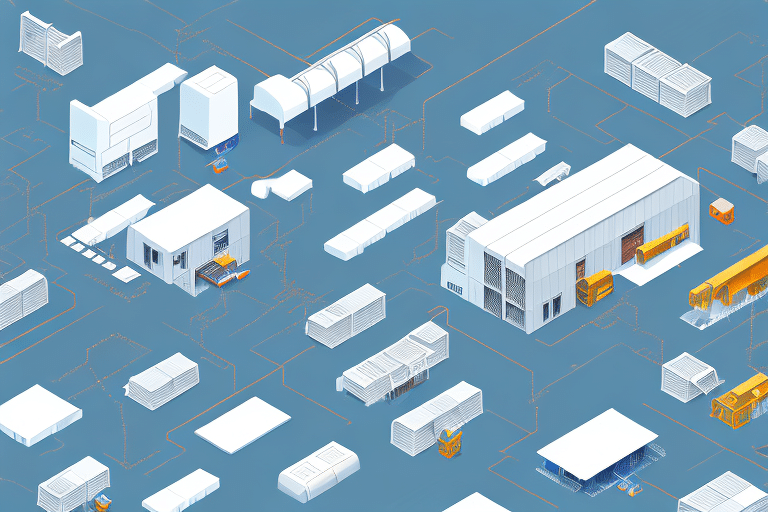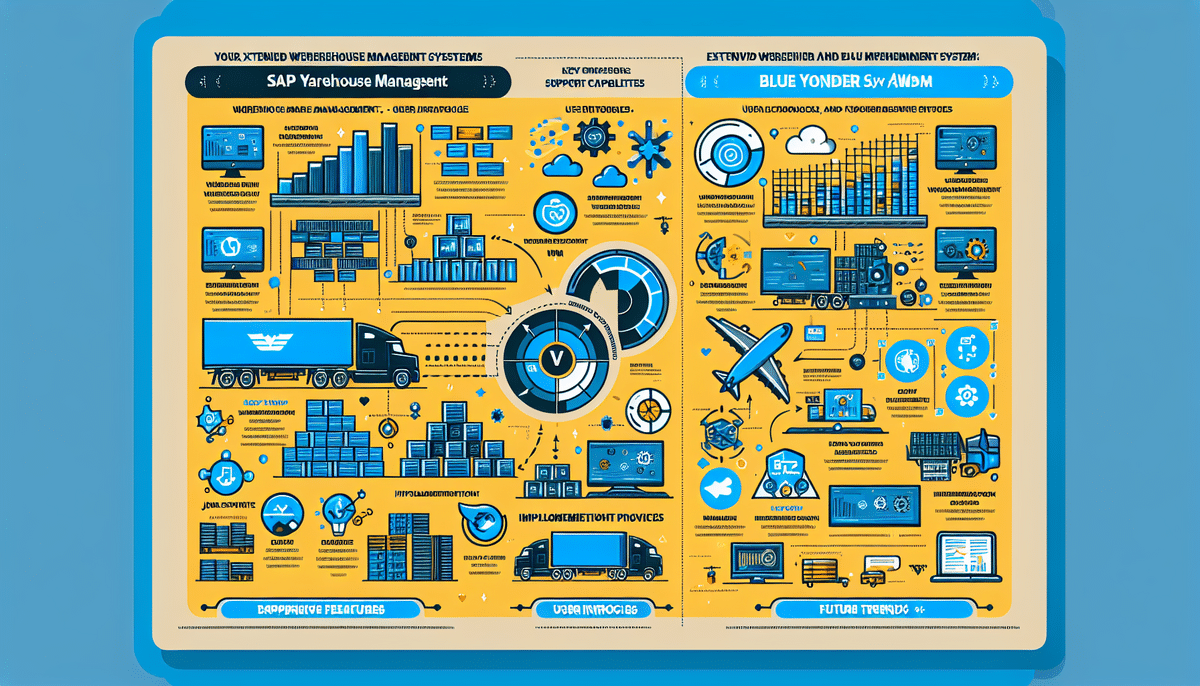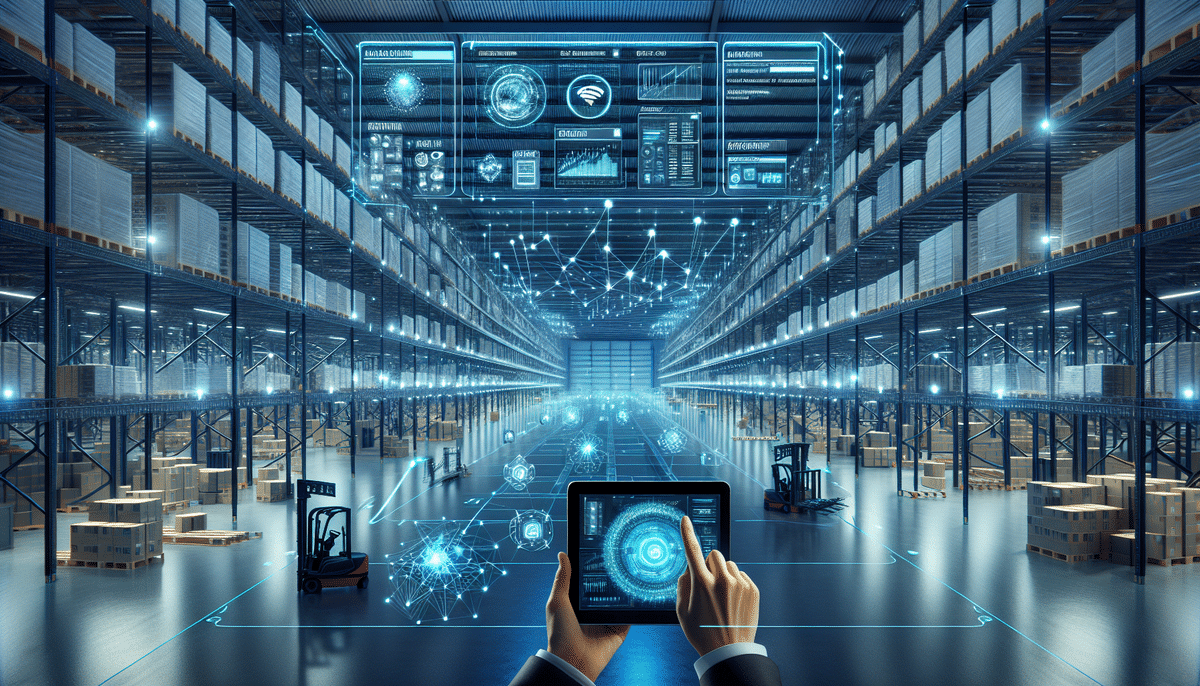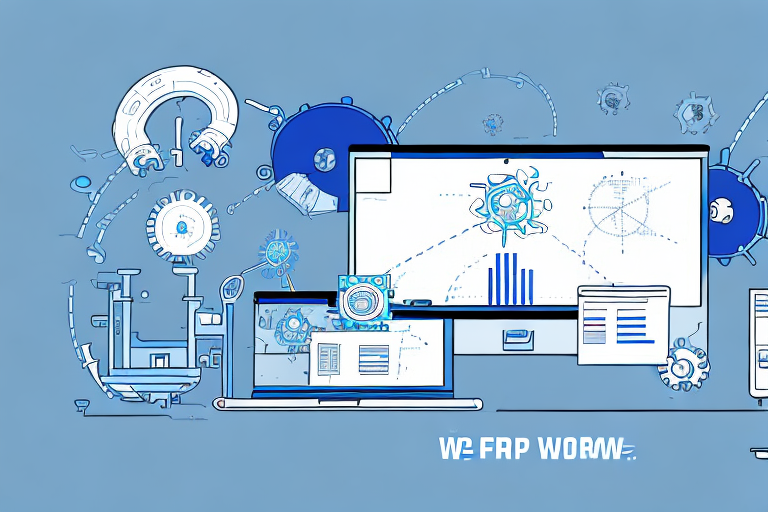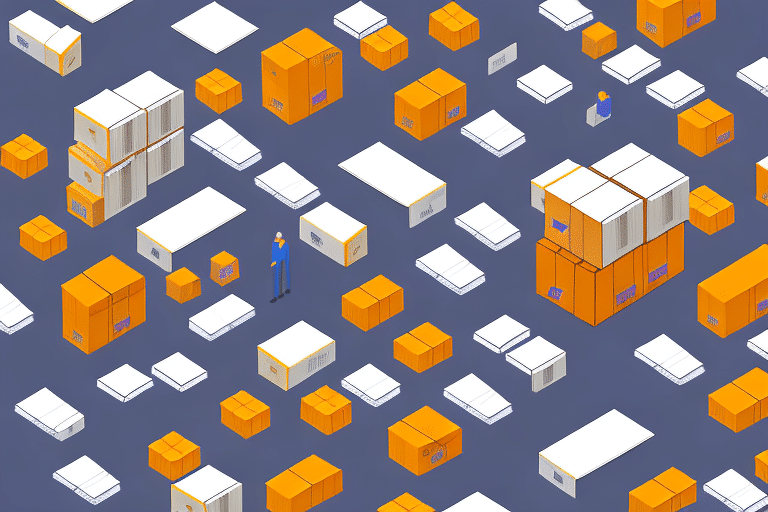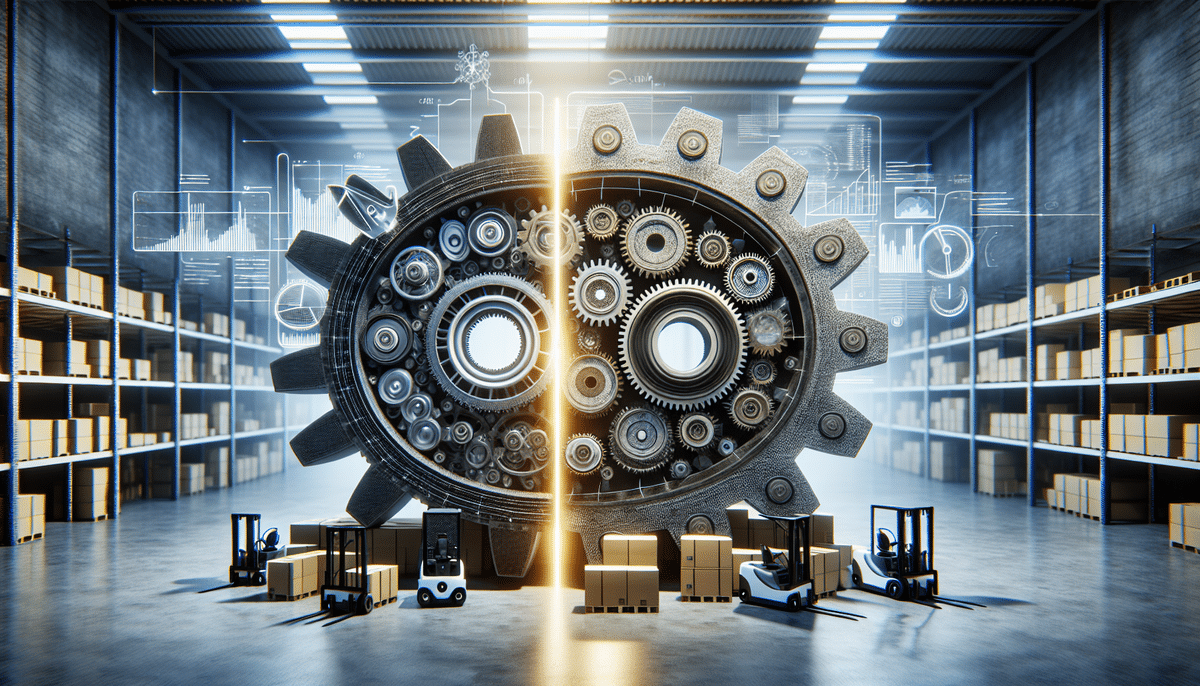Effective warehouse management is critical to running an efficient supply chain. With SAP Extended Warehouse Management (EWM), businesses can implement a comprehensive warehouse management system that centralizes their inventory control, order processing, and fulfillment operations. GSO, or Global Software One, is a key component of SAP EWM that helps organizations optimize and streamline their warehouse processes. In this article, we will explore the benefits of GSO, its architecture, and how to connect, optimize, and manage it for your business's SAP EWM system.
What is GSO and Why is it Important for SAP Extended Warehouse Management?
Before diving into the specifics of GSO, let's first understand what it is and why it's important for SAP EWM. GSO is a middleware layer that sits between the SAP application and the warehouse automation system, acting as a translator to facilitate communication between the two systems. Essentially, GSO allows businesses to integrate their automation systems with SAP EWM, enabling real-time visibility into inventory levels, orders, and warehouse operations. By connecting their automation systems with SAP EWM via GSO, businesses can improve their warehouse management processes, reduce errors, and increase efficiency.
One of the key benefits of using GSO for SAP EWM is the ability to automate warehouse processes. With GSO, businesses can automate tasks such as inventory tracking, order fulfillment, and shipping, reducing the need for manual labor and minimizing the risk of errors. Additionally, GSO provides real-time data on warehouse operations, allowing businesses to make informed decisions and quickly respond to changes in demand or inventory levels. Overall, GSO is an essential tool for businesses looking to optimize their warehouse management processes and improve their bottom line.
Benefits of Using GSO in Your Warehouse Management System
Implementing GSO in your warehouse management system brings several key benefits to your business. Firstly, GSO enables real-time tracking of inventory levels, minimizing the risk of stockouts or overstocking. It also allows for real-time material flow control, ensuring that orders are processed and fulfilled quickly and accurately. Furthermore, using GSO in SAP EWM reduces manual data entry and processing, which can help organizations save time and reduce errors. Overall, GSO provides improved visibility, control, and automation across all warehouse functions, improving efficiency and reducing costs.
Another benefit of using GSO in your warehouse management system is that it can help optimize space utilization. With real-time tracking of inventory levels, you can identify which products are selling quickly and which ones are not. This information can be used to adjust the layout of your warehouse and allocate space more efficiently, reducing the need for additional storage space and potentially saving on rent or lease costs.
In addition, GSO can also improve customer satisfaction by providing accurate and timely information about order status and delivery times. With real-time material flow control, orders can be processed and fulfilled quickly and accurately, reducing the risk of delays or errors. This can lead to increased customer loyalty and repeat business, as well as positive word-of-mouth recommendations.
Understanding the Architecture of GSO in SAP EWM
The architecture of GSO in SAP EWM consists of three layers: the SAP layer, the GSO layer, and the automation layer. The SAP layer is responsible for handling all the business logic, while the GSO layer acts as a communication bridge between the SAP and automation layers. The automation layer is where all the warehouse automation hardware and software reside, such as conveyors, sorters, and AS/RS systems. These layers communicate with each other via GSO, enabling real-time tracking and control of warehouse operations.
One of the key benefits of the GSO architecture in SAP EWM is its flexibility. The modular design allows for easy integration of new automation technologies as they become available, without disrupting the existing system. This means that warehouses can continuously improve their operations and stay up-to-date with the latest technology, without having to completely overhaul their entire system. Additionally, the GSO architecture provides a high level of scalability, allowing warehouses to easily expand their operations as their business grows.
How to Connect GSO with SAP EWM: Step-by-Step Guide
Connecting GSO with SAP EWM requires careful planning and configuration. Here's a step-by-step guide to help you connect GSO with your SAP EWM system:
- Identify the types of warehouse automation systems you have and determine if they are compatible with GSO.
- Configure the GSO interface parameters in SAP EWM by specifying the communication protocol, message format, and other settings.
- Create an interface configuration object in SAP EWM to specify how data should be exchanged between SAP and the automation systems via GSO.
- Configure the automation systems to interface with GSO, including setting up the communication protocol, message format, and other settings.
- Test the GSO interface by sending test messages between SAP EWM and the automation systems, and verifying that the data is transmitted correctly.
- Monitor the GSO interface for errors or issues, and troubleshoot as necessary.
It is important to note that the GSO interface should be regularly maintained to ensure optimal performance. This includes updating the interface configuration object as needed, monitoring system logs for errors, and performing regular system backups. Additionally, it is recommended to have a dedicated team responsible for managing and maintaining the GSO interface to ensure timely resolution of any issues that may arise.
Best Practices for Optimizing GSO in SAP EWM
Optimizing GSO in SAP EWM is essential to achieving maximum warehouse efficiency and productivity. Here are some best practices to follow:
- Regularly monitor GSO performance metrics, such as message throughput, response time, and error rates, and continually optimize system parameters to improve performance.
- Maintain an up-to-date inventory of all warehouse automation systems and components, including versions and configurations, to ensure compatibility with GSO.
- Regularly update GSO software to the latest version to take advantage of new features and bug fixes.
- Perform regular system backups to ensure data integrity in case of system failures.
Another best practice for optimizing GSO in SAP EWM is to regularly review and update warehouse processes to ensure they are aligned with GSO capabilities. This includes reviewing picking and putaway strategies, as well as optimizing storage bin assignments to minimize travel time for warehouse workers.
It is also important to provide regular training to warehouse staff on GSO functionality and best practices. This can include training on how to use GSO to optimize picking and putaway processes, as well as how to troubleshoot common issues that may arise.
Common Challenges and Solutions for Managing GSO in SAP EWM
Despite the benefits of using GSO in SAP EWM, managing the system can present some challenges. Here are some common challenges and solutions for managing GSO:
- Compatibility issues between GSO and warehouse automation systems: Ensure that your automation systems are compatible with GSO and regularly update their software to ensure compatibility.
- System errors and performance issues: Monitor GSO performance metrics regularly and troubleshoot any errors or performance issues in a timely manner.
- Data synchronization issues between SAP and automation systems: Regularly monitor data synchronization between SAP EWM and automation systems via GSO to ensure data accuracy.
Another challenge that can arise when managing GSO in SAP EWM is the issue of user adoption. It is important to provide adequate training and support to users to ensure they understand how to use the system effectively. This can include providing user manuals, conducting training sessions, and offering ongoing support.
Additionally, as your business grows and evolves, you may need to make changes to your GSO setup. This can include adding new automation systems, updating software, or changing data synchronization processes. It is important to have a clear plan in place for making these changes and to communicate any updates to relevant stakeholders in a timely manner.
Key Features of GSO that Enhance Warehouse Efficiency and Productivity
GSO offers several key features that can enhance warehouse efficiency and productivity:
- Real-time inventory tracking and control
- Real-time material flow control to optimize order processing and fulfillment
- Automated data exchange between SAP EWM and warehouse automation systems
- Customizable interface configurations to meet specific business requirements
Integrating GSO with Other SAP Applications for Seamless Data Transfer
Integrating GSO with other SAP applications, such as SAP ERP or SAP TM, enables seamless data transfer between these systems, streamlining business processes and improving overall efficiency. Integration with SAP ERP enables real-time tracking and analysis of inventory levels, sales orders, and purchase orders, while integration with SAP TM provides real-time visibility into transportation planning and execution.
How to Monitor and Analyze Performance Metrics of GSO in SAP EWM
Monitoring and analyzing performance metrics of GSO in SAP EWM enables businesses to continually optimize system performance and improve warehouse efficiency. Here are some key performance metrics to monitor:
- Message throughput: The rate at which messages are transmitted between SAP EWM and warehouse automation systems via GSO.
- Response time: The time it takes for a message sent via GSO to receive a response.
- Message error rate: The percentage of messages that are not transmitted successfully between SAP EWM and warehouse automation systems via GSO.
Tips for Maintaining and Upgrading GSO System in SAP EWM
Maintaining and upgrading your GSO system in SAP EWM is essential to ensuring optimal warehouse performance. Here are some tips for maintaining and upgrading your GSO system:
- Perform regular system backups to ensure data integrity in case of system failures.
- Regularly update GSO software to the latest version to take advantage of new features and bug fixes.
- Test new GSO versions in a development or testing environment before deploying them in a production environment.
Case Studies: Successful Implementation of GSO in SAP EWM
Many businesses have successfully implemented GSO in their SAP EWM system, resulting in improved warehouse efficiency and productivity. For example, a leading logistics provider implemented GSO to connect their SAP EWM system with their warehouse automation systems, resulting in a 30% reduction in order processing time and a 40% improvement in inventory accuracy.
Future Trends and Innovations of GSO in Warehouse Management Systems
GSO is continually evolving, with new trends and innovations shaping its development. One trend is the adoption of Industry 4.0 technologies, such as the Internet of Things (IoT) and Artificial Intelligence (AI), to further enhance warehouse automation and control. Additionally, advancements in cloud computing and data analytics will enable real-time processing and analysis of large amounts of data, further improving warehouse efficiency and productivity.
In conclusion, GSO is a crucial component of SAP EWM that enables businesses to optimize and streamline their warehouse operations. By understanding the architecture of GSO, following best practices for optimization and maintenance, and continually monitoring performance metrics, organizations can achieve maximum warehouse efficiency and productivity.