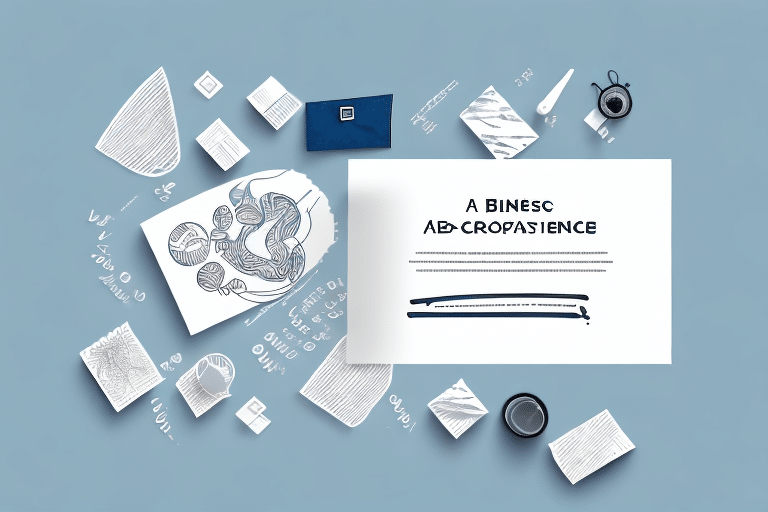Optimizing Driver Communication with FedEx Ship Manager
Effective communication between business owners or managers and their drivers is essential for ensuring the accurate and timely delivery of packages. FedEx Ship Manager offers a range of tools to facilitate this communication, including the ability to add customized messages to drivers. This comprehensive guide explores how to leverage FedEx Ship Manager to enhance driver communication, improve delivery accuracy, and boost overall customer satisfaction.
Understanding FedEx Ship Manager
Overview of FedEx Ship Manager
FedEx Ship Manager is an online shipping platform designed to streamline the shipping process for businesses. It offers features such as label printing, package tracking, and pickup scheduling, all accessible from a centralized dashboard. One of its standout features is the ability to add personalized messages to drivers, ensuring they have all the necessary information to handle deliveries efficiently.
Customized Shipping Profiles
Businesses can create customized shipping profiles within FedEx Ship Manager, allowing for the pre-filling of shipping details like package weight and dimensions. This not only saves time but also minimizes the risk of errors, ensuring that shipments are consistent and accurate.
Benefits of Adding Messages to Drivers
Enhanced Delivery Accuracy
By providing drivers with detailed delivery instructions, recipient information, and specific package details, businesses can significantly reduce the chances of delivery mishaps. This leads to fewer instances of lost or damaged packages and ensures that customers receive their orders as expected.
Improved Customer Satisfaction
Accurate and timely deliveries are crucial for maintaining high levels of customer satisfaction. When drivers are well-informed, they can deliver packages more efficiently, resulting in on-time deliveries and packages arriving in excellent condition. This reliability fosters customer trust and loyalty.
Real-Time Package Tracking
FedEx Ship Manager allows businesses to monitor the status of their shipments in real-time. This visibility provides peace of mind and enables prompt responses to any issues that may arise during transit.
Communication Options in FedEx Ship Manager
Single and Bulk Messaging
Businesses can choose to add messages to individual packages or multiple packages simultaneously. This flexibility is particularly useful for large shipments or when delivering to multiple recipients.
Custom Messages for Specific Recipients
FedEx Ship Manager allows for the addition of tailored messages for specific recipients. This feature ensures that drivers have all the necessary details unique to each delivery, enhancing the overall delivery process.
Scheduling Pickups and Managing Returns
In addition to messaging, the platform enables businesses to schedule package pickups and manage returns seamlessly. This comprehensive functionality supports a smooth and efficient shipping workflow.
Creating Effective Custom Messages
Step-by-Step Guide
- Navigate to the shipment details page in FedEx Ship Manager.
- Select the package you wish to add a message to.
- Click on the "Add Message" option.
- Compose a clear and concise message, including all necessary delivery instructions and package details.
- Review and send the message to ensure accuracy.
Best Practices for Messaging
- Clarity: Ensure messages are clear and easy to understand.
- Conciseness: Keep messages brief while including all essential information.
- Professional Tone: Use respectful and professional language to maintain effective communication.
- Update Instructions: Use messages to convey any changes or updates to delivery instructions promptly.
The Importance of Clear Messaging
Safety and Efficiency
Clear and concise messaging not only facilitates effective communication but also plays a critical role in driver safety. Ambiguous instructions can lead to confusion, distractions, and potentially hazardous situations on the road.
Operational Efficiency
Unclear messages can cause delays and inefficiencies, as drivers may need to seek clarification or misinterpret instructions. Clear messaging ensures that deliveries are completed promptly and accurately, enhancing overall operational efficiency.
Tracking and Monitoring Deliveries
Real-Time Tracking Features
FedEx Ship Manager provides real-time tracking capabilities, allowing businesses to monitor the exact location of their packages at any given time. This feature is invaluable for identifying and resolving issues swiftly.
Shipment History and Analytics
The platform offers detailed shipment history and analytics, enabling businesses to review past deliveries, identify trends, and make data-driven decisions to optimize their shipping processes. Access to this information can lead to cost savings and improved service quality.
Troubleshooting Driver Messaging Issues
Common Problems and Solutions
- Messages Not Displaying Correctly: Ensure compatibility by using the latest browser versions, such as Google Chrome or Mozilla Firefox. Clearing cache and cookies can also resolve display issues.
- Messages Not Being Sent: Verify that recipient contact information is accurate and up-to-date. Check if messages are being filtered as spam and contact recipients directly if necessary.
- Drivers Not Receiving Messages: Confirm that drivers are using compatible devices and have access to the necessary features within FedEx Ship Manager.
Support Resources
If issues persist, consult FedEx Customer Support for further assistance and troubleshooting guidance.
Integrating FedEx Ship Manager into Your Shipping Workflow
Training and Implementation
To maximize the benefits of FedEx Ship Manager, it's essential to integrate the tool seamlessly into your existing shipping workflow. This involves training employees on how to use the platform effectively and incorporating its features into standard shipping procedures.
Optimizing Shipping Operations
Integration allows for real-time package tracking, automated label printing, and efficient pickup scheduling. These functionalities streamline shipping operations, reduce manual errors, and enhance overall productivity.
Cost Savings and Efficiency
By utilizing features such as discounted shipping rates and detailed analytics, businesses can identify cost-saving opportunities and optimize their shipping strategies for better financial performance.
Best Practices for Using FedEx Ship Manager
Maintain Up-to-Date Information
Ensure that all shipping information, including recipient addresses and tracking numbers, is accurate and current. This minimizes the risk of delivery errors and enhances operational efficiency.
Effective Use of Communication Tools
Leverage the communication tools within FedEx Ship Manager to keep drivers informed about delivery specifics. Clear instructions contribute to smoother deliveries and higher customer satisfaction.
Stay Informed on Updates
Regularly check for updates and new features in FedEx Ship Manager to take full advantage of the platform's capabilities. Staying informed ensures that your shipping processes remain efficient and up-to-date with the latest advancements.
Proper Packaging and Labeling
Use appropriate packaging materials to protect items during transit and ensure that all packages are clearly labeled with accurate information. Proper packaging and labeling prevent damage and confusion, facilitating smoother delivery operations.
Analyze Shipping Data
Regularly review shipping history and data analytics in FedEx Ship Manager to identify patterns and areas for improvement. Data-driven decisions can lead to enhanced shipping strategies and cost reductions.
By implementing these best practices and effectively utilizing the features of FedEx Ship Manager, businesses can enhance their shipping processes, ensure accurate deliveries, and provide superior service to their customers.