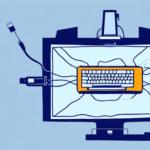Optimizing Service Types in UPS Worldship for Efficient Shipping
Selecting the appropriate service type when shipping a package significantly influences the delivery timeline, cost, and overall level of service. Consequently, many businesses seek to control and customize this aspect within UPS Worldship. This article delves into how to change the service type in UPS Worldship, covering the available service types, accessing settings, modifying default service types, and offering tips for selecting the right service type for each shipment. Additionally, it highlights common mistakes to avoid and provides a troubleshooting guide for any issues encountered during the process.
Understanding the Service Types Available in UPS Worldship
Before altering the service type in UPS Worldship, it’s crucial to comprehend the various service levels offered. UPS provides a range of service types, including air, ground, and international shipping options. Each service type differs in delivery expectations, costs, and service levels. The most popular service types include:
- UPS Next Day Air
- UPS 2nd Day Air
- UPS 3 Day Select
- UPS Ground
- UPS Worldwide Express
- UPS Worldwide Saver
Service availability depends on the shipment's destination, as well as the package's size, weight, and value. When selecting a service type, consider the urgency of the shipment and your budget. For instance, if delivery speed is paramount, UPS Next Day Air or UPS 2nd Day Air may be ideal. Conversely, if cost is a primary concern and the shipment is not time-sensitive, UPS Ground offers a more economical solution. For international shipments, UPS Worldwide Express and UPS Worldwide Saver provide fast and reliable delivery options.
According to UPS, their Ground service covers more than 1.9 million addresses in the United States, making it a versatile option for domestic shipments (UPS Service Coverage).
Accessing Service Type Settings in UPS Worldship
Changing the service type for a shipment in UPS Worldship is straightforward and can be done at any stage—before or after creating a shipment. Follow these steps to access and modify the service type settings:
- Open UPS Worldship and navigate to the Ship section on the main screen.
- Input the shipment details, including recipient and sender addresses, along with the shipment's weight, dimensions, and value.
- In the Service Type section, choose the desired service type from the drop-down menu.
- Click on Shipper Options, then select Service to explore additional service options.
- After selection, click OK to apply the changes and proceed with the shipment process.
Be mindful that altering the service type can impact both the cost and delivery timeframe of the shipment. It’s advisable to review the available service options and their corresponding rates before finalizing your choice.
UPS Worldship also allows users to save frequently used service types as favorites for quicker access. To add a service type to your favorites, select the desired option and click the Add to Favorites button. These saved service types can then be accessed under the Favorites tab in the service type drop-down menu.
Changing the Service Type for a Single Shipment
If you need to modify the service type for an individual shipment after its creation, follow these steps:
- Open the History menu in UPS Worldship.
- Select the shipment you wish to update by clicking on it.
- Click the Edit button located in the top right corner of the History screen.
- In the Service Type section, select the new service type from the drop-down menu.
- Click OK to finalize the changes.
Changing the service type may result in a different shipping cost. Ensure you review the updated shipping costs before confirming the changes. Additionally, if the shipment has already been picked up by UPS, modifying the service type might not be feasible. In such cases, contact UPS customer service for assistance.
Modifying the Default Service Type in UPS Worldship
For businesses that frequently ship packages using the same service type, changing the default service type can enhance efficiency. This ensures that any new shipments automatically adopt the selected default service type. To change the default service type:
- In UPS Worldship, navigate to Tools and select Edit Global Defaults.
- Go to the Services tab.
- Select the desired service type to set as the default.
- Click OK to save the changes and exit the window.
Note that changes to the default service type will apply only to new shipments created after the modification. If your business frequently utilizes various service types, it may be more appropriate to manually select the service type for each shipment to avoid confusion and ensure accuracy.
Tips for Choosing the Right Service Type for Your Shipment
Selecting the appropriate service type is essential for optimizing shipping efficiency and cost. Consider the following factors when making your selection:
- Destination: Service availability varies by country, region, or specific cities.
- Time Sensitivity: Urgent shipments may require faster shipping options like UPS Next Day Air or UPS 2nd Day Air.
- Package Value and Size: High-value or large packages might need additional insurance or handling, influencing the suitable service type.
- Budget: Balance the desired level of service with shipping costs to find the most economical option.
Additionally, the nature of the goods being shipped plays a critical role. Items that are fragile or hazardous require specific handling and packaging, necessitating appropriate service types to ensure safe delivery. For international shipments, be aware of customs regulations or restrictions that may impact the choice of service type.
Avoiding Common Mistakes When Changing Service Types
While modifying the service type in UPS Worldship is relatively simple, certain common errors can hinder the process:
- Neglecting Recipient’s Address: Ensure the recipient’s address is accurate. Remote or challenging locations may require more expensive service types for timely delivery.
- Ignoring Package Weight and Dimensions: Oversized or heavy packages may necessitate different service types and could incur additional fees.
- Incorrect Service Type Selection for Specific Countries: Some countries impose additional restrictions or requirements, making certain service types unsuitable.
Another frequent mistake is not considering the delivery timeframe. Faster service types often come with higher costs, so it’s essential to balance urgency with budget constraints. Additionally, ensure the selected service type aligns with the package contents, especially for items requiring special handling or compliance with safety regulations.
Troubleshooting Issues with Changing Service Types in UPS Worldship
If you encounter problems while attempting to change the service type in UPS Worldship, try the following troubleshooting steps:
- Verify UPS Worldship Version: Ensure you have the latest version of UPS Worldship installed.
- Check Shipping Account Status: Confirm that your UPS shipping account is active and properly linked to your UPS Worldship account.
- Restart the Application: Log out and then log back into the UPS Worldship application.
- Assess Internet Connection: Ensure your internet connection is stable and reliable.
- Contact UPS Support: If issues persist, reach out to UPS customer support for further assistance.
By adhering to these guidelines, you can effectively choose and modify service types in UPS Worldship, ensuring your shipments are delivered efficiently and cost-effectively.
Remember, altering the service type can influence both cost and delivery times. Always review available service options and their associated fees before making any changes. Additionally, ensure that the selected service type is suitable for your shipment’s destination and package specifications.