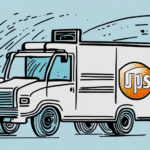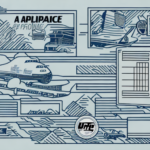How to Update UPS WorldShip Rates: A Comprehensive Guide
Streamlining your shipping process and ensuring you have the latest UPS WorldShip rates is essential for maintaining efficiency and controlling costs. This guide provides an in-depth look at updating your UPS WorldShip rates, offering detailed steps, benefits, and troubleshooting tips to help you navigate the process effectively.
Importance of Keeping UPS WorldShip Rates Updated
Accurate Billing and Cost Management
Keeping your UPS WorldShip rates current ensures that you are billed accurately for each shipment. According to the UPS 2023 Annual Report, shipping costs account for a significant portion of operational expenses for businesses. Outdated rates can lead to overcharging or undercharging, directly impacting your bottom line.
Access to Discounts and Promotions
UPS frequently offers discounts and promotional rates for various shipping services. By regularly updating your WorldShip rates, you can take advantage of these cost-saving opportunities. For example, seasonal promotions or discounts for high-volume shippers can result in substantial savings.
Maintaining Competitiveness
In the competitive shipping industry, having up-to-date rates allows you to offer competitive pricing to your customers. Businesses that utilize the latest rates can provide more accurate shipping quotes, enhancing customer satisfaction and loyalty.
Exploring UPS WorldShip Rate Options
Understanding the different rate options available in UPS WorldShip is crucial for selecting the best shipping method for your needs. Here's an overview of the primary options:
- UPS Standard: Delivers within 1-5 business days within the same country, ideal for non-urgent shipments.
- UPS Worldwide Express: Offers guaranteed delivery within 1-3 business days to over 220 countries and territories, suitable for time-sensitive international shipments.
- UPS Ground: A cost-effective option for domestic shipments that are not time-sensitive, typically delivering within 1-5 business days depending on the distance.
- UPS Worldwide Expedited: Provides faster delivery times for international shipments compared to standard options, usually within 2-5 business days.
Choosing the right rate option can lead to significant cost savings and improved delivery times for your shipments.
Step-by-Step Process to Update Your UPS WorldShip Rates
Step 1: Log In to Your UPS Account
Begin by logging into your UPS account through the UPS Registration Portal. Ensure you have the necessary credentials and account information handy.
Step 2: Access the Rate Update Tool
After logging in, navigate to the “Shipping” tab in the main menu and select “Rate and Service Guide” from the dropdown options. This will direct you to the rate update tool.
Step 3: Select Your Carrier and Service Type
Within the rate update tool, choose the appropriate carrier and service type that corresponds to your shipping needs. Accurate selection here is critical to ensure correct rate updates.
Step 4: Enter Your Shipping Information
Input the necessary shipping details, including origin and destination ZIP codes, package weight and dimensions, and any additional pertinent information. Accurate data entry helps in retrieving the most accurate rates.
Step 5: Review and Confirm Your New Rates
Once the shipping information is entered, review the list of updated rates provided. Verify their accuracy and confirm the changes to apply the new rates to your account.
Benefits of Updating Your WorldShip Rates
Regularly updating your WorldShip rates offers numerous advantages:
- Financial Accuracy: Prevents billing errors, ensuring you charge customers the correct shipping fees.
- Cost Efficiency: Leverages the latest discounts and promotions to reduce shipping costs.
- Customer Satisfaction: Provides accurate shipping estimates, enhancing trust and reliability.
- Competitive Edge: Keeps your shipping rates in line with industry standards, maintaining your market position.
Troubleshooting Common Rate Update Issues
While updating rates in UPS WorldShip is generally straightforward, users may encounter common issues:
Error Messages During Rate Application
If you receive an error message stating that new rates cannot be applied, verify the accuracy of your shipping information and ensure that your WorldShip software is up-to-date. Refer to the UPS Support Center for troubleshooting steps.
System Slowdowns or Unresponsiveness
System performance issues may arise due to factors like poor internet connectivity or high data volume. To mitigate this, close unnecessary applications and ensure a stable internet connection. If problems persist, contact UPS Technical Support.
Compatibility Issues with Other Software or Hardware
Incompatibilities with other software or hardware can hinder the rate update process. Update your hardware drivers and disable conflicting programs. For persistent issues, seeking assistance from technical support is recommended.
Effective Tips for Updating Rates
Maximize the efficiency of updating your WorldShip rates with these best practices:
- Regular Updates: Schedule routine updates to ensure rates remain current.
- Accurate Data Entry: Double-check shipping information to avoid errors.
- Utilize Shipping Calculators: Use reliable tools to determine accurate shipping rates.
- Monitor UPS Announcements: Stay informed about rate changes and new services.
Staying Informed with UPS Rate Updates
To keep your rates consistently up-to-date, implement the following strategies:
- Automatic Notifications: Subscribe to UPS notifications for real-time rate changes.
- Regular Website Checks: Visit the UPS Rate Chart regularly for updates.
- Training and Webinars: Participate in UPS training sessions and webinars to stay informed about new features and rate adjustments.
- Invoice Reviews: Frequently review shipping invoices to identify and address any discrepancies promptly.
Conclusion: Optimizing Your Shipping Process
Updating your UPS WorldShip rates is essential for maintaining an efficient and cost-effective shipping process. By following the steps outlined in this guide and staying proactive with updates, you can ensure accurate billing, leverage cost-saving opportunities, and enhance overall customer satisfaction. Take action today to optimize your shipping operations and support your business's growth and competitiveness.
Accurate and up-to-date shipping rates not only benefit your financial management but also improve the customer experience by providing reliable shipping estimates and avoiding unexpected charges. Stay ahead in the competitive shipping landscape by regularly updating your UPS WorldShip rates and reaping the rewards of streamlined operations and satisfied customers.