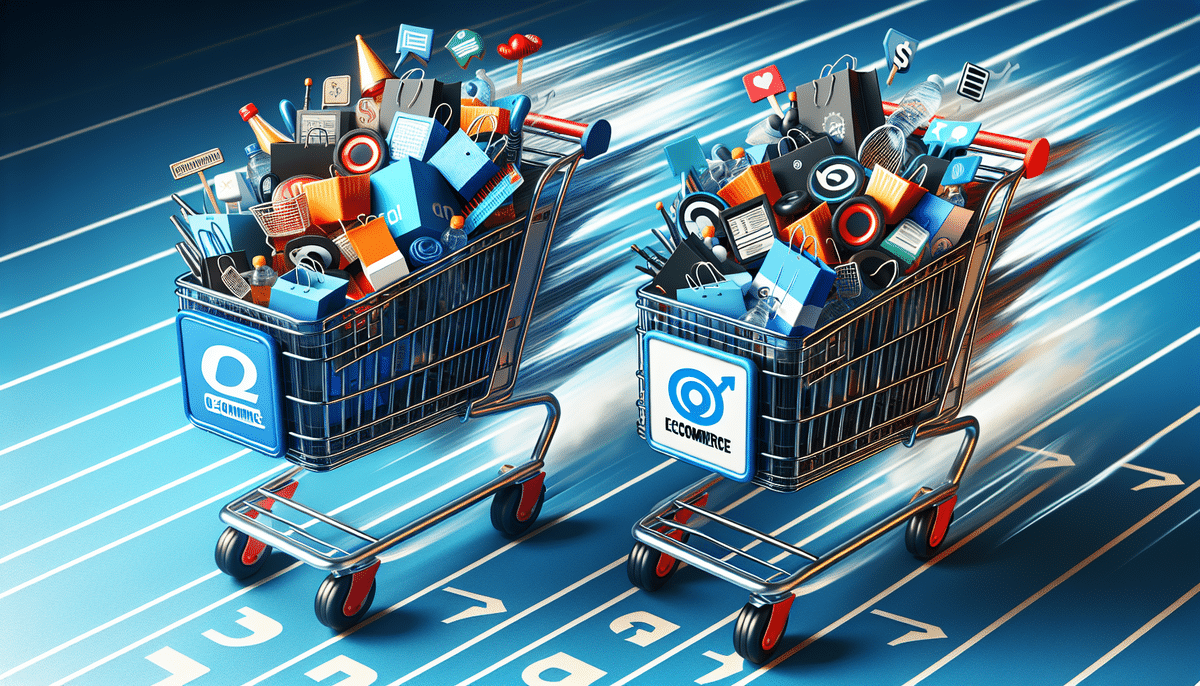Why Are WooCommerce Shipping FedEx Rates Slower When Not Logged In?
If you operate a WooCommerce store with FedEx shipping integration, you might have observed that shipping rates load slower for customers who aren't logged in. This delay can lead to frustration for both customers and store owners, potentially impacting customer satisfaction and sales. In this article, we delve into the reasons behind this issue and explore strategies to accelerate FedEx shipping rates for non-logged-in users on WooCommerce.
The Importance of Accurate Shipping Rates in Ecommerce
Shipping rates play a pivotal role in the ecommerce shopping experience. They can significantly influence customer satisfaction and drive sales. According to a survey conducted by UPS, 58% of online shoppers abandon their carts if shipping costs exceed their expectations. Therefore, providing accurate and timely shipping rates is essential for ecommerce stores to ensure customer satisfaction and boost sales.
Integrating with a shipping carrier's API is one effective way to provide precise shipping rates. This integration allows ecommerce stores to fetch real-time shipping rates based on the customer's location and the weight of the items in their cart. Alternatively, offering free shipping for orders over a certain amount can incentivize customers to add more items to their cart, thereby increasing the average order value.
Additionally, it's crucial to account for packaging and handling costs when calculating shipping rates. These costs vary depending on the size and fragility of the items being shipped. By factoring in these expenses, ecommerce stores can ensure they aren't losing money on shipping and handling fees.
WooCommerce Shipping Options Overview
WooCommerce is one of the most popular open-source ecommerce platforms, offering a plethora of features and extensions tailored for online stores. It provides various shipping options, including flat rate, free shipping, local pickup, and shipping based on weight, value, or location. WooCommerce also supports integration with third-party shipping carriers like FedEx to offer real-time shipping rates.
One of the standout advantages of WooCommerce is its flexibility in managing shipping options. Store owners can set up different shipping methods for various products or categories and even offer free shipping for specific orders or customers. Moreover, WooCommerce allows customization of shipping rates based on factors such as destination, shipping class, and handling fees.
Another significant feature is WooCommerce's capability to handle international shipping. Store owners can establish different shipping zones for various countries or regions and specify distinct shipping methods or rates for each zone. This functionality simplifies global business expansion and allows reaching customers worldwide.
Integrating FedEx with WooCommerce
Integrating FedEx with WooCommerce enables stores to offer real-time FedEx shipping rates during checkout. This integration utilizes the FedEx API, which provides accurate shipping rates based on package weight, delivery location, and other pertinent factors. However, the speed at which these rates are retrieved can vary based on specific conditions.
One notable benefit of integrating FedEx with WooCommerce is the seamless tracking of shipments. Once an order is placed, tracking information is automatically updated within the WooCommerce system, allowing both the store owner and the customer to monitor the package in real-time. This feature minimizes customer inquiries about order statuses and enhances overall customer satisfaction.
Factors Influencing FedEx Shipping Rates
Several elements can affect the speed and accuracy of FedEx shipping rates on WooCommerce:
- Package Weight and Dimensions: Heavier and larger packages may incur higher shipping costs and require more processing time.
- Delivery Location: Shipping rates and times vary based on the destination's proximity and accessibility.
- Shipping Method Selected: Different shipping options (e.g., standard, express) have varying rates and delivery times.
- User Authentication Status: Logged-in users may receive faster shipping rates due to pre-stored information.
- Order Volume: High-volume shippers might qualify for discounted rates, while low-volume shippers may face higher costs.
- Time of Order: Orders placed after FedEx's cutoff times may experience delays in processing and shipping.
- Product Type: Shipping hazardous or fragile items may require special handling, increasing shipping costs.
Understanding these factors can help store owners optimize their shipping strategies to ensure efficiency and cost-effectiveness.
Logged-In vs. Non-Logged-In Users: Impact on Shipping Rates
The authentication status of a user significantly affects the speed and accuracy of shipping rate calculations on WooCommerce. When a customer is logged in, their information is stored in a session or a cookie, allowing the store to pre-populate fields in the checkout process, including the shipping address. This pre-filled data enables the WooCommerce store to calculate shipping rates more swiftly, as it already possesses the necessary information.
Conversely, for non-logged-in users, their information isn't stored in a session or a cookie. As a result, the WooCommerce store must query the FedEx API for each shipping rate request, leading to potential delays in retrieving shipping rates.
Moreover, logged-in users benefit from viewing their order history and tracking shipments effortlessly. They can also save favorite products and create wishlists for future purchases, fostering a personalized shopping experience that can enhance customer loyalty and encourage repeat business.
User Authentication and Its Effect on Shipping Rates
User authentication is pivotal in determining the efficiency of shipping rate calculations in WooCommerce. When a user logs in, the store accesses their information and pre-fills necessary fields during checkout. This access reduces the number of API requests sent to FedEx, expediting the shipping rate retrieval process.
In contrast, non-logged-in users require the store to send additional API requests to fetch shipping rates, which can slow down the process. This delay can result in slower shipping rates being displayed to non-logged-in users, potentially leading to customer dissatisfaction.
Additionally, authenticated users benefit from more accurate shipping rates since the store can utilize their precise shipping addresses. For non-logged-in users, shipping rates are often estimated based on the user's IP address, which may not always provide an accurate location, leading to incorrect or less favorable shipping rates.
Optimizing Shipping Rate Performance with Caching
Caching is a technique employed to enhance website performance by storing frequently accessed data in a cache. In WooCommerce, caching can be utilized to store shipping rates, allowing for quicker retrieval upon subsequent requests. However, improper caching can impact the accuracy of shipping rates, especially if the cached data isn't updated regularly.
To ensure the integrity of shipping rates, it's essential to implement a system that regularly updates the cached rates. This can be achieved by scheduling regular updates or using plugins that automatically refresh shipping rates. Regular testing of cached rates is also crucial to verify their accuracy and ensure they reflect the most current shipping costs.
Proper caching not only improves the speed of shipping rate calculations but also ensures that customers receive accurate and up-to-date shipping information, enhancing their overall shopping experience.
Strategies to Accelerate FedEx Shipping Rates for Non-Logged-In Users
To mitigate the delays in shipping rate calculations for non-logged-in users, WooCommerce store owners can implement the following strategies:
- Encourage Account Creation: Prompt customers to create an account and log in before checkout to leverage faster shipping rate calculations.
- Implement Efficient Caching: Use caching to speed up shipping rate retrieval while ensuring that the cached data is regularly updated for accuracy.
- Utilize a Content Delivery Network (CDN): A CDN reduces the distance between the customer and the store's server, enhancing website speed and improving shipping rate delivery times.
- Regular Performance Testing: Continuously monitor website performance to identify and address bottlenecks or issues that may hinder shipping rate calculations.
- Offer Incentives for Account Creation: Provide benefits such as free shipping for customers who create an account and log in before checkout, encouraging account creation and enhancing customer loyalty.
- Optimize Product Images: Reduce image file sizes to improve website loading times, which can positively affect shipping rate calculations and overall user experience.
Best Practices for Optimizing WooCommerce Shipping and Checkout
Beyond the aforementioned strategies, WooCommerce store owners should adhere to the following best practices to optimize the shipping and checkout experience:
- Provide Transparent Shipping Rates: Clearly display accurate shipping rates to prevent surprising customers at checkout, reducing cart abandonment.
- Offer Multiple Shipping Options: Provide a variety of shipping methods and carriers to give customers flexibility in their shipping choices.
- Streamline the Checkout Process: Ensure the checkout process is intuitive and easy to navigate to minimize cart abandonment.
- Communicate Shipping Updates: Keep customers informed with shipping updates and tracking information to enhance transparency and satisfaction.
- Offer Free Shipping Thresholds: Provide free shipping for orders that exceed a certain amount to encourage larger purchases and increase the average order value.
- Optimize for Mobile Checkout: Ensure the checkout experience is seamless on mobile devices by simplifying the process, using mobile-friendly designs, and offering all necessary payment options.
Implementing these best practices not only improves the shipping and checkout experience but also contributes to higher customer satisfaction and increased sales.
Conclusion: Enhancing Customer Satisfaction Through Efficient Shipping Practices
Shipping rates are a crucial component of the ecommerce shopping experience. Slow or inaccurate shipping rates can detrimentally affect customer satisfaction and sales. By understanding the factors that influence FedEx shipping rates in WooCommerce and implementing the strategies discussed, store owners can expedite shipping rate calculations for non-logged-in users, providing a faster and more efficient checkout experience. Efficient shipping practices not only enhance customer satisfaction but also drive sales in the competitive ecommerce landscape.
Moreover, offering free shipping can be a powerful tool to boost customer satisfaction and increase sales. Many customers are willing to pay a higher price for products if they know that shipping is included. Additionally, free shipping can help reduce cart abandonment rates and encourage customers to complete their purchases. However, it's essential for store owners to carefully assess the financial feasibility of offering free shipping to ensure it aligns with their business goals.