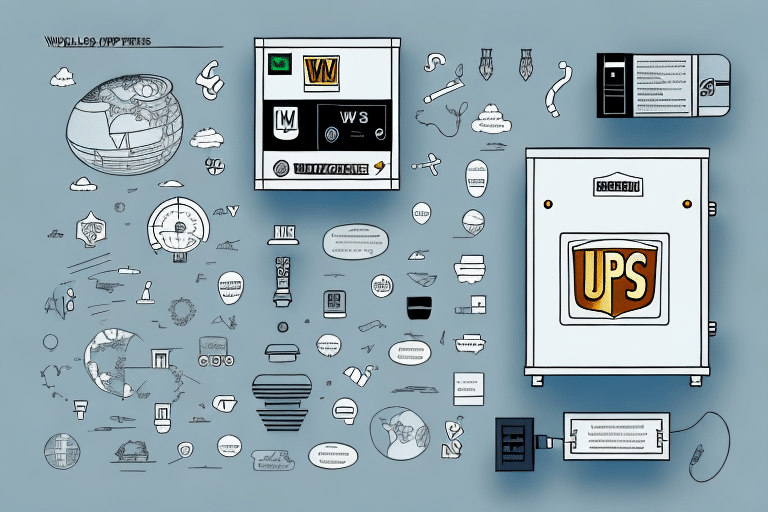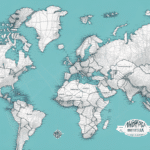Importance of Character Limits in UPS WorldShip
In the realm of shipping and logistics, accuracy and completeness of data are paramount for ensuring timely and efficient package delivery. UPS WorldShip is a widely used shipping software that relies on precise data entry to facilitate seamless operations. Understanding and adhering to character limits in UPS WorldShip fields is essential to avoid disruptions in data entry and tracking processes.
Character limits define the maximum number of characters permitted in each field within UPS WorldShip. These limitations ensure data is consistently formatted and help prevent errors that could compromise tracking accuracy. Varying limits exist for different fields, making it essential to familiarize oneself with these constraints to maintain data integrity.
Exceeding character limits can result in truncation of data, meaning that important information may be lost. This loss of data can cause delays in the shipping process, mislabeling of packages, and inaccurate tracking information, ultimately leading to potential loss of packages and decreased customer satisfaction.
Navigating UPS WorldShip Character Limits
Understanding Character Limits
Character limits specify the maximum number of characters allowed in each field within UPS WorldShip. These limits are designed to ensure consistent data formatting and prevent errors during the tracking process. Familiarizing yourself with these limits is crucial for accurate data entry and efficient package tracking.
How to Check Character Limits
To determine the character limits for a specific field in UPS WorldShip, simply hover your mouse over the field label. A tooltip will appear, displaying the maximum number of characters allowed. This feature helps prevent data entry errors and ensures compliance with UPS WorldShip's formatting requirements.
For more detailed guidance, refer to the UPS WorldShip User Guide.
Common Issues and Their Impact on Shipping Accuracy
Data Truncation and Its Consequences
Exceeding character limits can lead to data truncation, where essential information is inadvertently cut off. This can result in delays, mislabeled packages, and inaccurate tracking information, ultimately increasing the risk of lost packages and reducing customer satisfaction.
Generating Accurate Shipping Labels
One critical issue stemming from exceeded character limits is the inability to generate accurate shipping labels. Vital details such as recipient addresses or package weights may be incomplete, leading to packages being sent to incorrect locations or incurring unexpected shipping fees.
Best Practices for Managing Character Limits
Efficient Data Entry Strategies
- Double-Check Limits: Always verify the character limit of each field before entering data.
- Use Abbreviations: Employ standard abbreviations (e.g., "St." for "Street") to conserve character space.
- Avoid Special Characters: Refrain from using symbols that may not be recognized by UPS WorldShip.
Optimizing Field Formatting
Consistent capitalization, abbreviations, and spacing enhance data entry efficiency and reduce errors. Utilizing standardized codes or predefined drop-down menus can streamline the tracking process and maintain data accuracy.
According to industry standards, implementing standardized data entry practices can reduce errors by up to 30% (Supply Chain Brain).
Customizing UPS WorldShip Fields to Fit Business Needs
Creating Custom Fields
Businesses with unique data requirements may need to customize UPS WorldShip fields. By creating new fields or modifying existing ones, companies can accommodate specific data needs, thereby improving data entry accuracy and tracking comprehensiveness.
Implementing Pre-Populated Fields and Drop-Down Menus
Incorporating drop-down menus or pre-populated fields minimizes manual data entry, reduces typos, and ensures consistency across entries. Custom reports based on these fields can provide valuable business insights and enhance operational efficiency.
Troubleshooting and Maintaining Data Integrity
Addressing Character Limit Errors
If character limit errors occur, consider reducing the data length or splitting information across multiple fields. Removing unnecessary special characters or replacing them with simpler alternatives can also resolve these issues.
Ensuring Data Accuracy
Regularly reviewing and updating saved addresses or customer information ensures data remains current and accurate, preventing character limit-related errors and maintaining shipment integrity.
For additional troubleshooting tips, visit the UPS Support Center.
Future-Proofing Your UPS WorldShip Usage
Preparing for Changes in Character Limits
As logistics technologies evolve, UPS WorldShip may update character limits or introduce new system features. Staying informed about such changes and standardizing data entry processes will facilitate smoother transitions and maintain operational efficiency.
Adopting Best Practices for Long-Term Efficiency
By adhering to best practices in data entry and formatting, businesses can ensure accurate tracking, timely package delivery, improved efficiency, and cost reduction. Continual adaptation to system updates will keep operations running smoothly.
Stay updated with the latest UPS WorldShip enhancements by regularly visiting the UPS WorldShip Services page.