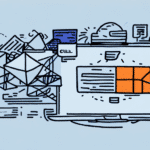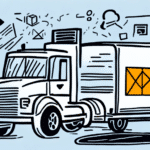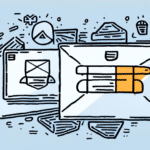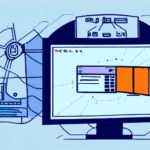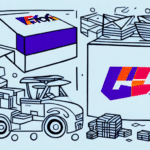Streamline Your Shipping Operations with FedEx Manager Lite
If you're running a business and need to send out multiple packages quickly, having an efficient shipping solution is crucial. FedEx Manager Lite is a powerful platform designed to streamline your shipping processes by allowing you to create and print multiple shipping labels simultaneously, enhancing your business's efficiency and productivity.
Getting Started with FedEx Manager Lite
Setting Up Your Account
To begin using FedEx Manager Lite, create an account on the official FedEx website. After signing up, enter all your business and shipping details to personalize your experience.
Creating Multiple Shipping Labels
FedEx Manager Lite simplifies the creation of multiple shipping labels. You can either upload your address book for bulk shipments or manually enter shipment details. Once the information is inputted, choose from various shipping options such as overnight, two-day, or ground shipping. The platform automatically calculates shipping costs based on your selections, helping you manage your budget effectively.
Key Features of FedEx Manager Lite
Real-Time Tracking and Monitoring
One of the standout features of FedEx Manager Lite is its real-time tracking capability. Monitor the progress of your packages and receive timely updates on their delivery status. This feature ensures transparency and allows you to keep your customers informed.
Integration with Business Tools
FedEx Manager Lite seamlessly integrates with various business tools, including accounting software and e-commerce platforms. This integration eliminates the need for manual data entry, reduces the risk of errors, and saves valuable time. For more information on integrations, visit FedEx Integrations.
Customizable Shipping Options
The platform offers customizable shipping options, allowing you to tailor delivery speeds and services to meet your specific needs. Whether you require expedited shipping or more economical options, FedEx Manager Lite provides the flexibility to choose accordingly.
Managing Shipments and Labels Efficiently
Batch Creation of Shipping Labels
Creating multiple labels at once is straightforward with FedEx Manager Lite's batch creation feature. Select the shipments you wish to process, and the platform will guide you through generating all necessary labels in one go.
Maintaining Accurate Shipment Details
Accuracy is paramount when handling multiple shipments. Ensure that all shipment details, including recipient addresses, package weights, and dimensions, are correct to prevent delays. Utilizing shipping presets for frequently used details can expedite the process and minimize errors.
Tracking Shipment History
FedEx Manager Lite maintains a comprehensive shipment history, allowing you to review past shipments, monitor current packages, and store shipping records for future reference. This feature is invaluable for auditing and optimizing your shipping strategies.
Enhancing Your E-commerce Operations
Integration with E-commerce Platforms
Integrating FedEx Manager Lite with your e-commerce platform streamlines your shipping workflow. Manage shipments, print labels, and track deliveries directly from your online store, enhancing operational efficiency. Refer to the FedEx Integration Guide for detailed instructions.
Improving Customer Experience
With real-time tracking and accurate delivery estimates, you can provide your customers with reliable shipping information, improving their overall shopping experience and boosting customer satisfaction.
Troubleshooting and Support
Common Issues and Solutions
While FedEx Manager Lite is user-friendly, you may encounter issues such as incorrect label printing or integration glitches. Ensure your printer settings are correctly configured and that your software integrations are up-to-date to prevent common problems.
Accessing Support Resources
FedEx offers a robust support system to assist you with any challenges. Visit the FedEx Support Center for comprehensive FAQs, tutorials, and customer service contact options.
Optimizing Shipping Costs and Delivery Times
Comparing Shipping Options
FedEx Manager Lite allows you to compare pricing and delivery times across different shipping options. Analyze factors such as destination, package size, and delivery speed to choose the most cost-effective and timely solution for your needs.
Utilizing Discounts and Promotions
Regular users of FedEx Manager Lite can take advantage of available discounts and promotions, helping to reduce overall shipping costs. Check the FedEx Deals Page for the latest offers.
Best Practices for Packaging and Preparing Shipments
Using Quality Packaging Materials
Ensure your packages are secure by using high-quality packaging materials. Proper packaging protects your items during transit and reduces the risk of damage, ensuring customer satisfaction upon delivery.
Accurate Labeling
Clear and accurate labeling is essential. Include the recipient's name, address, and contact information to avoid delivery issues. Utilize FedEx Manager Lite's labeling guidelines to ensure compliance with shipping standards.
Optimizing Package Weight and Size
Accurately measuring and weighing your packages ensures you select the appropriate shipping method, avoiding additional fees and ensuring timely delivery. FedEx provides detailed guidelines on package dimensions and weight limits.
Conclusion: Maximizing Efficiency with FedEx Manager Lite
FedEx Manager Lite is an all-in-one shipping platform that enhances your shipping operations, saving you time and money. Its intuitive design and comprehensive features make it an ideal solution for businesses of all sizes.
By leveraging real-time tracking, comprehensive integrations, and efficient label management, you can optimize your shipping processes and improve overall business efficiency. Additionally, accessing detailed reports and analytics provides valuable insights into your shipping strategies, enabling data-driven decisions that further enhance your operations.
Embrace FedEx Manager Lite to streamline your shipping workflows, deliver exceptional customer experiences, and drive your business forward.