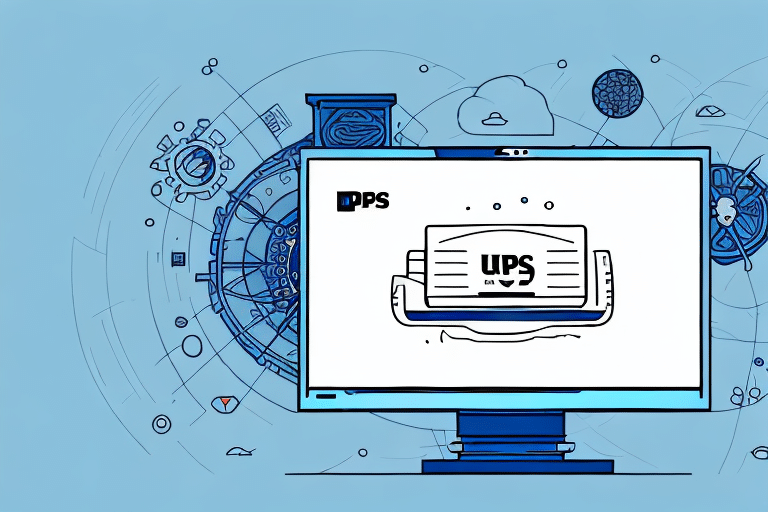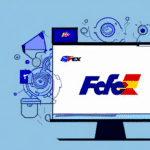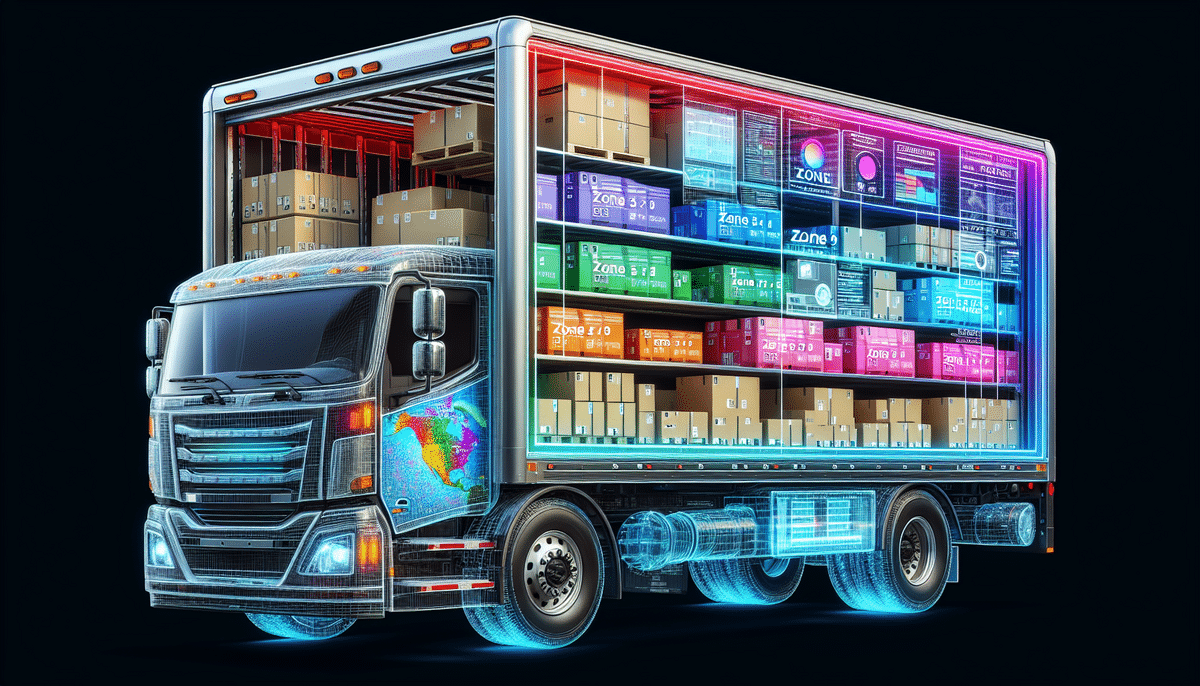Why Change the Default Currency in UPS Worldship?
Changing the default currency in UPS Worldship can significantly enhance your shipping operations, especially if you're expanding internationally or prefer operating in a different currency. This adjustment not only streamlines your processes but also contributes to greater financial accuracy and efficiency.
Avoid Currency Conversion Fees
One of the primary advantages of setting a different default currency is the potential savings on currency conversion fees. When you ship internationally using a currency different from your default, banks or credit card companies may charge additional fees. By aligning your default currency with the one you frequently use, you can reduce or eliminate these extra costs, leading to substantial savings over time.
Improve Accuracy in Shipping Records
Maintaining accurate shipping records becomes more manageable when you operate in a familiar currency. Handling multiple currencies increases the risk of entry errors, which can lead to financial discrepancies. By setting a default currency that you are comfortable with, you minimize these risks, ensuring that your records remain precise and up-to-date.
Understanding the Importance of Currency Conversion in Shipping
Currency conversion plays a crucial role in the shipping industry, especially for businesses that operate across different countries. Mismanagement of currency exchange can lead to unexpected costs and operational delays, impacting your bottom line and customer satisfaction.
Managing Exchange Rate Fluctuations
Exchange rates are inherently volatile and can fluctuate frequently. These changes can affect the cost of shipping services and products. Utilizing UPS Worldship's currency conversion features allows you to adapt to these fluctuations in real-time, ensuring that your pricing remains competitive and your profit margins are maintained.
Impact on Shipping Costs
Accurate currency conversion is essential for calculating shipping costs. Incorrect conversions can result in undercharging or overcharging customers, which can damage your business reputation and financial standing. By leveraging reliable currency conversion tools within UPS Worldship, you can ensure that your shipping costs are accurately calculated and consistently reflected in your invoices.
A Step-by-Step Guide to Changing the Default Currency in UPS Worldship
Adjusting the default currency in UPS Worldship is a straightforward process. Follow these steps to make the change:
- Open UPS Worldship and navigate to the "Systems" tab.
- Select "Preferences" and click on the "Shipping" tab.
- Under "Shipping Options", click on "Default Currency".
- Select your desired default currency from the dropdown menu and click "Save".
After completing these steps, your default currency in UPS Worldship will be updated. It's important to note that this change will only apply to new shipments. Existing shipments will retain the original currency that was set at the time of their creation.
How to Set Up Multi-Currency Support in UPS Worldship
For businesses that frequently ship to multiple countries, setting up multi-currency support in UPS Worldship can be highly beneficial. This feature allows you to switch between different currencies seamlessly, without the need to constantly alter your default settings.
- Open UPS Worldship and go to the "Systems" tab.
- Select "Preferences" and click on the "Shipping" tab.
- Under "Currency", select "Multiple currencies".
- Add the currencies you will be using by clicking on "Add new currency".
- Click "Save" to apply your changes.
Once multi-currency support is enabled, you can easily switch between different currencies using the dropdown menu within UPS Worldship, making international shipping more efficient.
Tips and Tricks for Managing Currency Conversion in UPS Worldship
Efficiently managing currency conversion is essential for maintaining accurate shipping records and controlling costs. Here are some tips to help you navigate this process:
Regularly Update Exchange Rates
Ensure that your exchange rates are up-to-date to avoid miscalculations. Regular updates help you maintain accurate pricing and prevent financial discrepancies.
Utilize Currency Converter Tools
Consider using reliable currency converter tools, such as XE Currency Converter or Oanda Currency Converter, to obtain real-time exchange rates and enhance the accuracy of your calculations.
Double-Check All Calculations
Before finalizing any shipment, double-check all currency conversions to ensure there are no errors. Even minor mistakes can lead to significant financial discrepancies.
Common Issues with Currency Conversion in UPS Worldship and How to Fix Them
Despite careful management, you may encounter issues related to currency conversion in UPS Worldship. Understanding these common problems and their solutions can help maintain smooth operations.
Incorrect Conversion Rates
If you notice discrepancies in your currency conversions, first verify that your exchange rates are current. Updating your rates should resolve most issues related to incorrect conversions.
Missing Currencies
Sometimes, a required currency may not be available in UPS Worldship. In such cases, contact UPS customer support to inquire about adding the desired currency or check for any software updates that might include additional currencies.
Unexpected Charges
Unexpected fees may arise from currency conversion. Review your shipping settings and consult with your financial institution to understand any additional charges that may apply.
Best Practices for Ensuring Accurate Currency Conversion Rates in UPS Worldship
Maintaining accurate currency conversion rates is vital for effective shipping management. Implement the following best practices to ensure consistency and accuracy:
Keep Exchange Rates Updated
Regularly update your exchange rates within UPS Worldship to reflect the latest market conditions. This practice ensures that your shipping costs are calculated based on the most current data.
Verify System Settings
Ensure that your system's settings match those of UPS Worldship to prevent issues related to decimal separators and currency symbols.
Leverage Automated Tools
Utilize automated currency conversion tools to streamline the process and reduce the likelihood of human error. These tools can provide real-time updates and enhance the accuracy of your shipping calculations.
How to Integrate Third-Party Currency Conversion Tools with UPS Worldship
Integrating third-party currency conversion tools can further enhance the accuracy and efficiency of your shipping operations. Here's how to incorporate these tools into UPS Worldship:
Using XE Currency Converter
XE Currency Converter offers real-time currency conversion and can be integrated with UPS Worldship by downloading and installing their software. Follow the provided instructions to ensure seamless integration and accurate exchange rate updates.
Using Oanda Currency Converter
Oanda Currency Converter is another reliable option for online currency conversion. Create an account with Oanda and follow their integration guidelines to connect the tool with UPS Worldship, ensuring that your exchange rates are consistently up-to-date.
Benefits of Using Automated Currency Conversion Tools in Shipping Operations
Automated currency conversion tools offer numerous advantages for shipping operations, including time savings, reduced errors, and enhanced accuracy. By automating the conversion process, businesses can focus more on core activities rather than manual calculations.
Real-Time Exchange Rate Updates
Automated tools provide real-time exchange rate updates, ensuring that your shipping costs are always based on the latest financial data. This feature helps prevent unexpected costs and maintains your pricing competitiveness.
Enhanced Financial Accuracy
By minimizing manual interventions, automated currency conversion tools reduce the risk of human error, leading to more accurate financial records and shipping invoices.
Streamlined Operations
Automation simplifies the currency conversion process, allowing for quicker and more efficient handling of international shipments. This efficiency can lead to faster delivery times and improved customer satisfaction.
Implementing these strategies and tools within UPS Worldship can greatly enhance your shipping operations, particularly in managing multiple currencies. By ensuring accurate conversions and leveraging automation, you can optimize your international shipping processes and achieve better financial outcomes.
For more detailed guidance, refer to the official UPS Worldship Help Center.