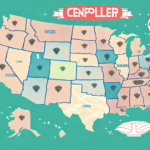How to Sign for a FedEx Package Online
FedEx is a global courier company renowned for its innovative shipping solutions. One such solution is the ability to sign for packages online, streamlining the delivery process and offering ultimate convenience for customers. In this article, we will explore the advantages of signing for a FedEx package online, provide a comprehensive step-by-step guide on how to do so, and offer troubleshooting tips and suggestions to enhance your experience.
The Benefits of Online Signing
Signing for your FedEx package online brings numerous benefits that enhance efficiency and security:
- Convenience: Receive packages anytime and from any location without being physically present at the delivery address.
- Real-Time Tracking: Monitor your package's journey with real-time updates, enabling accurate anticipation of its arrival.
- Time-Saving: Eliminate waiting for couriers or scheduling specific delivery times, streamlining the receipt process.
- Enhanced Security: Choose secure delivery options, such as leaving your package in a safe location or with a trusted neighbor, reducing the risk of theft.
- Flexible Delivery Options: Redirect your package to alternative addresses or authorize someone else to receive it on your behalf.
According to the FedEx innovation report, these features significantly improve customer satisfaction by providing greater control over deliveries.
How to Sign for a FedEx Package Online: A Step-by-Step Guide
Follow these steps to easily sign for your FedEx package online:
- Visit the FedEx Website: Navigate to FedEx.com.
- Select “Sign for a Package”: Locate and click on the “Sign for a Package” option.
- Enter Your Tracking Number: Input your package's tracking number in the designated field to retrieve your delivery details.
- Choose Your Delivery Preference: Decide how you wish to receive your package, whether by picking it up yourself, having someone else pick it up, or redirecting it to a different address.
- Sign Electronically: Provide your digital signature as authorized by FedEx.
- Confirm Delivery: Verify that the package has been successfully delivered to your chosen location.
Note: To utilize online signing, you must have a FedEx account. If you don't have one, you can create an account on the FedEx website to access online signing and other features like tracking, scheduling pickups, and printing shipping labels.
Creating and Managing Your FedEx Account
Setting up a FedEx account is straightforward and essential for accessing online signing and other delivery management features:
- Go to FedEx.com and click on “Sign Up” or “Register”.
- Provide your personal information, create a secure password, and verify your email address.
- You will receive a confirmation email to activate your account.
- Once activated, log in to your account using your email and password to start managing your shipping needs.
Having a FedEx account not only facilitates online signing but also offers additional benefits such as stored shipping information and customizable delivery preferences.
Tracking Your FedEx Package
How to Track Your Package Online
Tracking your FedEx package is simple and can be done via:
- FedEx Website: Log into your FedEx account or enter your tracking number on the FedEx Tracking page.
- FedEx Mobile App: Download the FedEx app available for iOS and Android to track packages on the go, schedule deliveries, request pickups, and locate FedEx facilities near you.
You can also opt-in for text or email alerts to receive real-time notifications about your package's status.
Managing Delivery Preferences
With FedEx Delivery Manager, you can customize your delivery options:
- Hold at Location: Request to hold your package at a FedEx location for pickup at your convenience.
- Redirect Delivery: Change the delivery address to another location.
- Schedule a Specific Delivery Time: Choose a delivery date and time that best suits your schedule.
Tips, Best Practices, and Troubleshooting
Best Practices for Online Signing
- Verify Package Condition: Before signing, ensure the package is in good condition and matches your expectations.
- Reliable Internet Connection: Use a stable internet connection to avoid delays or errors during the signing process.
- Accurate Tracking Information: Double-check that you enter the correct tracking number to prevent any mismatches.
- Backup Signing Options: If you cannot sign online, consider leaving delivery instructions or authorizing someone else to receive the package.
Troubleshooting Common Issues
- Incorrect Tracking Number: Ensure you have entered the correct tracking number. If uncertain, refer to your shipping confirmation email or contact the sender.
- Delivery Not Completed: Confirm that the package has reached your local FedEx facility before attempting to sign online.
- Pop-Up Blockers: Disable any pop-up blockers on your browser as they might interfere with the signing process.
- Technical Difficulties: If problems persist, reach out to FedEx customer service via their website or toll-free number for further assistance.
Security Measures for Online Signing
FedEx prioritizes the security of your online signing process through various measures:
- Recipient Verification: FedEx verifies recipients through phone calls or emails before attempting delivery.
- Signature Matching: Software ensures that the electronic signature matches the one on file.
- Encrypted Signatures: All electronic signatures are encrypted to protect your information.
- Delivery Notifications: Recipients receive email or text alerts once their signature has been processed and accepted.
Benefits for Business Owners and Comparisons with Other Shipping Companies
Advantages for Businesses
Online signing provides significant advantages for businesses managing multiple deliveries:
- Flexibility: Business owners can sign for packages remotely, accommodating busy schedules and multiple delivery points.
- Efficiency: Eliminates the need for staff to be present at delivery locations, saving time and operational costs.
- Digital Records: Creates a digital trail of signatures and deliveries for easy tracking and auditing.
- Enhanced Security: Reduces the risk of lost or stolen packages by ensuring secure, traceable deliveries.
These features ensure that businesses can maintain control over their shipments while streamlining logistics operations.
Comparing FedEx with Other Shipping Companies
While many shipping companies offer online package signing features, FedEx stands out due to its:
- Simplicity: User-friendly interface making the signing process straightforward.
- Comprehensive Options: A wide range of delivery preferences catering to diverse customer needs.
- Reliability: Consistent and secure delivery tracking ensuring packages reach their intended recipients safely.
- Integration with Business Solutions: Seamless integration with FedEx’s business services for enhanced logistics management.
FedEx’s commitment to innovation and customer satisfaction makes it a preferred choice for online package signing compared to other major shipping providers.
The Importance of Accurate Information When Signing Online
Ensuring the accuracy of your information is crucial to the smooth delivery of your package:
- Correct Tracking Number: Double-check your tracking number to prevent misdelivery.
- Accurate Delivery Address: Provide the correct address to ensure your package arrives at the intended location.
- Up-to-Date Contact Information: Maintain current phone numbers and email addresses for prompt notifications.
Accurate information aids in avoiding errors, delays, and potential complications in the delivery process.
Conclusion
Signing for a FedEx package online is a convenient, secure, and efficient way to manage your deliveries. Whether you're an individual seeking flexibility or a business owner looking to streamline operations, this feature offers numerous benefits. By following the steps outlined and adhering to best practices, you can enhance your FedEx delivery experience. We encourage you to take advantage of this service and enjoy the ease it brings to your package management needs.