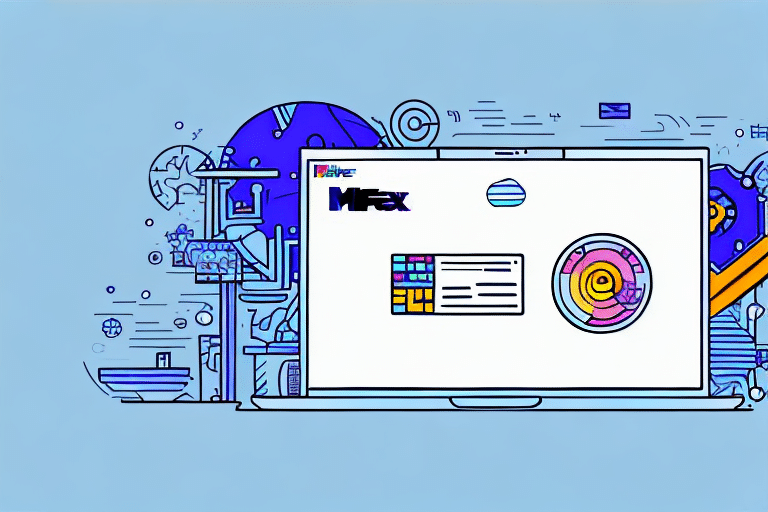Understanding FedEx Ship Manager
FedEx Ship Manager is a comprehensive, web-based shipping solution designed to streamline shipping operations for businesses of all sizes. By providing an array of tools and features, it enables users to efficiently manage their shipping needs, from label creation to package tracking.
Key Features and Benefits of FedEx Ship Manager
Efficient Shipping Management
FedEx Ship Manager offers a suite of features that enhance the shipping process:
- Package Tracking: Monitor shipments in real-time, ensuring timely deliveries and providing customers with accurate status updates.
- Label Printing: Easily create and print shipping labels, reducing manual errors and saving time.
- Customs Documentation: Handle international shipments with automated customs forms, simplifying cross-border logistics.
Time and Cost Savings
Using FedEx Ship Manager can lead to significant time and cost savings:
- Automated processes reduce the need for manual data entry, minimizing errors and increasing efficiency.
- Access to discounted shipping rates helps businesses save on overall shipping costs.
- Integrated address book and package profiles streamline the shipping process, allowing for quick label creation.
Common Issues Faced by Users
'Ship Engine Services Not Running' Error
One of the prevalent issues users encounter is the 'Ship Engine Services Not Running' error, especially when operating FedEx Ship Manager on remote machines. This error indicates that essential components of the FedEx shipping engine are not functioning correctly, hindering the software's performance.
Other Common Challenges
- Slow Performance: Users may experience lag or delays, affecting productivity.
- Integration Difficulties: Challenges in integrating FedEx Ship Manager with existing systems can disrupt workflow.
- Language Barriers: International users might face language-related obstacles, impacting usability.
- Invalid Account Number Errors: Incorrect or expired account information can prevent successful logins.
Troubleshooting Guide for 'Ship Engine Services Not Running' Error
Resolving the 'Ship Engine Services Not Running' error involves several steps:
- Verify Component Status: Ensure all necessary components are up-to-date and operational.
- Software and Driver Updates: Update FedEx Ship Manager software and system drivers to the latest versions.
- Restart Systems: Restart the application or the entire computer to apply changes.
- Firewall Settings: Check and configure firewall settings to allow required ports for FedEx Ship Manager.
- Antivirus Interference: Temporarily disable antivirus software to determine if it's blocking the services.
- Contact Support: If the issue persists, reach out to FedEx Technical Support for assistance.
Additionally, users should monitor the FedEx Service Alerts page for any known server issues that might affect the software's functionality.
Best Practices for Using FedEx Ship Manager
Regular Software Updates
Keeping FedEx Ship Manager updated ensures access to the latest features and security enhancements. Regular updates can prevent compatibility issues and improve overall performance.
Security Measures
- Secure Access: Implement strong passwords and user authentication to protect shipping data.
- Data Encryption: Ensure that sensitive information is encrypted to prevent unauthorized access.
- Regular Backups: Maintain backups of shipping data to safeguard against potential data loss.
Employee Training
Proper training ensures that employees can effectively utilize FedEx Ship Manager's features. Comprehensive training programs can reduce errors and enhance productivity.
Integrating FedEx Ship Manager with Business Operations
Seamless System Integration
Integrating FedEx Ship Manager with existing business systems, such as ERP or CRM platforms, can streamline workflows and enhance data accuracy. This integration allows for automated data transfer, reducing manual entry and minimizing errors.
Optimizing Shipping Processes
- Automated Label Printing: Streamline the label creation process to handle high shipping volumes efficiently.
- Real-Time Tracking: Provide customers with up-to-date shipment statuses, improving transparency and customer satisfaction.
- Scheduled Pickups: Optimize pickup schedules to align with business needs, saving time and resources.
By leveraging these integrations, businesses can enhance their shipping operations, leading to improved efficiency and customer satisfaction.
Future Developments and Enhancements in FedEx Ship Manager
FedEx continues to innovate and enhance its Ship Manager software to meet evolving business needs:
- eCommerce Integration: Advanced tools for integrating with popular eCommerce platforms, simplifying online order fulfillment.
- Enhanced Security: Implementation of advanced security measures to protect shipping data.
- AI and Machine Learning: Utilizing AI to provide more accurate delivery estimates and optimize routing.
- Blockchain Technology: Exploring blockchain for enhanced security and transparency in shipping transactions.
- Improved Documentation Management: Enhanced tools for managing and automating shipping documentation.
Staying informed about these developments ensures that businesses can take full advantage of the latest features, maintaining a competitive edge in their shipping operations.
Conclusion
FedEx Ship Manager is a robust tool that offers a variety of features to streamline shipping operations, save time, and reduce costs. By understanding its functionalities, addressing common issues, and following best practices, businesses can optimize their shipping processes and enhance overall efficiency. Staying updated with future enhancements will further ensure that your shipping operations remain efficient and up-to-date with industry advancements.