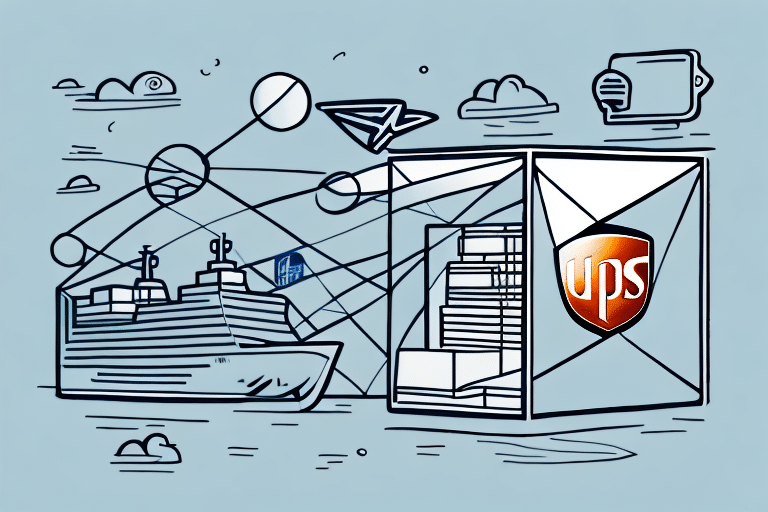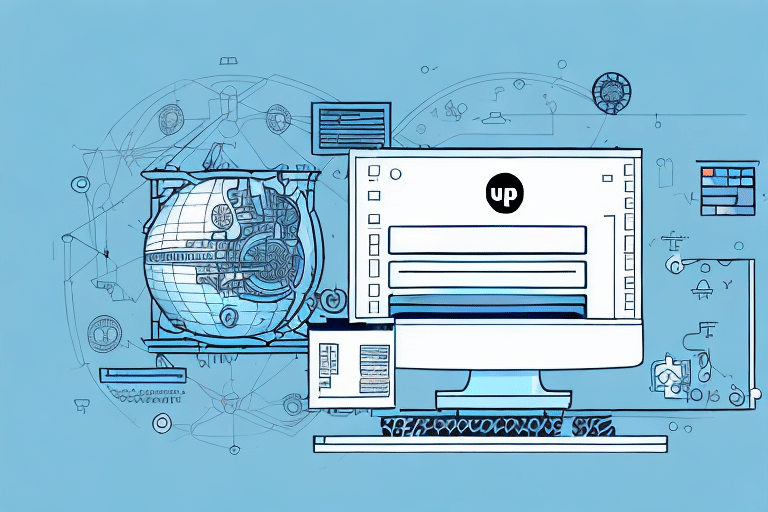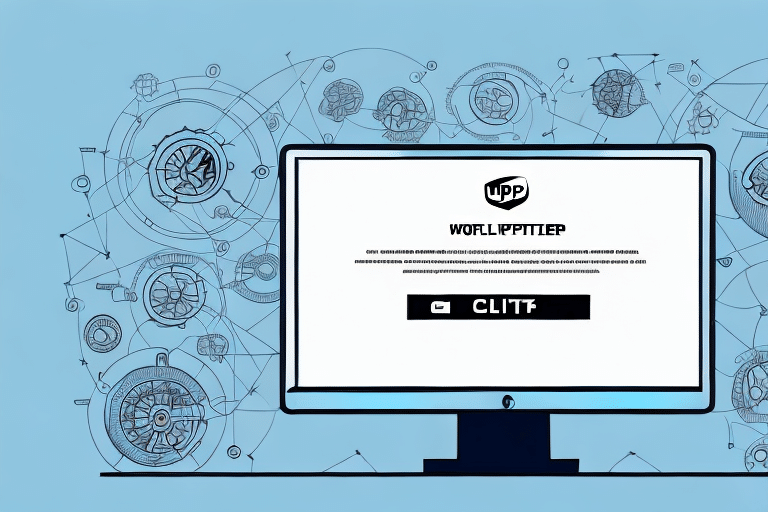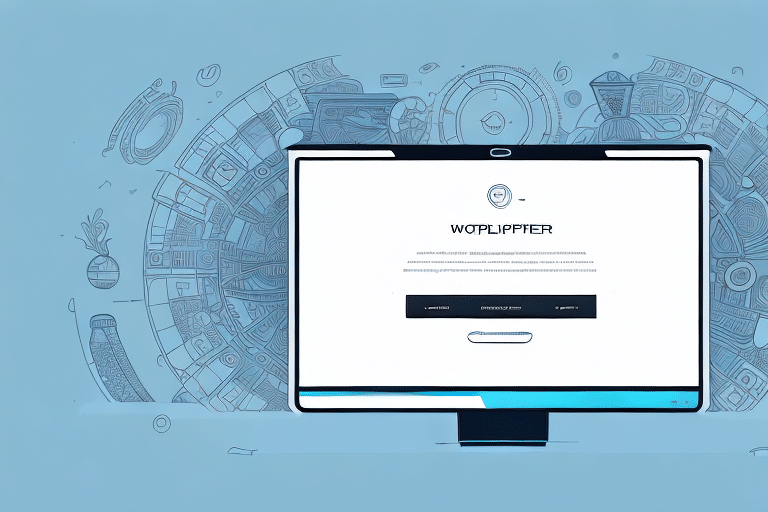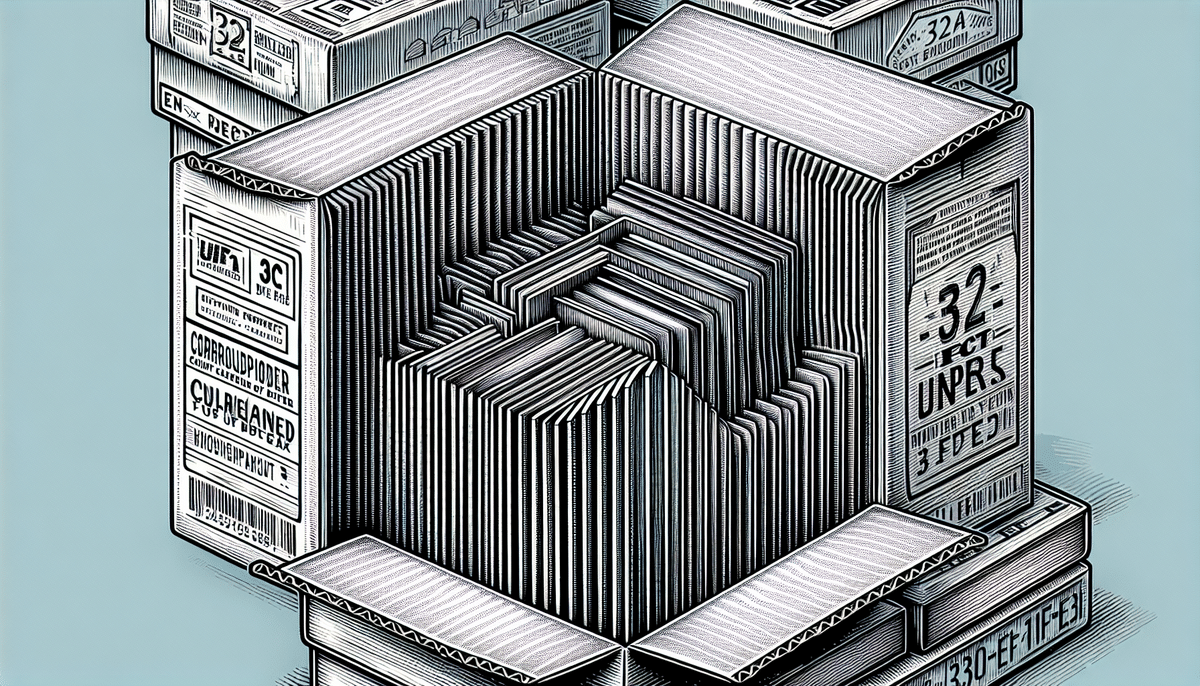Shipping items through UPS using their Worldship service can be a smooth experience if everything is configured correctly. However, if you encounter a UPS Worldship shipment rating error, it can be frustrating and time-consuming to troubleshoot. But worry not, in this article, we will cover all you need to know to efficiently diagnose and resolve such an error.
Understanding the UPS Worldship Shipment Rating Error
A shipment rating error occurs on UPS Worldship when the rating system is unable to compute the cost of shipping the package to the desired destination. UPS Worldship shipping rates depend on various factors that are inputted into the system while creating a shipment label, such as package weight, dimensions, and destination country. If any of these input parameters are incorrect, the rating system will generate an error, and the shipment cannot proceed further until the rating issue is resolved.
One common reason for a shipment rating error is an incorrect destination address. If the address is misspelled or incomplete, the rating system may not be able to accurately calculate the shipping cost. It is important to double-check the destination address before creating a shipment label to avoid this issue.
Another factor that can cause a shipment rating error is the type of package being shipped. UPS Worldship has specific guidelines for packaging and labeling different types of items, such as hazardous materials or fragile items. If the package is not properly labeled or packaged, the rating system may not be able to calculate the correct shipping cost. It is important to follow UPS Worldship's guidelines for packaging and labeling to avoid this issue.
Common Causes of a UPS Worldship Shipment Rating Error
There can be several reasons for a shipment rating error, some of which are:
- Incorrect weight input of the package
- Incorrect dimensions input of the package
- Incorrect shipping destination information
- Incorrect declared value of the items being shipped
- Invalid shipping account number or payment options
- Issues with the network or connectivity with the UPS server
Another common cause of a shipment rating error is an incorrect shipping method selected. UPS offers various shipping methods, such as ground, air, and international, each with different rates and delivery times. Choosing the wrong shipping method can result in a rating error.
Additionally, if the package contains hazardous materials, it may not be eligible for certain shipping methods or may require additional fees. It is important to properly label and declare any hazardous materials being shipped to avoid rating errors and ensure safe transportation.
How to Identify a UPS Worldship Shipment Rating Error
The UPS Worldship software will detect and display the shipment rating error as soon as you attempt to rate the package. The software will then provide a reason why the rating could not be processed along with an error code. The error code will help you to identify and resolve the issue.
It is important to note that some common reasons for a shipment rating error include incorrect package weight or dimensions, incorrect destination address, or missing or incorrect package information. Double-checking these details before attempting to rate the package can help prevent rating errors and ensure a smooth shipping process.
Step-by-Step Guide to Troubleshoot a UPS Worldship Shipment Rating Error
Here are some essential steps to follow when troubleshooting a UPS Worldship shipment rating error:
- Check the entered weight and dimensions of the package and cross-verify them with the actual package.
- Verify that the destination address is entered correctly and if it is an international shipment, make sure that the destination country is entered correctly.
- If the shipment value was entered incorrectly, correct it and attempt to rate the shipment again.
- Check if the UPS account number or payment option being used is valid and that there are no issues with the payment.
- Ensure that the UPS Worldship version you're using is updated and not facing any network or connectivity issues.
- If the error persists, try rating the shipment on the UPS website to see if there are any specific errors with the destination location or if there are declared value limitations that may interfere with the shipment process.
It is important to note that sometimes the shipment rating error may be caused by an issue with the UPS Worldship software itself. In such cases, it is recommended to contact UPS technical support for assistance.
Additionally, if you frequently encounter shipment rating errors, it may be helpful to review your shipping processes and ensure that you are accurately entering all necessary information to avoid errors in the future.
Best Practices for Preventing a UPS Worldship Shipment Rating Error
Preventing a shipment rating error is always better than troubleshooting it. Here are some best practices to help you avoid a UPS Worldship shipment rating error:
- Double-check all entered package information before rating a shipment to ensure that they are correct.
- Regularly update the UPS Worldship software to the latest version
- Plan shipments ahead of time to avoid mistakes due to haste.
- Utilize UPS Worldship's tools, such as their shipping calculator and address validation tools, to ensure accuracy and avoid errors.
Another best practice to prevent a UPS Worldship shipment rating error is to ensure that the package weight and dimensions are accurate. Incorrect package weight and dimensions can result in an incorrect shipping rate, which can lead to additional charges or delays in delivery.
It is also important to ensure that the correct shipping service is selected for the package. UPS Worldship offers a variety of shipping services, each with its own delivery time and cost. Choosing the wrong service can result in a shipment rating error and delay in delivery.
Troubleshooting Tips for Resolving a UPS Worldship Shipment Rating Error
If you have completed all the steps above and the error persists, here are some additional tips:
- Try to recreate the problem using different package information to see if the error is dependent on a specific parameter input.
- Rename the database file within the software folder and restart Worldship to generate a new database, resetting any configuration that could cause a rating error.
- Run the Windows compatibility troubleshooter if you're having issues with the software's network or connectivity.
Another tip to try is to check for any updates or patches for the Worldship software. Sometimes, errors can be caused by outdated software versions that have known issues.
If none of the above tips work, it may be necessary to contact UPS technical support for further assistance. They can provide more in-depth troubleshooting and may be able to identify any underlying issues that are causing the rating error.
How to Contact UPS Support for Assistance with a Shipment Rating Error
If all of the above steps and tips fail, it might be necessary to reach out to UPS's technical support team for help.
You can reach UPS customer support by either calling them directly or logging a case through their official website. Make sure you provide them all the relevant information and error codes to ensure prompt support.
When contacting UPS support, it's important to have your shipment details readily available. This includes the tracking number, origin and destination addresses, and the weight and dimensions of the package. Providing this information upfront can help expedite the resolution process.
If you choose to log a case through the UPS website, you can track the progress of your case and receive updates via email. This can be a convenient option if you don't have time to wait on hold for a customer service representative.
Advanced Troubleshooting Techniques for Complex Shipment Rating Errors
If you're encountering a complex shipment rating error, it might be necessary to use advanced techniques to resolve it.
UPS has a team of technical support personnel that can remotely connect to your computer and diagnose the issue further. They can also connect with the appropriate pricing team to handle cases with specific scenarios. In such circumstances, collaborative efforts may be required to resolve the error.
It's important to note that complex shipment rating errors can often be prevented by ensuring that all shipment information is accurate and up-to-date. Double-checking the weight, dimensions, and destination address can go a long way in avoiding these types of errors. Additionally, regularly updating your shipping software and staying informed about any changes to carrier pricing and policies can also help prevent rating errors from occurring.
Recommended Tools and Resources for Resolving a UPS Worldship Shipment Rating Error
Here are some tools that may be useful when troubleshooting a UPS Worldship shipment rating error:
- UPS Worldship support documentation and manuals to provide further guidance on resolving specific rating errors.
- UPS customer support team to provide direct assistance.
- Windows compatibility troubleshooter, provided within the software, to handle connectivity issues.
Whether you are experiencing a simple or complex shipment rating error, there's no need to panic. By following the steps and tips provided in this article and using the recommended resources, you should be able to resolve the issue and continue shipping with confidence.
Another useful tool for resolving a UPS Worldship shipment rating error is the UPS Worldship diagnostic tool. This tool can help identify and fix issues related to the software's configuration, database, and network connectivity.
In addition to the resources mentioned above, it's also important to keep your UPS Worldship software up-to-date. Regularly checking for and installing software updates can help prevent rating errors and other issues from occurring in the first place.