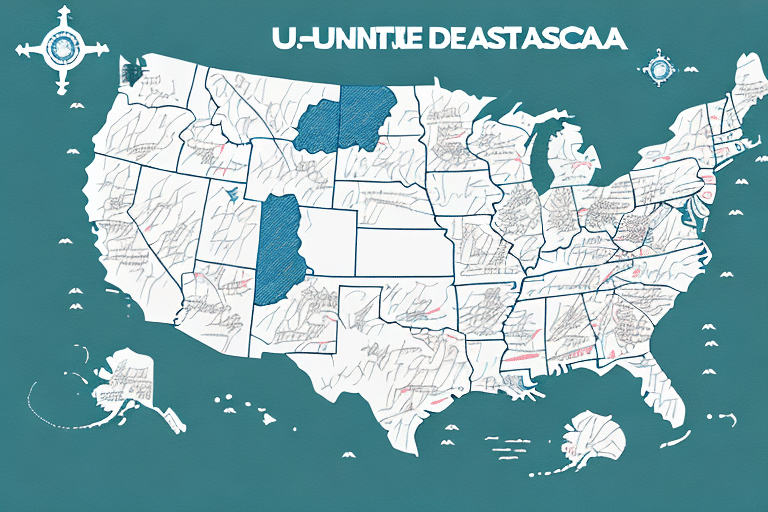Optimizing FedEx Ship Manager for U.S. Shipping Efficiency
FedEx Ship Manager is a robust online tool designed to streamline the shipping process for businesses. For companies that primarily ship within the United States, setting FedEx Ship Manager to default to the U.S. can significantly save time and enhance shipping efficiency. This comprehensive guide provides everything you need to know about configuring FedEx Ship Manager for optimal U.S. shipping.
Why Default to the United States with FedEx Ship Manager?
By default, FedEx Ship Manager is configured for international shipping. This requires users to manually select the United States as the shipping destination for each new shipment, which can be tedious and time-consuming, especially for businesses handling large volumes of shipments daily.
Efficiency and Time Savings
Defaulting to the United States eliminates the repetitive task of changing shipping destinations for every shipment. According to a Statista report, the efficiency gains from streamlined shipping processes can lead to significant cost savings and faster delivery times.
Reducing Shipping Errors
Manual entry increases the risk of errors, such as incorrect country selection or address formatting mistakes. Setting the default destination to the United States minimizes these risks, ensuring packages are consistently sent to the correct location.
Cost-Effective Shipping
Domestic shipping rates are typically lower than international rates. By prioritizing U.S. shipments, businesses can take advantage of more favorable shipping rates, reducing overall shipping costs.
Step-by-Step Guide to Configuring FedEx Ship Manager for the U.S.
Setting FedEx Ship Manager to default to the United States is a simple process. Follow these steps to optimize your shipping settings:
- Log In: Access FedEx Ship Manager using your account credentials.
- Navigate to Admin: Click on the "Admin" tab in the top menu bar.
- Access Shipping Administration: From the dropdown, select "Shipping Administration."
- Default Settings: Choose "Default Shipping Administration Settings."
- Select Country: Under "Country/Territory," select "United States" from the dropdown menu.
- Review Settings: Ensure all other default settings align with your business needs.
- Save Changes: Click "Save" to apply your new default settings.
If your business occasionally ships internationally, consider setting up multiple default profiles to switch between U.S. and international settings seamlessly.
Benefits of Defaulting to the United States
Setting the default shipping destination to the United States offers numerous advantages:
- Increased Efficiency: Streamlines the shipping process by removing the need to adjust settings for each shipment.
- Reduced Errors: Minimizes the risk of incorrect shipping information, ensuring packages reach their intended destinations.
- Cost Savings: Takes advantage of domestic shipping rates, lowering overall shipping expenses.
- Improved Customer Satisfaction: Consistent and accurate shipping leads to timely deliveries and happier customers.
Implementing these settings can lead to a significant improvement in your overall shipping operations, as supported by industry studies on shipping efficiency and automation.
Troubleshooting Common Issues
While configuring FedEx Ship Manager, you might encounter some challenges. Here are common issues and how defaulting to the United States can help:
- Incorrect Shipping Labels: Defaulting to the U.S. prevents accidental shipments to wrong countries.
- Processing Delays: Automated U.S. settings speed up shipment processing.
- Lost or Delayed Packages: Accurate destination settings ensure timely deliveries.
If you face issues beyond these, such as software compatibility problems or persistent errors, consider reaching out to FedEx Customer Support for assistance.
Address Formatting Tips
Ensuring correct address formats for the United States is crucial. Include accurate ZIP codes and adhere to standard U.S. address conventions to prevent shipping mishaps.
Enhancing Shipping Efficiency with Additional Settings
Beyond defaulting to the United States, there are other settings and integrations in FedEx Ship Manager that can further optimize your shipping process:
- QuickShip: Enable "QuickShip" to expedite shipment creation with just a few clicks.
- Software Integration: Integrate FedEx Ship Manager with your accounting or inventory software for seamless operations.
- Shipment Categorization: Categorize shipments by weight, priority, or destination to ensure efficient handling.
Utilizing FedEx's automated shipping tools can also help by generating shipping labels, tracking numbers, and necessary customs documentation automatically.
Eco-Friendly Packaging Options
Consider using FedEx's eco-friendly packaging solutions to reduce environmental impact while maintaining package integrity during transit.
Customizing User Settings for Multiple Team Members
If multiple users access your FedEx Ship Manager account, assigning specific default settings to each user can enhance efficiency:
- Access User Administration: Navigate to "User Administration" under the "Admin" tab.
- Select User: Choose the user you want to configure.
- Assign Settings: Assign the appropriate default shipping administration settings for that user.
- Save Changes: Confirm and save the customized settings.
This ensures each team member has personalized settings that align with their specific shipping needs, further streamlining the overall process.
Saving Time and Money with FedEx Ship Manager
By configuring FedEx Ship Manager to prioritize U.S. shipments, businesses can achieve significant time and cost savings. Efficient shipping processes lead to:
- Reduced Operational Costs: Lower shipping rates and minimized errors contribute to lower overall costs.
- Faster Delivery Times: Streamlined processes ensure quicker handling and delivery of packages.
- Compliance with Regulations: Accurate default settings help in adhering to shipping regulations, avoiding fines and delays.
Businesses with high volumes of repeat customers or regular shipments to specific U.S. destinations will particularly benefit from these optimizations.
Conclusion
Customizing FedEx Ship Manager to default to the United States is a strategic move for businesses focused on domestic shipping. By following the steps outlined in this guide, you can enhance shipping efficiency, reduce errors, and save both time and money. Additionally, leveraging FedEx's advanced settings and tools can further optimize your shipping operations, ensuring a seamless and cost-effective experience.
For more detailed information and updates on FedEx Ship Manager features, refer to the official FedEx Ship Manager page.