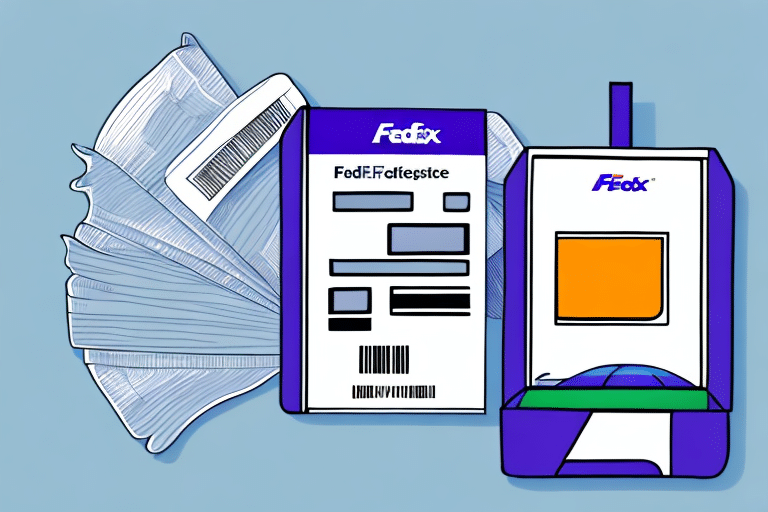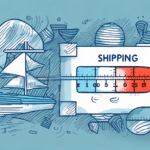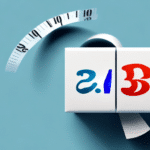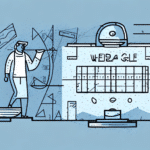Importance of Accurate Weight Measurement for FedEx Shipping
Accurate weight measurement is fundamental in the shipping industry, especially when using reliable services like FedEx. Even minor discrepancies in weight can lead to additional costs, damaged shipments, or delays. With FedEx, shipping costs can significantly vary based on the package type and destination, especially for international shipments where rates depend on the actual or dimensional weight, whichever is higher.
Ensuring precise weight entry not only helps in avoiding unnecessary expenses but also guarantees the safety and compliance of your package during transit. Incorrect weight information can result in improper handling, leading to damaged or lost packages, and may also cause regulatory issues, including fines or penalties.
Proper Packaging and Weighting Techniques
Accurate weight measurement is crucial, but proper packaging plays an equally vital role in the safe delivery of shipments. Effective packaging protects the contents, preventing damage, breakage, or leakage during transit. Packages should withstand external shocks, vibrations, and impacts, and their weight and dimensions should be appropriate for the items being shipped.
Choosing the right packaging materials is essential. For instance, cardboard boxes are suitable for standard items, but heavy or fragile goods may require more durable materials like wooden crates or plastic containers. Correct labeling, including accurate addresses and handling instructions, further ensures that packages reach their destinations without delays or mishandling.
Calculating and Entering Package Weight in FedEx Ship Manager
Weighing Your Package Correctly
To ensure accurate shipping, start by weighing your package precisely. You can use a postal scale or a reliable kitchen scale placed on a flat, sturdy surface. Weigh the entire package, including all packaging materials, to determine the gross weight. Double-check the weight to avoid errors that could lead to additional fees or delivery delays.
Step-by-Step Guide to Entering Weight
- Log in to your FedEx account and open the Ship Manager module.
- Select 'Create a Shipment' from the home screen.
- Enter the recipient and sender details in the 'Ship To' and 'Ship From' fields respectively.
- Select the shipment method and delivery speed.
- Enter the accurate weight of the package.
- Review the shipment details, including weight, and confirm the charges.
- Print the shipping labels, attach them to your package, and drop them off at the nearest FedEx location.
For international shipments, ensure you provide additional documentation, such as customs forms and commercial invoices, as required by the destination country.
Adjusting Package Weight if Mistakes Occur
If you realize a mistake in the entered package weight before the shipment is dispatched, you can modify it by accessing the Ship Manager, selecting the shipment, updating the weight, recalculating shipping charges, and confirming the corrected shipment.
Common Mistakes to Avoid When Entering Package Weight
Forgetting Packaging Materials
One common error is neglecting to include the weight of packaging materials, leading to inaccurate total weight calculations.
Rounding Errors
Avoid rounding the weight up or down unnecessarily, as it can result in incorrect billing or package handling issues.
Dimensional Weight Miscalculations
FedEx utilizes dimensional weight for determining shipping costs based on package size. Ensure accurate measurement of package dimensions to prevent unexpected costs.
Tips for Accurate Weighing and Measuring
- Regularly calibrate your scale to maintain accuracy.
- Use appropriate packaging materials and account for their weight.
- Take multiple measurements to ensure consistency.
- Round up the package weight to the nearest unit to avoid undercharging.
- Double-check all measurements before entering them into FedEx Ship Manager.
Accurate dimension measurements, including length, width, and height, are also critical as they influence shipping costs and package handling.
FAQs on Entering Package Weight in FedEx Ship Manager
Q: What do I do if I don't have a scale to weigh my package?
A: If you lack a scale, you can estimate the weight by purchasing pre-measured packaging supplies or using online tools provided by FedEx, such as their rate and dimension calculator.
Q: Can I change the weight of a package after it's shipped?
A: No, once the package is shipped, the weight cannot be altered. It's crucial to verify the weight before finalizing the shipment.
Q: Does weight or size impact my FedEx shipping costs?
A: Yes, both weight and size affect shipping costs. Accurate entries of both ensure proper billing and handling, avoiding additional charges or delays.
By adhering to these guidelines and utilizing accurate weight measurements, you can ensure reliable and cost-effective shipping with FedEx.