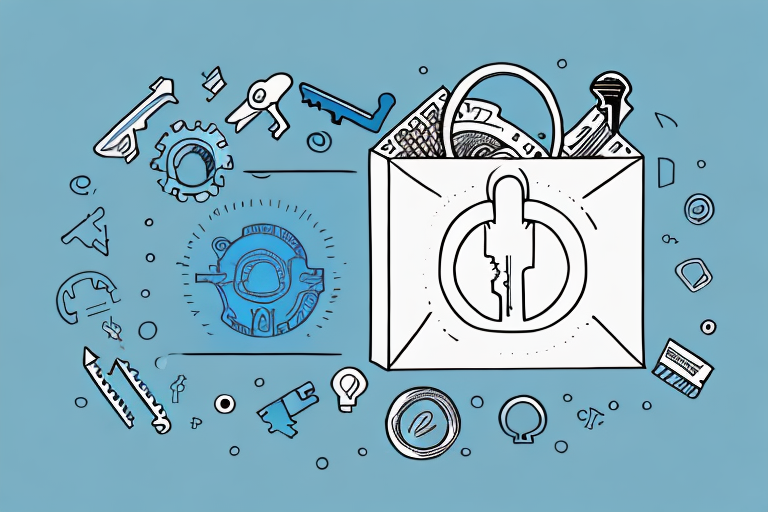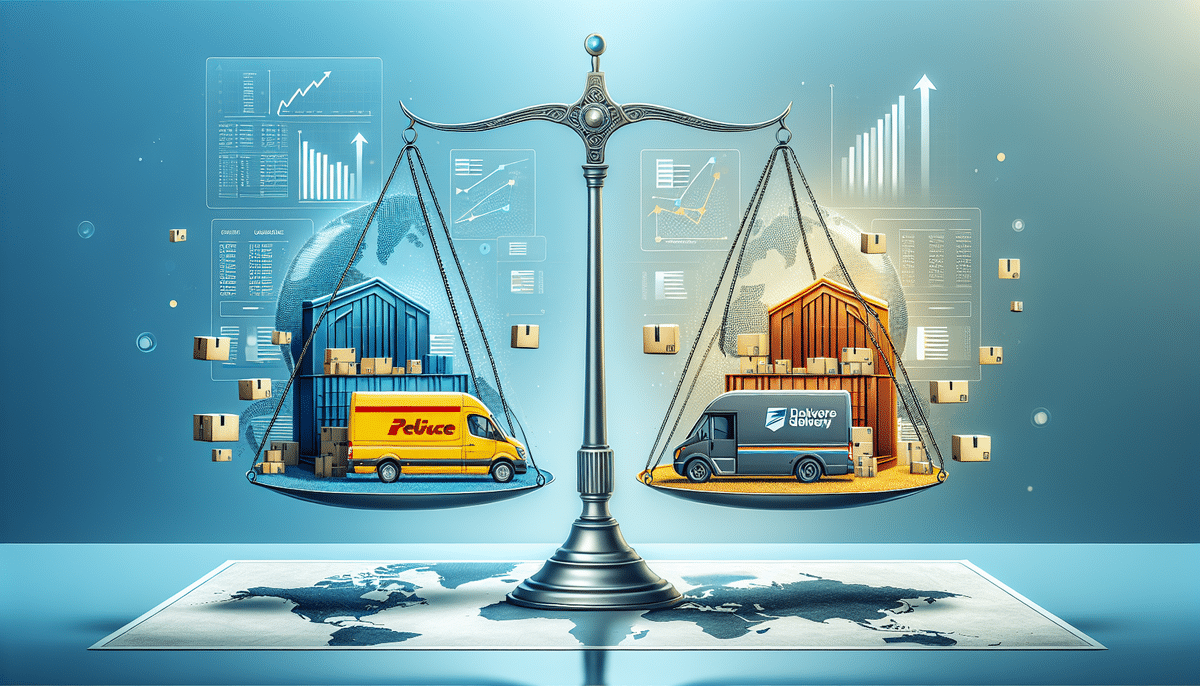Unlocking the Benefits of FedEx Toolbox for Your Business
As a business owner, you understand that shipping can be both time-consuming and costly. However, with FedEx Toolbox, you can streamline your shipping operations, saving both time and money. This comprehensive guide explores everything you need to know about FedEx Toolbox and how it can benefit your business.
Streamline Your Shipping Process with FedEx Toolbox
FedEx Toolbox is a powerful software suite designed to manage your shipping process from start to finish. Key features include:
- Shipment Management: Create and manage shipments effortlessly.
- Package Tracking: Monitor your packages in real-time.
- Shipping History: Access and analyze past shipping data.
- System Integration: Seamlessly integrates with your existing warehouse or inventory management systems.
This integration ensures an efficient and streamlined shipping process, allowing you to focus on other critical areas of your business.
Advanced Reporting Capabilities
FedEx Toolbox offers advanced reporting tools that provide detailed insights into your shipping activities. You can generate reports on shipping costs, delivery times, and package dimensions. These analytics help identify areas for optimization, enabling you to reduce costs and enhance efficiency.
According to a 2023 industry report, businesses using advanced shipping software like FedEx Toolbox have seen an average cost reduction of 25% in their shipping expenses.
24/7 Customer Support
FedEx Toolbox provides 24/7 customer support, ensuring that assistance is available whenever you need it. Whether you have questions about a feature or need help with a shipment, the FedEx support team is always ready to assist.
Comprehensive Features of FedEx Toolbox
FedEx Toolbox is packed with features designed to save you time and money:
- Create and manage shipments
- Track packages in real-time
- Access shipping history
- Integrate with existing systems
- Obtain real-time shipping rates
- Print shipping labels from a centralized platform
These features simplify your shipping process, ensuring timely and cost-effective deliveries.
Customization Options
FedEx Toolbox allows extensive customization to fit your business needs:
- Set up email notifications for package deliveries
- Customize shipping preferences
- Create personalized shipping labels with your company logo and branding
These options help maintain consistency and enhance your brand’s professional image.
Resources and Support Services
FedEx Toolbox provides a wealth of resources to optimize your shipping process:
- Shipping guides
- Tutorials and FAQs
- Direct access to FedEx customer support
These resources ensure you can effectively navigate and utilize the platform.
Cost and Time Savings with FedEx Toolbox
One of the primary advantages of FedEx Toolbox is the significant savings in both time and money:
- Real-Time Shipping Rates: Compare and choose the most cost-effective shipping methods for each package.
- Automated Label Generation: Create accurate shipping labels directly from the software, reducing time and errors.
Businesses leveraging FedEx Toolbox report up to a 30% reduction in shipping costs and a 40% decrease in shipping-related time expenditures.
Advanced Tracking Features
FedEx Toolbox offers sophisticated tracking capabilities, including:
- Real-time package monitoring
- Delivery status notifications
- Automatic alerts for specific events, such as deliveries or transit delays
This level of visibility enhances shipment management and improves customer satisfaction.
Pros and Cons of FedEx Toolbox
Like any software suite, FedEx Toolbox has its advantages and disadvantages:
Pros
- Intuitive Interface: Easy to navigate and use.
- Seamless Integration: Works well with existing systems.
- Real-Time Capabilities: Instant access to shipping rates and tracking.
- Cost Efficiency: Offers various options to save on shipping expenses.
Cons
- Cost: May be more expensive than some other shipping management options.
- Integration Time: Full integration with existing systems might require additional time and effort.
Despite these drawbacks, the benefits of FedEx Toolbox typically outweigh the cons, making it a valuable tool for businesses aiming to enhance their shipping processes.
Getting Started with FedEx Toolbox
Setting up FedEx Toolbox is straightforward:
- Visit the FedEx Toolbox signup page and create an account.
- Integrate the software with your existing warehouse or inventory management systems.
- Configure your shipping preferences and set up automated tasks such as label printing.
- Start managing your shipments through the centralized platform.
To maximize efficiency, take advantage of the detailed setup guides and customer support provided by FedEx.
Utilizing Real-Time Tracking and Reporting
FedEx Toolbox’s real-time tracking allows you to monitor the progress of your shipments, ensuring timely deliveries. The reporting tools provide actionable insights, helping you optimize your shipping strategies based on data-driven decisions.
Automating Shipping Tasks
Automate repetitive tasks like printing shipping labels and generating customs documentation. Automation reduces the risk of errors and saves valuable time, allowing you to focus on other aspects of your business.
FedEx Toolbox vs. Other Shipping Software
When compared to other shipping management software like ShipStation and EasyPost, FedEx Toolbox offers unique advantages:
- Deeper Integration with FedEx: Seamlessly works within the FedEx ecosystem.
- User-Friendly Interface: Designed for ease of use, even for non-technical users.
- Comprehensive Support: Access to FedEx’s robust customer support network.
While other software options may offer broader carrier integrations, FedEx Toolbox is ideal for businesses heavily reliant on FedEx services.
Advanced Strategies for Optimizing with FedEx Toolbox
For users seeking to maximize FedEx Toolbox’s potential, consider these advanced tips:
- Set Up Recurring Shipments: Automate regular shipments to save time.
- Create Custom Shipping Rules: Define specific rules based on delivery times, package sizes, or other criteria.
- Leverage Analytics: Use reporting tools to identify trends and optimize your shipping strategy.
Implementing these strategies can lead to greater efficiency and cost savings.
Common Mistakes to Avoid with FedEx Toolbox
To ensure smooth operations, avoid these common pitfalls when using FedEx Toolbox:
- Incomplete Integration: Ensure the software is fully integrated with all necessary systems.
- Manual Data Entry: Utilize automation features to minimize manual input and reduce errors.
- Incorrect Shipping Methods: Carefully select the appropriate shipping method to avoid increased costs or delays.
By addressing these issues, you can maintain an efficient and effective shipping process.
The Future of Shipping: FedEx Toolbox Leading the Way
FedEx Toolbox exemplifies how technology is transforming the shipping industry. With ongoing advancements, FedEx Toolbox continues to innovate, offering businesses enhanced features and greater efficiency. Future developments may include:
- Enhanced AI-driven analytics for predictive shipping
- Greater automation capabilities
- Expanded integration with emerging technologies and platforms
FedEx Toolbox remains at the forefront, providing businesses with the tools they need to stay competitive in a rapidly evolving marketplace.
Success Stories: Businesses Thriving with FedEx Toolbox
Numerous businesses have reaped significant benefits from using FedEx Toolbox:
- Small E-Commerce Business: Streamlined shipping processes and reduced costs by 30%.
- Medium-Sized Manufacturing Company: Decreased shipping errors and increased customer satisfaction through effective shipment management.
- Large Retail Chain: Enhanced inventory and shipping integration led to faster delivery times and improved operational efficiency.
These success stories highlight the transformative impact FedEx Toolbox can have on businesses of all sizes.
Understanding the Technology Behind FedEx Toolbox
FedEx Toolbox is built on a robust cloud-based platform that utilizes advanced algorithms and automation to ensure an efficient shipping process. Key technological features include:
- Advanced Security: Utilizes encryption and multi-factor authentication to protect your data.
- Real-Time Data Processing: Provides instant access to shipping information and analytics.
- Automated Workflows: Streamlines tasks such as label printing and customs documentation.
These technologies work together to provide a secure, reliable, and efficient shipping management solution.
Troubleshooting Common FedEx Toolbox Issues
While FedEx Toolbox is designed for ease of use, you may encounter occasional issues. Common problems include:
- Integration Errors: Issues connecting FedEx Toolbox with other systems.
- Tracking Inaccuracies: Discrepancies in package tracking information.
- Label Printing Problems: Errors when generating shipping labels.
To troubleshoot these issues:
- Consult the FedEx Toolbox support page for detailed guides.
- Contact FedEx customer support for personalized assistance.
Proactive troubleshooting ensures minimal disruption to your shipping operations.
Security Measures with FedEx Toolbox
Security is paramount when using any cloud-based software. FedEx Toolbox employs comprehensive security measures to protect your business:
- Data Encryption: Ensures that all your shipping and business data are securely encrypted.
- Multi-Factor Authentication: Adds an extra layer of security to prevent unauthorized access.
- Compliance: Adheres to industry standards and regulations to maintain data integrity and security.
These measures safeguard your business information and ensure that your shipments are handled securely.
Conclusion
FedEx Toolbox is a robust, user-friendly, and cost-effective shipping management solution tailored for businesses of all sizes. By centralizing shipment management, providing comprehensive tracking and reporting tools, and offering seamless integration with existing systems, FedEx Toolbox simplifies the shipping process and ensures timely, cost-effective deliveries. While other shipping management options exist, FedEx Toolbox stands out for its deep integration with FedEx services, advanced features, and exceptional customer support. For businesses looking to optimize their shipping operations, FedEx Toolbox is an excellent choice.