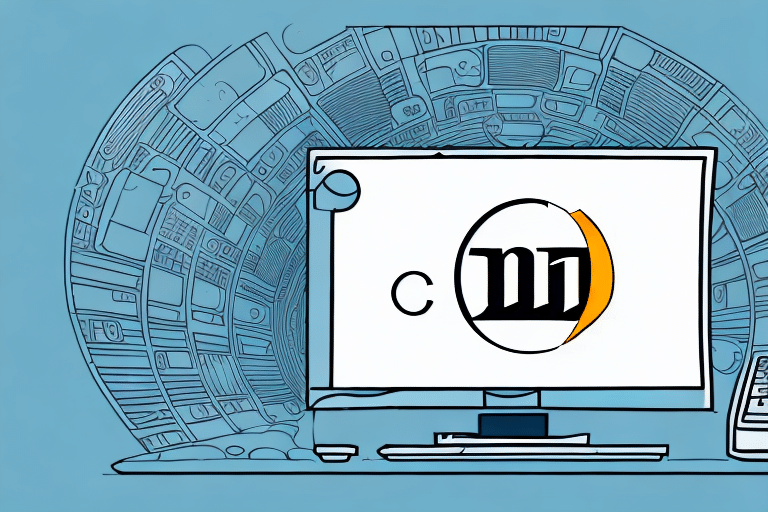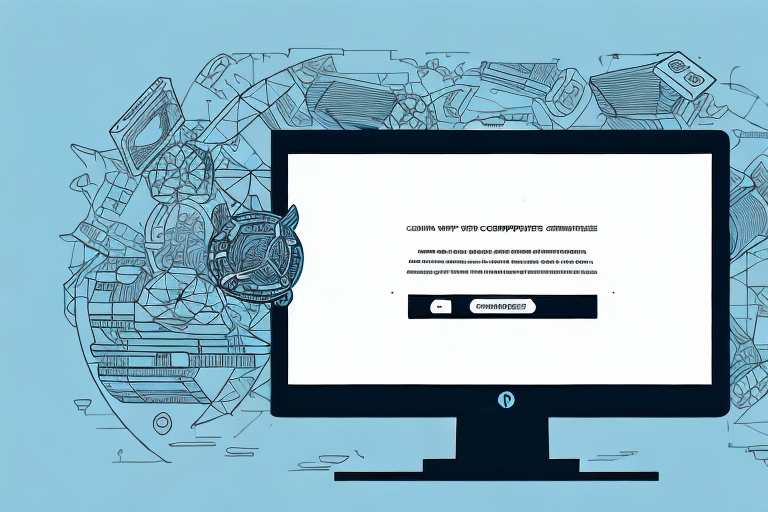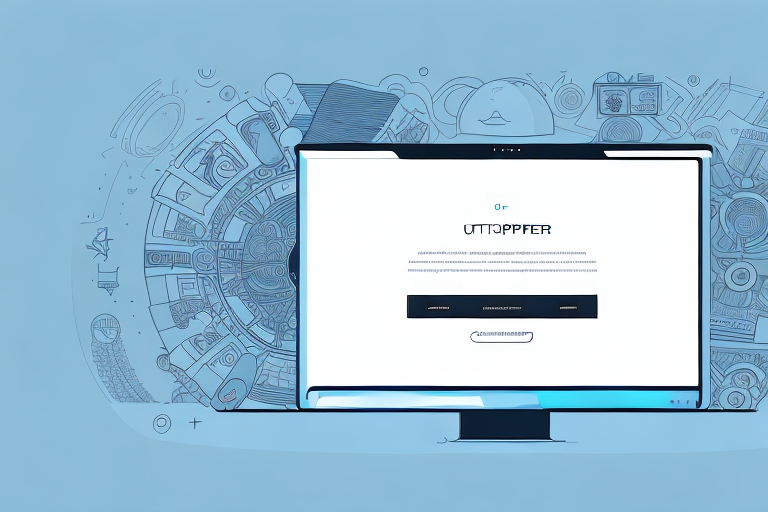Introduction to UPS WorldShip
UPS WorldShip is a robust shipping software designed to streamline and optimize your shipping processes. Ideal for businesses that ship frequently and in large volumes, UPS WorldShip offers a range of features that enhance efficiency, accuracy, and visibility in your shipping operations. Whether you're a small business looking to scale or a large enterprise managing complex logistics, UPS WorldShip provides the tools necessary to manage shipments seamlessly.
Benefits of Using UPS WorldShip
Automation and Real-Time Tracking
UPS WorldShip automates various aspects of the shipping process, reducing manual entry and minimizing errors. Real-time tracking allows businesses to monitor shipments continuously, leading to faster deliveries and improved customer satisfaction. According to a 2023 Statista report, businesses that utilize automated shipping solutions experience a 30% increase in shipping efficiency.
Integration with Business Software
Seamless integration with popular business software such as QuickBooks and Microsoft Dynamics ensures that your shipping data remains organized and synchronized with your financial and inventory systems.
Customized Shipping Labels and Documentation
UPS WorldShip allows businesses to create customized shipping labels that include company branding and necessary customs information for international shipments. This customization not only enhances brand visibility but also ensures compliance with international shipping regulations.
Registration Requirements and Process
Eligibility and System Requirements
To register for UPS WorldShip, your business must meet the following requirements:
- A computer running Windows 7 or higher
- A compatible printer installed
- An active UPS account with a valid account number
- Your company's tax ID number (EIN)
- An internet connection for software download and installation
For businesses that ship occasionally or in smaller volumes, UPS offers online shipping tools as an alternative to the WorldShip software.
Step-by-Step Registration Guide
Registering for UPS WorldShip involves the following steps:
- Visit the UPS WorldShip registration page.
- Select your country and preferred language.
- Enter your UPS account number and tax ID number.
- Create a user ID and secure password.
- Provide detailed company information, including name, address, and business activity.
- Customize your user profile and set up security questions.
- Verify your email address and phone number to secure your account.
- Configure your shipping preferences and payment options.
Setting Up Your UPS WorldShip Account
Filling Out Company Information
Accurate company information is crucial as it populates shipping labels and invoices. You'll need to provide your company's name, address, number of employees, and primary business activity. Additionally, specify whether you're registering as a shipper or receiver to ensure the correct setup of account details.
Configuring User Profile and Security
Create a secure password that includes a mix of letters, numbers, and special characters. Setting up security questions adds an extra layer of protection to your account. Avoid sharing your login details to maintain account security.
Verifying Contact Information
Verifying your email and phone number ensures you receive important notifications and updates about your shipments. This step also enhances account security by confirming your contact methods.
Navigating the UPS WorldShip Dashboard
Customizing Your Dashboard
The UPS WorldShip dashboard displays open shipments, shipping history, and other vital account information. The navigation bar allows access to different areas such as creating new shipments, printing labels, and managing account settings.
Utilizing Widgets and Reports
You can customize the dashboard by adding or removing widgets to display information relevant to your business needs. Additionally, generating custom reports helps track shipping activity and identify areas for operational improvements.
Managing Shipments with UPS WorldShip
Creating and Processing Shipments
To create a shipment, click the "New Shipment" button and enter the recipient's address, package dimensions, weight, and select the appropriate shipping method and insurance coverage. Saving frequently used shipment information can expedite the process for future shipments.
Printing Shipping Labels and Invoices
UPS WorldShip allows you to print shipping labels, packing slips, and invoices directly from the software. Customize these documents with your company's logo and branding to maintain a professional appearance. Ensure that your printer is compatible and loaded with the correct label stock for accurate printing.
Tracking Shipments
Real-time tracking is available by entering the tracking number in the "Track a Package" section. Setting up email notifications keeps you informed about the status of your shipments. According to the UPS tracking service, real-time updates can reduce customer inquiries by up to 25%.
Troubleshooting Registration and Setup Issues
Common Registration Problems
During registration, you may encounter issues such as account verification errors or system compatibility problems. Consulting the UPS WorldShip user guide or contacting customer support can resolve these issues efficiently.
Printer Configuration Issues
Printer setup can often pose challenges, including driver installation or connectivity problems. Ensure that your printer is compatible with UPS WorldShip and that all drivers and software are correctly installed. The UPS support page offers detailed instructions for troubleshooting printer issues.
Support Resources
If you face persistent problems, reaching out to UPS customer support is recommended. They offer comprehensive assistance to ensure your UPS WorldShip registration and setup are successful, allowing you to fully leverage the software's capabilities.
Conclusion
Registering for and utilizing UPS WorldShip can significantly enhance your business's shipping efficiency, accuracy, and customer satisfaction. By following this guide and leveraging the software's robust features, businesses can optimize their shipping operations and achieve greater logistical success.