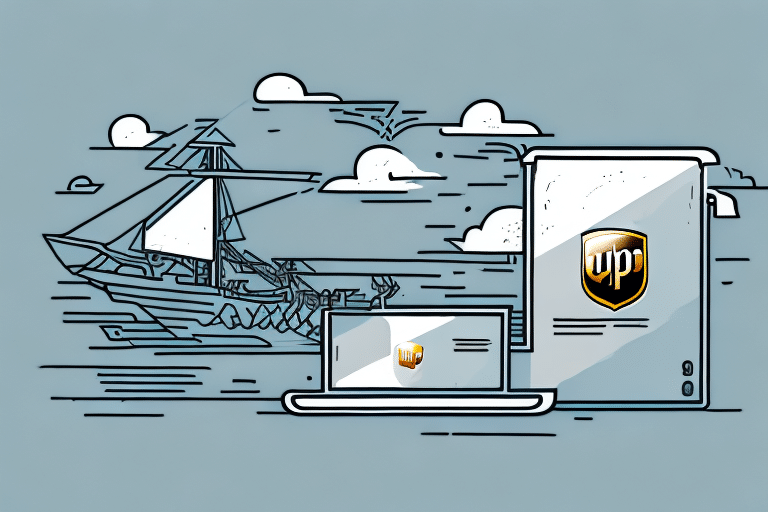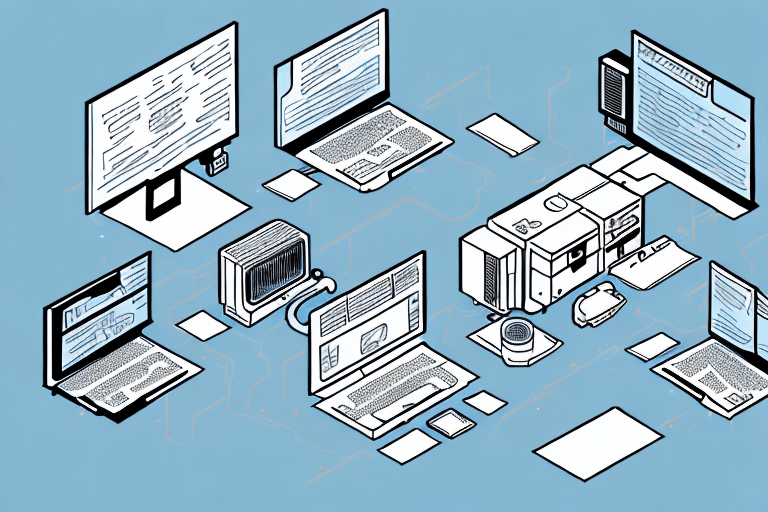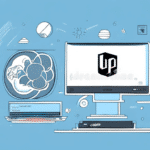Securing Your UPS Worldship Server: How to Manage User Access Effectively
UPS Worldship Server is a widely used software that enables companies to manage their shipping operations seamlessly. However, instances of unauthorized access can compromise the security of your shipping data. Knowing how to remove or manage users from the Worldship server is essential to maintaining data integrity and system performance. This article explores the reasons for managing user access, identifies potential risks, and provides best practices to secure your UPS Worldship server.
Why Managing User Access is Essential for UPS Worldship Server
As a shipping organization, you handle a substantial amount of sensitive data related to your business and customers stored on the Worldship server. Multiple users accessing the software simultaneously can increase the risk of unauthorized access, leading to severe data compromise that jeopardizes your business and reputation.
Additionally, managing user access can improve the overall performance of the software. By removing inactive or unauthorized users, you free up resources, ensuring the software runs smoothly for authorized users. This optimization helps avoid shipping delays and enhances customer satisfaction.
Protecting Sensitive Data
Unauthorized access can lead to data breaches, resulting in the theft of customer information, financial records, and trade secrets. Protecting this data is crucial to maintaining trust and complying with industry regulations.
Enhancing System Performance
Limiting access to authorized users ensures that the server operates efficiently, reducing the risk of system slowdowns or crashes caused by excessive simultaneous logins.
Common Reasons to Remove Users from UPS Worldship Server
There are several scenarios where you might need to remove users from your Worldship server:
- Unattended Stations: Users leaving their stations unattended may allow others to access the server.
- Compromised Credentials: If a user's login credentials are compromised, unauthorized individuals may access the server using their details.
- Extended Sessions: Prolonged active sessions can pose security risks, necessitating periodic logoffs.
- Software Updates: Updating server software may require disconnecting users to ensure successful installation.
- High Traffic Performance: High server load due to multiple users can degrade performance, requiring the removal of some users to maintain efficiency.
Impact of High Traffic on Server Performance
Excessive user access can strain server resources, leading to reduced performance and potential downtime. Monitoring and managing user access helps maintain optimal server functionality.
The Risks of Unauthorized Access
Allowing unauthorized access to your UPS Worldship server poses significant risks, including:
- Data Breaches: Unauthorized users can steal sensitive information, resulting in financial losses and legal liabilities.
- Reputation Damage: Data breaches can erode customer trust and harm your company's reputation.
- Decreased Productivity: Security incidents divert resources and time away from core business activities.
- Compliance Violations: Unauthorized access can lead to non-compliance with state and federal regulations, resulting in fines and penalties.
Financial and Legal Implications
Data breaches can lead to significant financial losses due to theft, fines, and the cost of remediation efforts. Legal consequences may also arise from failing to protect sensitive customer data.
Identifying Unauthorized Users on UPS Worldship Server
Before removing users, it's crucial to verify their authorization status. Indicators of unauthorized access include:
- Unrecognized IP addresses or devices.
- Login times that deviate from typical user patterns.
- Access to shipping data outside regular usage trends.
Implementing two-factor authentication (2FA) can enhance security by requiring users to provide additional verification, making unauthorized access more difficult.
Monitoring Access Logs
Regularly reviewing access logs helps identify unusual activities and potential security threats. Comparing login patterns against established baselines can highlight discrepancies that warrant further investigation.
Implementing Two-Factor Authentication
2FA adds an extra layer of security by requiring users to verify their identity through a second method, such as a text message code or authentication app, reducing the likelihood of unauthorized access.
Steps to Take Before Removing Users
Prior to removing users from the Worldship server, follow these preparatory steps:
- Communicate Policies: Inform employees about access policies and the consequences of unauthorized use.
- Monitor Server Activity: Continuously monitor who is accessing the server and when.
- Enforce Strong Passwords: Implement guidelines for password strength and regular changes.
- Conduct Security Audits: Have IT security professionals audit your server to identify and address vulnerabilities.
- Employee Training: Educate employees on recognizing and responding to potential cyber threats.
Regularly updating server software and maintaining backup servers are also critical to ensuring system security and reliability.
Removing Users from UPS Worldship Server
Removing a Single User
- Navigate to the "Admin" tab in the toolbar at the top of the screen.
- Select "User Administration" from the drop-down menu.
- Check the box next to the user's name you wish to remove.
- Select "Delete User" from the options.
- Confirm the action by clicking "OK".
Communicate with the user before removal to prevent data loss or disruption of their work.
Removing Multiple Users
- Go to the "Admin" tab in the toolbar.
- Select "User Administration" from the drop-down menu.
- Check the boxes next to the users' names you want to remove.
- Select "Delete Users" from the options.
- Confirm the action by clicking "OK".
This action should be reserved for situations such as employee departures or addressing technical issues that require session restarts.
Post-Removal Actions to Enhance Security
After removing users, implement the following measures to maintain server security:
- Update Credentials: Change passwords and login details for affected users.
- Notify Authorized Users: Inform them of the unauthorized access and any changes to login protocols.
- Review Data Integrity: Ensure no shipping data was compromised or altered during unauthorized access.
- Strengthen Security Measures: Implement additional security protocols to prevent future breaches.
Investigate the cause of unauthorized access by reviewing server logs and conducting security audits to address any identified vulnerabilities.
Best Practices for Maintaining UPS Worldship Server Security
Adhering to these best practices ensures the ongoing security and efficiency of your UPS Worldship server:
- Regular Software Updates: Keep server software up to date with the latest patches to mitigate vulnerabilities.
- Strong Password Policies: Enforce robust password requirements and periodic changes to enhance security.
- Access Controls: Implement role-specific access to ensure users only access data and functions necessary for their roles.
- Regular Security Audits: Conduct regular audits with security professionals to identify and address potential threats.
- Employee Training: Continuously train employees on cybersecurity best practices and threat recognition.
- Data Backups: Regularly backup data, preferably weekly, and store backups in secure, offsite locations to ensure quick recovery in case of data loss.
Implementing these practices creates a robust security framework that protects your shipping data from unauthorized access and ensures the smooth operation of your shipping processes.
Conclusion
Effectively managing user access on your UPS Worldship server is crucial for protecting sensitive shipping data and maintaining system performance. By understanding the reasons for removing users, recognizing the risks of unauthorized access, and following best practices for security, you can safeguard your business operations from potential threats. Implementing strong access controls, regular monitoring, and continuous employee training will help ensure that your UPS Worldship server remains secure and efficient, ultimately supporting your company's shipping needs and customer satisfaction.