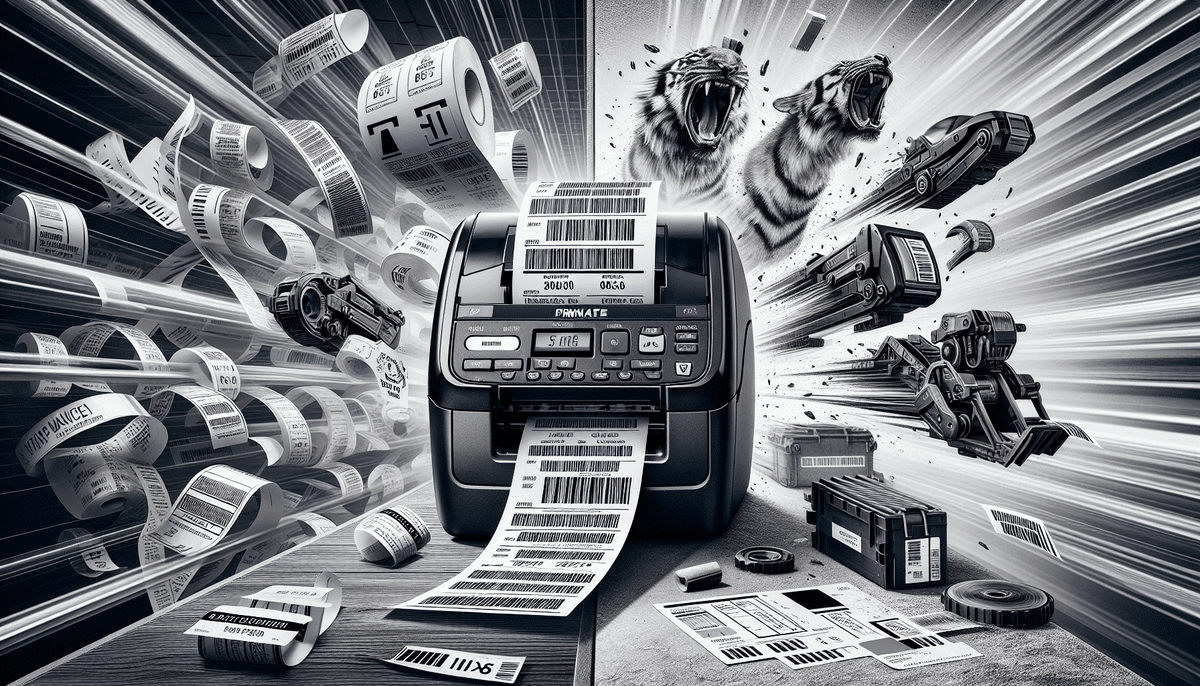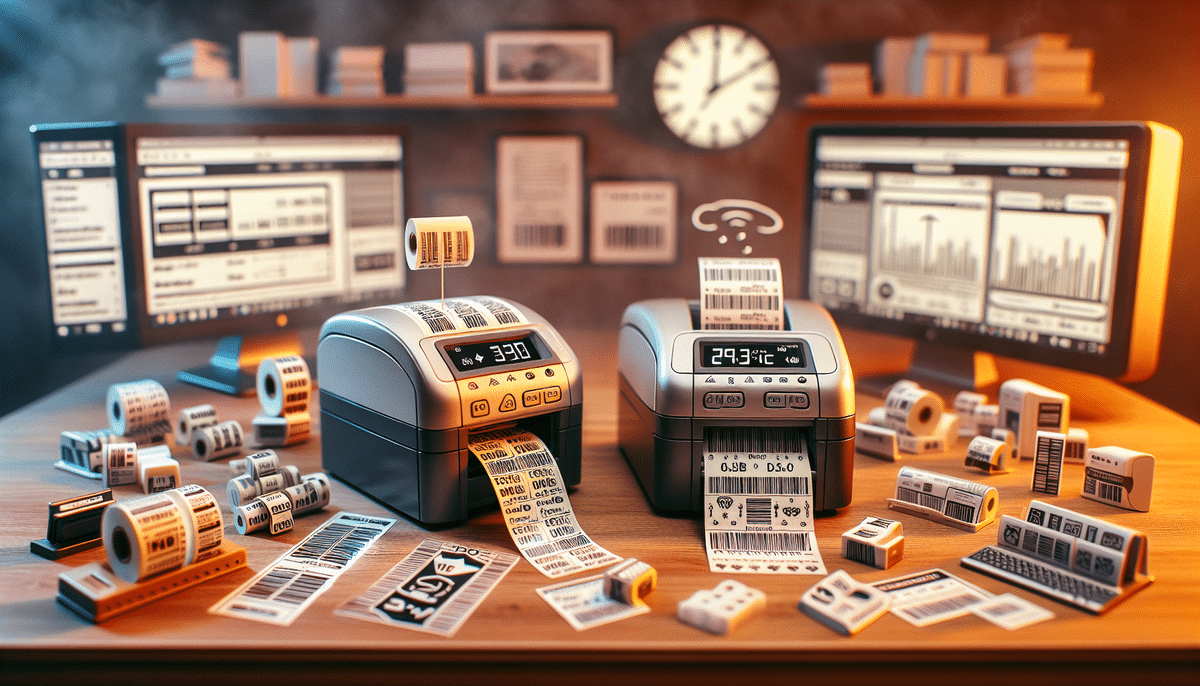Overview of DYMO LabelWriter 4XL and Zebra ZP450
If you're in the market for a new label printer, the DYMO LabelWriter 4XL and the Zebra ZP450 are two top contenders. Both are popular choices for businesses of all sizes, but selecting the right one depends on your specific needs. This comparison covers key aspects such as printing quality, speed, connectivity options, user interface, print volume capacity, cost, durability, compatibility, and customer feedback to help you make an informed decision.
Printing Quality and Performance
Resolution and Print Quality
The DYMO LabelWriter 4XL boasts a resolution of 600 x 300 dpi, ensuring crisp and clear text and images, which is ideal for printing small fonts and detailed graphics. In contrast, the Zebra ZP450 offers a resolution of 203 dpi. While adequate for standard labeling needs, it may not match the sharpness of the DYMO for more intricate designs. For more detailed comparisons, refer to industry reviews on PCMag.
Speed and Print Volume
When it comes to speed, the Zebra ZP450 stands out, capable of printing up to 5 inches per second, making it suitable for high-volume environments. On the other hand, the DYMO LabelWriter 4XL can print up to 53 labels per minute. If your business requires rapid label production, the Zebra may be the better choice. According to a report by Business.com, print speed can significantly impact operational efficiency in large-scale operations.
Connectivity and Compatibility
Connectivity Options
The DYMO LabelWriter 4XL offers USB and Wi-Fi connectivity, allowing for easy integration with individual workstations. Conversely, the Zebra ZP450 provides more extensive connectivity options, including USB, Ethernet, Wi-Fi, and Bluetooth (with an additional adapter). This makes the Zebra more flexible for networked environments where multiple users need access to the printer.
Operating System Compatibility
Both printers are compatible with Windows and Mac operating systems. However, the Zebra ZP450 also supports Linux, providing greater flexibility for businesses utilizing diverse IT infrastructures. For detailed compatibility information, visit the Zebra official website.
User Interface and Software
Software Features
The DYMO LabelWriter 4XL comes with intuitive software that is easy to navigate, making it suitable for users with varying technical expertise. The Zebra ZP450 includes the ZebraDesigner software, which offers advanced features for creating custom labels, though it may require a steeper learning curve.
Physical Interface
Physically, the DYMO LabelWriter 4XL features a straightforward interface with minimal buttons, focusing on ease of use. In contrast, the Zebra ZP450 has a more complex set of controls, including buttons for calibration and print speed adjustments, catering to users who need more control over their printing processes.
Cost Analysis
Initial Cost
The DYMO LabelWriter 4XL is generally more affordable, with prices around $200. The Zebra ZP450 is priced higher, approximately $350, reflecting its advanced features and higher performance capabilities.
Consumables and Maintenance
While the initial cost of the Zebra is higher, it's important to consider the cost of consumables. DYMO labels tend to be less expensive, but the Zebra ZP450 supports a wider variety of label types, potentially reducing the need for multiple label inventories. Additionally, replacement parts for the DYMO are more affordable, making it a cost-effective option for businesses with moderate printing needs.
Durability and Longevity
Build Quality
The Zebra ZP450 is built with a rugged design, making it suitable for harsh work environments. It comes with a warranty of up to two years, ensuring reliability for high-demand usage. The DYMO LabelWriter 4XL is also durable but is designed more for office environments and comes with a one-year warranty.
Label Longevity
Labels printed by the DYMO LabelWriter 4XL use thermal printing technology, which prevents fading and smudging over time, making them ideal for long-term storage. The Zebra ZP450 uses direct thermal printing, which may cause labels to fade faster under certain conditions. For archival purposes, DYMO may offer a more reliable solution.
Customer Feedback and Ratings
Both printers receive positive reviews from customers. Users appreciate the DYMO LabelWriter 4XL for its affordability and ease of use, making it a favorite among small businesses and home offices. The Zebra ZP450 is praised for its speed and durability, making it suitable for larger businesses with higher printing demands. For comprehensive reviews, visit Capterra.
Pros and Cons
- DYMO LabelWriter 4XL
- Pros:
- Affordable
- Easy to use
- High-resolution printing
- Cons:
- Limited print volume
- Less rugged design
- Pros:
- Zebra ZP450
- Pros:
- High-speed printing
- Robust and durable design
- Multiple connectivity options
- Cons:
- Higher initial cost
- More complex software
- Pros:
Which Printer Is Right for Your Business?
The decision between the DYMO LabelWriter 4XL and the Zebra ZP450 ultimately depends on your business needs. If you run a small to medium-sized business with moderate labeling requirements, the DYMO offers an affordable and efficient solution. However, for larger businesses that require high-volume printing and robust performance, the Zebra ZP450 is likely the better investment. Consider factors such as print volume, budget, required print quality, and connectivity needs when making your choice.