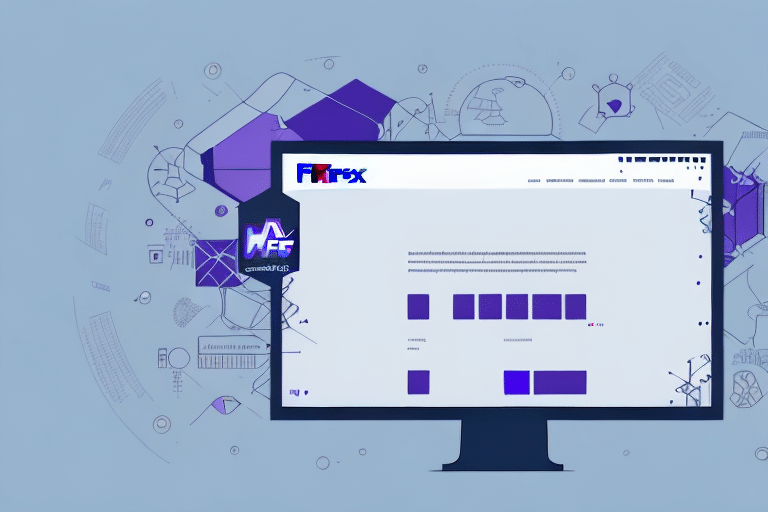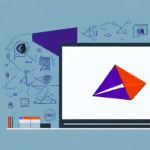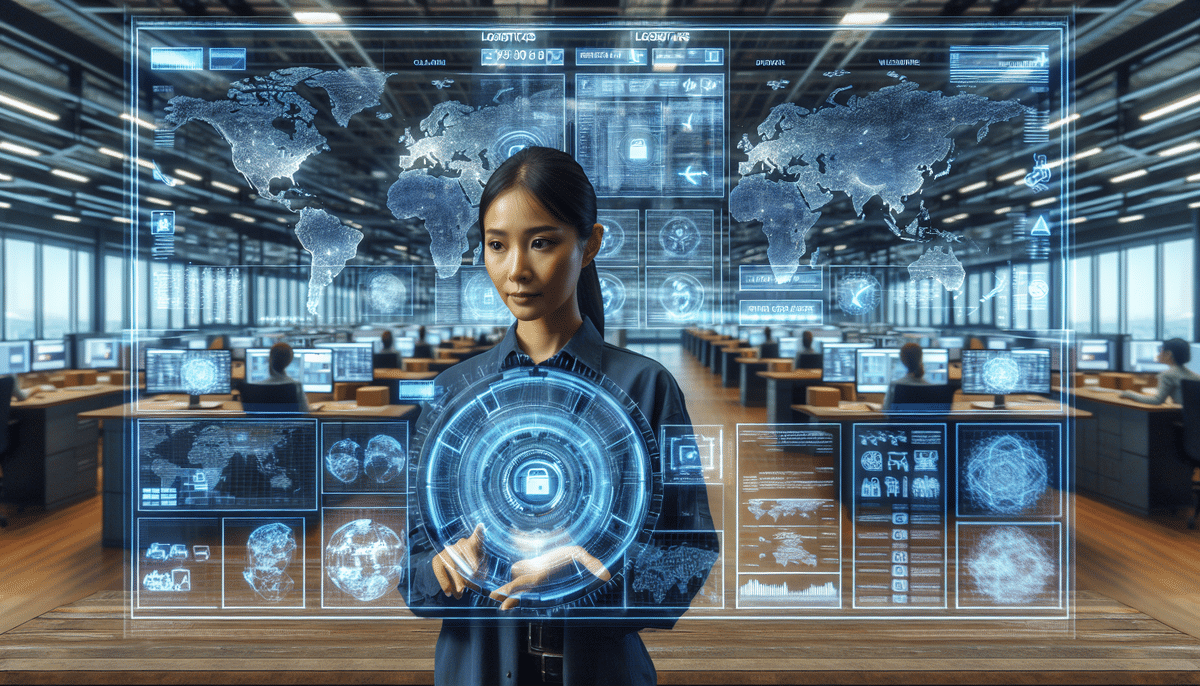Understanding FedEx Ship Manager Error Code 11290
If you're an online merchant relying on FedEx for shipping, encountering the FedEx Ship Manager error code 11290 can be a significant hurdle. This error disrupts your ability to complete shipments, potentially affecting your business operations and customer satisfaction.
Error code 11290 indicates a problem during the shipment validation process. This process ensures that all shipment details comply with FedEx's guidelines and regulations, facilitating safe, legal, and timely deliveries. A primary cause of this error is an incorrect or incomplete address. FedEx requires complete and accurate shipping information, including the recipient's name, street address, city, state, and ZIP code. Missing or inaccurate details can trigger the validation failure associated with error code 11290.
Common Causes of Error Code 11290
Several factors can lead to the FedEx Ship Manager error code 11290. Understanding these causes is essential for effective troubleshooting:
- Incorrect or Incomplete Shipment Information: Errors in the recipient or sender addresses, incorrect ZIP codes, inaccurate package weight or dimensions, or improper declaration of hazardous materials can all result in this error.
- Restricted or Prohibited Destinations: Shipping to locations or countries that have restrictions or prohibitions can trigger the error.
- Missing or Expired Documentation: Essential documents like the Commercial Invoice, Electronic Export Information (EEI), or NAFTA Certificate of Origin must be current and accurately filled out.
- Technical Issues: Problems with the FedEx Ship Manager software, such as outdated versions, firewall or security settings, or interference from other software or hardware components, can cause the error.
- Payment Method Issues: An invalid or insufficient payment method can prevent the shipment from processing correctly.
- Package Issues: Damaged packaging or packages that do not meet FedEx's specifications can also lead to error code 11290.
Identifying and Interpreting the Error
When you encounter error code 11290, FedEx Ship Manager will display an error message on your screen. These messages can vary, providing either specific details about the issue or a more general notification. Common messages include:
- "Address validation failed. Please enter a valid postal code."
- "This shipment is prohibited to the destination country specified."
- "Error in performing XML operation."
- "Could not connect to server. Please try again later."
Additionally, FedEx may send an email or notification detailing the error and offering steps to resolve it. It's crucial to read these messages carefully to identify the exact cause and determine the appropriate corrective action.
Solutions and Troubleshooting
Quick Fixes
If you need to resolve error code 11290 swiftly, consider the following immediate actions:
- Verify Shipment Details: Double-check all shipment information for accuracy and completeness.
- Update Recipient and Sender Information: Ensure that both the recipient's and sender's addresses are correct and up-to-date.
- Check Required Documents: Make sure all necessary documents for international shipments are present and valid.
- Restart the Software: Sometimes, simply restarting your computer or the FedEx Ship Manager software can resolve the issue.
- Assess Internet Connectivity: Ensure your internet connection is stable, and try using a different browser or device if necessary.
These quick fixes address the most common and easily resolvable issues that lead to error code 11290. If these steps do not resolve the error, further troubleshooting may be required.
Step-by-Step Guide to Troubleshooting
For persistent errors, a more detailed approach is necessary:
- Review the Error Message: Carefully read the error message to understand the specific issue.
- Verify Shipment Details: Confirm the package's weight, dimensions, value, and contents are accurately entered.
- Check Addresses: Ensure that both the recipient's and sender's addresses, including contact names and phone numbers, are correct.
- Confirm Shipping Labels: Verify that you're using the correct shipping label type, such as Ground or Express.
- Ensure Correct Documentation: For international shipments, check that all necessary documents like the Commercial Invoice and EEI are properly completed.
- Review Shipping Restrictions: Consult FedEx’s shipping restrictions to ensure your shipment complies with all regulations for the destination.
- Contact FedEx Support: If the error persists, reach out to FedEx customer support with detailed information about the error and your shipment.
Addressing each of these steps methodically can help isolate and resolve the underlying issue causing error code 11290.
Advanced Solutions
If basic troubleshooting does not resolve the error, consider these advanced solutions:
- Update Software: Ensure that your FedEx Ship Manager software is updated to the latest version to benefit from recent bug fixes and enhancements.
- Clear Browser Cache: Clearing your browser’s cache and cookies can eliminate conflicts caused by outdated data.
- Adjust Security Settings: Modify your computer's firewall, antivirus, or ad-blocker settings to prevent them from interfering with FedEx’s services.
- Reinstall Software: Uninstalling and reinstalling the FedEx Ship Manager software can fix corrupted files or improper configurations.
- Use Alternative Platforms: If issues persist, consider using a different shipping platform or integrator that is compatible with your system and requirements.
These advanced steps address more complex issues that may not be resolved through standard troubleshooting. Implementing them can often restore full functionality to your shipping operations.
Preventing Future Occurrences of Error Code 11290
Once you've resolved error code 11290, it's important to take steps to prevent its recurrence:
- Regularly Review Shipment Details: Always double-check addresses, package information, and documentation before submitting shipments.
- Maintain Up-to-Date Records: Keep accurate and current records of all shipments and required documentation.
- Update Software: Frequently update your FedEx Ship Manager software to ensure you have the latest features and security patches.
- Adhere to FedEx Guidelines: Familiarize yourself with and follow FedEx’s shipping guidelines and regulations, including restrictions on certain items.
- Seek Professional Assistance: If you encounter recurring issues, consult with shipping professionals or FedEx support to identify and address underlying problems.
Implementing these preventive measures can significantly reduce the likelihood of encountering error code 11290 and other shipping issues in the future.
Best Practices for Using FedEx Ship Manager
Optimizing your use of FedEx Ship Manager can enhance your shipping efficiency and minimize errors:
- Accurate Labeling: Ensure that all packages are labeled with clear and precise information, including recipient and sender details and tracking numbers.
- Proper Packaging: Use appropriate packaging materials to protect items during transit and comply with FedEx’s packaging requirements.
- Choose the Right Service: Select the shipping service that best fits your budget and delivery time needs, such as Ground, Express, or International.
- Monitor Shipments: Regularly track your shipments and proactively inform customers of any delays or updates.
- Leverage Additional Services: Utilize FedEx’s supplementary services like Saturday delivery, pickup options, and professional packaging services.
Adhering to these best practices ensures smooth operations and can help prevent common shipping errors, including error code 11290.
When to Seek Professional Assistance
While many issues can be resolved through standard troubleshooting, certain situations may require professional help:
- Persistent Errors: If error code 11290 continues to occur despite following troubleshooting steps, it may indicate a deeper technical or account-related issue.
- Complex Shipments: Shipments involving hazardous materials, international destinations, or large quantities might necessitate specialized knowledge.
- System Integration Issues: Problems integrating FedEx Ship Manager with other systems or software often require expert technical support.
- Compliance and Regulations: Navigating shipping regulations and ensuring compliance may benefit from consulting with logistics or compliance experts.
In such cases, reaching out to FedEx’s professional support services or consulting with industry specialists can provide the necessary expertise to resolve the issues effectively.
Conclusion: Recap of Troubleshooting FedEx Ship Manager Error 11290
Encountering the FedEx Ship Manager error code 11290 can be challenging, but with a systematic approach, it can be effectively resolved and prevented. Here's a summary of key takeaways:
- Understanding the Error: Error code 11290 relates to shipment validation issues, often caused by incorrect shipment details or technical problems.
- Initial Troubleshooting: Implement quick fixes such as verifying shipment details, updating information, and restarting software.
- Comprehensive Solutions: Follow a step-by-step troubleshooting guide and consider advanced solutions if basic fixes fail.
- Prevention Strategies: Adopt best practices, maintain accurate records, and keep your software updated to avoid future errors.
- Professional Assistance: When necessary, seek help from FedEx support or industry experts to address complex issues.
By applying these strategies, you can ensure smoother and more efficient shipping operations with FedEx, minimizing disruptions caused by error code 11290 and enhancing overall business performance.