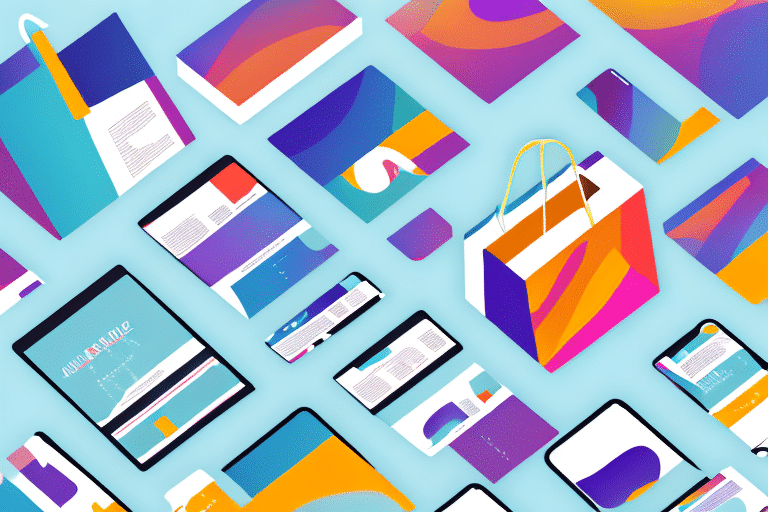What to Do If You Don't Receive Your Amazon Package
If you've ever ordered something from Amazon and it didn't show up, you know how frustrating it can be. Fortunately, there are several steps you can take to track down your missing package and get it delivered. Here's what you need to do:
Contact Amazon Customer Service
Your first step should be to reach out to Amazon's customer service team to report the problem. They may be able to provide more information about the status of your package and help you get it delivered. You can contact Amazon by email, phone, or chat, depending on your preference.
It's important to have your order number and tracking information ready when contacting Amazon customer service. This will help them quickly locate your package and provide you with the most accurate information. Additionally, if you have any specific delivery instructions or concerns, be sure to mention them to the customer service representative so they can assist you accordingly.
Check Your Delivery Status
If you haven't already, check the delivery status of your package on Amazon's website. You can find this information by going to the "Your Orders" page in your Amazon account. This page will show you the order details, including the estimated delivery date and current tracking information.
It's important to keep an eye on your delivery status, especially if you need the package by a certain date. If you notice any issues or delays with the delivery, you can contact Amazon's customer service for assistance. They can help you track down your package and provide updates on its status.
Additionally, if you have Amazon Prime, you may be eligible for free same-day or next-day delivery on certain items. This can be a great option if you need the item quickly. Just be sure to check the delivery options and estimated delivery date before placing your order.
Verify Your Shipping Address
Make sure that the shipping address on your Amazon account is correct. Sometimes packages get delivered to the wrong address if the shipping information is incorrect. Double-check the address associated with your account and reach out to Amazon customer support if you need to make a correction.
It's also important to note that some items may have specific shipping requirements, such as needing a signature upon delivery. Be sure to read the product description and shipping information carefully before placing your order to avoid any potential issues with delivery.
Look for Delivery Notifications
If your package is running late, check for delivery notifications from Amazon or the carrier. You may have received an email or text message with an updated delivery time. Check your spam folder as sometimes these notifications can end up there.
It's also a good idea to track your package using the tracking number provided by the carrier. This will give you real-time updates on the location and status of your package. You can usually find the tracking number in the delivery notification email or on the Amazon website.
If you still haven't received your package after the expected delivery date, contact Amazon or the carrier to inquire about the status of your package. They may be able to provide additional information or help you locate your package if it has been lost or stolen.
Check with Neighbors or Family Members
If you live in a large apartment complex or share a mailbox with your neighbors, it's possible that your package got delivered to the wrong person. Reach out to your neighbors or family members to see if they mistakenly received your package.
Another reason to check with your neighbors or family members is that they may have accepted the package on your behalf. If you were not home at the time of delivery, the delivery person may have left the package with a trusted neighbor or family member. It's always a good idea to check with them before assuming that your package is missing.
Additionally, if you have recently moved, your package may have been delivered to your old address. In this case, your previous neighbors or the new occupants of your old address may have received your package. It's worth reaching out to them to see if they have any information about your missing package.
Track Your Package with the Tracking Number
If you have the tracking number for your package, you can track it directly with the carrier. You can find this information on the "Your Orders" page in your Amazon account. Make sure to check the carrier's website for the most up-to-date tracking information.
It is important to note that tracking information may not be available immediately after your package has been shipped. It can take up to 24 hours for the carrier to update their system with the tracking information. If you still do not see any tracking information after 24 hours, you can contact the carrier directly for assistance.
Consider Amazon Locker as a Delivery Option
If you frequently experience delivery issues, consider using Amazon Locker as a delivery option. Amazon Lockers are secure, self-service kiosks that allow you to pick up your package at a location that's convenient for you.
Amazon Locker is a great option for those who live in apartments or condos where packages are often left unattended in common areas. With Amazon Locker, you can have peace of mind knowing that your package is secure and can only be accessed with a unique code that is sent to your phone or email.
Another benefit of using Amazon Locker is that it allows for more flexibility in your delivery schedule. If you know you won't be home during the day to receive a package, you can have it delivered to an Amazon Locker and pick it up at a time that works for you, even outside of regular business hours.
Request a Refund or Replacement from Amazon
If your package doesn't arrive, you can request a refund or replacement from Amazon. You can do this by going to the "Your Orders" page in your Amazon account and clicking the "Return or Replace Items" button. Amazon has a generous return policy, and they should be able to assist you with any issues.
It's important to note that Amazon's return policy varies depending on the type of item you purchased. For example, some items may be eligible for free returns, while others may require you to pay for return shipping. Additionally, certain items, such as digital downloads, may not be eligible for returns or refunds.
If you have any questions or concerns about requesting a refund or replacement from Amazon, you can contact their customer service team for assistance. They are available 24/7 to help you with any issues you may encounter.
File a Claim with the Carrier if Amazon Fulfilled the Order
If Amazon fulfilled your order, they will handle any claims with the carrier on your behalf. You can contact Amazon customer service to file a claim if necessary.
It is important to note that filing a claim with the carrier should only be done if the package was damaged or lost during transit. If you received the wrong item or a defective product, you should contact Amazon customer service directly to initiate a return or exchange.
Understand Amazon's Delivery Guarantees and Policies
Make sure to familiarize yourself with Amazon's delivery guarantees and policies. They offer a variety of delivery options and guarantees, depending on the product you're ordering. Understanding these guarantees can help you choose the best delivery option for your needs.
One of the most important delivery guarantees offered by Amazon is their "Delivery Date" guarantee. This guarantee ensures that your package will arrive on or before the delivery date specified at checkout. If your package does not arrive on time, you may be eligible for a refund or other compensation.
Another important policy to be aware of is Amazon's "Delivery Instructions" feature. This allows you to provide specific instructions for the delivery driver, such as leaving the package at a specific location or requiring a signature for delivery. This can be especially helpful if you won't be home to receive the package.
Tips to Prevent Future Delivery Issues on Amazon
Once you've resolved your missing package issue, take steps to prevent it from happening again in the future. Consider using a delivery option with tracking and signature confirmation, updating your shipping address, and using Amazon Locker as a delivery option. Keeping your account information up-to-date can help ensure that your packages are delivered correctly and on time.
By following these steps, you can increase your chances of receiving your Amazon packages on time and avoid some of the headaches associated with missing deliveries.
Another way to prevent future delivery issues on Amazon is to use the "Deliver to a Safe Location" option. This allows you to specify a secure location on your property where packages can be left if you're not home to receive them. You can also consider using Amazon's "Key by Amazon" service, which allows delivery drivers to securely access your home to drop off packages.
It's also important to be aware of any delivery restrictions or requirements for your specific location. Some areas may have specific delivery times or restrictions on certain types of packages. Checking with your local post office or delivery service can help you avoid any potential issues with your deliveries.