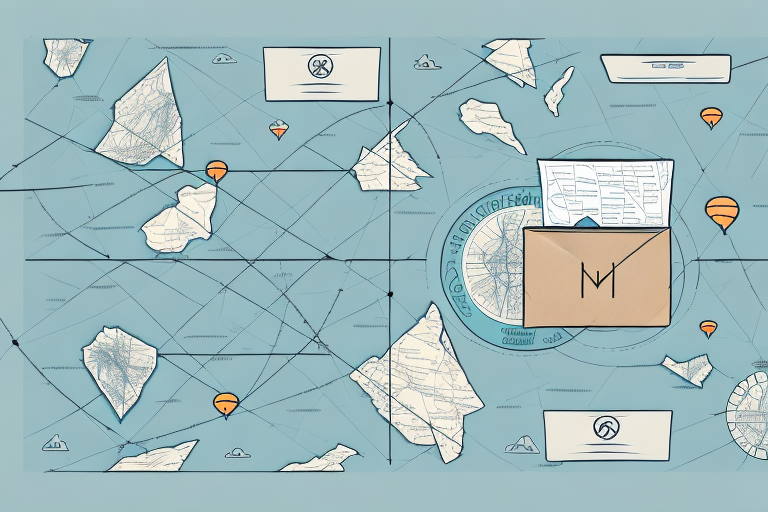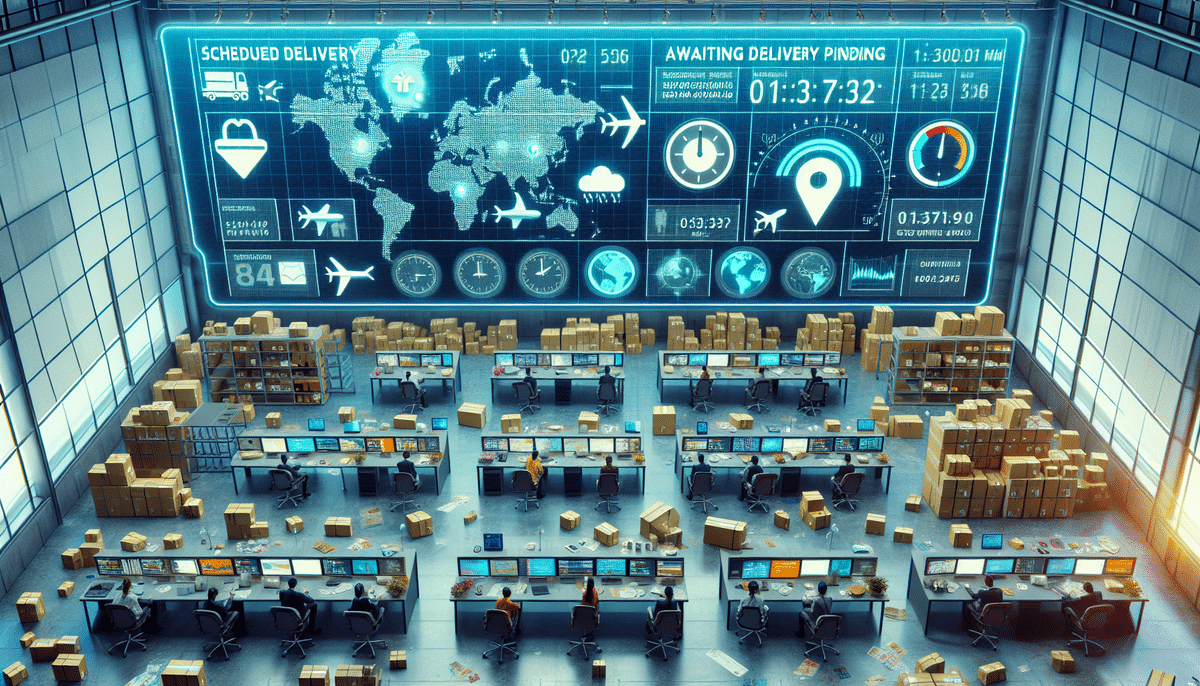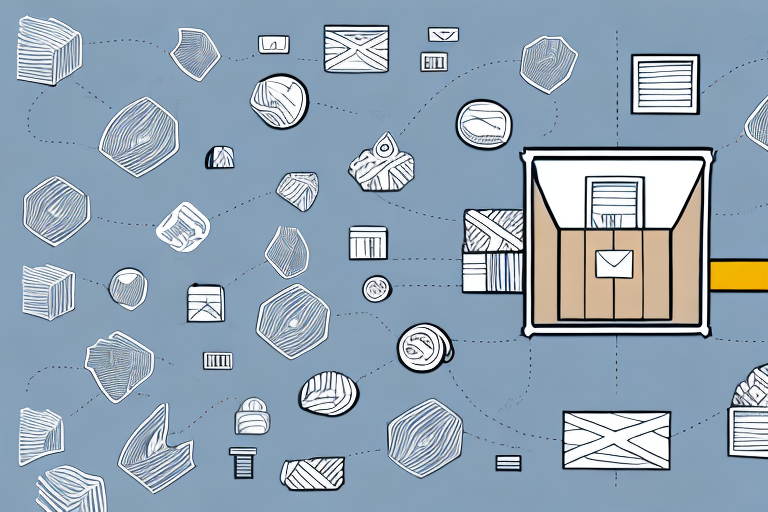What to Do When Your Amazon Package Is Lost in Transit
Losing an Amazon package in transit can be a frustrating experience, especially when you're eagerly awaiting your order. However, understanding the right steps to take can help you resolve the issue efficiently and minimize inconvenience. This comprehensive guide will walk you through the process of handling lost Amazon packages, preventing future occurrences, and ensuring a smooth Amazon shopping experience.
Understanding Amazon Package Transit
Stages of Package Transit
Amazon packages undergo several stages before reaching their final destination:
- Shipment Stage: The package is picked up by the carrier and transported to a sorting facility.
- Sorting Facility: At this stage, the package is sorted and processed for delivery based on its destination.
- Delivery Stage: The package is loaded onto a delivery vehicle and transported to the delivery address.
- Delivery Confirmation: The carrier confirms that the package has been delivered to the intended recipient.
Tracking Your Amazon Package
Monitoring your package's journey is crucial for timely delivery. Amazon provides tracking information through your account, allowing you to:
- View the current status and location of your package.
- Receive updates on estimated delivery times.
- Identify any delays or issues during transit.
If your package appears to be delayed or isn't moving, it may indicate that it's lost in transit. In such cases, promptly contacting Amazon customer service is advisable.
Common Reasons for Lost Packages
Incorrect Delivery Addresses
One of the most common reasons for lost packages is an incorrect or incomplete delivery address. Always double-check your shipping information before finalizing your order to prevent such issues.
Package Theft
Package theft, also known as "porch piracy," is a growing concern. Packages left unattended can be easily stolen, especially in areas with lower foot traffic.
Carrier Errors
Occasionally, human error at the carrier's end can lead to misrouting or mishandling of packages, resulting in delays or loss.
Weather and Natural Disasters
Severe weather conditions and natural disasters can disrupt delivery schedules and damage packages, making them difficult to locate.
Steps to Take When Your Amazon Package Is Lost
Contacting Amazon Customer Support
Immediately reach out to Amazon's customer support if you suspect your package is lost. Provide them with your order number and tracking information to initiate an investigation.
Filing a Claim for a Lost Package
If the package cannot be located, you may need to file a claim. To do so:
- Navigate to the Amazon Help Center.
- Select "Contact Us" and choose the relevant order.
- Provide detailed information about the issue and submit your claim.
Ensure you file the claim within 30 days of the expected delivery date to be eligible for a replacement or refund.
Providing Necessary Documentation
Amazon may require additional information to process your claim, such as:
- Proof of purchase.
- Description of the package contents.
- Any available tracking information.
Being prepared with this documentation can expedite the resolution process.
Understanding Your Rights as a Customer
As an Amazon customer, you are entitled to:
- Receive a refund or replacement for lost packages.
- Provide feedback on delivery services.
- Report issues within the specified timeframes to ensure your rights are protected.
Preventing Lost Packages in the Future
Using Amazon Lockers
Amazon Lockers offer a secure and convenient delivery option. Your package is delivered to a locker near your location, reducing the risk of theft and ensuring safe pickup times.
Requesting Delivery Confirmation
Opt for delivery options that require a signature upon receipt. This adds an extra layer of security, ensuring that packages are handed directly to you or an authorized recipient.
Communicating with Neighbors
Inform your neighbors about your deliveries and request them to keep an eye out for incoming packages. This can be especially helpful in multi-unit residences where packages might be left in common areas.
Additional Tips for Safe Delivery
- Verify Your Address: Ensure your shipping address is accurate and complete.
- Schedule Deliveries: Choose delivery times when you are likely to be home.
- Install Security Cameras: Deters potential thieves and provides evidence in case of theft.
Dealing with Late Amazon Packages
What to Do When Your Package Is Late
If your package is delayed but not lost, contact Amazon customer support for updates. Amazon may offer solutions such as refunds, replacements, or compensation depending on the circumstances.
Compensation and Refunds for Late Delivery
Depending on the reason for the delay, Amazon might provide:
- Partial or full refunds.
- Discounts on future purchases.
- Complimentary Amazon Prime extensions.
Keep in mind that unexpected events like severe weather or high package volumes during peak seasons can affect delivery times.
The Importance of Leaving Feedback for Amazon's Delivery Services
Providing feedback on Amazon's delivery services helps improve the overall quality and reliability of the service. Your insights can:
- Highlight areas needing improvement.
- Recognize outstanding delivery personnel.
- Influence future service enhancements.
You can leave feedback directly on the Amazon website or through the mobile app.
Conclusion
Experiencing a lost Amazon package can be disheartening, but by following the steps outlined in this guide, you can navigate the situation effectively. Always stay proactive in tracking your packages, utilize preventive measures, and communicate promptly with Amazon customer support to ensure a positive shopping experience. Additionally, taking steps to secure future deliveries can help mitigate the chances of losing packages and enhance your overall satisfaction with Amazon's services.