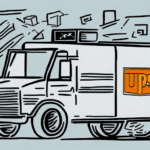How to Track Your UPS SurePost Shipment Information
If you're using UPS SurePost to ship your valuable packages, it's essential to know how to track your shipment information effectively. Reliable tracking allows you to stay informed about your package's whereabouts and ensures timely delivery. In this article, we'll cover everything you need to know about tracking your UPS SurePost shipment information.
Understanding UPS SurePost: An Overview
Before diving into the tracking process, let's start with a brief overview of UPS SurePost. It's a service offered by UPS that combines the efficiency of UPS Ground with the final mile delivery of USPS. In other words, UPS handles the initial delivery, and USPS takes care of the last leg of the shipment. This service is particularly useful for those seeking an affordable shipping option with reliable deliveries.
One important aspect to note when using UPS SurePost is that the delivery time may be slightly longer compared to other UPS services. This is because USPS manages the final delivery, and their delivery times can vary based on location and workload. However, UPS SurePost remains a reliable and cost-effective option for many businesses and individuals.
How UPS SurePost Works
Understanding the workflow of UPS SurePost can help you manage your shipments more effectively. Here's how it operates:
- Shipment Scheduling: Begin by scheduling your shipment through the UPS website or mobile app.
- UPS Transportation: Once scheduled, UPS transports your package to the nearest USPS facility.
- USPS Final Delivery: At the USPS facility, the package is sorted and delivered to the recipient's doorstep.
- Tracking Throughout: You can track your package at every stage, from UPS transportation to USPS final delivery.
Delivery times may vary based on the distance between the origin and destination, as well as any unforeseen delays during the shipping process. However, UPS SurePost offers a reliable and cost-effective solution for shipping non-urgent packages. For more detailed information, refer to the official UPS SurePost service page.
Benefits of Using UPS SurePost for Shipping
There are several advantages to using UPS SurePost for your shipping needs:
- Affordable Rates: UPS SurePost offers competitive shipping rates, making it a budget-friendly option.
- Reliable Delivery: Combines UPS's efficient transportation with USPS's extensive delivery network.
- Convenient Tracking: Easily track your packages online and receive real-time updates.
- Doorstep Delivery: Packages are delivered directly to the recipient's door, reducing the need for multiple pickup attempts.
Additionally, UPS SurePost is an environmentally friendly option as it optimizes delivery routes, reducing the overall carbon footprint.
Getting Started with UPS SurePost
Initiating your UPS SurePost shipments is straightforward:
- Create an Account: Visit the UPS website and sign up for an account.
- Set Up Shipment Details: Enter the necessary shipment information, including package dimensions, weight, and destination.
- Print Shipping Labels: Generate and print your UPS SurePost shipping labels directly from your account.
- Hand Off Packages: Drop off your packages at a UPS location or schedule a pickup through the UPS website or mobile app.
- Receive Tracking Information: Once your package is in transit, you'll receive a tracking number to monitor its progress.
UPS SurePost is ideal for those seeking a balance between cost-efficiency and reliable delivery for non-urgent packages. For more detailed instructions, refer to the comprehensive guide.
Tracking Your UPS SurePost Package
Tracking your UPS SurePost package involves a simple step-by-step process:
- Retrieve Your Tracking Number: Locate the tracking number on your shipping label or in your UPS account.
- Visit the UPS Tracking Page: Go to the UPS tracking page.
- Enter the Tracking Number: Input your tracking number into the designated field and click "Track."
- View Tracking Details: You'll be directed to a page displaying the latest updates on your package's location and delivery status.
UPS SurePost packages transition from UPS to USPS during delivery, which might cause slight delays in tracking updates. Despite this, you can monitor your package's journey from start to finish using the tracking information provided.
Understanding the Tracking Statuses of UPS SurePost
When tracking your UPS SurePost package, you may encounter various tracking statuses. Here's what they mean:
- Package Pickup: UPS has received your package and is preparing it for shipment.
- In Transit: Your package is on its way to the USPS facility after being handled by UPS.
- Out for Delivery: USPS is handling the final delivery of your package.
- Delivered: Your package has been successfully delivered to the recipient.
- Exception: An issue has occurred, such as weather-related delays or an incorrect address.
It's important to note that tracking information for UPS SurePost packages may not update as frequently as other UPS services because USPS manages the final delivery. For the most accurate and up-to-date tracking information, consider enabling delivery notifications through the UPS website or mobile app.
Troubleshooting Common Issues with UPS SurePost Tracking
While UPS SurePost tracking is generally reliable, you might encounter some issues. Here are common problems and how to resolve them:
- Incorrect Tracking Information: Ensure you've entered the correct tracking number. Typos can lead to tracking errors.
- Delayed Updates: USPS handles the final delivery, which might cause delays in tracking updates. Allow some time for the information to refresh.
- Package Delays: Delays can occur due to weather conditions, high package volumes during peak seasons, or incorrect address details. If your package is delayed, check the tracking status regularly and contact UPS customer support for more information.
If you continue to experience issues with tracking your UPS SurePost package, don't hesitate to contact UPS customer service for assistance.
Tips for Using UPS SurePost More Efficiently
Maximize the efficiency of your UPS SurePost shipments with these tips:
- Schedule Shipments Early: Plan your shipments in advance to ensure timely delivery, especially during peak seasons.
- Provide Accurate Addresses: Double-check recipient addresses to avoid delivery delays or exceptions.
- Consolidate Shipments: Shipping multiple packages at once can save on shipping costs and streamline your shipping process.
- Utilize UPS Tools: Use the UPS website or mobile app to track shipments, schedule pickups, print labels, and manage shipping preferences efficiently.
By implementing these strategies, you can enhance your UPS SurePost shipping experience, saving both time and money.
Comparing UPS SurePost to Other Shipping Options
When choosing a shipping method, it's crucial to compare UPS SurePost with other available options to determine the best fit for your needs:
- FedEx SmartPost: Similar to UPS SurePost, FedEx SmartPost utilizes both FedEx and USPS for delivery. It may offer faster delivery times and more reliable tracking information. Compare the costs and delivery times of both services to decide which is more suitable for your requirements. Learn more about FedEx SmartPost.
- USPS Priority Mail: While slightly more expensive than UPS SurePost, USPS Priority Mail offers faster delivery times and includes tracking information. Additionally, it provides insurance up to $50, offering extra protection for valuable items.
Ultimately, the choice between UPS SurePost and other shipping options depends on factors like budget, delivery speed, package value, and the level of tracking detail you require. Assess your specific needs to select the most appropriate shipping service.
In conclusion, tracking your UPS SurePost shipment information is vital for ensuring timely and reliable delivery. Utilize the steps and tips outlined in this article to stay informed about your package's journey, troubleshoot any issues, and make the most of this affordable shipping option.