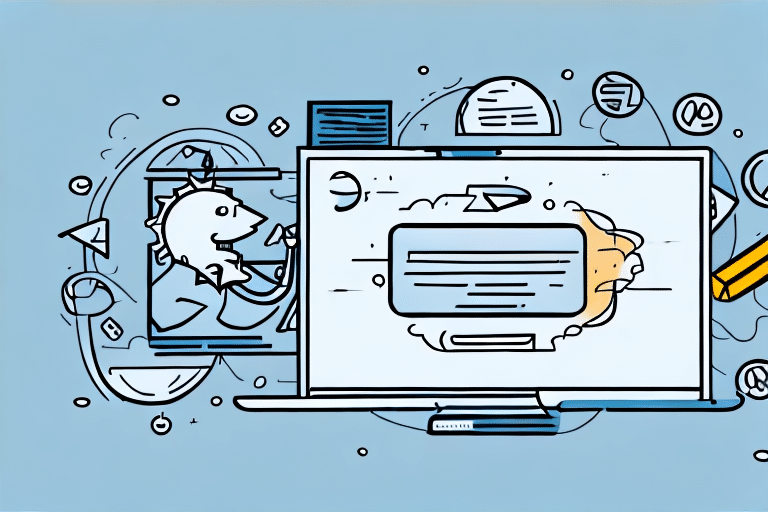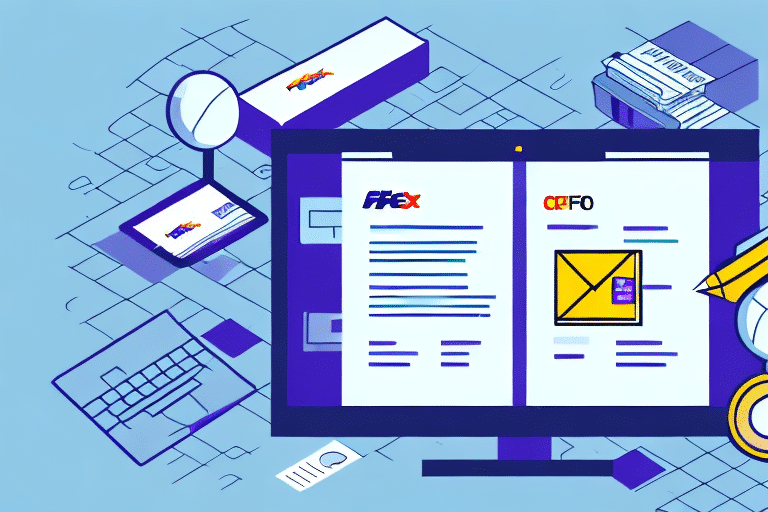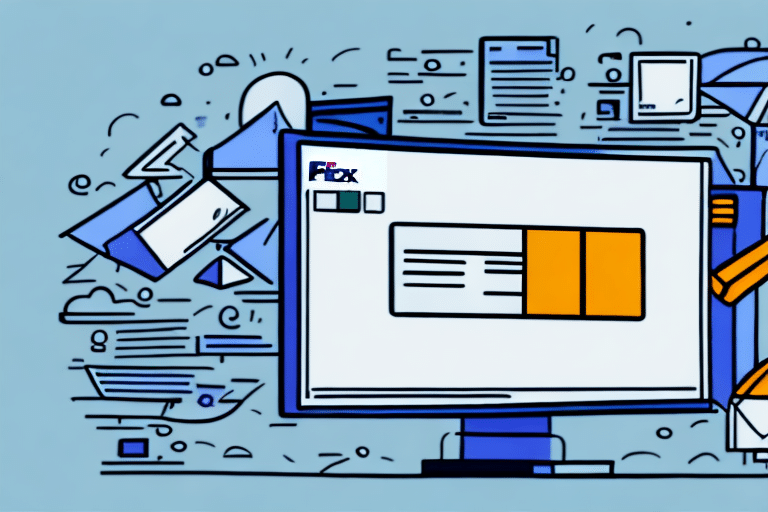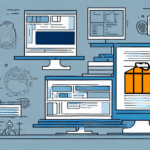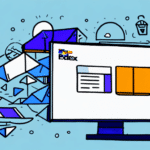Managing FedEx Ship Manager's Automatic Deletion Feature for Optimal Shipment Tracking
FedEx Ship Manager's automatic deletion feature is designed to keep your shipment history organized by removing records that are over 90 days old. While this can help maintain a clutter-free system, it may also lead to potential issues such as the loss of valuable tracking information and challenges in reporting. This comprehensive guide explores the automatic deletion feature, its implications, and strategies to manage your shipment data effectively.
Understanding FedEx Ship Manager's Automatic Deletion Feature
The automatic deletion feature in FedEx Ship Manager is enabled by default and targets shipments that have been marked as "delivered" or "canceled" and are older than 90 days. This system helps streamline your shipment records but can inadvertently remove information that you might still need. It's crucial to grasp how this feature operates to make informed decisions about managing your shipping data.
According to FedEx's official documentation, only shipments with a status of "delivered" or "canceled" are subject to automatic deletion. Shipments that are still in transit or have an "exception" status remain in the system beyond the 90-day period. For those needing to retain shipment information longer, manual backups are recommended.
Challenges Posed by Automatic Deletion
Loss of Tracking Information
One of the primary concerns with the automatic deletion feature is the potential loss of tracking information. If you need to reference an older shipment, the absence of data can hinder customer support and dispute resolution efforts.
Reporting Limitations
Automatic deletion can result in incomplete shipment histories, making it difficult to generate comprehensive reports. This gap can affect business analytics and decision-making processes.
Compliance and Record-Keeping Issues
Certain industries are mandated to retain shipping records for extended periods. Automatic deletion could lead to non-compliance with regulatory requirements, exposing businesses to legal risks.
Identifying Causes and Solutions for Automatic Deletion
Root Causes of Automatic Deletion
The most common trigger for automatic deletion is the age of the shipment record. However, software glitches or misconfigured settings can also cause unexpected deletions.
Adjusting Settings to Prevent Deletion
To mitigate automatic deletions, navigate to the Preferences menu in FedEx Ship Manager. Under the Shipment History tab, you can disable the automatic deletion feature or extend the retention period beyond the default 90 days.
Seeking Support
If adjusting settings doesn't resolve the issue, contacting FedEx customer support is advisable. They can provide assistance in troubleshooting software-related problems and offer solutions tailored to your needs.
Strategies to Prevent Automatic Deletion
Disabling the Automatic Deletion Feature
By disabling automatic deletion, you ensure that all shipment records remain accessible indefinitely. To do this:
- Open FedEx Ship Manager and go to the Preferences menu.
- Select the Shipment History tab.
- Choose the option to Disable automatic deletion of shipments.
Keep in mind that this may result in a large volume of data being stored. Regularly review and manually delete unnecessary shipments to maintain system efficiency.
Implementing Alternative Backup Solutions
- Scheduled Data Exports: Regularly export your shipment data to secure it externally.
- Third-Party Integration: Utilize software like ShipStation or ShipWorks to automatically back up your shipment data.
Troubleshooting Common Issues
Software Updates and Maintenance
Ensure that FedEx Ship Manager is updated to the latest version to avoid bugs that could trigger unintended deletions. Regular updates often include fixes for known issues.
Clearing Cache and Resetting Preferences
If you encounter persistent problems, try clearing your browser cache or resetting the application's preferences. This can resolve conflicts caused by corrupted data or incorrect settings.
Checking Internet Connectivity
A stable internet connection is essential for FedEx Ship Manager to function correctly. Poor connectivity can disrupt data synchronization, leading to potential issues with shipment records.
Verifying Third-Party Integration Compatibility
If you're using third-party integrations, ensure they are compatible with FedEx Ship Manager's settings. Incompatible software can interfere with data retention features.
Best Practices for Shipment Management
Regular Data Reviews and Exports
Conduct periodic reviews of your shipment history and export data consistently. This practice ensures that you have up-to-date records and reduces reliance on the system's automatic retention policies.
Accurate Shipment Information Entry
Verify all shipment details before submission, including recipient addresses, package weights, and dimensions. Accurate data entry minimizes errors and potential delays in the shipping process.
Advanced Customization Techniques
Customizing Deletion Preferences
Tailor the automatic deletion settings to suit your business needs. For instance, set the system to delete only specific types of shipments or adjust the retention period based on your compliance requirements.
Setting Up Alerts for Impending Deletions
Create custom alerts to notify you when a shipment is nearing the deletion threshold. This proactive approach allows you to take necessary actions before records are removed.
Utilizing "Hold at Location" Feature
The "Hold at Location" feature allows you to retain shipment records by holding packages at FedEx facilities for pickup. This method prevents the system from automatically deleting these records.
Benefits of Disabling Automatic Deletion
Comprehensive Data Access
Retaining all shipment records ensures that you have complete access to tracking information, which is essential for customer service and operational insights.
Enhanced Reporting Accuracy
With no deletions, your reports will reflect accurate and complete shipping histories, facilitating better business analysis and strategic planning.
Improved Compliance and Auditing
Maintaining thorough shipment records helps meet regulatory requirements and makes the auditing process more straightforward and reliable.
Time and Error Reduction
Eliminating the need to recover deleted data saves time and reduces the risk of errors associated with manual data entry or retrieval.
Conclusion
Managing the automatic deletion feature in FedEx Ship Manager is crucial for maintaining comprehensive and accessible shipment records. By understanding how the feature works, identifying potential issues, and implementing effective strategies to prevent unwanted deletions, businesses can ensure seamless shipping operations and uphold high standards of customer service and compliance.
For more detailed guidance on managing FedEx Ship Manager settings, refer to the official FedEx shipping management resources.