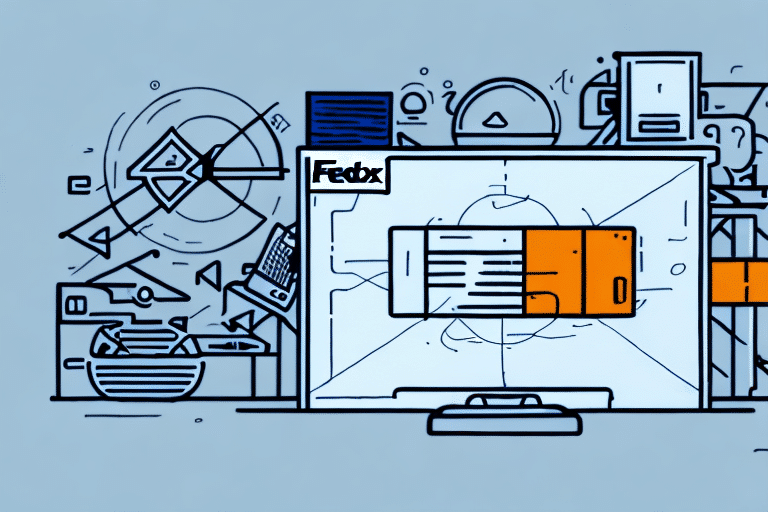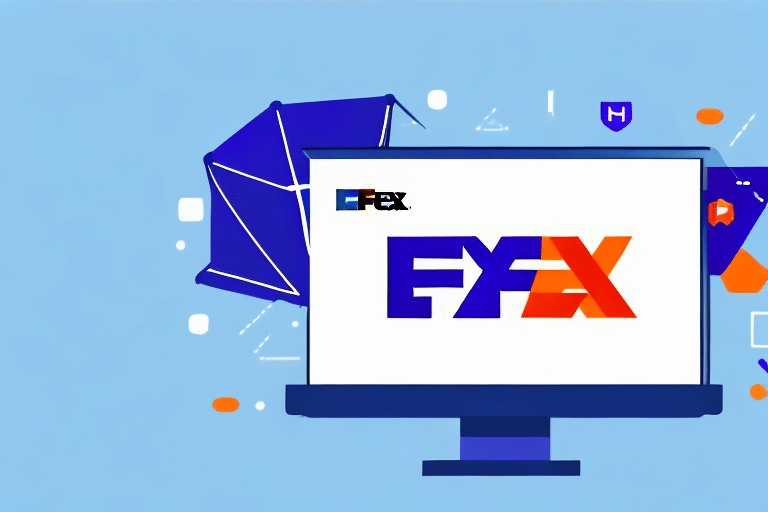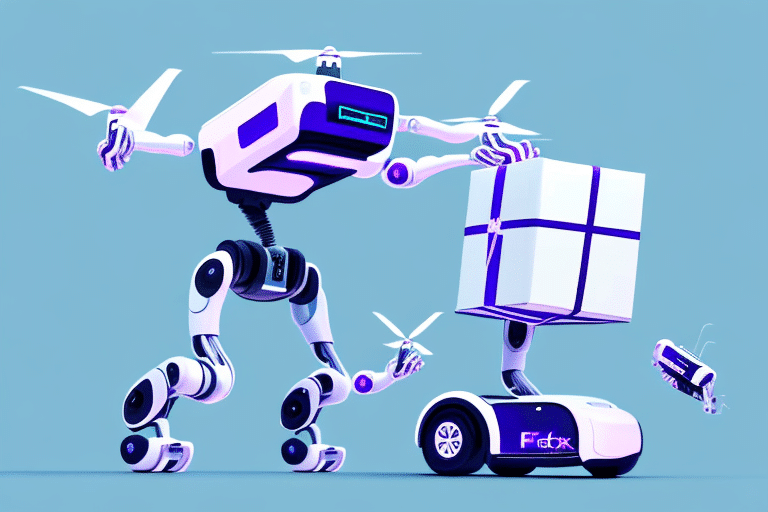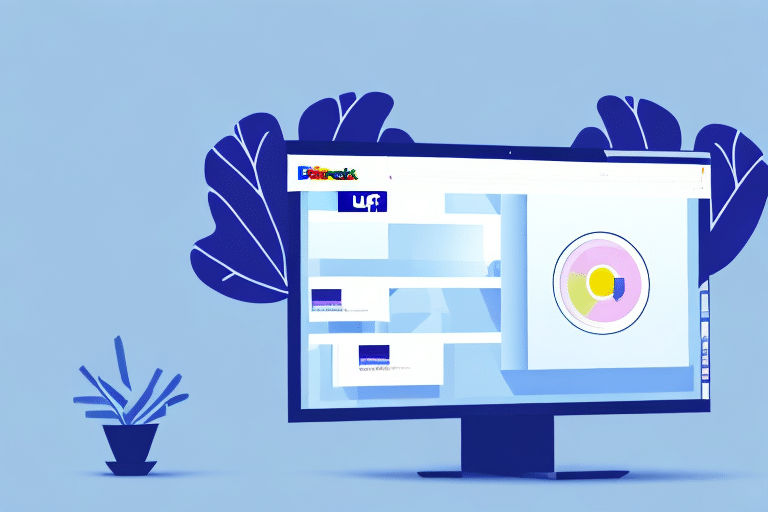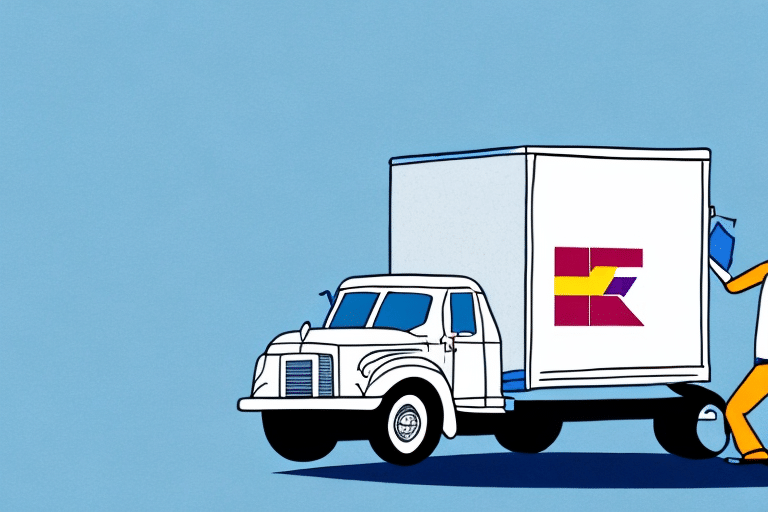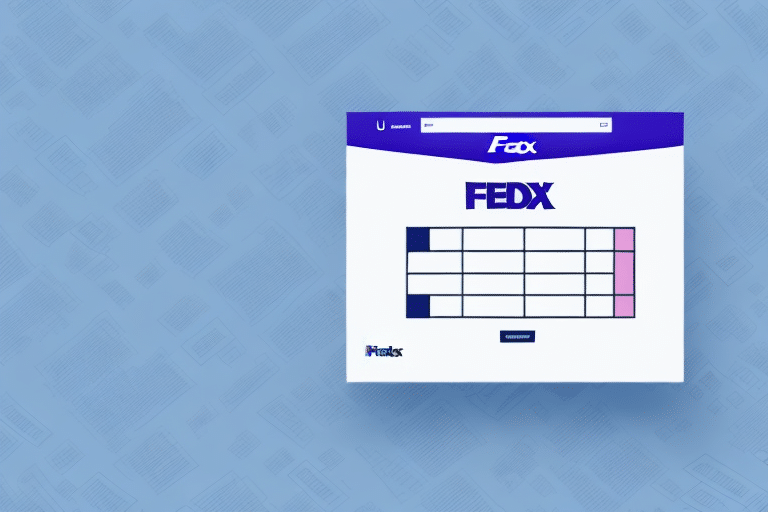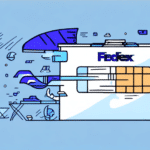Understanding the FedEx Ship Manager Ursa Expiration Issue
Are you experiencing problems with your FedEx Ship Manager Ursa software indicating that it has expired and is not updating? You're not alone. This issue is common among users and can significantly disrupt your shipping operations. In this article, we delve into the causes and consequences of this problem and provide comprehensive guidance on troubleshooting and resolving it.
Common Causes Behind the Expiration Problem
Outdated or Corrupted Software
One of the primary reasons for the FedEx Ship Manager Ursa showing an expired status is outdated or corrupted software. If your software isn't updated regularly, it may lack essential patches and updates, leading to expiration notifications.
System Clock Synchronization
An unsynchronized system clock can cause the software to misinterpret the current date, erroneously marking the software as expired. Ensuring that your computer's clock matches the FedEx server time can resolve this issue.
Licensing Server Communication Issues
Problems with the software's licensing system, such as failure to communicate with the licensing server, can result in expiration messages. This may require reinstalling the software or contacting FedEx Support for assistance.
How to Identify an Expired and Non-Updating FedEx Ship Manager Ursa
Signs of Expiration
- The software displays an expiration message upon startup.
- Inability to update even when new updates are available.
- Difficulties in printing shipping labels or other essential documents.
Security Vulnerabilities
Using expired software can expose your system to security risks, as it may lack the latest security patches, making it vulnerable to cyber attacks. It's crucial to address expiration issues promptly to maintain system security.
Potential Consequences of Ignoring the Expiration Issue
Disrupted Shipping Operations
Failure to resolve the expiration problem can lead to significant disruptions in your shipping process, resulting in missed deadlines and potential loss of revenue.
Customer Satisfaction Decline
Delayed shipments and lost packages can negatively impact customer satisfaction, leading to a decline in trust and potential loss of business.
Increased Security Risks
Outdated software may be susceptible to cyber attacks, compromising sensitive business and customer information, and potentially leading to legal and financial repercussions.
Step-by-Step Troubleshooting and Solutions
Step 1: Verify System Requirements and Software Version
Ensure that your computer meets the minimum system requirements for FedEx Ship Manager Ursa and that you are running the latest version of the software.
Step 2: Check for Software Updates
If updates are available, download and install them to patch any known issues and prevent expiration problems.
Step 3: Reinstall the Software
Uninstall and then reinstall FedEx Ship Manager Ursa to resolve any corrupted files or registry issues that may be causing the problem.
Step 4: Synchronize Your System Clock
Ensure that your computer's date and time settings are synchronized with the FedEx server to prevent incorrect expiration status.
Step 5: Contact FedEx Support
If the issue persists after performing the above steps, reach out to FedEx Customer Support for further assistance.
Advanced Techniques and Prevention Tips
Use a Registry Cleaner
Utilize reputable registry cleaning software to fix any registry errors that might be affecting FedEx Ship Manager Ursa's performance.
Run Software in Compatibility Mode
If you're using an older operating system, running the software in compatibility mode can help resolve compatibility issues.
Regular Backups
Regularly back up your computer files and registry settings to safeguard against potential data loss and facilitate easier recovery in case of software issues.
Maintain a Stable Network Connection
A stable and strong network connection is essential for the software to communicate with FedEx servers for updates. Ensure your internet connection is reliable to prevent update failures.
Frequently Asked Questions
What should I do if my FedEx Ship Manager Ursa has expired?
Follow the troubleshooting steps outlined in this article. If those do not resolve the issue, contact FedEx Support.
How often should I update my FedEx Ship Manager Ursa?
It's recommended to update your software as soon as updates become available to ensure optimal performance and security.
What is a registry cleaner?
A registry cleaner is software designed to scan and fix issues within the Windows registry, improving system performance and resolving software conflicts.
Can I use FedEx Ship Manager Ursa on multiple computers?
Yes, you can install and use FedEx Ship Manager Ursa on multiple computers. However, each installation may require a separate license and activation code.
What are the consequences of using an expired FedEx Ship Manager Ursa?
Using an expired version can lead to errors during the shipping process, delayed shipments, and lost packages. It's essential to keep your software updated to avoid these issues.
In conclusion, addressing the expiration issue with FedEx Ship Manager Ursa is crucial for maintaining efficient shipping operations and ensuring the security of your system. By following the troubleshooting steps and implementing preventive measures discussed in this article, you can prevent disruptions and maintain a seamless shipping process. For further assistance, don't hesitate to reach out to FedEx Support.