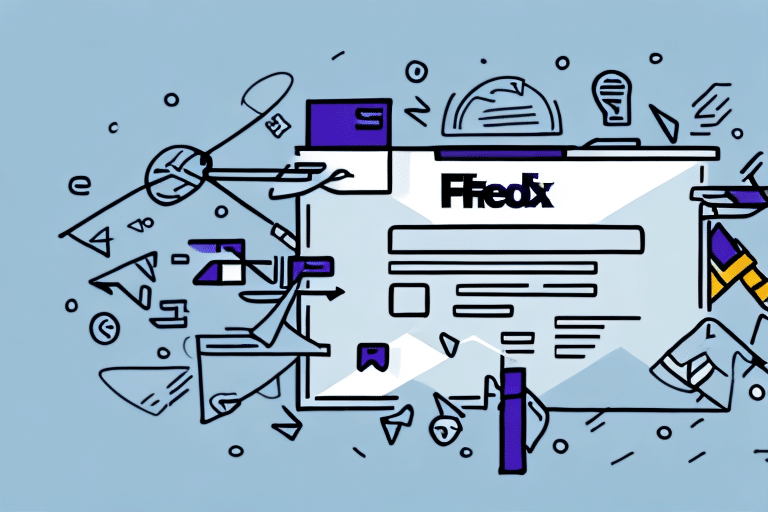Why You Might Need to Change Your FedEx Account Number
Changing your FedEx account number can be necessary for several reasons, ensuring your shipping and billing processes remain accurate and efficient. Common reasons include:
- Switching Carriers: If you've decided to switch to a different shipping carrier, updating your account number with FedEx ensures that your billing and shipping information is correctly managed.
- Account Consolidation: Merging multiple FedEx accounts into a single account can simplify your shipping management and provide better oversight.
- Rebranding or Legal Name Changes: If your business has undergone a rebranding or a legal name change, updating your account number helps maintain consistency in your shipping records.
- Billing Issues: Resolving billing discrepancies or errors often requires updating your account number to ensure accurate invoicing.
- Business Expansion: Expanding to new locations or incorporating different shipping methods may necessitate a new account number to take advantage of specialized services and rates.
Step-by-Step Guide to Changing Your Account Number in FedEx Ship Manager
Updating your FedEx account number in FedEx Ship Manager is a straightforward process. Follow these steps to ensure a seamless transition:
- Login to Your Account: Visit the FedEx Ship Manager portal and log in using your current credentials.
- Navigate to Account Settings: In the left-hand panel, click on the "Account Number" option to access your account details.
- Edit Account Number: Select the "Edit" button next to your current account number.
- Enter New Account Number: Input your new account number in the designated field, ensuring accuracy to prevent billing issues.
- Save Changes: Review your updated information and click "Save" to finalize the changes.
After updating your account number, it's advisable to:
- Verify all shipment templates and recurring shipments are using the new account number.
- Update any internal records or systems that reference your FedEx account.
- Notify your team members and vendors about the change to ensure smooth shipping operations.
How to Update Your Billing Information in FedEx Ship Manager
Updating your billing information is separate from changing your account number. Keeping your billing details current is crucial for preventing payment delays and ensuring accurate invoicing.
- Access Billing Section: Log in to FedEx Ship Manager and click on the "Billing" option in the left-hand menu.
- Select Update Billing Information: Choose the "Update Billing Information" option to modify your payment details.
- Enter Updated Information: Fill in the new billing information, such as credit card details or billing address, ensuring all data is accurate.
- Save Your Changes: After verifying the information, click "Save" to apply the updates.
Remember:
- Updating billing information does not change your account number. Both processes must be completed separately if needed.
- If you manage multiple FedEx accounts, repeat the billing update process for each account individually.
- For assistance, contact FedEx Customer Service.
Understanding Different Types of FedEx Accounts
FedEx offers various account types tailored to different business needs. Understanding these can help you choose the right account for your operations:
- Individual Account: Ideal for small businesses or individuals with low shipping volumes. Provides basic shipping features without advanced customization.
- Business Account: Designed for larger businesses requiring high shipment volumes. Offers customized solutions, discounted rates, and enhanced support.
- Shipping Administration Account: Suitable for businesses with multiple locations. Allows centralized management of shipping activities from a single interface.
- Global Freight Account: Best for businesses shipping large or heavy items internationally. Provides specialized services and competitive international rates.
Each account type has unique benefits and limitations. Carefully assess your shipping needs to select the account that offers the best fit for your business requirements.
Consequences of Not Updating Your Account Number
Failing to update your FedEx account number can lead to several complications:
- Billing Discrepancies: Incorrect account information may result in inaccurate billing, leading to overcharges or unpaid invoices.
- Shipping Delays: FedEx may hold packages until account verification is complete, causing unnecessary delays in your deliveries.
- Missed Discounts: Ineligible account details can prevent you from accessing available discounts and promotional rates, increasing your shipping costs.
- Data Inaccuracy: Without accurate account information, accessing shipping history and analytics becomes challenging, hindering informed decision-making.
Common Issues and Troubleshooting When Changing Your Account Number
While updating your account number in FedEx Ship Manager is generally straightforward, you might encounter some common issues:
- Incorrect Account Information: Ensure all entered details are accurate. Double-check your new account number to prevent errors.
- Lost Shipping History: Changing your account number might affect access to previous shipping records. Contact FedEx Customer Service to retrieve essential shipping history.
- Technical Glitches: If you experience issues with the Ship Manager interface, reach out to FedEx support for technical assistance.
- Access Issues: Ensure that your login credentials are up-to-date and that you have the necessary permissions to make account changes.
As a last resort, consider creating a new FedEx account if you cannot resolve issues with updating your existing account. However, be aware that this may involve losing shipping history and potential discounts.
Best Practices for Managing Your FedEx Account Information
Effective management of your FedEx account ensures smooth shipping operations and accurate billing. Follow these best practices:
- Regularly Update Information: Periodically review and update your account and billing information to maintain accuracy.
- Secure Your Account: Use strong, unique passwords and enable two-factor authentication to protect your account from unauthorized access.
- Monitor Billing Statements: Regularly check your billing statements for discrepancies and address any issues promptly with FedEx.
- Maintain Shipping Records: Keep detailed records of your shipments to track costs, analyze shipping patterns, and make informed decisions.
- Communicate Changes: Inform your team and relevant stakeholders about any changes to your account information to ensure consistency across your organization.
Conclusion
Updating your FedEx account number in FedEx Ship Manager is crucial for maintaining accurate billing and efficient shipping operations. By following this comprehensive guide, you can navigate the process with ease, address common issues, and implement best practices for account management. Regularly reviewing and updating your account information not only prevents potential billing and shipping discrepancies but also allows you to take full advantage of FedEx's services and discounts. Ensure your business operations remain seamless by keeping your FedEx account information current and secure.