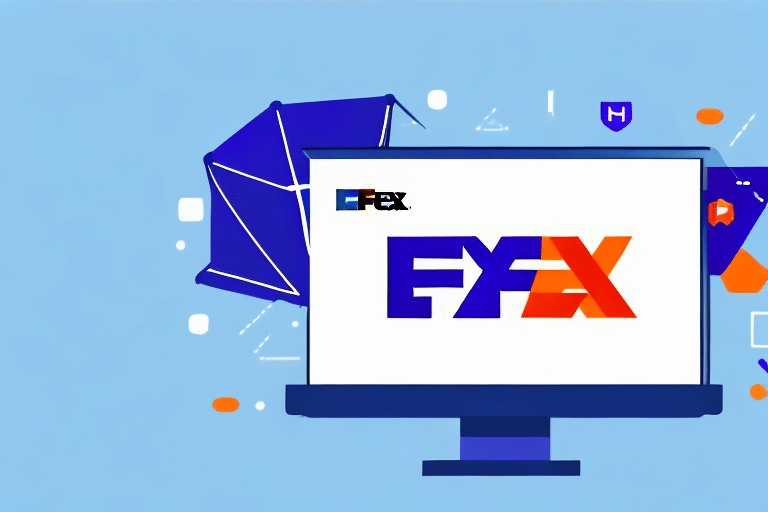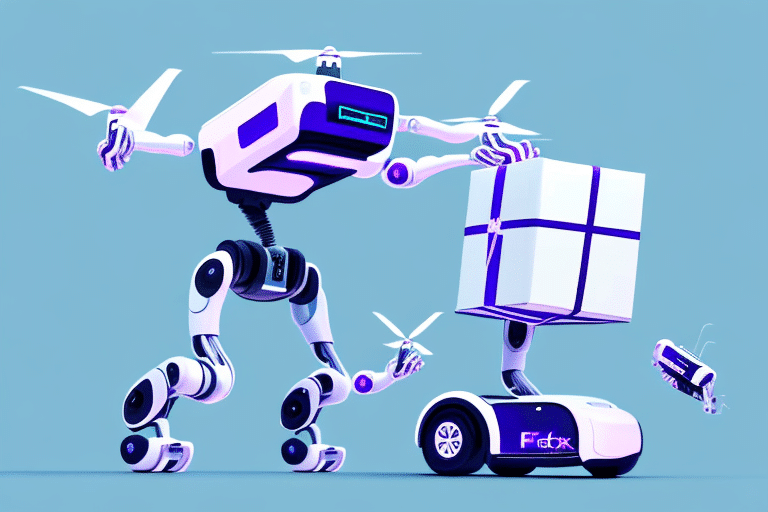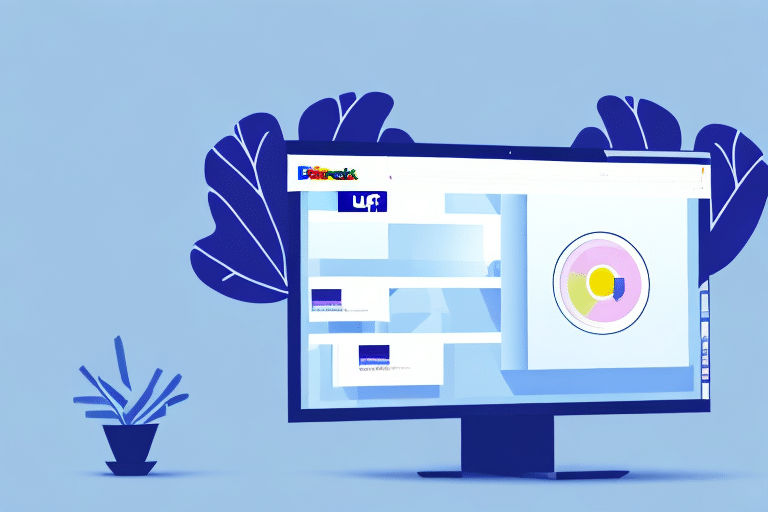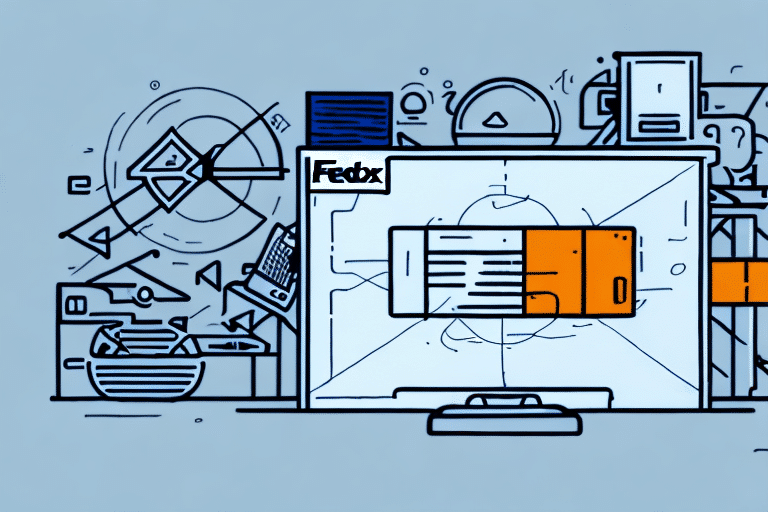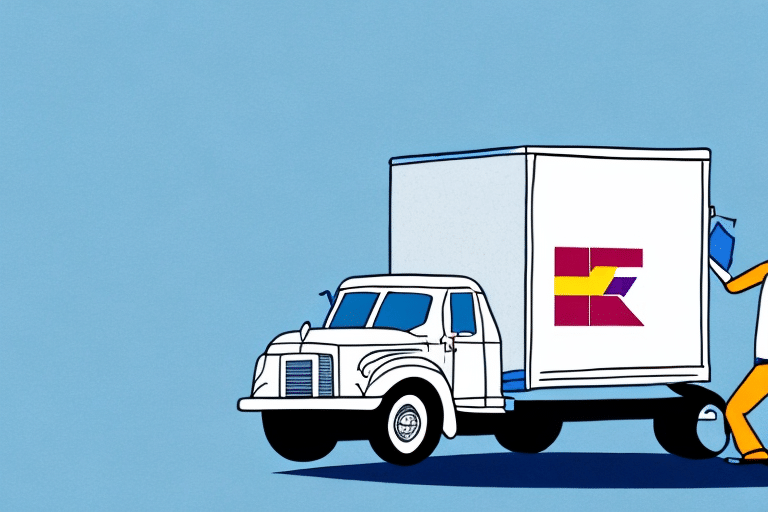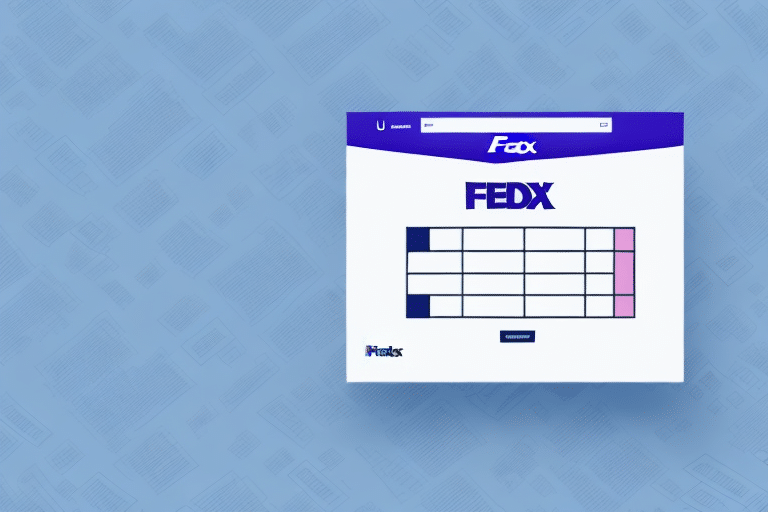Understanding the Ursa Expiration Error in FedEx Ship Manager
The Ursa Expiration Error is a common issue faced by businesses using FedEx Ship Manager for their shipping needs. This error arises when the Ursa (United States domestic service) rates within the software expire and become invalid, leading to inaccurate billing and potential disruptions in your shipping operations.
Common Issues with FedEx Ship Manager
Incorrect Billing
One of the most frequent problems users encounter is incorrect billing. This can occur due to outdated rate information or software glitches, resulting in unexpected charges.
Customer Support Challenges
Businesses often report difficulties in reaching responsive customer support. Slow or unavailable support can exacerbate issues, especially during critical shipping periods.
Customization Limitations
FedEx Ship Manager may offer limited customization options, hindering businesses from tailoring the software to their specific shipping needs.
Technical Glitches
Occasional technical glitches can disrupt the shipping process, causing delays and reducing overall efficiency.
Impact of the Ursa Expiration Error on Your Business
Disputed Billing and Financial Strain
The expiration of Ursa rates can lead to incorrect billing, resulting in disputes with FedEx and potential financial strain on your business operations.
Operational Delays
Shipping delays caused by the Ursa Expiration Error can harm your reputation and customer satisfaction, leading to a loss of trust and business.
Strained Vendor Relationships
Frequent billing inaccuracies and shipping delays can strain your relationship with FedEx, making it challenging to resolve issues promptly.
Resolving the Ursa Expiration Error
Update Your FedEx Ship Manager Software
Ensure that your FedEx Ship Manager software is always up-to-date. Regular updates include the latest Ursa rates and security patches, preventing expiration errors.
Validate and Update Ursa Rates
After updating your software, validate the Ursa rates to ensure they are current. This can be done through your FedEx account dashboard.
Verify Billing Information
Double-check your billing information and addresses to ensure accuracy. Correct billing details prevent discrepancies and incorrect invoices.
Review Completed Shipments
Audit previously shipped packages to confirm that billing was accurate. Address any discrepancies with FedEx support immediately.
Best Practices to Prevent Ursa Expiration Errors
Regular Software Updates
Set a schedule to regularly update FedEx Ship Manager software, ensuring you always have the latest rates and features.
Monitor Billing Statements
Consistently review your FedEx billing statements for accuracy. Promptly dispute any anomalies to avoid long-term issues.
Clear Communication with Customers
Maintain transparent communication with your customers regarding potential shipping delays or issues, managing their expectations effectively.
Automate Shipping Processes
Utilize automated shipping solutions to reduce manual entry errors and enhance overall efficiency.
Troubleshooting the Ursa Expiration Error
Verify Account Details
Ensure you are using the correct account number with the necessary permissions to avoid access issues.
Update Address Book
Keep your address book updated and properly formatted to prevent package misrouting and delivery delays.
Contact FedEx Support
If issues persist after performing updates, reach out to FedEx Customer Support for further assistance.
Technical Measures
Ensure a stable internet connection, clear your browser cache and cookies, and consider reinstalling the software if necessary.
Alternative Shipping Solutions
If FedEx Ship Manager does not meet your business needs, consider alternative shipping solutions such as:
Evaluate each option based on your specific requirements, budget, and the level of customer support provided.
Maximizing Shipping Efficiency with FedEx
Streamline Your Address Book
Organize and maintain an up-to-date address book to expedite the shipping process and reduce errors.
Automate Repetitive Tasks
Leverage automation features within FedEx Ship Manager to handle repetitive tasks, freeing up time for other critical business activities.
Leverage Bulk Shipping Options
Take advantage of bulk shipping discounts and options to reduce costs and improve efficiency.
Effective Communication
Maintain clear communication with customers regarding shipment status and any potential delays to enhance customer satisfaction.
Conclusion
The Ursa Expiration Error and other issues related to FedEx Ship Manager can significantly impact your business operations. By staying vigilant, regularly updating your software, and following best practices, you can mitigate these challenges, ensure accurate billing, and maintain efficient shipping processes. Always prioritize proactive management and leverage available resources to maintain a smooth and reliable shipping workflow.