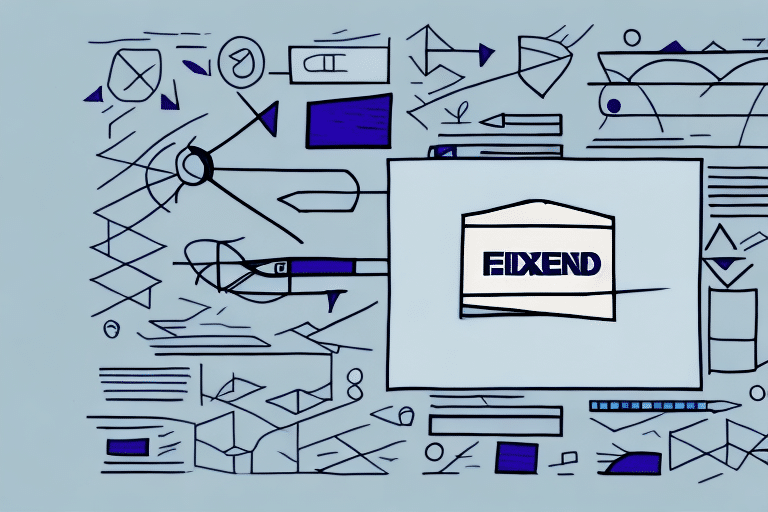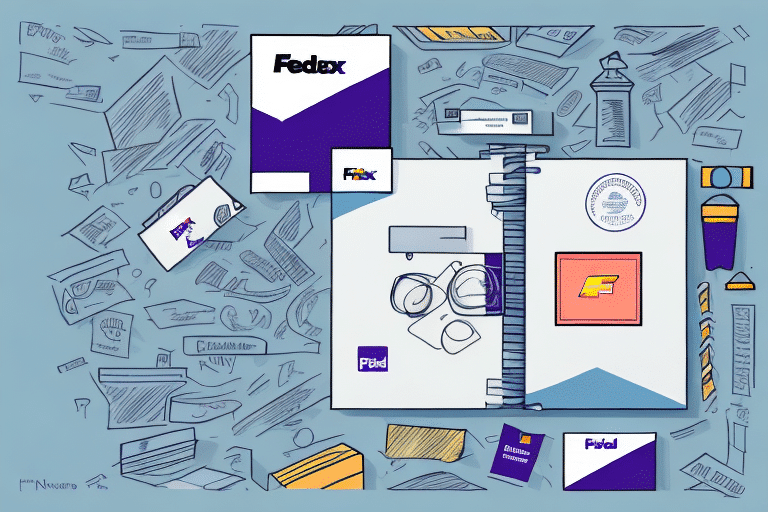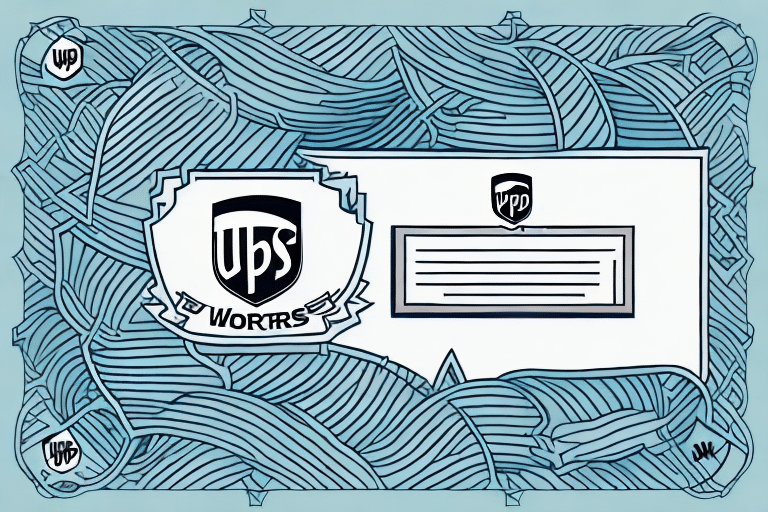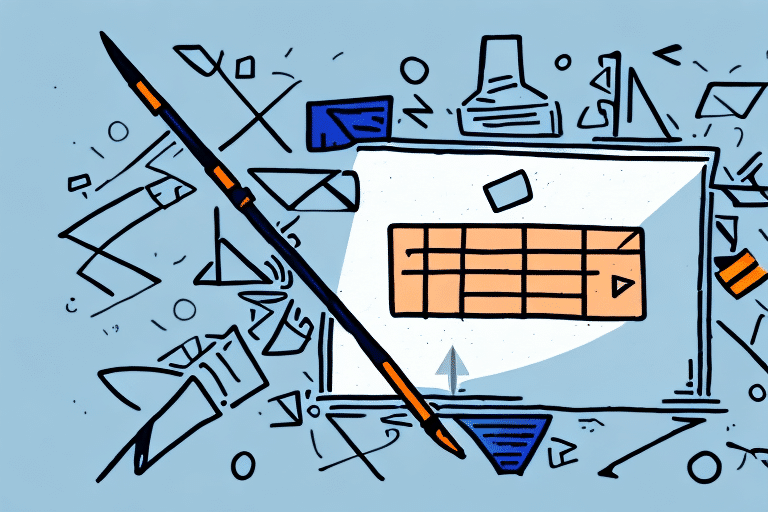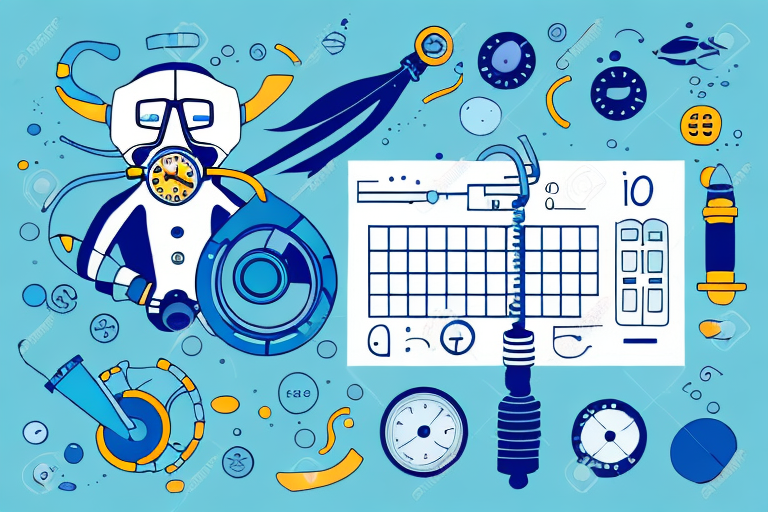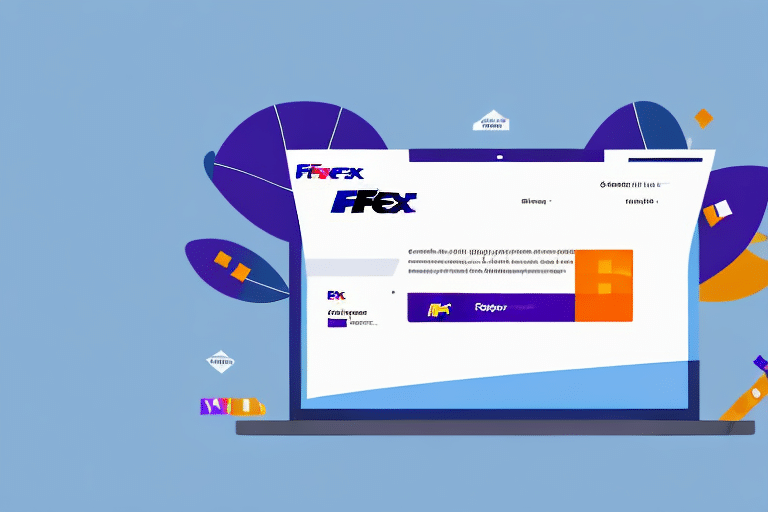FedEx Ship Manager is an essential shipping tool widely used by businesses to manage their shipping needs. One of the most crucial aspects of using FedEx Ship Manager is the ability to set additional references for labels. In this article, we will dive deep into the importance of additional references, provide you with step-by-step guidance on how to set them up, and offer recommendations on best practices and troubleshooting common errors that may arise in the process.
Why Setting Additional References is Important on FedEx Ship Manager
Additional references on FedEx Ship Manager are a valuable tool that can help businesses simplify their shipping process and stay organized. These references enable users to add extra information to the label beyond what is required for shipment, such as an order number, SKU, or a specific product identifier. By doing so, it makes it easier to track and identify packages, which is essential for businesses that need to stay on top of their shipping needs.
Moreover, setting additional references on FedEx Ship Manager can also help businesses improve their customer service. By including specific information about the package, such as the order number or product identifier, businesses can quickly and easily locate the package if a customer has any questions or concerns. This can help businesses provide timely and accurate information to their customers, which can improve their overall satisfaction and loyalty.
Another benefit of setting additional references on FedEx Ship Manager is that it can help businesses streamline their internal processes. By including specific information about the package, businesses can easily sort and organize their shipments, which can save time and reduce errors. This can be especially helpful for businesses that ship large volumes of packages or have complex shipping needs.
Step-by-Step Guide to Setting Additional References for Labels on FedEx Ship Manager
Setting additional references on FedEx Ship Manager is a straightforward process. Follow these steps:
- Login to your FedEx Ship Manager account.
- Select 'Create a Shipment.'
- Enter the shipment information such as the recipient's address, package dimensions, and weight.
- Under the 'Shipment Details' section, scroll down and click on 'Additional References.'
- Enter the reference type and value in the appropriate fields.
- Click 'OK' to add the reference information to the shipment details
- Continue with the shipment creation process and print the label.
It is important to note that the reference type and value entered must be accurate and relevant to the shipment. This information is often used by customs officials and can impact the delivery of the package. It is recommended to double-check the reference information before finalizing the shipment.
Additionally, FedEx Ship Manager allows for the creation of custom reference fields. This can be useful for businesses that require specific information to be included on their labels, such as order numbers or customer names. To create a custom reference field, simply click on 'Add Custom Reference' under the 'Additional References' section and enter the desired information.
Common Issues Faced When Setting Additional References and How to Solve Them
While setting additional references may seem like a simple task, common issues can arise that can cause confusion or errors in the shipping process. One of the most typical problems is entering the incorrect reference type or value, which can lead to package identification or delivery issues. To avoid this, double-check the information entered before completing the shipment creation process.
Another issue that may arise is not being able to see the reference information on the label. This can occur if the label format being used does not include the reference fields. To solve this issue, select label formats that include the reference fields, or customize the label format to include the reference information.
Additionally, another common issue that can occur when setting additional references is not having the correct format for the reference information. Different carriers may have different requirements for the format of reference information, such as character limits or specific characters that are not allowed. To avoid this issue, make sure to review the carrier's guidelines for reference information before entering it into the system.
Best Practices for Setting Additional References on FedEx Ship Manager
Setting additional references is not only about adding information; it's also about using the information correctly to benefit your business. Here are some best practices to keep in mind:
- Use consistent and clear reference types and values to help with tracking and identification.
- Avoid using sensitive or confidential information in the reference fields.
- Train employees on the importance of using additional references and how to enter them correctly to ensure consistency and accuracy.
- Regularly review and update reference information to keep it up-to-date and relevant.
Another best practice for setting additional references on FedEx Ship Manager is to use them to provide more detailed information about the shipment. For example, you can use the reference fields to indicate the contents of the package, the destination, or any special handling instructions. This can help ensure that the package is delivered safely and efficiently.
It's also important to remember that the reference fields are not the only way to provide additional information about your shipment. You can also use the special instructions field or contact FedEx customer service to provide any necessary details. However, using the reference fields can help streamline the process and ensure that all relevant information is easily accessible.
Advanced Tips and Tricks for Setting Additional References on FedEx Ship Manager
If you're looking to take your additional reference game to the next level, here are some advanced tips and tricks:
- Use unique reference values to differentiate between similar products or orders.
- Explore the different reference types available and how they can benefit your business.
- Integrate reference information with your internal business systems to streamline the shipping process.
Another advanced tip is to use reference values that are specific to your customers. This can help you easily identify which orders belong to which customers, and can also help with tracking and invoicing.
Additionally, consider using reference values to track specific promotions or marketing campaigns. This can help you analyze the success of your campaigns and make data-driven decisions for future marketing efforts.
How to Customize Additional References on FedEx Ship Manager for Your Business Needs
FedEx Ship Manager allows users to customize the reference fields to suit their business needs. To do this, go to 'My Profile' and select 'Preferences.' Here, you can add or remove reference types, rename them, or set them as required or optional fields.
Customizing additional references on FedEx Ship Manager can help streamline your shipping process and make it more efficient. By adding reference types that are specific to your business, you can easily track and manage your shipments. For example, you can add a reference type for a purchase order number or a customer account number.
It's important to note that any changes made to the reference fields will only apply to your account. If you have multiple users on your account, each user will need to customize their own reference fields. Additionally, if you use FedEx Web Services to integrate with your own shipping system, you can also customize the reference fields through the API.
Maximize Your Shipping Efficiency: Setting Additional References on FedEx Ship Manager
By setting additional references on FedEx Ship Manager, businesses can maximize their shipping efficiency, reduce risks, and stay organized. It's a simple yet effective strategy that can save time and increase productivity. So, take advantage of the tool today!
One of the key benefits of setting additional references on FedEx Ship Manager is the ability to track packages more easily. By assigning unique reference numbers to each package, businesses can quickly locate and monitor shipments throughout the delivery process. This not only helps to ensure timely delivery but also provides valuable insights into shipping patterns and trends. So, if you want to streamline your shipping operations and gain greater visibility into your supply chain, consider setting additional references on FedEx Ship Manager.
Understanding the Different Types of Additional References Available on FedEx Ship Manager
FedEx Ship Manager offers several reference types to choose from, including order number, PO number, customer reference, and reference 1, 2, and 3. Each type serves a different purpose, such as identifying specific products, orders, or customers. It's important to understand these types and choose the ones that best suit your business needs.
The order number reference type is used to identify a specific order or shipment. This is useful for businesses that have multiple orders going out at the same time and need to keep track of which order is which. The PO number reference type is used to identify a purchase order number, which is helpful for businesses that need to track their expenses and inventory.
The customer reference type is used to identify a specific customer or account. This is useful for businesses that have repeat customers and need to keep track of their shipping preferences and history. The reference 1, 2, and 3 types are customizable and can be used for any additional information that may be relevant to your business, such as a specific product code or department.
Troubleshooting Common Errors in Setting Up Additional References for Labels on FedEx Ship Manager
If you encounter errors setting up additional references on FedEx Ship Manager, it's essential to address them as soon as possible to avoid delays or delivery issues. Common errors include entering incorrect reference information or using unsupported characters. To troubleshoot these issues, double-check the information entered, avoid using special characters, and contact FedEx Support for assistance if necessary.
Another common error that may occur when setting up additional references on FedEx Ship Manager is selecting the wrong reference type. It's important to choose the correct reference type, such as PO number or customer reference, to ensure accurate tracking and delivery. If you're unsure which reference type to select, refer to the shipping documentation or contact the recipient for clarification. Taking the time to select the correct reference type can save time and prevent delivery issues.