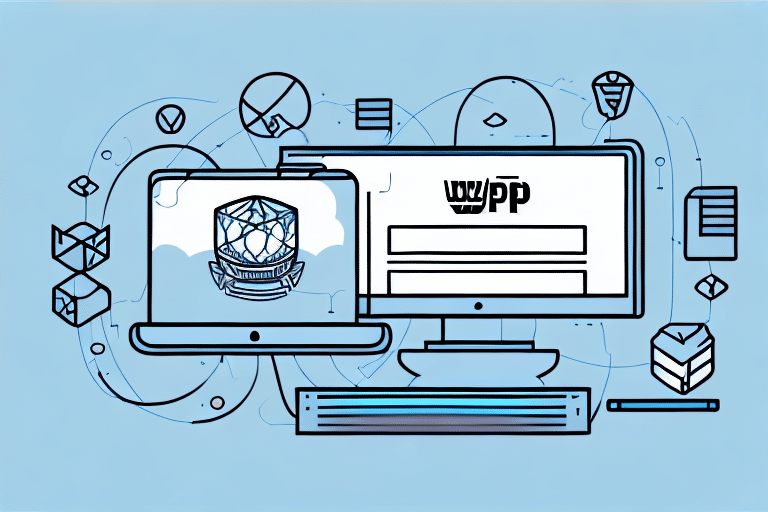Importance of Backing Up FedEx Ship Manager
FedEx Ship Manager is an essential tool for businesses that handle regular shipments. Ensuring the safety and integrity of the data within FedEx Ship Manager is paramount for seamless operations and customer satisfaction.
Why Regular Backups are Essential
Regular backups safeguard your shipping data against unexpected incidents such as hardware failures or cyberattacks. According to a study by Statista, approximately 60% of small businesses that suffer data loss experience significant operational disruptions.
Risks of Not Backing Up FedEx Ship Manager
Failing to back up your FedEx Ship Manager can lead to severe data loss, disrupting business operations and harming your bottom line. Some of the key risks include:
- Data Loss: Hardware failures, power outages, or software corruption can result in the loss of critical shipping data.
- Operational Downtime: Inability to access shipping information can cause delays, reduce productivity, and lead to revenue loss.
- Compliance Issues: Data breaches or loss can result in non-compliance with data protection regulations, leading to potential legal liabilities.
- Reputation Damage: Loss of customer trust due to data unavailability can harm your business reputation.
Investing in a reliable backup solution ensures data protection and quick recovery during unforeseen events, minimizing downtime and maintaining business continuity.
Backup Best Practices
Determining Backup Frequency
The frequency of backups should be based on the volume of data and how often it changes:
- Weekly Backups: Suitable for businesses with moderate shipping volumes.
- Daily Backups: Recommended for high-volume operations to ensure data is up-to-date.
- Incremental Backups: Capture only the changes since the last backup, optimizing storage and time.
Choosing the Right Backup Storage
Select a storage solution that offers reliability, scalability, and security:
- External Hard Drives: Cost-effective for physical backups but require secure storage.
- Cloud Storage Services: Provide remote backups with high availability and disaster recovery options. Examples include Amazon Web Services and Microsoft Azure.
- Network Attached Storage (NAS): Suitable for businesses needing centralized backup solutions.
Securing Your Backup Data
Protect your backup data from unauthorized access and breaches:
- Encryption: Encrypt your backup files to ensure data privacy.
- Password Protection: Use strong passwords to restrict access to backup files.
- Access Controls: Limit access to backups to authorized personnel only.
Step-by-Step Guide to Backing Up FedEx Ship Manager
- Open FedEx Ship Manager: Launch the FedEx Ship Manager application on your computer.
- Navigate to Backup Settings: Click on the 'Settings' or 'Options' menu within the application.
- Select Backup Option: Choose the 'Backup Data' feature to begin the backup process.
- Choose Backup Location: Select a secure location on your external hard drive or preferred cloud storage service.
- Initiate Backup: Click the 'Start Backup' button and wait for the process to complete. This may take several minutes depending on the data size.
- Confirm Backup Completion: Once the backup is complete, a confirmation message should appear. Verify that the backup file is saved in the selected location.
- Store Backup Securely: Ensure that the backup file is stored in a secure and accessible location for future recovery needs.
Managing and Securing Your Backups
Storing Your Backups Safely
Store your backup files in secure, off-site locations to protect against physical damage or theft. Cloud storage services like Backblaze or Acronis offer reliable solutions with encryption and redundancy.
Verifying Backup Integrity
Regularly test your backups by performing test restores to ensure data integrity and reliability:
- Perform Test Restores: Restore a small portion of your data to verify that the backup was successful and the data is intact.
- Monitor Backup Logs: Review backup logs for any errors or issues that need addressing.
- Automate Verification: Use backup software that provides automatic verification and alerts for failed backups.
Troubleshooting and Advanced Techniques
Common Backup Issues and Solutions
Challenges can arise during the backup process. Here are common issues and how to resolve them:
- Software or Hardware Conflicts: Ensure that no other applications are interfering with the backup process. Temporarily disable antivirus software if necessary.
- Insufficient Disk Space: Free up space on your backup destination by deleting unnecessary files or upgrading your storage capacity.
- Power Failures: Use an uninterruptible power supply (UPS) to prevent disruptions during backups.
Advanced Backup Strategies
Implement advanced strategies to enhance your backup process:
- Incremental Backups: Save only the changes made since the last backup, reducing storage usage and speeding up the process.
- Scheduled Backups: Automate backups to occur at regular intervals, ensuring consistency without manual intervention.
- Versioning: Maintain multiple versions of backup files to protect against file corruption or accidental deletions.
Alternative Backup Methods
In addition to FedEx Ship Manager’s built-in backup tools, consider these alternatives:
- Cloud Storage Platforms: Services like Dropbox and Google Drive offer flexible and scalable backup solutions.
- External Hard Drives: Physical backups provide an additional layer of security and are easy to transport.
- Dedicated Backup Software: Tools such as Veeam or Altaro offer comprehensive features for automated and secure backups.
Choose methods that align with your business needs and ensure regular maintenance of the backup process.
Recovering from a Disaster: How to Restore Your FedEx Ship Manager from a Backup Copy
In the event of a data loss incident, follow these steps to restore your FedEx Ship Manager from a backup:
- Access Backup Files: Locate your backup files stored on your external hard drive or cloud storage service.
- Launch FedEx Ship Manager: Open the FedEx Ship Manager application on your computer.
- Navigate to Restore Options: Go to the 'Settings' or 'Options' menu and select the 'Restore Data' feature.
- Select Backup File: Browse to the location of your backup file and select it for restoration.
- Initiate Restore: Click the 'Restore' button and wait for the process to complete. Ensure that your computer remains powered on and connected during this time.
- Verify Restoration: After completion, check your FedEx Ship Manager to confirm that all data has been accurately restored.
- Secure Restoration: Remove the backup files from the current system to maintain security and prevent unauthorized access.
Conclusion and Key Takeaways
Regularly backing up your FedEx Ship Manager is crucial for protecting your business against data loss, ensuring operational continuity, and complying with data protection regulations. Key takeaways include:
- Preparation: Close open applications, ensure sufficient disk space, and disable antivirus software before initiating backups.
- Secure Storage: Store backups in secure, off-site locations and use encryption to protect sensitive data.
- Regular Testing: Verify the integrity of your backups by performing regular test restores.
- Advanced Strategies: Implement incremental backups, scheduling, and versioning to optimize your backup process.
- Alternative Methods: Utilize cloud storage, external hard drives, and dedicated backup software to enhance data protection.
By following these best practices, you can ensure the safety and accessibility of your FedEx Ship Manager data, safeguarding your business against unforeseen disasters.