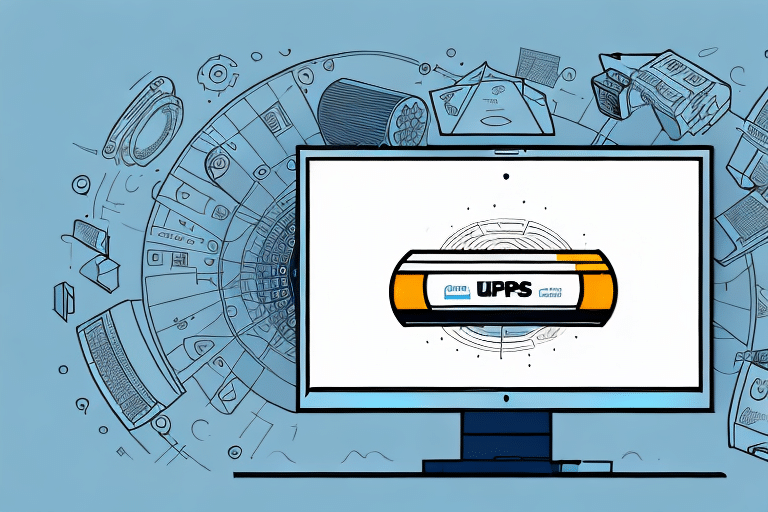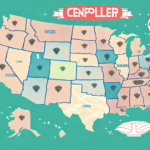Optimizing Shipping Processes with UPS WorldShip's Manifest Option
Streamlining your shipping operations is crucial for maintaining efficiency and customer satisfaction. One effective method is by adding a manifest option to UPS WorldShip. This comprehensive guide explores the importance of the manifest option, its benefits, step-by-step implementation, customization tips, troubleshooting common issues, and best practices for optimal use.
Importance of Adding a Manifest Option to UPS WorldShip
Integrating a manifest option into UPS WorldShip transforms your shipping process from chaotic to organized. A manifest serves as a summary of all packages included in a specific courier shipment, enabling you to track orders more efficiently. By consolidating shipment information into a single document, managing operations becomes significantly easier.
Additionally, a manifest helps identify discrepancies or errors in shipments by providing a clear list of all packages. This allows for quick comparison with order records, ensuring accuracy and preventing costly mistakes and delays.
Moreover, a well-organized shipping process enhances customer service by providing accurate and timely information about orders. This builds trust and loyalty, leading to repeat business and positive reviews.
Benefits of Using a Manifest Option
Efficient Order Management
The manifest option allows you to track all orders in one centralized location, streamlining order management and reducing administrative overhead.
Time-Saving
Instead of manually creating documents for each shipment, the manifest option enables quick printing of all necessary information for multiple shipments simultaneously, saving valuable time.
Error Reduction
With a comprehensive manifest, you can easily identify and rectify discrepancies or errors in shipments before they are dispatched, minimizing the risk of mistakes.
Improved Customer Satisfaction
Providing customers with accurate and timely tracking information enhances their shipping experience, leading to higher satisfaction and increased loyalty.
Enhanced Inventory Management
A manifest consolidates all shipment information, facilitating better inventory tracking and ensuring sufficient stock levels to fulfill orders, thereby preventing stockouts and shipping delays.
Step-by-Step Guide to Adding a Manifest Option in UPS WorldShip
1. Accessing Shipper Editor
Open UPS WorldShip and navigate to the "Shipper Editor" to begin the process of adding a manifest option.
2. Creating a New Manifest
Select the "Manifest" tab and click "New" to initiate the creation of a new manifest.
3. Filling Out Manifest Details
Input necessary information such as the date range, shipping method, and other relevant business details to customize the manifest according to your needs.
4. Saving the Manifest
Save the newly created manifest and return to the main WorldShip interface.
5. Selecting Shipments
Choose the shipments you wish to include in the manifest by checking the corresponding boxes next to each shipment.
6. Printing the Manifest
Click "Print" and select "Manifest" from the options. Choose the appropriate manifest and proceed to print the document.
Implementing a manifest option in UPS WorldShip streamlines your shipping process, reduces errors, and enhances overall efficiency.
Customizing and Optimizing Your Manifest Options
Personalizing Manifest Details
UPS WorldShip allows for customization of your manifest by including additional information such as package dimensions, weight, and special handling instructions. Tailor your manifests to match the specific requirements of your business operations.
Utilizing Reporting Capabilities
Leverage UPS WorldShip's reporting features to generate insights into your shipping patterns. Analyze data to identify areas for improvement, such as optimizing shipping methods or reducing costs for specific destinations.
According to a Supply Chain Digital report, businesses that utilize advanced shipping analytics experience a 15% increase in operational efficiency.
Troubleshooting Common Issues
Access Permissions
If you encounter difficulties accessing the manifest settings, ensure you have the necessary permissions within the Shipper Editor to make changes.
Incomplete Manifest Printouts
Should the manifest document lack important information, verify that all required fields were correctly filled out during the manifest creation process.
Shipment Recognition Problems
If certain shipments are not recognized by the system, check that the correct service type and destination country are selected. Persistent issues may require contacting UPS Customer Support for assistance.
Best Practices for Managing Manifests
Regular Review and Updates
Consistently review and update your manifest templates to ensure they remain accurate and aligned with your current shipping processes, preventing errors and delays.
Organized Documentation
Maintain organized and easily accessible manifest documents for future reference, audits, or operational reviews.
Integration with Other Tools
Integrate the manifest feature with other shipping and logistics tools, such as warehouse management systems like SAP Extended Warehouse Management (EWM), to automate and streamline your logistics operations further.
Real-World Examples and Future Developments
Success Stories
- An e-commerce retailer reduced shipping errors by 40% after implementing the manifest option in UPS WorldShip.
- An international shipping company decreased the time required to generate shipping documents by automating the manifest process.
Future Enhancements
As technology evolves, UPS continues to enhance the manifest feature in WorldShip. Stay informed about updates that can provide additional functionalities and further optimize your shipping operations.
Conclusion: Enhancing Shipping Efficiency with UPS WorldShip's Manifest Option
Incorporating a manifest option into UPS WorldShip is a strategic move to improve your shipping operations. By providing organized shipment summaries, reducing errors, saving time, and enhancing customer satisfaction, the manifest feature is indispensable for businesses aiming to optimize their logistics. Implement the manifest option today to streamline your shipping processes and drive operational excellence.