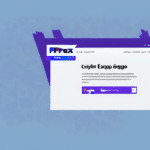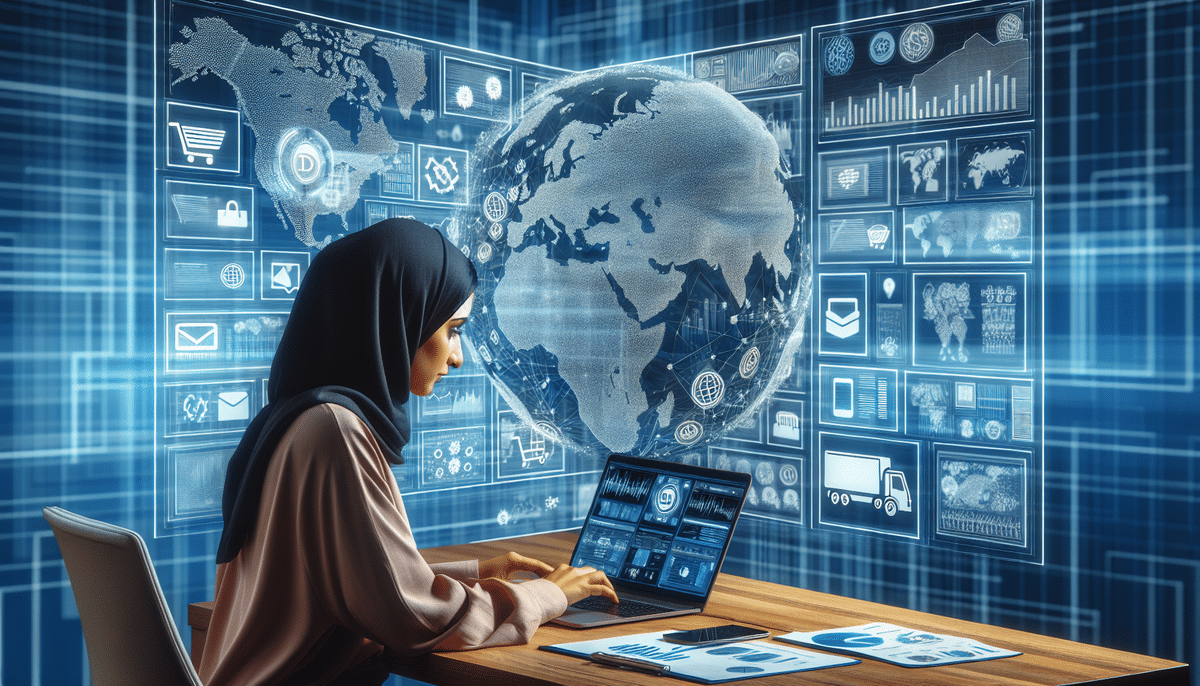Optimizing Batch Shipping with FedEx Ship Manager
Efficiently managing large volumes of shipments is crucial for businesses handling multiple packages regularly. Utilizing batch files with FedEx Ship Manager can streamline your shipping process, saving time and reducing errors. This guide explores the essential steps and best practices for effective batch shipping using FedEx Ship Manager.
Understanding Batch Files and Their Integration with FedEx Ship Manager
What Are Batch Files?
Batch shipping refers to the process of sending multiple packages simultaneously. Batch files are structured collections of data, including recipient addresses and package details, that can be imported into FedEx Ship Manager. This automation generates shipping labels and documents for each package, enhancing efficiency and accuracy.
Creating and Managing Batch Files
You can create batch files using spreadsheet software like Microsoft Excel or Google Sheets. Organizing your shipping data in these formats simplifies the import process into FedEx Ship Manager, allowing for quick generation of necessary shipping materials.
Step-by-Step Guide to Preparing Your Batch File
Formatting Your Data
Begin by ensuring your data is correctly formatted. Open your chosen spreadsheet program and create column headers for essential information such as recipient name, address, and package weight. Accurate formatting minimizes errors during the import process.
Saving and Importing the Batch File
Save your spreadsheet as a .csv file, the accepted format for FedEx Ship Manager. In the software, navigate to the Batch Shipping option, import your .csv file, and follow the on-screen instructions to generate shipping labels and documents for each package.
Verification and Compliance
Before finalizing your batch file, double-check all entries for accuracy. For international shipments, ensure compliance with customs requirements by including necessary documentation such as customs declarations and commercial invoices. Refer to U.S. Customs and Border Protection for specific international shipping regulations.
Exploring Shipping Options and Cost Management
FedEx Shipping Services
FedEx Ship Manager offers various shipping services, including FedEx Ground, FedEx Express, and FedEx Home Delivery. Each service varies in delivery speed and cost, allowing you to choose the best option based on your business needs.
Cost-Saving Strategies
- Volume Discounts: Higher shipping volumes can qualify for discounted rates. Consult the FedEx business shipping rates to understand potential savings.
- Efficient Packaging: Optimize package size and weight to reduce shipping costs. Proper packaging can also prevent damage, minimizing additional expenses.
- Shipping Consolidation: Combine multiple shipments to leverage bulk shipping rates and reduce overall costs.
Scheduling and Managing Pickups
Scheduling Pickups through FedEx Ship Manager
Once your batch shipment is prepared, schedule a pickup via FedEx Ship Manager by selecting the Pickup option. Choose your preferred pickup time and location to ensure timely collection of your packages.
Alternative Pickup Methods
Besides scheduling online, you can arrange pickups by calling FedEx customer service or using the FedEx mobile app. Scheduling pickups at least 24 hours in advance is recommended to guarantee prompt service.
Troubleshooting and Best Practices
Common Issues and Solutions
- Incorrect Shipping Information: Verify all recipient details before importing your batch file to prevent delivery errors.
- File Formatting Errors: Ensure your .csv file adheres to FedEx Ship Manager's specifications to avoid import failures.
- Weight Discrepancies: Accurately input package weights to ensure correct shipping costs and avoid delivery delays.
Best Practices for Efficient Batch Shipping
Adopt best practices such as automating recurring shipments, regularly updating your shipping data, and utilizing FedEx's online tools for tracking and analytics. Effective communication with customers regarding shipment status also enhances customer satisfaction and trust.
Leveraging Advanced Features and Integration
Advanced Features of FedEx Ship Manager
FedEx Ship Manager includes advanced functionalities like barcode scanning, automatic label printing, and comprehensive shipment tracking. These features further streamline your batch shipping operations, reducing manual effort and increasing accuracy.
Integrating with Existing Systems
Integrate FedEx Ship Manager with your existing inventory management or e-commerce platforms to automate shipping processes. This integration eliminates the need for manual data entry, enhancing efficiency and reducing the potential for errors. Explore integration options through the FedEx Developer Resource Center.
Utilizing Analytics for Continuous Improvement
Accessing and Interpreting Shipping Analytics
FedEx Ship Manager provides detailed analytics and reports on your shipments, including delivery times, costs, and volumes. Utilize these insights to identify trends, optimize your shipping strategy, and make data-driven decisions to improve overall efficiency.
Implementing Data-Driven Strategies
Analyze your shipping data to identify areas for cost reduction and process improvement. Implement strategies such as optimizing shipping routes, adjusting packaging methods, and negotiating better rates based on shipment volumes to enhance your batch shipping operations.
Conclusion: Benefits of Using FedEx Ship Manager for Batch Shipping
FedEx Ship Manager offers a robust solution for managing batch shipments, providing tools and features that enhance efficiency, accuracy, and cost-effectiveness. By leveraging batch files, optimizing shipping options, and utilizing advanced features, businesses can streamline their shipping processes, reduce operational costs, and improve customer satisfaction. Embrace FedEx Ship Manager to take your batch shipping operations to the next level.