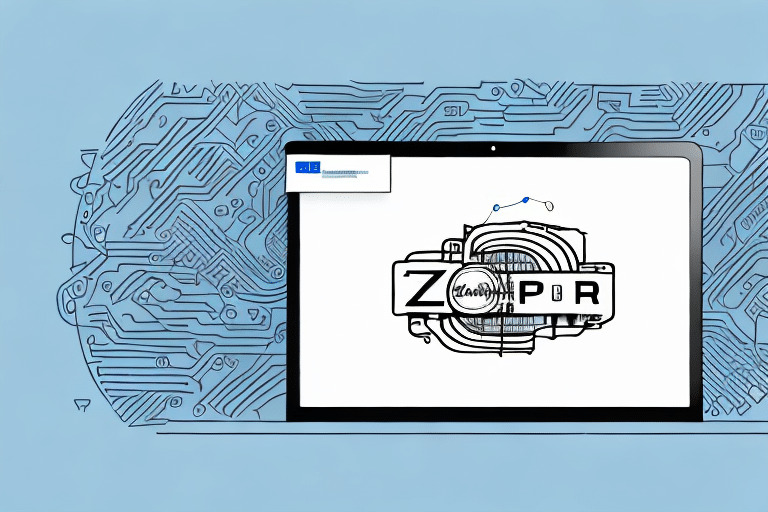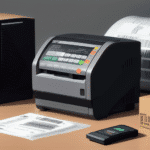Enhancing Shipping Efficiency: ZP 450 Printers and FedEx Ship Manager Compatibility
In the competitive world of e-commerce and logistics, having reliable tools to streamline shipping processes is crucial. The ZP 450 printer paired with FedEx Ship Manager offers a robust solution for businesses aiming to enhance their shipping efficiency. This comprehensive guide delves into the compatibility, benefits, setup, and optimization of using the ZP 450 printer with FedEx Ship Manager.
Understanding ZP 450 Printers
Key Features of the ZP 450 Printer
The ZP 450 printer is a thermal label printer known for its high-quality and durable label printing. Designed for high-volume operations, it ensures consistent performance without sacrificing speed or print clarity. Key features include:
- Thermal Printing Technology: Utilizes heat to produce clear and long-lasting labels.
- Connectivity Options: Supports USB and Ethernet connections for flexible integration.
- Versatile Label Support: Compatible with various label sizes and types, including shipping and barcode labels.
- User-Friendly Interface: Easy setup and intuitive controls make it suitable for businesses of all sizes.
Durability and Performance
Built to withstand the demands of busy shipping environments, the ZP 450 printer is engineered for durability. According to Zebra Technologies, the manufacturer, the ZP 450 maintains high performance even under continuous use, making it ideal for businesses that require reliable printing solutions.
Introduction to FedEx Ship Manager
What is FedEx Ship Manager?
FedEx Ship Manager is a comprehensive shipping software designed to simplify the shipping process for businesses. It offers tools for creating and managing shipping labels, tracking packages, and accessing discounted shipping rates. Key functionalities include:
- Label Creation: Easily generate shipping labels with accurate information.
- Package Tracking: Monitor shipments in real-time to ensure timely deliveries.
- Rate Management: Access competitive shipping rates and optimize shipping costs.
- Integration Capabilities: Seamlessly integrates with e-commerce platforms and inventory management systems.
For more detailed information, visit the official FedEx Ship Manager page.
Benefits of Using ZP 450 Printers with FedEx Ship Manager
Seamless Integration for Enhanced Efficiency
The ZP 450 printer is specifically designed to work seamlessly with FedEx Ship Manager, offering several advantages:
- Reliable Printing: Ensures high-quality, error-free shipping labels every time.
- Speed: Capable of printing large volumes of labels quickly, reducing processing time.
- Automated Tracking: Automatically generates and prints tracking numbers, enhancing package monitoring.
Time and Cost Savings
By automating label printing and integrating with shipping software, businesses can significantly reduce manual data entry errors and save time. Additionally, utilizing discounted shipping rates through FedEx Ship Manager can lead to substantial cost savings.
Scalability for Growing Businesses
Whether you're managing a small number of shipments or scaling up to handle hundreds daily, the combination of ZP 450 printers and FedEx Ship Manager supports business growth without compromising performance.
Setting Up ZP 450 Printers with FedEx Ship Manager
Step-by-Step Installation Guide
- Connect the Printer: Use a USB or Ethernet cable to connect the ZP 450 printer to your computer or network.
- Install Drivers: Download and install the latest printer drivers from the Zebra support page.
- Configure in FedEx Ship Manager: Open FedEx Ship Manager, navigate to the printer settings, and select the ZP 450 as your default label printer.
- Test Printing: Print a test label to ensure the setup is successful and the printer is functioning correctly.
For more detailed instructions, refer to the FedEx Ship Manager setup guide.
Compatibility with Operating Systems
The ZP 450 printer is compatible with both Windows and macOS operating systems. Ensure that you download the appropriate drivers for your specific OS from the Zebra website to avoid any compatibility issues.
Troubleshooting Common Issues
Resolving Connectivity Problems
If the printer is not connecting properly, follow these steps:
- Check Cables: Ensure all cables are securely connected.
- Restart Devices: Restart both the printer and the computer to reset connections.
- Update Drivers: Verify that the latest drivers are installed.
Addressing Print Quality Issues
Common print quality problems and solutions include:
- Poor Print Clarity: Clean the print head using a soft cloth and isopropyl alcohol.
- Label Smudging: Ensure that the label stock is compatible and properly loaded.
- Inconsistent Printing: Calibrate the printer settings through the software.
Handling Software Glitches
For software-related issues:
- Restart Software: Close and reopen FedEx Ship Manager.
- Reinstall Software: Uninstall and reinstall FedEx Ship Manager to resolve potential software conflicts.
- Contact Support: Reach out to FedEx Customer Support or Zebra Support for further assistance.
Comparing ZP 450 with Other Compatible Printers
Top Alternatives to ZP 450 Printers
While the ZP 450 is a strong contender, other printers like the Zebra LP 2844, Zebra GX430, and DYMO LabelWriter 4XL offer varying features:
- Zebra LP 2844: An affordable option with moderate print speeds, suitable for smaller businesses.
- Zebra GX430: Offers advanced connectivity and faster print speeds but comes at a higher price point.
- DYMO LabelWriter 4XL: Ideal for larger labels and compatible with various shipping platforms, though it may lack some advanced features of Zebra printers.
Choosing the right printer depends on your specific business needs, volume, and budget. For a detailed comparison, consult PCMag's label printer reviews.
Optimizing the Use of ZP 450 Printers with FedEx Ship Manager
Maintenance Best Practices
To ensure the longevity and optimal performance of your ZP 450 printer:
- Regular Cleaning: Clean the print head and exterior to prevent dust buildup.
- Proper Storage: Keep the printer in a dry, dust-free environment.
- Routine Calibration: Periodically calibrate the printer settings to maintain print accuracy.
Using High-Quality Label Stock
Investing in high-quality label stock enhances print quality and reduces the likelihood of jams or smudging. Ensure that the labels are compatible with thermal printing technology.
Software Updates and Security
Keep both FedEx Ship Manager and the printer firmware updated to benefit from the latest features and security enhancements. Regular updates help prevent potential vulnerabilities and ensure compatibility with other software systems.
Frequently Asked Questions
Is the ZP 450 printer suitable for high-volume printing?
Yes, the ZP 450 is designed for high-volume printing, making it ideal for businesses with substantial shipping needs.
Can the ZP 450 handle various label sizes?
Absolutely. The ZP 450 supports a wide range of label sizes and types, including shipping labels, barcodes, and custom labels.
What should I do if my ZP 450 printer is not recognized by FedEx Ship Manager?
First, ensure that the printer drivers are correctly installed. If the issue persists, try restarting both the printer and the software. Refer to the troubleshooting section or contact Zebra Support for further assistance.
Conclusion: Maximizing Shipping Efficiency with ZP 450 and FedEx Ship Manager
The combination of the ZP 450 printer and FedEx Ship Manager offers a powerful solution for businesses looking to optimize their shipping processes. With reliable performance, seamless integration, and a range of features designed to enhance efficiency, this pairing supports both small-scale operations and large enterprises. By following best practices for setup, maintenance, and troubleshooting, businesses can ensure smooth and cost-effective shipping operations.
Investing in high-quality tools like the ZP 450 printer not only improves operational efficiency but also contributes to better customer satisfaction through timely and accurate deliveries. For businesses aiming to stay competitive in the logistics landscape, leveraging the capabilities of ZP 450 printers with FedEx Ship Manager is a strategic choice.