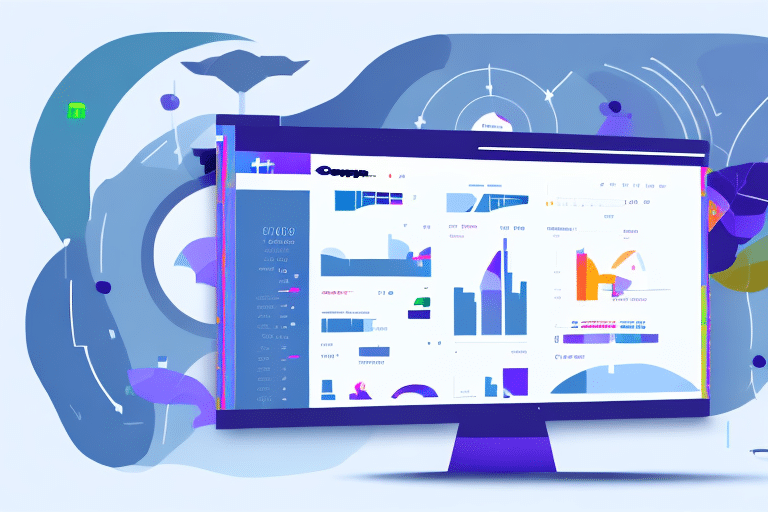Importance of Daily Shipping Reports
Keeping track of your shipping activities is essential for your business. Daily shipping reports provide a concise summary of all your shipping activities, offering insights into trends and patterns that develop over time. These reports allow you to monitor the number of packages shipped, the amount spent, and the performance of each carrier. As a result, daily reports can help you streamline your shipping process, reduce costs, and make informed business decisions based on accurate data.
Benefits of Daily Reports
- Cost Reduction: By analyzing shipping expenses daily, businesses can identify areas to cut costs without compromising service quality.
- Performance Tracking: Monitor the performance of different carriers to ensure reliability and efficiency.
- Inventory Management: Keep track of inventory levels by monitoring the number of packages shipped and received each day.
- Issue Identification: Quickly identify and address any issues or errors in the shipping process.
FedEx Ship Manager: Features and Overview
FedEx Ship Manager is an online shipping platform developed by FedEx that allows businesses to manage their shipping activities with ease. With its user-friendly interface and extensive features, FedEx Ship Manager helps streamline the shipping process.
Key Features
- Multiple shipping options to cater to different business needs
- Integrated printing and labeling for efficient package handling
- Auto-population of shipment details for repeat customers
- Alerts and notifications for package tracking
- Creation of various types of reports to monitor shipping activities
Customization Options
FedEx Ship Manager offers a range of customization options to suit specific shipping needs. Users can create and save templates for frequently shipped items, set up default shipping preferences, and integrate their branding into shipping labels and documents. Additionally, the platform supports international shipping, hazardous materials shipping, and temperature-controlled shipping.
Accessing and Generating Reports in FedEx Ship Manager
Accessing the Reporting Feature
- Log in to your FedEx Ship Manager account.
- Click on the Reports tab on the left-hand menu.
- Select the type of report you want to generate.
Types of Available Reports
- Summary Report: Provides a high-level overview of all shipping activities.
- Detail Report: Offers a detailed view, including package weight, cost, and carrier used.
- Invoicing Report: Details all invoices generated on your account.
- Address Book Report: Insights into the addresses of your most frequent customers or shipping destinations.
- Shipping History Report: Tracks the shipping history of any particular package or tracking number.
- Customized Report: Allows creation of reports tailored to specific business needs, including package dimensions, delivery times, and shipping zones.
Creating and Customizing Daily Reports
Step-by-Step Guide
- Sign in to your FedEx Ship Manager account.
- Click on the Reports tab on the left-hand menu.
- Select the Summary Report as the type of report you want to generate.
- Choose the date range for which you want to generate the report.
- Adjust any additional parameters, such as shipment type or carrier.
- Click on the Generate Report button.
Once the report is generated, you can save it as a PDF or CSV file for future reference. This allows you to track your shipping activity over time and identify trends or areas for improvement.
Customization Tips
To maximize the benefits of your daily reports, customize them to meet your specific business needs. Select relevant parameters such as date range, carrier, package type, weight, and destination address. You can also choose to include or exclude specific columns to make the report more meaningful and easier to read.
Analyzing Daily Reports for Business Optimization
Identifying Trends and Patterns
By analyzing your daily reports, you can identify trends and patterns that help optimize your shipping process. For example, determine which carrier is the most cost-effective, identify frequently shipped destinations, and analyze package weights. This information can guide adjustments to your shipping strategies, saving both time and money.
Using Data to Reduce Costs
Utilize the insights from your daily reports to negotiate better shipping rates with carriers or choose the most efficient shipping options for frequent destinations. Additionally, identifying inefficiencies in the shipping process, such as excessive packaging or unnecessary shipping steps, can lead to significant cost reductions.
Managing and Troubleshooting Daily Reports
Organizing Reports
Efficiently manage and organize your daily reports by saving them on your computer or cloud storage. Categorize reports by date range or carrier for easy access and analysis. Creating a summary report that consolidates information from daily reports can provide a high-level view of your shipping activities and performance.
Troubleshooting Common Issues
When creating daily reports on FedEx Ship Manager, you may encounter issues such as missing data or error messages. Common solutions include:
- Missing Data: Ensure that reporting parameters are correctly set. Review and adjust the date range, shipment type, and other relevant settings.
- Error Messages: These could be due to technical glitches. If errors persist, contact FedEx Customer Support for assistance.
Regularly updating your FedEx Ship Manager software and maintaining accurate shipping information can also prevent common reporting issues.
Conclusion
Creating daily reports on FedEx Ship Manager is an essential feature for monitoring and analyzing your shipping activities. These reports allow you to identify trends and patterns, assess shipping performance, and optimize your shipping process to reduce costs and save time. By following the steps outlined in this guide, you can generate customized daily reports that meet your business needs and enhance your shipping operations.