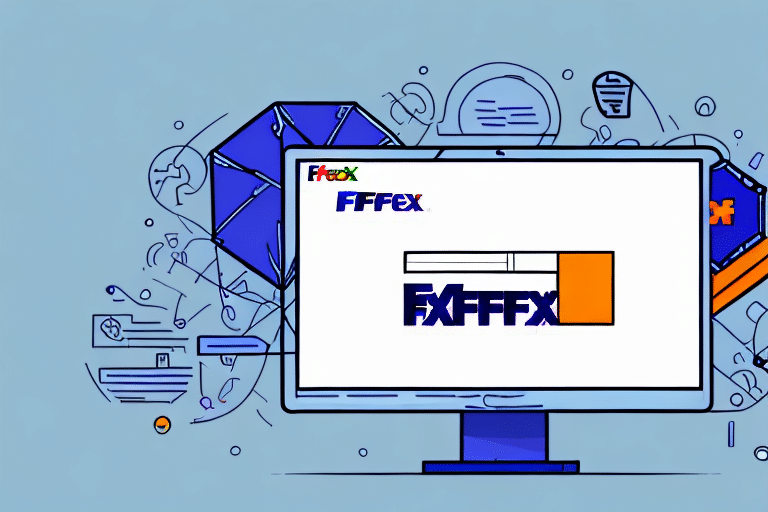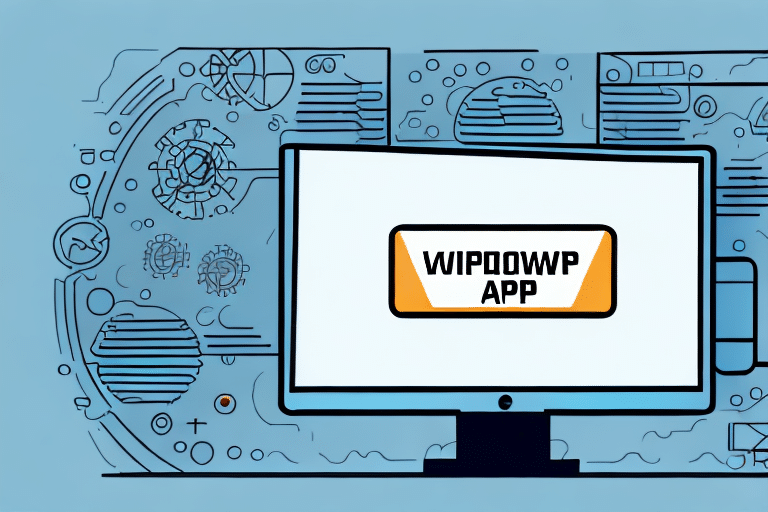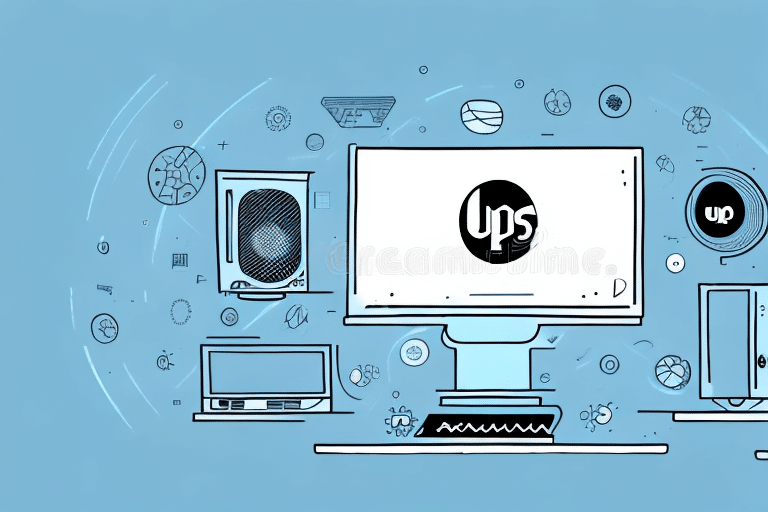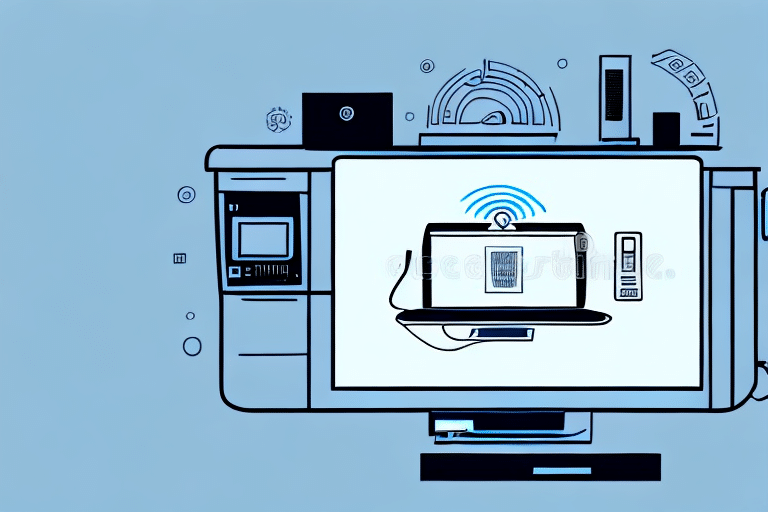Introduction to UPS WorldShip
UPS WorldShip is a comprehensive shipping application designed to help businesses manage their shipping processes efficiently. By enabling users to prepare shipments, print labels, and access detailed shipment histories, WorldShip streamlines the logistics workflow, reducing errors and saving valuable time. As e-commerce continues to grow, tools like UPS WorldShip become essential for businesses aiming to maintain high levels of customer satisfaction and operational efficiency.
The Importance of Accessing Shipment History
Having access to shipment history is crucial for businesses using UPS WorldShip. It allows companies to:
- Track Shipments: Monitor the status and location of packages in real-time.
- Analyze Performance: Evaluate delivery times and service effectiveness to identify areas for improvement.
- Maintain Records: Keep detailed records for auditing, compliance, and customer service inquiries.
- Optimize Costs: Review shipping expenses to identify opportunities for cost savings.
Without reliable access to this information, businesses risk experiencing delays, increased costs, and decreased customer satisfaction.
Common Reasons UPS WorldShip Fails to Load Shipment History
Several factors can prevent UPS WorldShip from loading shipment history correctly:
- Unstable or slow internet connections
- Outdated or corrupted software versions
- Accumulated browser cache and cookies
- Restrictive firewall or antivirus settings
- Connection issues with UPS servers
- Incorrect login credentials
- Excessively large shipment histories
Identifying the root cause is the first step toward resolving these issues and restoring full functionality to UPS WorldShip.
Troubleshooting UPS WorldShip Shipment History Issues
1. Verify Your Internet Connection and System Requirements
Ensure your internet connection is stable and meets the necessary speed requirements for UPS WorldShip. Slow or intermittent connections can hinder the application's performance. Additionally, confirm that your computer meets the minimum system requirements for running UPS WorldShip. Upgrading hardware or updating your operating system may be necessary to support the software effectively.
2. Update or Reinstall UPS WorldShip Software
Running an outdated version of UPS WorldShip can lead to compatibility issues and bugs. Visit the official UPS website to download the latest version. If updating doesn't resolve the issue, consider reinstalling the software. Remember to back up your shipping data before proceeding to prevent data loss.
3. Clear Browser Cache and Cookies
Accumulated cache and cookies can interfere with the loading of shipment history. Clearing your browser's cache and cookies can help resolve these issues. Instructions for clearing cache and cookies can be found in your browser’s support documentation.
4. Adjust Firewall and Antivirus Settings
Your firewall or antivirus software might block UPS WorldShip from accessing necessary data. Ensure that UPS WorldShip is added to the list of allowed applications in your security software settings. Refer to your security software’s guide for specific instructions.
5. Configure Proxy Server Settings
If your network uses a proxy server, incorrect settings can disrupt UPS WorldShip’s functionality. Consult with your IT department or refer to the UPS WorldShip configuration guide to properly set up proxy settings.
6. Verify User Account Permissions
Limited user permissions can restrict access to shipment history. Ensure your account has the necessary administrative rights to use UPS WorldShip fully. On Windows, you can modify user permissions through the Control Panel under User Accounts.
7. Troubleshoot Network Connectivity with UPS Servers
If network connectivity issues persist, reset your router or modem. Additionally, verify that the necessary ports for UPS WorldShip are open. For more detailed network troubleshooting, refer to the UPS support resources.
Advanced Support: Contacting UPS Technical Assistance
If troubleshooting steps fail to resolve the issue, contacting UPS Technical Support is advisable. Provide them with detailed information, including error messages, shipment numbers, and steps already taken to address the problem. UPS offers various support channels, including phone support, email, and live chat, ensuring you receive timely and effective assistance.
Best Practices for Managing Shipment History
To maintain optimal performance and accessibility of your shipment history in UPS WorldShip, consider the following best practices:
- Regular Backups: Frequently back up your shipment data to prevent loss during software updates or system failures.
- Data Organization: Keep your shipment history organized by regularly archiving older records.
- Software Maintenance: Keep UPS WorldShip and your operating system updated to benefit from the latest features and security patches.
- Security Measures: Implement robust security protocols to protect your shipment data from unauthorized access.
Implementing these practices ensures that your shipping operations remain efficient, secure, and scalable.
Conclusion
Access to shipment history is a critical component of using UPS WorldShip effectively for your business. Encountering issues with loading shipment history can disrupt your operations, but by following the troubleshooting steps outlined above, you can quickly identify and resolve common problems. Regular maintenance and adhering to best practices will further enhance your experience with UPS WorldShip, ensuring smooth and efficient shipping processes.
Should you encounter persistent issues, don't hesitate to reach out to UPS Technical Support for expert assistance. Maintaining thorough and accessible shipment records not only supports day-to-day operations but also provides valuable insights for strategic decision-making and cost optimization.