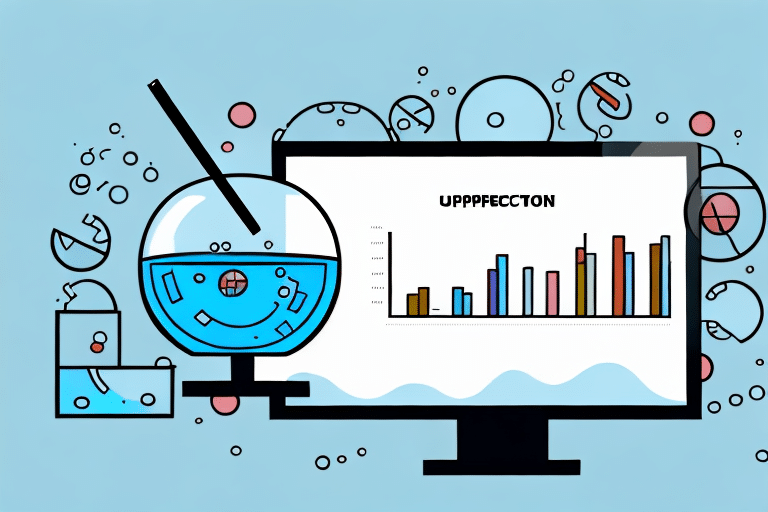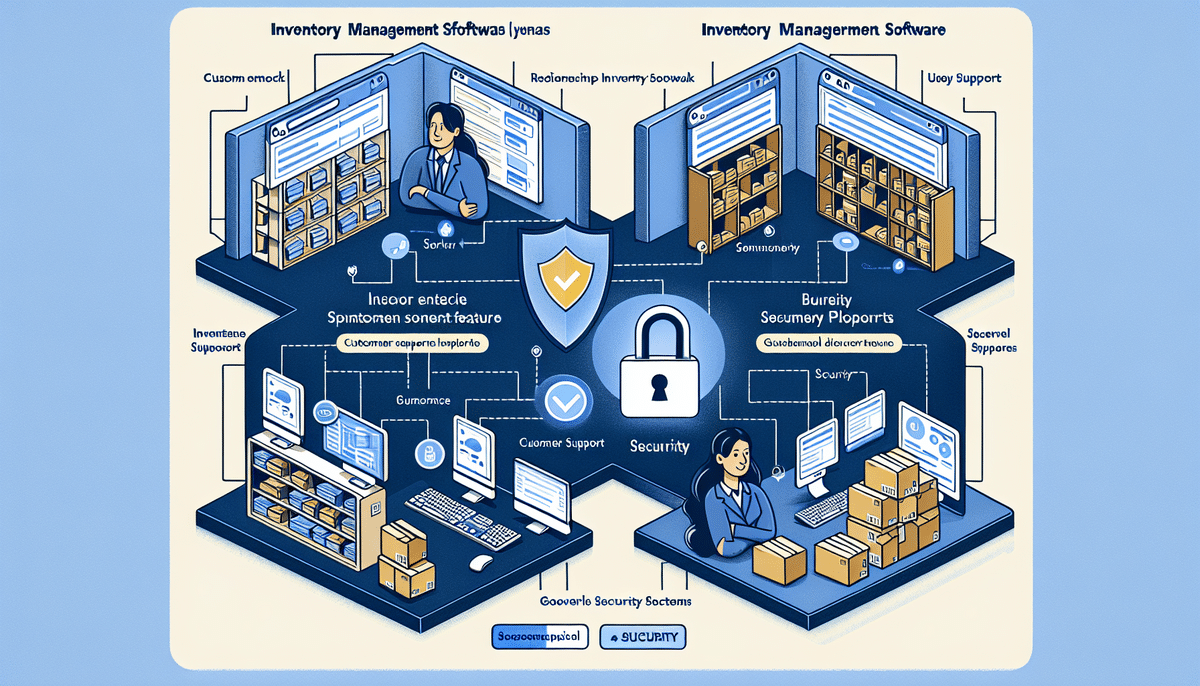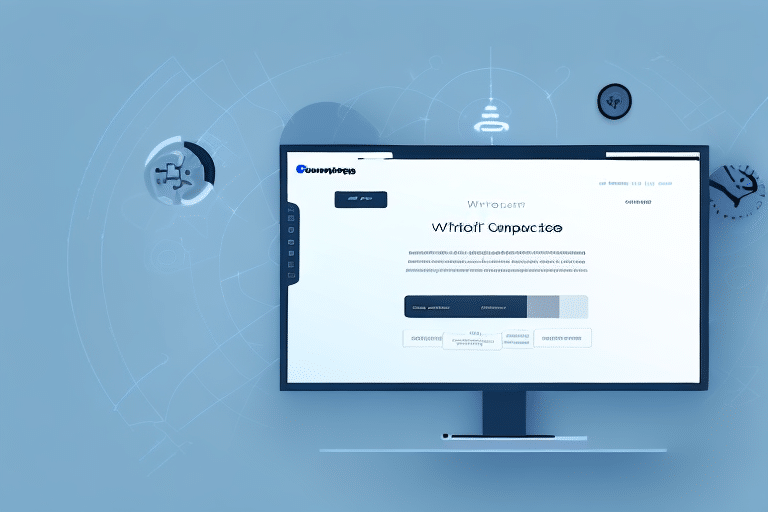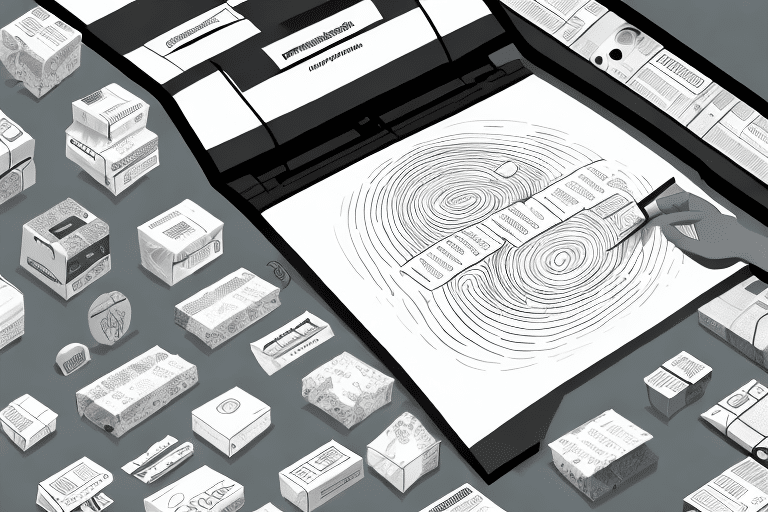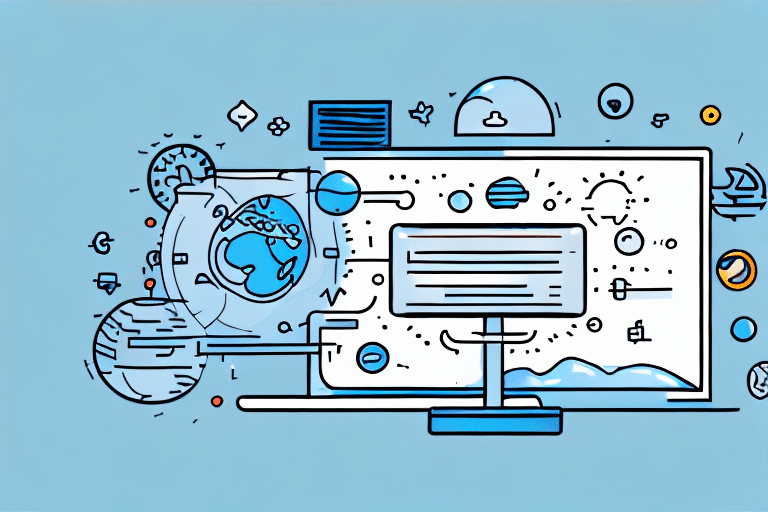If you are looking for ways to streamline your inventory management, you should definitely consider integrating your Fishbowl Inventory system with UPS. This article will provide you with a comprehensive guide on how to connect, optimize, and manage UPS for Fishbowl Inventory. By the end of this article, you will understand the benefits of UPS integration, how to achieve a successful integration, and common challenges you may encounter along the way.
Why UPS Integration is Important for Fishbowl Inventory Management
Integrating UPS with Fishbowl Inventory is important because it allows you to streamline your shipping process and automate many of the manual tasks involved. With this integration, you can import shipping information and rates from UPS directly into Fishbowl, and generate shipping labels and customer notifications without having to switch between multiple systems. This leads to increased efficiency, accuracy, and customer satisfaction.
In addition, UPS integration also provides real-time tracking information for your shipments. This means that you can easily monitor the status of your packages and keep your customers informed about their delivery status. With this feature, you can proactively address any issues that may arise during the shipping process, such as delays or lost packages, and provide timely updates to your customers. This helps to build trust and loyalty with your customers, and ultimately leads to a better overall experience for everyone involved.
The Benefits of Integrating UPS with Fishbowl Inventory
The benefits of integrating UPS with Fishbowl Inventory are numerous. For one, it helps you save time by automating many of the tedious tasks involved in managing your shipping process. You can easily generate shipping labels, track packages, and provide your customers with real-time updates on their order status. Additionally, UPS integration helps to minimize errors and delays in your shipping process, which promotes better customer satisfaction.
Another benefit of integrating UPS with Fishbowl Inventory is that it allows you to access discounted shipping rates. By using UPS as your shipping carrier, you can take advantage of their negotiated rates, which can save you money on shipping costs. This can be especially beneficial for small businesses that are looking to reduce their expenses and increase their profit margins. Overall, integrating UPS with Fishbowl Inventory can streamline your shipping process, improve customer satisfaction, and save you money in the long run.
Step-by-Step Guide to Connecting UPS with Fishbowl Inventory
Connecting UPS with Fishbowl Inventory involves a few simple steps:
- Go to the Fishbowl Inventory menu and select the UPS driver under the Shipping module.
- Enter your UPS account info.
- Set up your shipping preferences, such as your preferred service types and packaging options.
- Test your connection to ensure it is working properly.
- Begin generating UPS labels directly from Fishbowl Inventory.
It is important to note that Fishbowl Inventory also offers integration with other shipping carriers, such as FedEx and USPS. This allows businesses to easily compare shipping rates and choose the best option for their needs.
In addition, Fishbowl Inventory's shipping module also includes features such as batch shipping, which allows businesses to process multiple orders at once, and automatic tracking updates, which keep customers informed about the status of their shipments.
Tips for Optimizing UPS Integration with Fishbowl Inventory
To optimize your UPS integration with Fishbowl Inventory, you should consider:
- Customizing your shipping preferences to meet your unique business needs.
- Setting up default settings for packaging, shipping, and billing information to save time.
- Training your staff on how to use the integration properly to ensure efficient and accurate shipping processes.
- Regularly testing your UPS connection to avoid any potential issues or errors.
Another important tip for optimizing your UPS integration with Fishbowl Inventory is to ensure that your inventory levels are accurate and up-to-date. This will help you avoid overselling products and prevent any delays in shipping due to stockouts.
Additionally, you may want to consider using UPS's advanced features, such as their Quantum View tool, which provides real-time tracking and delivery notifications to your customers. This can help improve customer satisfaction and reduce the number of inquiries about order status.
How to Manage UPS Shipping within Fishbowl Inventory
Managing UPS shipping within Fishbowl Inventory is easy, once you have successfully integrated your UPS account. You can generate shipping labels, track packages, and provide real-time updates to your customers all from within your Fishbowl Inventory system. Additionally, you can manage your shipping costs and generate reports on your shipping activity to better understand your business needs.
One of the key benefits of managing UPS shipping within Fishbowl Inventory is the ability to streamline your order fulfillment process. By integrating your UPS account with Fishbowl, you can automatically generate shipping labels and update tracking information as soon as an order is processed. This not only saves time, but also reduces the risk of errors and ensures that your customers receive their orders in a timely manner.
Common Challenges and Solutions for UPS and Fishbowl Inventory Integration
Some common challenges you may encounter when integrating UPS with Fishbowl Inventory include:
- Incomplete or inaccurate customer information
- Compatibility issues between the Fishbowl and UPS systems
- Downtime or connectivity issues
To avoid these issues, you should ensure that you have accurate customer information, test your integration thoroughly, and have a backup plan in case of system downtime. Additionally, you should stay up to date on any updates or changes to the Fishbowl and UPS systems to avoid compatibility issues.
Another challenge that may arise when integrating UPS with Fishbowl Inventory is the complexity of the integration process. This can be especially true for businesses that have a large number of products or customers. To overcome this challenge, it is recommended that you seek the assistance of a professional integration service provider who can help you navigate the process and ensure that everything is set up correctly.
Finally, it is important to note that integrating UPS with Fishbowl Inventory can offer many benefits to your business, including increased efficiency, improved accuracy, and reduced shipping costs. By taking the time to properly set up and maintain your integration, you can ensure that you are getting the most out of these benefits and maximizing the value of your investment.
Best Practices for Maintaining a Smooth UPS and Fishbowl Inventory Workflow
To maintain a smooth UPS and Fishbowl Inventory workflow, you should consider:
- Regularly updating your shipping preferences to meet the changing needs of your business.
- Training your staff on how to use the integration to ensure that they understand the best practices for efficient and accurate shipping processes.
- Regularly checking your UPS connection to avoid any delays or errors in the shipping process.
However, there are additional steps you can take to further optimize your UPS and Fishbowl Inventory workflow. One such step is to regularly review your inventory levels and adjust your shipping processes accordingly. This can help you avoid stockouts and ensure that you are always able to fulfill customer orders in a timely manner.
Another best practice is to leverage the reporting capabilities of Fishbowl Inventory to gain insights into your shipping processes. By analyzing data such as shipping times, carrier performance, and shipping costs, you can identify areas for improvement and make data-driven decisions to optimize your workflow.
Understanding the Different Types of UPS Integration Options for Fishbowl Inventory
There are several different types of UPS integration options available for Fishbowl Inventory, including:
- UPS WorldShip Integration
- UPS CampusShip Integration
- UPS Internet Shipping Integration
You should carefully consider which integration option is best suited for your business needs, taking into account factors such as your shipping volume, customer base, and business goals.
It is important to note that each UPS integration option has its own unique features and benefits. For example, UPS WorldShip Integration allows for batch processing of shipments and automatic tracking updates, while UPS CampusShip Integration is ideal for businesses with multiple locations and users. On the other hand, UPS Internet Shipping Integration is a web-based solution that can be accessed from any computer with internet access.
Ultimately, the key to successful UPS integration with Fishbowl Inventory is to carefully evaluate your business needs and choose the option that best aligns with your goals and objectives.
How to Troubleshoot Common Issues with UPS and Fishbowl Inventory Connectivity
If you encounter connectivity issues with your UPS integration, you should consider the following troubleshooting tips:
- Ensure that your UPS account information is entered correctly in Fishbowl Inventory.
- Check that your internet connection is working properly.
- Restart your computer or system to refresh your connection.
- Contact UPS support for assistance if necessary.
However, if these tips do not resolve your connectivity issues, there may be other factors at play. One possible cause could be a firewall or antivirus software blocking the connection. In this case, you may need to adjust your settings or temporarily disable the software to establish the connection.
Another potential issue could be outdated software or drivers. Make sure that both your Fishbowl Inventory and UPS software are up to date, and that your computer's drivers are also current. This can often resolve connectivity issues and improve overall system performance.
Case Studies: Success Stories of Businesses that have Integrated UPS with Fishbowl Inventory
There are many success stories of businesses that have integrated UPS with Fishbowl Inventory, including:
- A gourmet food retailer that used UPS integration to streamline their shipping process and increase customer satisfaction.
- A consumer goods manufacturer that saved time and reduced errors by automating their shipping process with UPS integration.
- A furniture retailer that used UPS integration to generate detailed reports on their shipping activity and improve their overall inventory management process.
These case studies highlight some of the many benefits that can be achieved through UPS integration with Fishbowl Inventory.
Future Trends in UPS and Fishbowl Inventory Integration
As technology evolves, we can expect to see even more innovations in UPS and Fishbowl Inventory integration. Some possible future trends include:
- Increased use of automation and artificial intelligence to further streamline the shipping process.
- Better integration with other logistics and inventory management platforms.
- Improved reporting and analytics tools to help businesses make more informed shipping and inventory management decisions.
Top Tools and Resources for Managing and Optimizing Your UPS-Fishbowl Integration
If you need help managing and optimizing your UPS-Fishbowl integration, there are several tools and resources available to you, such as:
- The Fishbowl Knowledge Base, which provides detailed information on how to use Fishbowl Inventory and its various integration options.
- UPS customer support, which can assist you with troubleshooting and other issues related to your UPS account.
- Third-party logistics and inventory management consultants, who can provide expert guidance on how to optimize your shipping and inventory management processes.
In conclusion, UPS integration with Fishbowl Inventory is an excellent choice for businesses that want to streamline their shipping processes and improve their overall inventory management practices. By following the steps outlined in this guide, you can successfully integrate UPS with Fishbowl Inventory and achieve the many benefits that come with it. Remember to stay up to date on new trends and best practices in UPS and Fishbowl Inventory integration, and utilize the many tools and resources available to you to maintain a smooth and efficient shipping process.