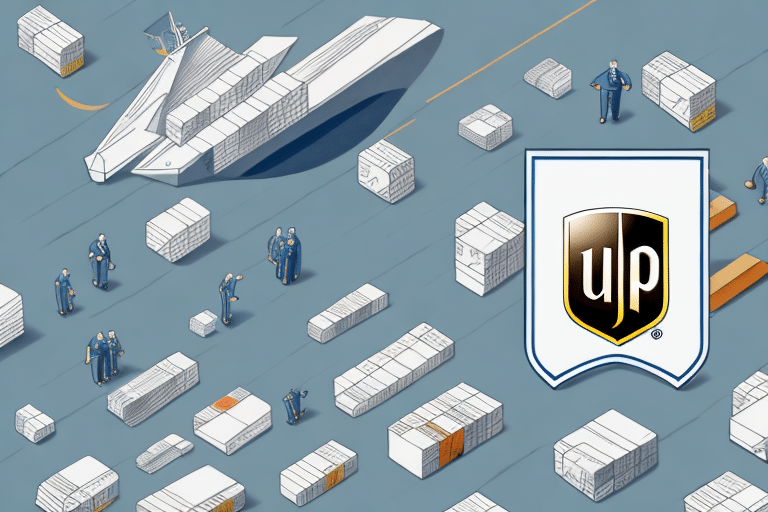Optimizing Your Shipping Strategy: Changing the Default UPS Service on Worldship
Efficiently managing your shipping processes is crucial for business success. If you’re using Worldship to handle your UPS shipments, adjusting the default UPS service can lead to significant improvements in cost savings and operational efficiency. This guide provides a comprehensive overview of how to change your default UPS service on Worldship, ensuring your shipping strategy aligns with your business needs.
Benefits of Changing the Default UPS Service
Cost Savings and Promotions
Altering your default UPS service can unlock potential cost savings. UPS frequently offers promotions and discounts tailored to specific services or shipping volumes. By staying updated with these offers, businesses can reduce shipping expenses and enhance their profit margins.
Enhanced Shipping Efficiency
Selecting the appropriate UPS service ensures that packages are delivered in the most efficient manner. This minimizes delays and boosts customer satisfaction by providing reliable delivery timelines.
Improved Accuracy in Service Selection
Setting the right default service reduces the risk of selecting incorrect shipping options, leading to fewer errors and streamlined operations.
Understanding UPS Services on Worldship
Overview of UPS Services
Worldship integrates a variety of UPS services, each designed to meet different shipping needs. Understanding these services is essential to make informed decisions:
- UPS Ground: Economical option for shipments within the contiguous United States, suitable for packages under 150 pounds.
- UPS Next Day Air: Guarantees next-day delivery, ideal for urgent shipments.
- UPS 2nd Day Air: Ensures delivery within two days, balancing speed and cost.
- UPS Worldwide Express: Fast international shipping with customs clearance.
- UPS Worldwide Expedited: Cost-effective international option with quicker delivery times.
- UPS My Choice: Provides personalized delivery options for recipients.
- UPS SurePost: Combines UPS and USPS services for economical final delivery.
Evaluating Your Shipping Needs
Determine the specific requirements of your shipments, including weight, destination, and delivery speed. This evaluation will help in selecting the most suitable UPS service that aligns with your operational goals.
Step-by-Step Guide to Changing the Default UPS Service
1. Accessing Worldship Settings
Launch Worldship and log into your account using your credentials.
2. Navigating to Shipping Preferences
Once logged in, go to the Shipping Preferences section from the main dashboard.
3. Selecting the Desired UPS Service
Within the Shipping Preferences, choose Shipping Services and select the UPS service that best fits your current needs.
4. Saving Your Changes
After selecting the preferred UPS service, click Save to update your default shipping option.
Before finalizing the change, review the service details to understand how it will impact shipping rates and delivery times. Additionally, update any scheduled or recurring shipments to reflect the new default service.
Troubleshooting and Best Practices
Common Issues and Solutions
If you encounter challenges while changing your default UPS service, consider the following solutions:
- Verify Account Settings: Ensure that your account permissions allow for changes to shipping preferences.
- Update Worldship Software: Make sure your Worldship application is up-to-date to avoid compatibility issues.
- Contact UPS Support: Reach out to UPS technical support for specialized assistance.
Best Practices for Managing UPS Services
- Regular Software Updates: Keep Worldship updated to access the latest features and security enhancements.
- Stay Informed: Monitor changes in UPS services and policies to adapt your shipping strategy accordingly.
- Leverage Promotions: Frequently check for new promotions to maximize cost savings.
Choosing the Right UPS Service for Your Business
Factors to Consider
Selecting the appropriate UPS service involves evaluating several factors:
- Package Characteristics: Consider the weight, size, and nature of your packages.
- Destination: Determine whether shipments are domestic or international.
- Delivery Speed: Assess the urgency of deliveries required by your customers.
- Cost: Compare rates across different services to find the most economical option.
Utilizing UPS Tools and Resources
Take advantage of tools like the UPS Rate and Service Guide and the UPS Time and Cost Calculator to estimate shipping costs and delivery times accurately.
Testing and Implementing Your New UPS Service
Conducting Test Shipments
Before fully transitioning to a new UPS service, perform test shipments to ensure the service meets your expectations:
- Create a test shipment using the newly selected UPS service.
- Verify the accuracy of shipping details and rates.
- Track the shipment to confirm timely and accurate delivery.
Monitoring and Adjusting
After implementing the new service, continuously monitor shipment performance and gather feedback. This ongoing assessment allows for adjustments to optimize your shipping strategy further.
Avoiding Common Mistakes
Key Pitfalls to Prevent
When changing your default UPS service, be mindful of the following common mistakes:
- Neglecting to Review Terms: Always read the terms and conditions of the new service to understand its implications.
- Forgetting to Update Shipments: Ensure that all scheduled or recurring shipments are updated to reflect the new default service.
- Overlooking Promotions: Stay alert to ongoing promotions that could offer additional savings.
Ensuring Smooth Transitions
Plan the transition carefully to minimize disruptions. Communicate changes with your team and provide training if necessary to ensure everyone is aligned with the new shipping procedures.
Expanding to Multiple Devices
Updating Multiple Computers with New Settings
If your business operates on multiple computers, updating the default UPS service across all devices ensures consistency. You can manually update each computer by following the steps outlined above or utilize the WorldShip Auto Update feature:
- Contact UPS technical support to set up automatic updates.
- Ensure all devices are connected to the central update system to receive the latest settings simultaneously.
Automating updates reduces the risk of discrepancies and ensures that all shipments adhere to the newly configured default UPS service.
Conclusion
Changing the default UPS service on Worldship is a strategic move that can enhance your shipping efficiency, reduce costs, and improve customer satisfaction. By understanding the various UPS services, following a structured update process, and adhering to best practices, your business can optimize its shipping operations effectively. Regularly review your shipping strategy to adapt to evolving business needs and market conditions, ensuring sustained growth and operational excellence.