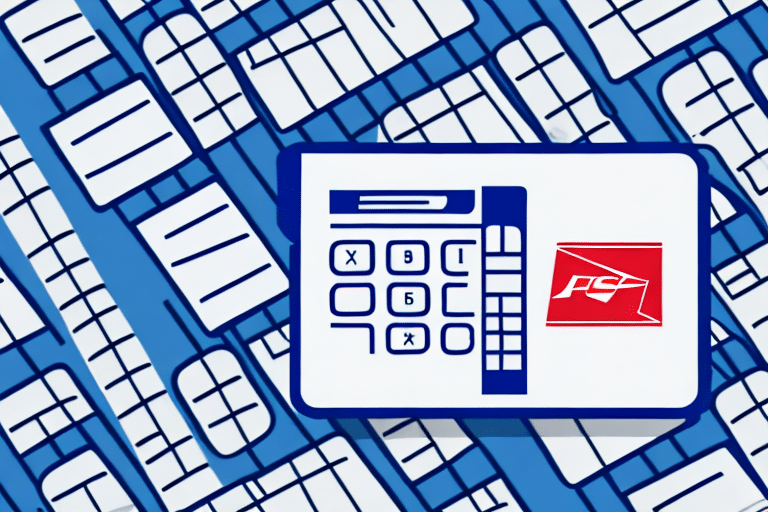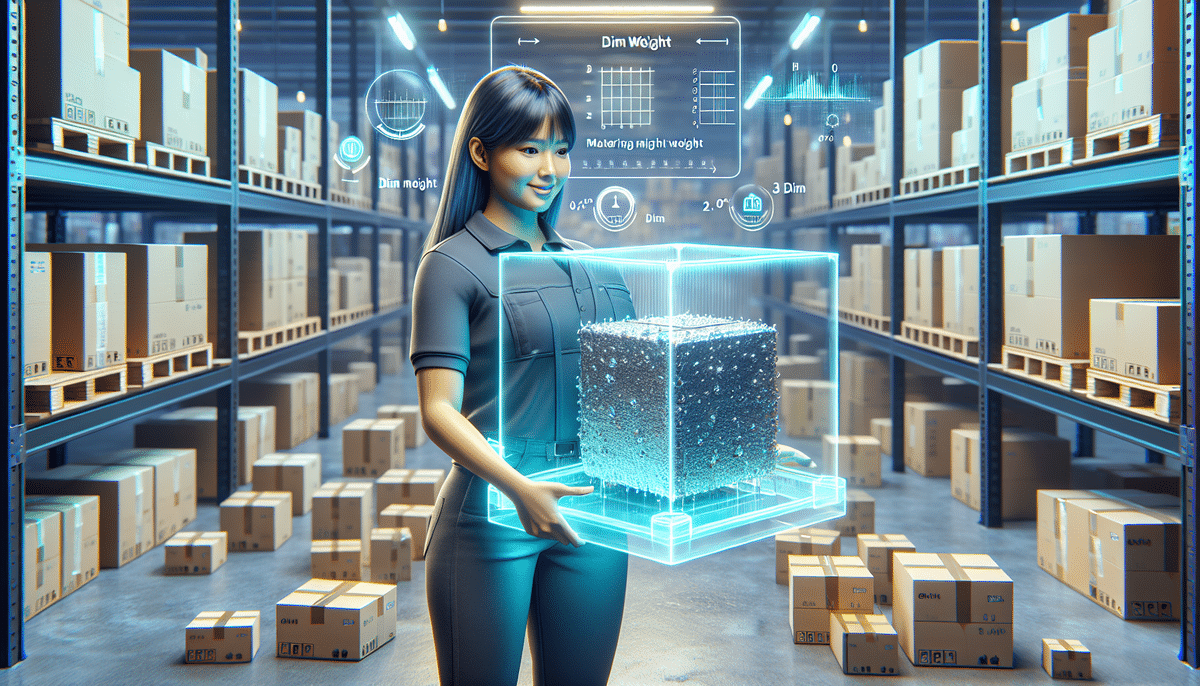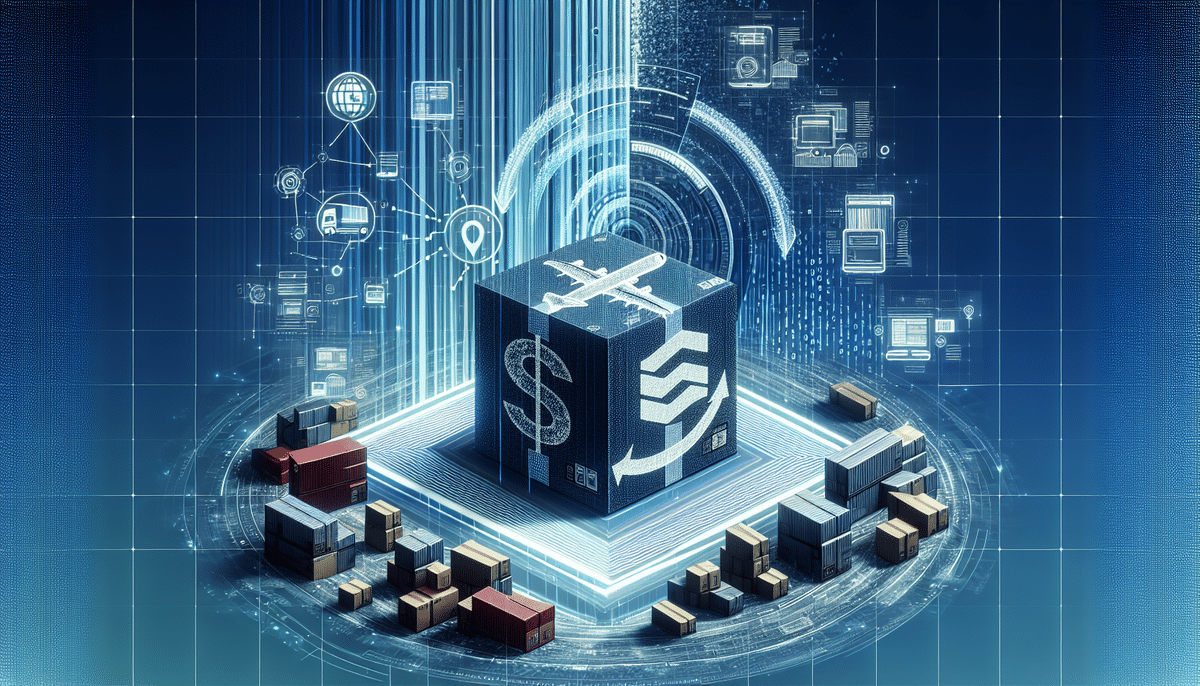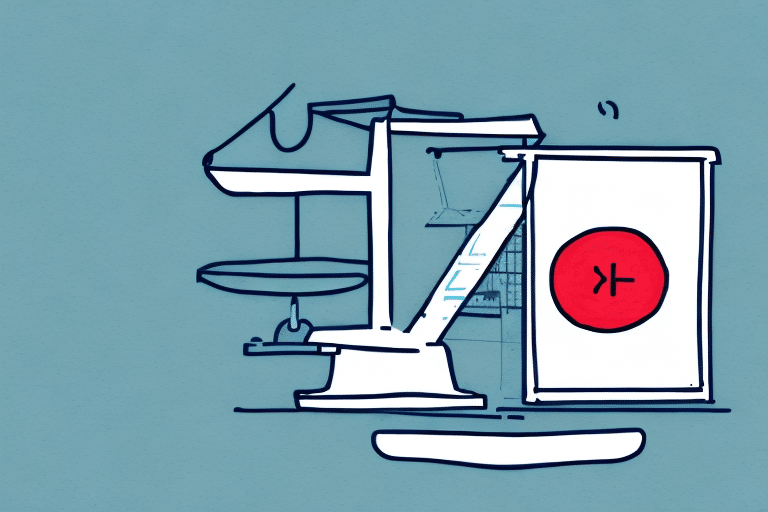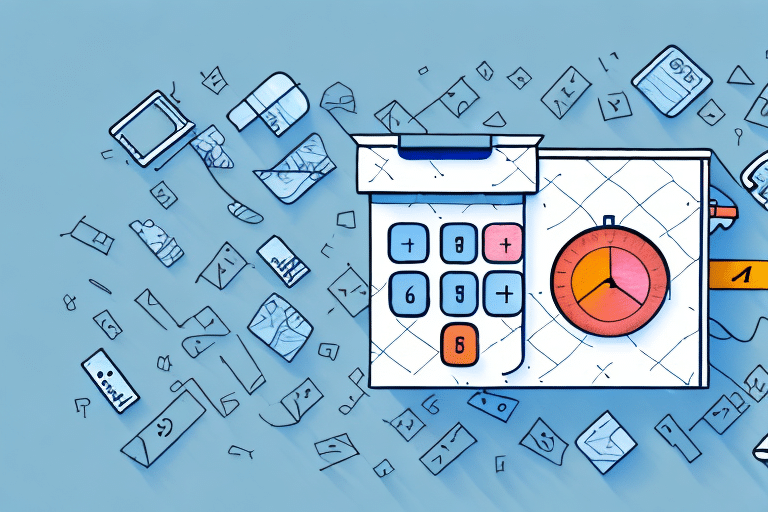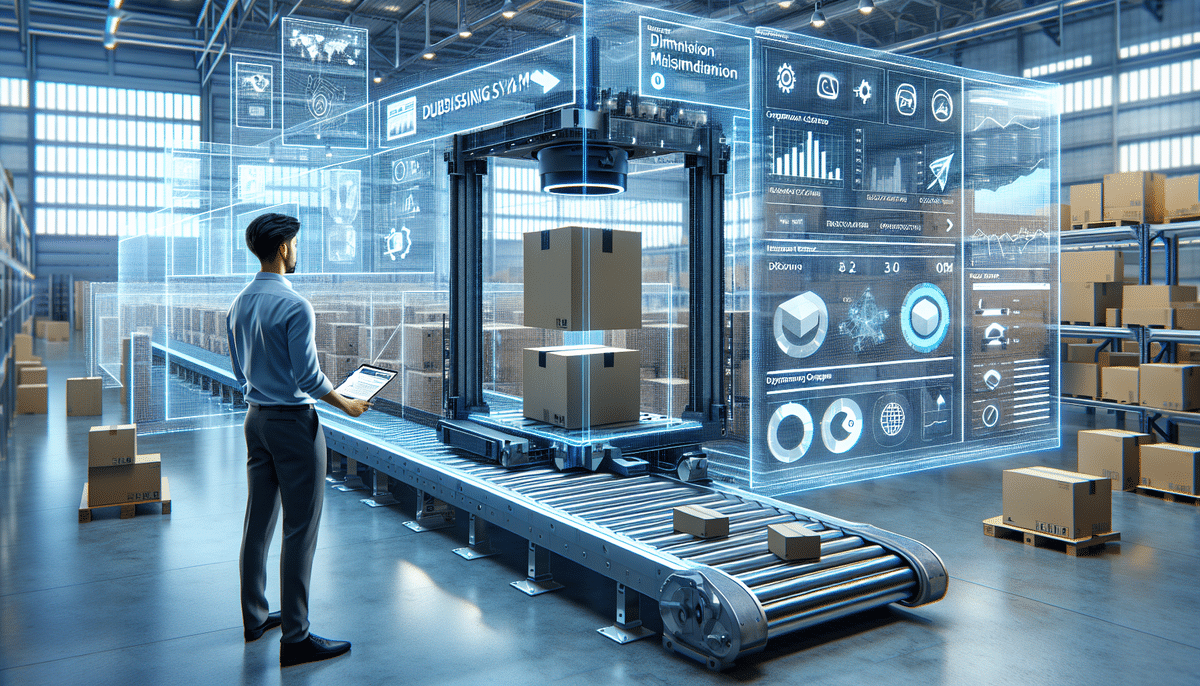Understanding Dimensional Weight in USPS Shipping
When shipping with USPS, it's crucial to grasp the concept of dimensional weight and its impact on your shipping costs. Dimensional weight, or DIM weight, is a pricing technique used by carriers to account for the volume a package occupies rather than just its actual weight. This approach ensures that carriers are compensated for the space their packages take up in their vehicles and aircraft.
Why Dimensional Weight Matters
Dimensional weight becomes a significant factor when a package is large but lightweight. For example, a bulky but light package may require more space on a delivery truck or airplane, leading to higher shipping costs compared to a smaller, heavier package. Understanding DIM weight helps businesses and individuals optimize their packaging to minimize costs.
USPS Dimensional Weight Guidelines
The USPS applies dimensional weight pricing to packages exceeding a specific size threshold. Currently, the maximum combined length and girth for USPS packages is 130 inches. If your package surpasses this limit, additional fees may apply. Accurate calculation of DIM weight ensures you avoid unexpected charges and choose the most cost-effective shipping method.
How the USPS Dimensional Weight Calculator Works
The USPS dimensional weight calculator is a tool designed to help you determine the DIM weight of your package, which influences the shipping cost. By considering both the size and weight of your package, the calculator provides a more accurate estimate of shipping fees.
Calculation Process
The DIM weight is calculated using the package's cubic size. For USPS, the formula is:
- DIM Weight (lbs) = (Length × Width × Height) / 166
Here, all dimensions are in inches. The resulting DIM weight is compared to the actual weight of the package, and the higher value is used to determine the shipping cost.
Practical Example
Consider a package with dimensions 20" × 15" × 10" and an actual weight of 8 lbs:
- Cubic Size = 20 × 15 × 10 = 3,000 cubic inches
- DIM Weight = 3,000 / 166 ≈ 18.07 lbs
In this case, the DIM weight (18.07 lbs) is greater than the actual weight (8 lbs), so the shipping cost will be based on 18.07 lbs.
Benefits of Using the USPS Dimensional Weight Calculator
Utilizing the USPS dimensional weight calculator offers several advantages:
- Accurate Cost Estimates: Prevents unexpected shipping charges by providing precise cost calculations based on package size and weight.
- Packaging Optimization: Encourages efficient packaging practices, potentially reducing the overall shipping costs.
- Comparison of Shipping Options: Facilitates comparison between different USPS shipping services to choose the most economical option.
Enhancing Shipping Efficiency
By accurately assessing the DIM weight, businesses can make informed decisions about packaging materials and methods. This leads to more efficient use of space and resources, ultimately lowering shipping expenses.
Step-by-Step Guide to Using the USPS Dimensional Weight Calculator
Follow these steps to effectively use the USPS dimensional weight calculator:
- Visit the USPS Calculator: Navigate to the USPS website and locate the "Calculate a Price" feature.
- Select Package Type: Choose the appropriate package category, such as letter, flat, or package.
- Enter Dimensions: Input the length, width, and height of your package in inches.
- Enter Weight: Provide the actual weight of your package in pounds and ounces.
- Calculate Costs: Click on "Calculate" to view the shipping costs based on both actual and DIM weight.
Important Considerations
Ensure that all measurements are accurate to avoid discrepancies in cost calculations. Using a reliable measuring tape and a precise scale can help achieve this accuracy.
Avoiding Common Mistakes with Dimensional Weight Calculation
To maximize the benefits of the USD dimensional weight calculator, be aware of and avoid the following common pitfalls:
- Inaccurate Measurements: Double-check all dimensions and weight to ensure they are correct.
- Ignoring Surcharges: Be mindful of any additional fees that may apply to your package.
- Oversized Packaging: Use appropriately sized packaging materials to prevent unnecessary increases in DIM weight.
Considering Package Destination
The destination of your package can influence shipping costs. International shipments or deliveries to remote areas may incur additional charges. Always verify any regional fees or specific packaging requirements.
Maximizing Savings with the USPS Dimensional Weight Calculator
Implement the following strategies to reduce your shipping costs effectively:
- Optimize Package Size: Use the smallest possible packaging that securely fits your items.
- Consolidate Shipments: Combine multiple items into a single package to decrease overall shipping expenses.
- Choose Lightweight Materials: Select packaging materials that protect your items without adding excessive weight.
Leveraging Flat Rate Options
USPS offers Flat Rate Boxes that allow you to ship items at a fixed rate, regardless of weight (up to 70 lbs) or destination within the U.S. This can be a cost-effective option for shipping heavier or bulkier items.
Selecting Appropriate Shipping Speed
Choosing a slower shipping option, such as USPS Retail Ground instead of Priority Mail, can lead to significant savings, especially if the delivery timeframe is flexible.
Alternative Tools and Resources for Dimensional Weight Calculation
While the USPS dimensional weight calculator is a valuable tool, several alternatives can provide additional features or better integration with business operations:
- ShipStation: Offers comprehensive shipping management, including automatic rate calculations and label printing.
- Shippo: Provides a user-friendly interface with integrations across multiple carriers and e-commerce platforms.
- FedEx Rate Tools and UPS Shipping Calculator: Carrier-specific tools that allow for detailed rate comparisons and shipment planning.
Choosing the Right Tool for Your Needs
Evaluate your shipping volume, package types, and business requirements to select the most suitable dimensional weight calculator or shipping software. Integrating these tools can streamline your shipping process and enhance cost management.
Additional Resources and References
For more detailed information on dimensional weight and USPS shipping guidelines, consider consulting the following reputable sources:
Staying informed through these resources ensures you remain updated on any changes to shipping policies and pricing structures.