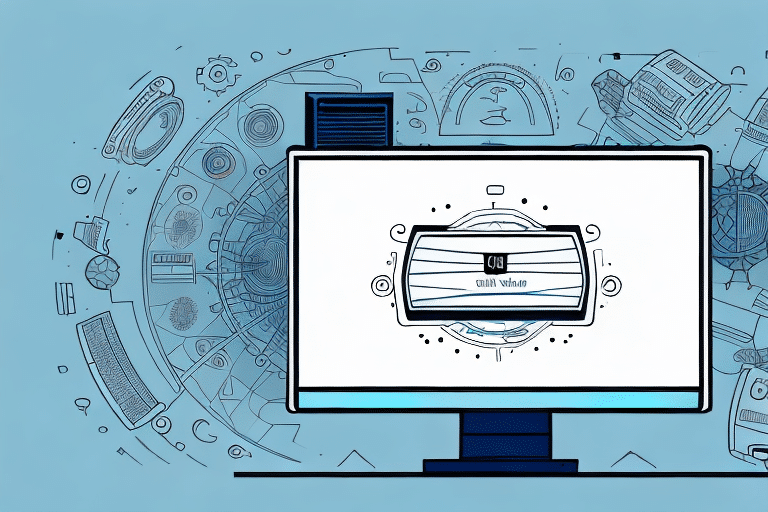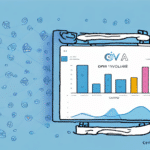Importance of Updating Shipping Rates in UPS Worldship
Maintaining current shipping rates in UPS Worldship is vital for businesses to ensure profitability and customer satisfaction. Accurate rate management helps prevent unexpected costs and fosters trust between you and your customers.
Accurate Costing and Customer Trust
By regularly updating your shipping rates, you guarantee that the costs billed to your customers align with the rates charged by UPS. Inaccurate shipping costs can erode profit margins and damage customer trust. According to Statista, shipping discrepancies are a leading cause of cart abandonment in e-commerce.
Staying Competitive in the Market
Competitive shipping rates are crucial in attracting and retaining customers. Businesses that offer competitive shipping options are more likely to succeed. A study by Shopify found that 40% of online shoppers consider shipping costs when making purchasing decisions.
Streamlining Shipping Processes
Up-to-date rates facilitate the generation of accurate shipping labels and invoices, minimizing errors and enhancing operational efficiency. This streamlined process can lead to faster delivery times and improved customer satisfaction.
Benefits of Keeping Your Rates Up-to-Date
Maintaining current shipping rates in UPS Worldship offers several advantages that contribute to the overall success of your business.
Enhanced Customer Satisfaction and Loyalty
Transparent and accurate shipping costs at checkout build trust and increase the likelihood of repeat purchases. Customers appreciate knowing exactly what they will be charged, reducing the chances of dissatisfaction due to unexpected fees.
Cost Savings and Avoiding Errors
Regular rate updates ensure you are benefiting from the latest UPS pricing, which can lead to significant cost savings. Additionally, accurate rates help prevent billing errors that could result in financial losses or logistical issues.
How to Update Your Rates in UPS Worldship
Updating shipping rates in UPS Worldship is a straightforward process that can be done manually or automatically.
Accessing the Rate Update Feature
To update your rates, open UPS Worldship, navigate to the Shipment tab, and select Rates and Services. This will open the rate update interface.
Step-by-Step Guide
- Launch UPS Worldship and go to the Shipment tab.
- Select Rates and Services.
- Choose to update rates manually or automatically.
- If updating manually, enter the new rates as provided by UPS. For automatic updates, allow the software to download the latest rates.
- Review the updated rates to ensure accuracy before processing any shipments.
For detailed instructions, refer to the official UPS Worldship Support.
Tips and Best Practices for Managing Shipping Rates
Implementing effective strategies for rate management can optimize your shipping operations and enhance your business's competitiveness.
Choosing the Right Rates
- Assess Shipment Dimensions: Consider the weight and size of your packages to select the most cost-effective rate.
- Destination Considerations: Factor in the destination to choose appropriate shipping options that balance speed and cost.
- Evaluate Shipping Options: Compare different UPS services to identify the best fit for your business needs.
- Leverage Volume Discounts: If eligible, take advantage of UPS volume discounts or special rates to reduce costs.
- Stay Informed on Regulations: Be aware of any special requirements or restrictions, such as shipping hazardous materials.
Avoiding Common Mistakes
- Neglecting Rate Reviews: Failing to regularly review and update rates can lead to inconsistencies and financial losses.
- Overlooking Discounts: Not utilizing available shipping discounts can result in higher operational costs.
- Ignoring Shipment Specifics: Not accounting for special shipment requirements can cause delays and additional charges.
Troubleshooting Rate Update Issues in UPS Worldship
Encountering issues while updating rates in UPS Worldship can disrupt your shipping operations. Here are some solutions to common problems:
- Check Internet Connection: Ensure a stable internet connection to facilitate successful rate updates.
- Clear Cache and Cookies: Clearing your browser’s cache and cookies may resolve technical glitches.
- Reinstall UPS Worldship: If issues persist, uninstall and reinstall the software, ensuring you back up important data beforehand.
- Contact UPS Support: For unresolved issues, reach out to UPS Customer Support for assistance.
Integrating Other Shipping Carriers with UPS Worldship
Many businesses use multiple shipping carriers to meet diverse customer needs. Integrating carriers like FedEx or DHL with UPS Worldship can streamline your shipping process.
To integrate other carriers, follow these general steps:
- Set up accounts with the additional shipping carriers.
- Navigate to the Integration section in UPS Worldship.
- Configure the shipping settings to include the new carriers.
- Test the integration to ensure seamless functionality.
For a comprehensive guide, refer to the official documentation from each carrier’s website.
Tracking and Monitoring Your Updated Rates
Keeping track of rate changes is essential for ongoing accuracy and financial management. UPS Worldship offers a Rates History feature that logs all rate updates over time.
To access Rates History:
- Open UPS Worldship and navigate to the Tools menu.
- Select Rates History.
- Review the list of rate changes, including dates, times, and specific rate adjustments.
- Export the data to a spreadsheet for detailed analysis and record-keeping.
Regularly reviewing Rates History helps in auditing and ensuring all rate updates are intentional and accurate.
Conclusion
Updating your shipping rates in UPS Worldship is a critical task that ensures accurate billing, competitive positioning, and operational efficiency. By following the outlined steps and best practices, you can maintain optimal shipping rates that benefit both your business and your customers.
Remember to regularly review and update your rates, leverage available discounts, and integrate additional carriers as needed. For any challenges, don’t hesitate to consult UPS Customer Support to maintain seamless shipping operations.
Staying proactive with your shipping rate management not only saves costs but also enhances customer satisfaction, fostering loyalty and repeat business.