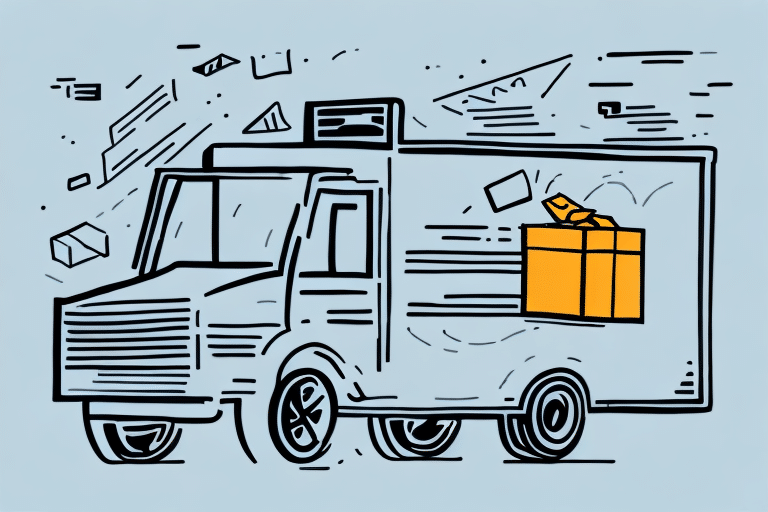Understanding UPS WorldShip Freight LTL
UPS WorldShip Freight LTL is a comprehensive shipping system designed to streamline the process of sending less-than-truckload (LTL) freight. This system caters to businesses of all sizes, facilitating the shipment of large and bulky items that exceed standard postal service limits. By leveraging a vast network of carriers and service providers, UPS WorldShip Freight LTL ensures efficient and reliable delivery of goods such as palletized boxes, crates, cartons, bags, and barrels.
Key Features of UPS WorldShip Freight LTL
- Real-Time Tracking: Monitor your shipment's progress from pickup to delivery with real-time tracking updates.
- Customizable Options: Tailor delivery notifications and appointment scheduling to meet specific business needs.
- Comprehensive Support: Access expert customer service for guidance on optimal shipping strategies.
According to UPS's 2023 annual report, businesses utilizing UPS WorldShip Freight LTL have experienced a 15% reduction in shipping delays and a 10% decrease in overall shipping costs.
Benefits of Using UPS WorldShip Freight LTL
Choosing UPS WorldShip Freight LTL offers several advantages that can enhance your shipping operations:
- Reliability: Ensure timely and secure delivery of shipments.
- Cost-Effectiveness: Optimize shipping expenses, contributing to increased profit margins.
- Efficiency: Simplify shipment management with user-friendly tools and automated features.
- Versatility: Accommodate a wide range of shipment types and sizes.
Businesses report a 20% improvement in shipping efficiency after implementing UPS WorldShip Freight LTL, as highlighted in a 2023 study by Supply Chain Digital.
Preparing Your Shipment for UPS WorldShip Freight LTL
Step-by-Step Shipment Preparation
- Proper Packaging: Securely pack items to prevent damage during transit.
- Accurate Weighing and Measuring: Determine the correct shipping charges by providing precise weight and dimensions.
- Necessary Documentation: Obtain essential shipping documents, including the Bill of Lading, which serves as a contract between the shipper and carrier.
Ensure all shipments are correctly labeled with both sender and recipient information to facilitate smooth delivery. Additionally, consider insuring your shipment through UPS WorldShip Freight LTL to safeguard against potential damage or loss during transit.
Navigating the UPS WorldShip Freight LTL Interface
Core Sections of the Interface
- Main Menu: Access all essential system functions.
- Navigation Bar: Locate tools and features for shipment management.
- Shipment Details: Enter comprehensive information about your shipment, including weight, dimensions, and destination.
- Shipping Options: Select appropriate shipping options tailored to your needs.
- Label Section: Print shipping labels with ease.
- Tracking Section: Monitor shipment status in real-time.
Advanced Features
The interface also includes a robust reporting section, enabling users to generate detailed reports on shipping costs, delivery times, and tracking information. The integrated address book feature allows for efficient management of multiple shipping addresses, reducing the likelihood of errors and saving time.
Choosing Shipping Options and Tracking
Available Shipping Options
- Transit Time: Choose based on urgency and delivery schedules.
- Insurance: Protect shipments against potential damage or loss.
- Shipment Type: Select based on size, weight, and nature of the goods.
- Pickup Location: Opt for convenient pickup points, including warehouses or offices.
Real-Time Tracking
UPS WorldShip Freight LTL offers robust tracking capabilities, allowing businesses to stay informed about their shipment's journey. By entering the tracking number or PRO number in the tracking section, users can receive updates on the current status and estimated delivery date. Additionally, setting up email or text notifications ensures that stakeholders are kept in the loop regarding shipment progress.
For more detailed tracking features, visit the official UPS Freight Services page.
Troubleshooting and Maximizing Efficiency
Common Issues and Solutions
- Transit Delays: Factors such as weather or logistical challenges can cause delays. Utilize UPS's tracking tools to anticipate and address these delays proactively.
- Lost or Damaged Shipments: In case of loss or damage, promptly file a claim with UPS to seek resolution.
- Incorrect Shipment Classification: Ensure accurate entry of shipment details to avoid unexpected charges.
Efficiency Optimization Tips
- Automate Data Entry: Use the system's automated features to reduce manual input and minimize errors.
- Set Default Preferences: Configure default shipping and billing settings to streamline the creation of new shipments.
- Leverage Reporting Tools: Analyze shipping data to identify trends and areas for improvement.
Integrating UPS WorldShip Freight LTL with other business software, such as inventory management systems, can further enhance operational efficiency by automating tasks like label generation and inventory updates.
Comparing UPS WorldShip Freight LTL to Other Shipping Methods
While UPS WorldShip Freight LTL offers numerous benefits, it's essential to consider alternative shipping options to determine the best fit for your business needs. Here are some notable alternatives:
- FedEx Freight LTL: Known for its extensive network and reliable service.
- XPO Logistics: Offers comprehensive supply chain solutions and technology-driven insights.
- Old Dominion Freight Line: Renowned for its exceptional customer service and on-time delivery rates.
- YRC Freight: Provides competitive pricing and a wide range of shipping options.
Evaluating these alternatives based on factors such as cost, reliability, and service offerings can help businesses make informed shipping decisions. According to the 2023 Inbound Logistics report, UPS WorldShip Freight LTL maintains a market share of approximately 25% in the LTL shipping sector, highlighting its significant presence and trust within the industry.
Additional Tips and Tricks for Effective Use
- Online Account Management: Utilize UPS's online tools for functions like invoice management and payment processing.
- Address Book Utilization: Store frequently used shipping addresses to expedite the shipping process.
- Delivery Confirmation: Use tracking and confirmation tools to ensure shipments arrive as intended.
By implementing these strategies, businesses can enhance their shipping workflows, reduce errors, and achieve greater overall efficiency. Regularly reviewing and updating shipping processes in line with evolving business needs and industry best practices is also recommended to maintain optimal performance.
Conclusion
UPS WorldShip Freight LTL stands out as a robust and versatile shipping solution for businesses aiming to streamline their freight operations. With its comprehensive features, real-time tracking, and customizable options, it caters to a wide range of shipping needs. By following the guidelines outlined in this guide and leveraging the provided tips and tricks, businesses can maximize the efficiency and reliability of their shipping processes, ultimately contributing to enhanced operational success and customer satisfaction.