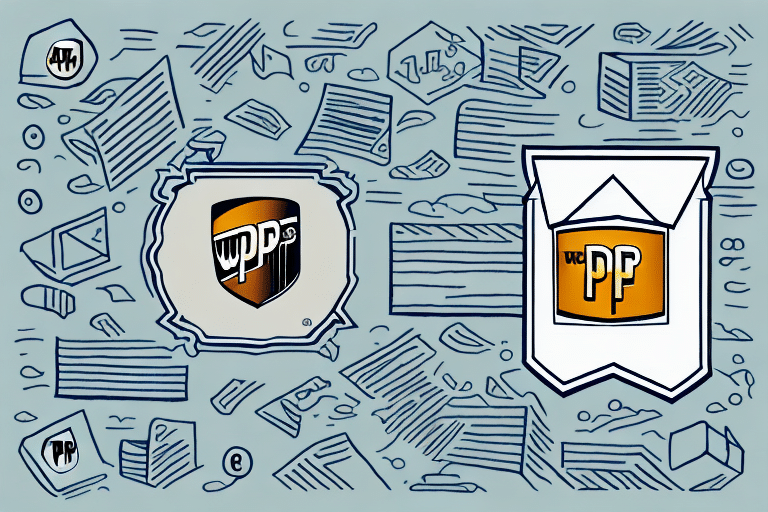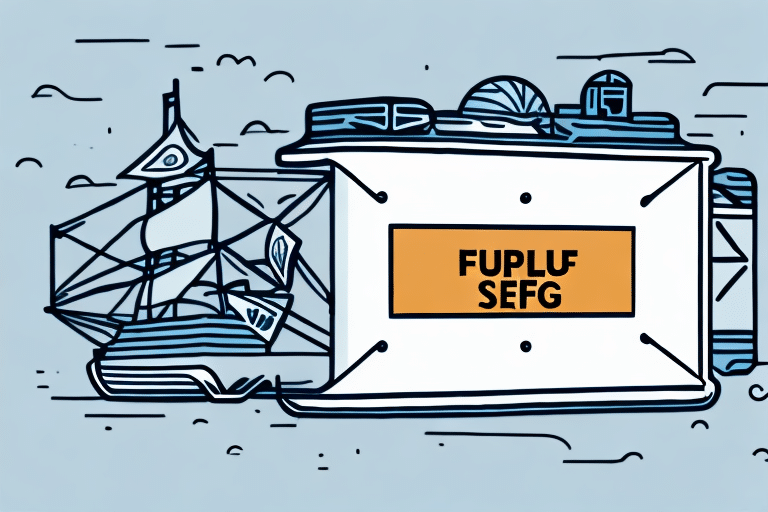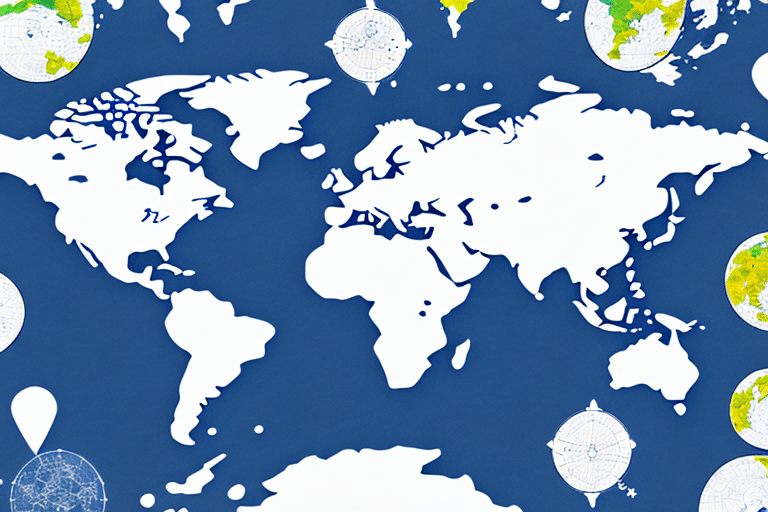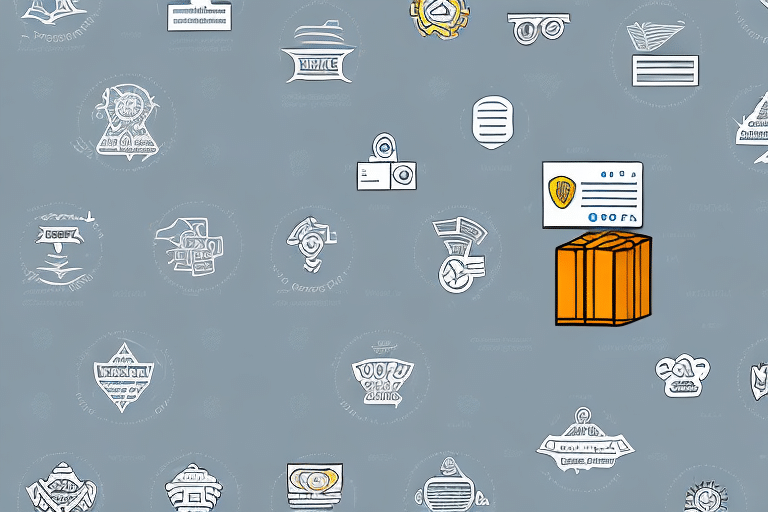Benefits of Ground Shipping for Small Businesses
Ground shipping offers numerous advantages for small businesses looking to optimize their shipping operations. By choosing ground shipping as the default option, businesses can achieve significant cost savings, enhance reliability, and contribute to environmental sustainability.
Cost-Effectiveness and Savings
Ground shipping is typically the most economical shipping method available. According to UPS, businesses can save up to 30% on shipping costs by selecting ground shipping instead of expedited options like Next Day Air or Second Day Air. For small businesses that ship frequently, these savings can accumulate substantially over time.
- Lower base rates compared to air shipping options.
- Reduced fuel surcharges and additional fees.
- Bulk shipping discounts available for high-volume shippers.
Environmental Advantages
Choosing ground shipping is not only cost-effective but also more environmentally friendly. Ground transportation typically results in fewer carbon emissions compared to air shipping. According to the UPS Sustainability Report, ground shipping contributes to a lower carbon footprint, aligning with sustainable business practices.
- Reduced fuel consumption and air miles.
- Lower greenhouse gas emissions.
- Supports corporate social responsibility initiatives.
Reliability and Flexibility
Ground shipping offers reliable delivery times, with packages typically arriving within 1-5 business days depending on the destination. This reliability ensures that customers receive their orders in a timely manner, enhancing customer satisfaction and trust.
- High on-time delivery rates.
- Flexible delivery options, including residential and business addresses.
- Ability to handle a wide range of package sizes and weights.
Understanding UPS WorldShip
UPS WorldShip is a comprehensive shipping software solution designed to simplify and manage your shipping needs efficiently. It integrates seamlessly with various business systems, providing a centralized platform for all shipping activities.
Features and Capabilities
UPS WorldShip offers a plethora of features that cater to the diverse needs of small businesses:
- Label Creation: Easily create and print shipping labels for multiple packages.
- Shipment Tracking: Monitor your shipments in real-time to stay updated on their status.
- Rate Comparison: Access and compare different shipping rates to choose the most economical option.
- Automated Reporting: Generate detailed shipping reports for better business insights.
Integrating with Your Online Store
Integrating UPS WorldShip with your online store can significantly streamline your shipping process. This integration allows for automatic import of order data, seamless label printing, and efficient tracking of packages.
- Ensure your e-commerce platform supports UPS WorldShip integration.
- Obtain the necessary API keys and account credentials from UPS.
- Configure the integration settings within UPS WorldShip and your online store platform.
- Test the integration to ensure data flows correctly between systems.
For a detailed guide, refer to the UPS Integration Services.
Setting Ground as the Default Shipping Option
By setting ground shipping as the default option in UPS WorldShip, you can automate your shipping preferences, saving time and ensuring consistency across all shipments.
Step-by-Step Guide
- Open UPS WorldShip and navigate to the Shipper Editor tool.
- Select the shipper account for which you want to set the default shipping option.
- Go to the Preferences tab and locate the Shipping Options section.
- Select Ground as the default shipping method.
- Click Save to apply the changes.
Once these steps are completed, all new shipments will automatically default to ground shipping, streamlining your shipping process.
Troubleshooting Common Issues
While setting ground as the default shipping option is generally straightforward, you might encounter some common issues:
- Outdated Software: Ensure that your UPS WorldShip application is updated to the latest version to access all features.
- Account Restrictions: If multiple users share the same UPS account, their individual settings might override the default. Consider setting up separate user accounts to maintain consistent preferences.
- Incorrect Settings: Double-check the settings in the Shipper Editor to ensure that ground shipping is correctly selected as the default option.
Best Practices for Managing Shipping Preferences
Effectively managing your shipping preferences in UPS WorldShip can lead to enhanced efficiency and cost savings. Implementing best practices ensures that your shipping operations align with your business goals.
Regular Updates and Reviews
Regularly reviewing and updating your shipping preferences ensures they remain aligned with your evolving business needs. Consider the following:
- Monitor shipping costs and adjust preferences to maximize savings.
- Stay informed about UPS policy changes or new service offerings.
- Evaluate shipping performance metrics to identify areas for improvement.
Utilizing Advanced Features
Leverage the advanced features of UPS WorldShip to further optimize your shipping operations:
- Automated Label Printing: Set up rules to automatically generate labels based on predefined criteria.
- Batch Processing: Handle multiple shipments simultaneously to save time.
- Custom Reports: Create tailored reports to gain insights into shipping trends and performance.
Common Mistakes to Avoid
When configuring shipping settings in UPS WorldShip, it's essential to avoid common pitfalls that can disrupt your shipping process:
- Forgetting to Save Changes: Always ensure that you save your settings after making changes to prevent reverting to previous configurations.
- Overlooking Multiple Shippers: If you manage multiple shipper accounts, remember to set the default shipping option for each one individually.
- Neglecting Regular Reviews: Failing to regularly review your shipping preferences can lead to inefficiencies and increased costs.
Enhancing Efficiency and Reducing Costs
Setting ground shipping as the default option in UPS WorldShip is a strategic move to enhance operational efficiency and reduce shipping costs. By automating your shipping preferences, you minimize manual selection errors and ensure consistent cost-effective shipping choices.
- Time Savings: Automating shipping options reduces the time spent on selecting shipping methods for each order.
- Consistent Customer Experience: Ensures that customers receive their orders through a reliable and economical shipping method.
- Scalability: As your business grows, maintaining streamlined shipping processes supports scalability without proportionate increases in costs.
By combining ground shipping with UPS WorldShip's advanced features and best practices, small businesses can achieve a more efficient and cost-effective shipping strategy, ultimately contributing to overall business success.