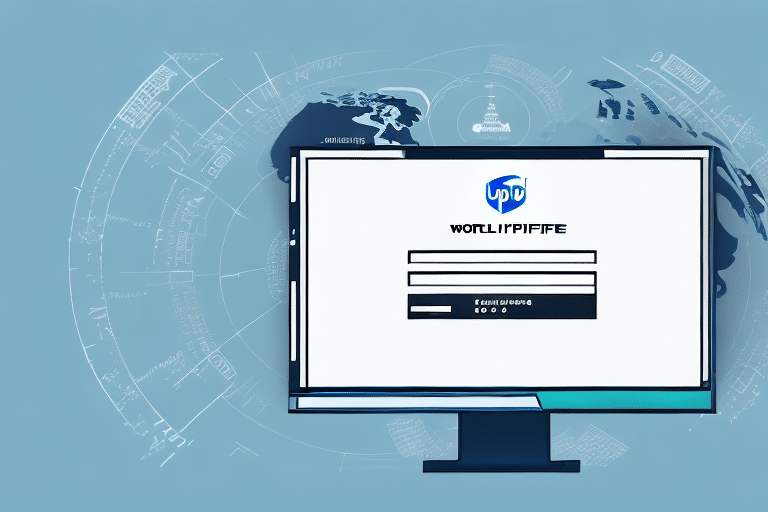Introduction to Creating UPS Shipping Labels with Worldship
Efficiently managing your shipping operations is crucial for any business that relies on timely deliveries. Worldship, the industry-leading software program for shipping and logistics management, offers a fast and effective way to create UPS shipping labels for remote shipments. This comprehensive guide walks you through the entire process, from understanding the importance of remote shipping to troubleshooting common issues and implementing best practices for managing and organizing your shipping labels.
Advantages of Using Worldship for UPS Shipping Labels
Streamlined Shipping Management
Worldship provides a seamless and centralized platform to manage all your shipping needs. Its user-friendly interface allows you to create shipping labels, track packages, and oversee shipments without leaving the software. This integration can significantly reduce time and costs while ensuring swift and efficient delivery of your shipments.
Access to Discounted Shipping Rates
By utilizing Worldship, businesses can take advantage of UPS's negotiated rates, which can result in savings of up to 50% on shipping costs. This is particularly beneficial for companies that ship frequently or in large volumes. Additionally, features like address validation and automatic customs documentation help ensure timely and error-free deliveries.
According to UPS's official resources, leveraging software solutions like Worldship can enhance shipping efficiency and cost-effectiveness.
Understanding Worldship's Remote Ship Feature
Enhanced Flexibility and Accessibility
The remote ship feature in Worldship allows users to create shipping labels from any computer with an internet connection. This is especially useful for businesses with multiple employees or locations, as well as those who operate remotely or frequently travel.
Robust Security Measures
Security is paramount when handling sensitive shipping information. Worldship's remote ship feature encrypts all label information, ensuring that your data remains protected against unauthorized access.
Streamlined Shipping Processes
By enabling multiple users to create shipping labels simultaneously, remote ship minimizes bottlenecks and accelerates the shipping process. Real-time tracking and management features provide instant updates on delivery statuses, enhancing overall operational efficiency.
Setting Up Remote Ship in Worldship: A Step-by-Step Guide
Initial Setup
Begin by opening Worldship on your computer and navigating to the "Ship" tab. From there, select "Preferences" in the top right corner and choose the "Remote Ship" option from the dropdown menu.
Connecting to the UPS Network
- Ensure you have an active internet connection.
- Log in to your UPS account and select "Settings" from the dropdown menu.
- Navigate to the "UPS Internet Shipping" section and choose "Connect to Worldship."
- Follow the prompts to download and install the necessary software for remote shipping.
- Once installed, you can start creating shipping labels remotely through Worldship.
For detailed system requirements, refer to the UPS integration guidelines.
Best Practices for Successful Remote Ship Transactions
Ensure a Stable Internet Connection
A reliable internet connection is essential for uninterrupted access to Worldship's features. Invest in a high-speed connection to prevent delays caused by connectivity issues.
Accurate Shipping Information
Double-check all shipping details, including recipient addresses and package dimensions, to avoid errors that could lead to delays or additional costs.
Utilize Shipping Insurance and Signatures
Consider purchasing shipping insurance or requiring a signature upon delivery for added security and peace of mind.
Troubleshooting Common Issues in Worldship
Error: "Information Entered is Invalid"
Solution: Verify all entered information for accuracy. Ensure that addresses and package details conform to UPS standards.
Error: "Service Not Available"
Solution: Confirm that the selected shipping service is available for your destination. Refer to the UPS services page for available options.
Error: "Package Exceeds Weight Limit"
Solution: Check the weight of your package and either adjust it or select a different shipping service that accommodates larger packages.
Optimizing Shipping Efficiency with Batch Shipping and Address Book Features
Batch Shipping for Multiple Labels
Worldship's batch shipping feature allows you to create multiple shipping labels simultaneously, saving time and reducing manual entry errors.
- Select the "Batch Shipping" option from the "Ship" tab.
- Enter necessary information for each package, including sender and recipient details.
- Review all entries and click "Print All Labels" to generate multiple labels at once.
Utilizing the Address Book
Maintain an up-to-date address book within Worldship to streamline the creation of shipping labels. Store frequently used sender and recipient information for quick access.
- Enter and save common addresses in the address book.
- Select addresses from the address book when creating new labels to reduce entry time.
- Regularly update the address book to ensure accuracy.
Packaging and Preparing Shipments for UPS Pickup
Choosing the Right Packaging Materials
Use sturdy packaging materials such as corrugated boxes or padded mailers to protect your items during transit. Fragile items should be wrapped in bubble wrap and cushioned with packing peanuts or foam.
Securing the Package
Seal your package securely with high-quality packing tape to prevent accidental openings. Affix the shipping label prominently on the package, ensuring it is not obscured by other labels or markings.
Scheduling Pickup or Dropping Off
Choose between scheduling a UPS pickup or dropping off your package at a UPS store or authorized shipping location for convenience.
Tracking Your Shipment with Worldship
Using the Tracking Number
Every shipping label generated by Worldship includes a unique tracking number. You can monitor the progress of your shipment by entering this number on the UPS tracking page.
Receiving Real-Time Updates
Stay informed with real-time updates on your shipment's status through email or text notifications, allowing you to anticipate delivery and address any potential issues promptly.
Avoiding Common Mistakes in Label Creation
- Ensure all addresses and contact information are correct.
- Verify the weight and dimensions of your package accurately.
- Select the appropriate shipping service and delivery options.
- Include any necessary special instructions or handling requirements.
- Securely affix the shipping label to the package, making sure it is clearly visible.
Adhering to these practices can prevent delays, additional costs, and ensure that your shipments reach their destinations without issues.
Managing and Organizing Shipping Labels for Future Use
Descriptive Label Naming
Use clear and specific names for each shipping label to facilitate easy identification and retrieval in the future.
Organizing with Folders
Create folders within Worldship to group similar or related shipping labels together, enhancing organization and efficiency.
Regular Backups
Regularly backup your shipping labels to safeguard against data loss due to computer failures or other unforeseen issues.
Maintaining an Updated Address Book
Continuously update your address book to ensure that all stored addresses are accurate, reducing errors during label creation.
By implementing these strategies and leveraging the robust features of Worldship, businesses can efficiently create and manage UPS shipping labels for remote shipments. Worldship stands out as the ideal solution for comprehensive shipping and logistics management, offering the tools necessary to optimize your shipping processes and drive business success.